Generation of Lattice Tower Structures
Features
- Generation of triangular or rectangular tower types
- Access to the extensive material and cross-section library of RFEM/RSTAB
- Simple definition of geometry using tower segments
- Databases for vertical, horizontal, and inner bracing types
- Easy export of generated model data to RFEM/RSTAB
Input
First, it is necessary to select a tower type and the relevant materials and cross-sections. The tower geometry is defined by individual tower segments. Slopes can be defined via widths or relatively by geometry modification.
After entering the tower legs, you can specify various stiffening of the lattice tower. It is possible to enter detailed specifications of horizontal girts, inner bracing, and vertical bracing of a tower with unequal sides. An extensive library including parametrized bracing types facilitates the input.
In addition, there is an interactive graphic in all input windows.
Generation
After generating the lattice tower model, the generated data are displayed in clearly arranged tables. The output includes all specifications for member hinges and effective lengths.
In order to check the data graphically, the Viewer function provides a full-screen display, which is also available in the input windows.
Data Export
Finally, it is possible to export the generated model to RFEM/RSTAB with a single mouse click.
The complete module data are part of the RFEM/RSTAB printout report. The report contents and the extent of the results can be selected specifically for the individual designs.
Webshop
Customize your individual program package and find out all the prices online!
Calculate Your Price

The price is valid for United States.
Implemented Standards for Reinforced Concrete Design
Standards for Concrete Design
Annexes for EN 1992-1-1
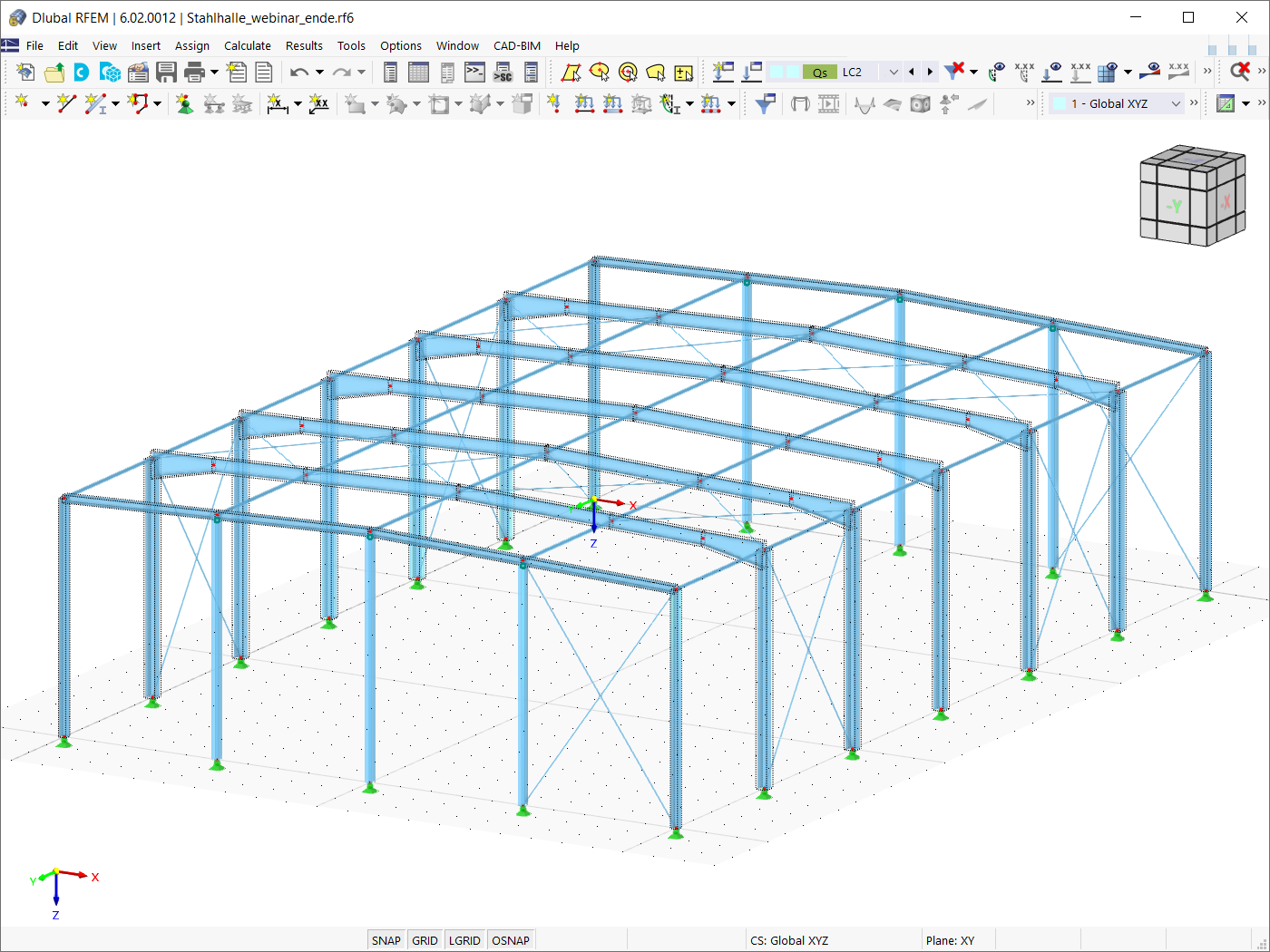




In the Snow Load Wizard, you can optionally consider snow overhang and snow guard when generating snow loads according to Eurocode.

The Construction Stages Analysis (CSA) add-on allows you to modify the object and design properties of members, surfaces, and so on, in the individual construction stages.

During the calculation, you can display the model deformation for the calculation steps graphically in the calculation progress window.

In the wind simulation, it is possible to consider member coatings (for example, from ice loads).
How can I find out which graphics card RFEM 6 actually uses?
I'm experiencing problems with the graphics card. What can I do?
Can I use Dlubal API in Rhino and Grasshopper?
In the Steel Joints add-on, I get high utilization ratios for preloaded bolts in the tension design. Where do these high utilization ratios come from and how can I evaluate the load-bearing reserves of the bolt?
Can I optimize parametric cross-sections?
How can I define RSECTION cross-sections in Grasshopper?


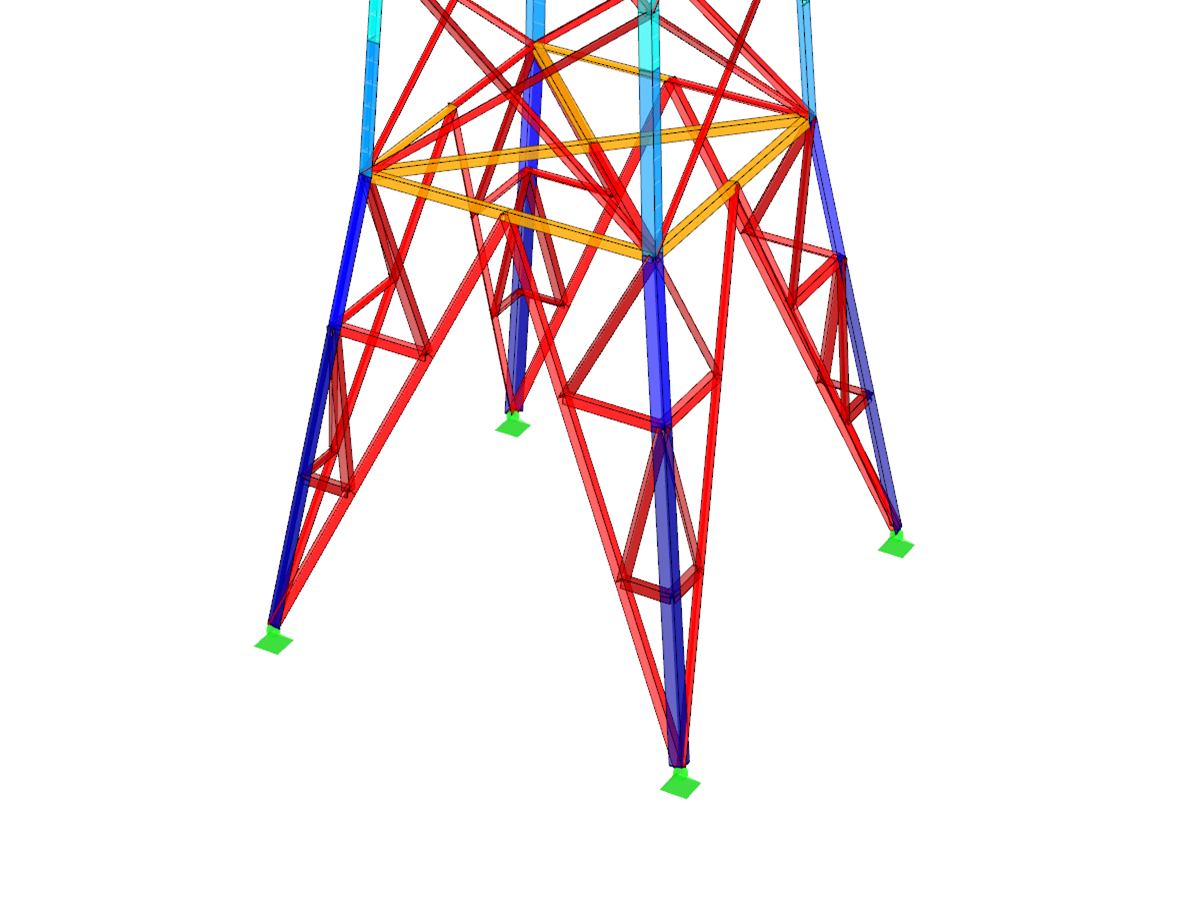.png?mw=1024&hash=fe98d5f317d3585758ebd694632b3e48a95c88bd)







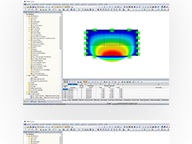
.png?mw=192&hash=f63e4a3f1836233005de32f60201d5392e507cf1)
















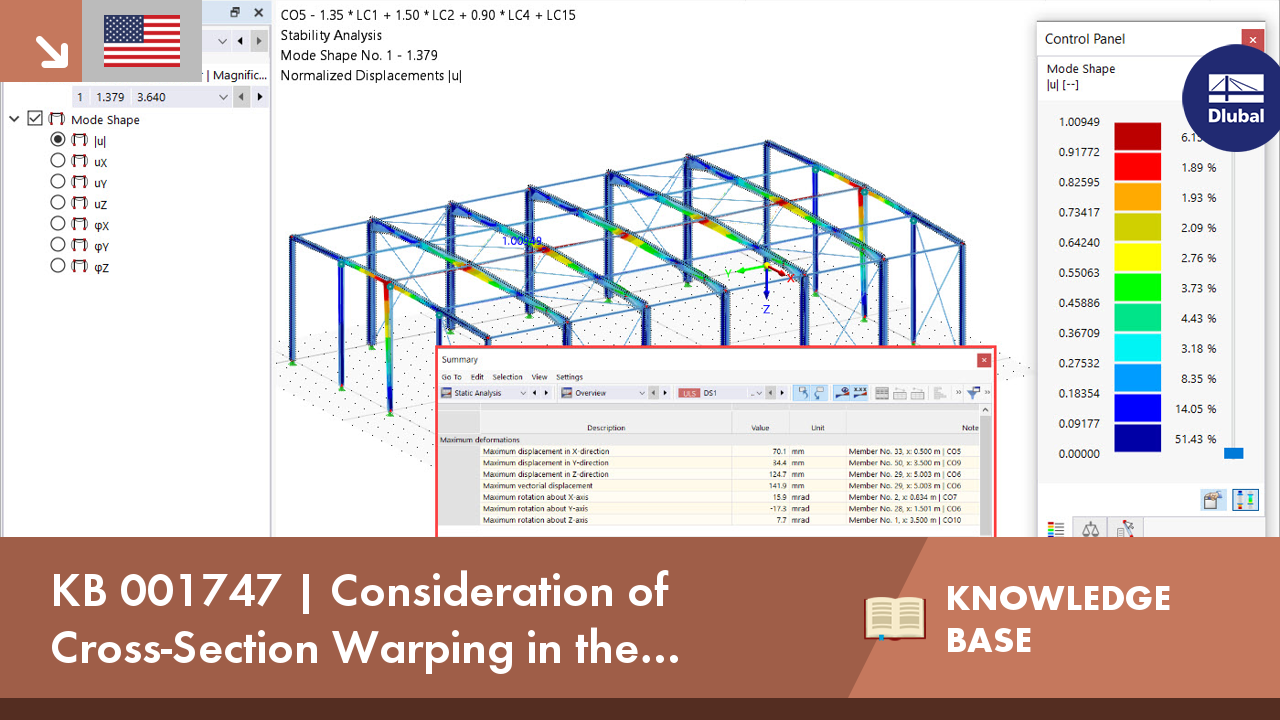




























-querkraft-hertha-hurnaus.jpg?mw=350&hash=3306957537863c7a7dc17160e2ced5806b35a7fb)




