The load application point is defined directly in Window 2.2, Member Loads. Due to the tapered beams, the mean value of the cross‑section height is used in the calculation. You can define the boundary conditions of the substructure in Window 1.4 of the RF‑/FE‑LTB add-on module (all seven degrees of freedom). Then, you can start the calculation.
In this model, the critical load factor αcr of 2.379 is the result (see the image). You can also display the mode shape graphically in Window 2.3, Imperfections (click the [Select Imperfections] button), for checking and evaluation purposes. We recommend changing the representation of deformation results to "Cross‑Sections Colored" in the Display Navigator and adjusting the display factor in the panel.


















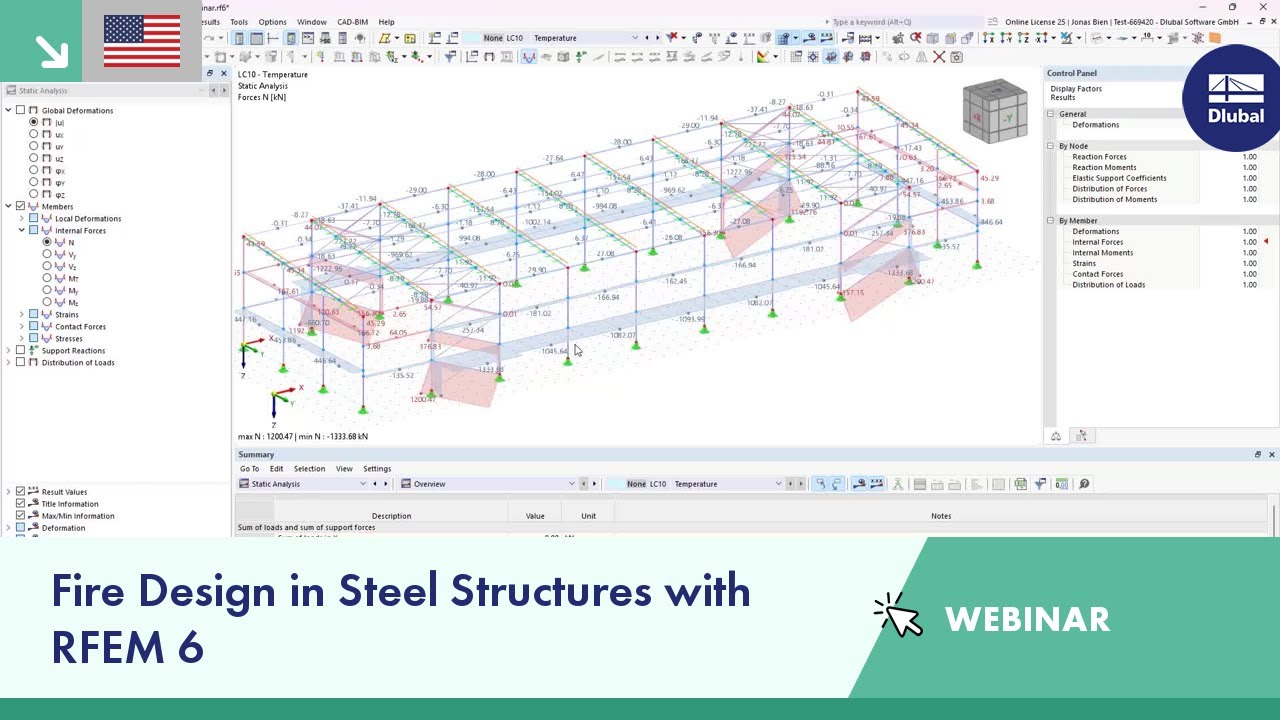
















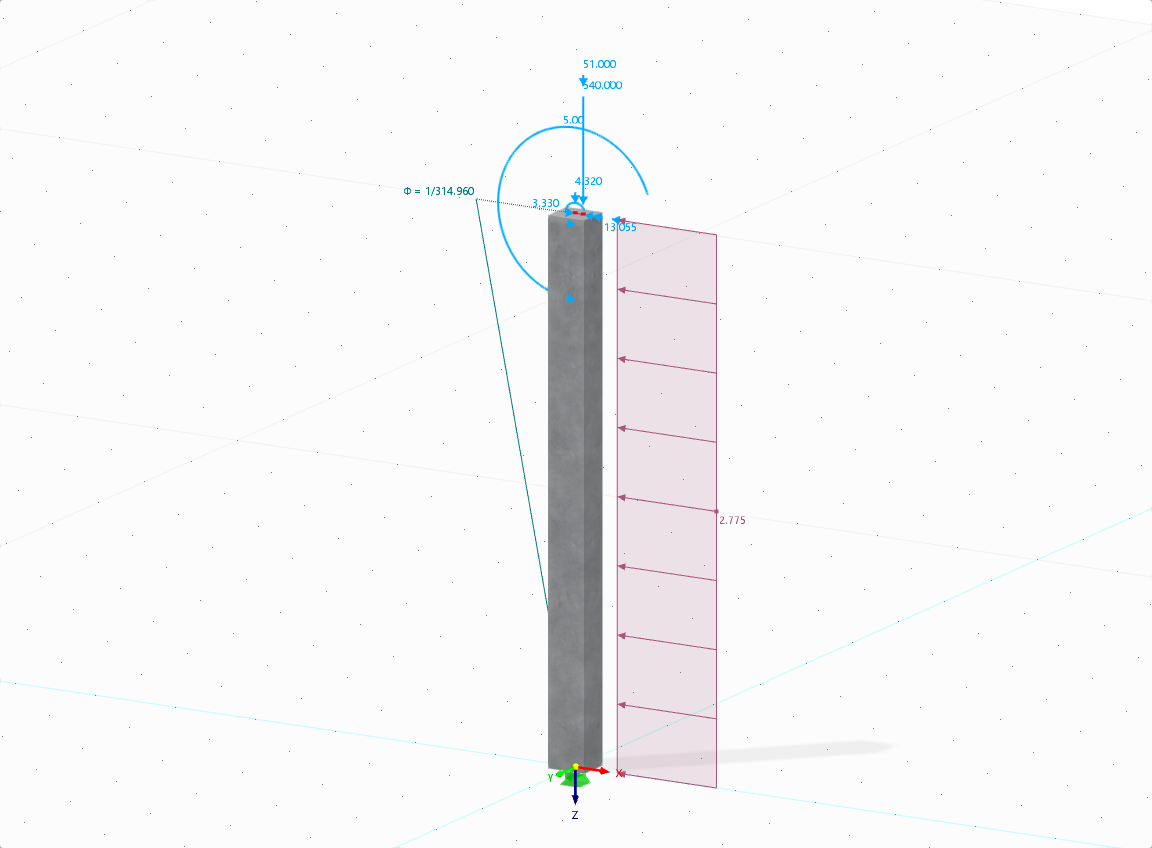


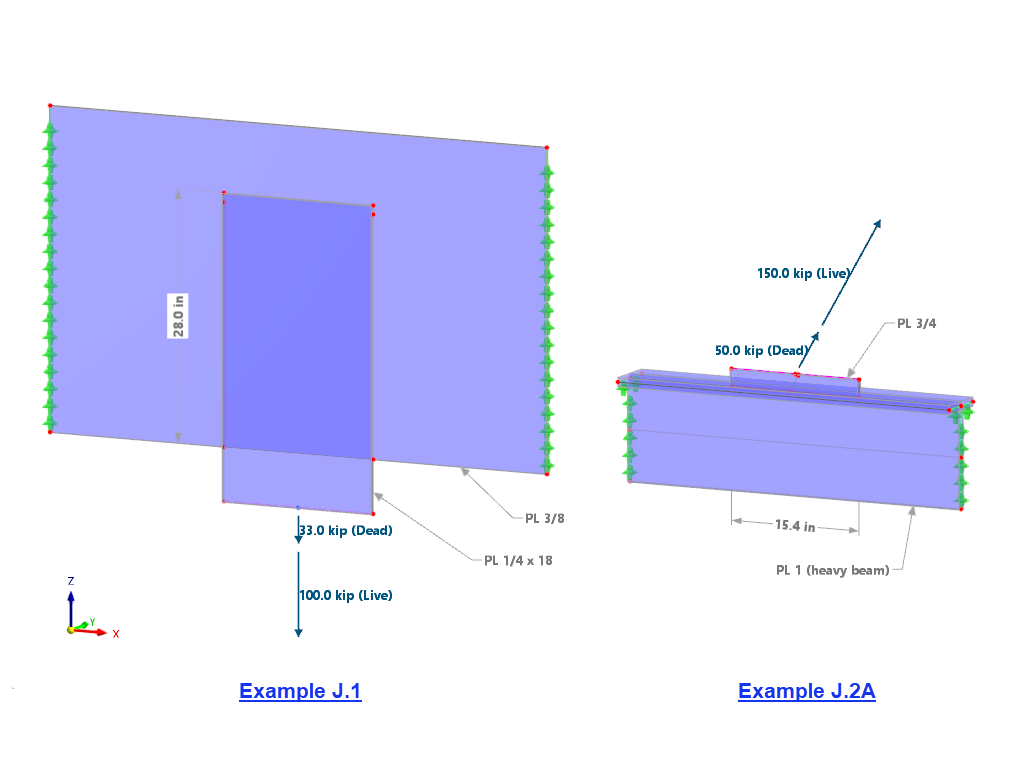






























.png?mw=600&hash=49b6a289915d28aa461360f7308b092631b1446e)
