In RFEM 6, you can define the reinforcement layout of members in the ultimate configurations for the concrete design, which should be used as a basis for determining the required reinforcement.
If you set "Uniformly surrounding" or "In corners (symmetric)" as the reinforcement layout for the members (see the following image), there is no "top" and "bottom" and thus no result can be output for the required top and bottom reinforcement. In this case, the value for the required reinforcement is displayed as a total value.
For the remaining options of the reinforcement layout, the top and bottom required reinforcements are obtained separately.
For columns, please note that the setting in the "Stability" tab is governing. If you set "Uniformly surrounding", the required total reinforcement is also shown in the results.
If you set the "Uniformly surrounding" type for the provided reinforcement of the member, or
if the cross-section of the member is a circular cross-section,
the selection in the configurations is reduced and the reinforcement layout is, in principle, limited to "Uniformly surrounding".
Therefore, it might be useful to define a separate design configuration for circular cross-sections.














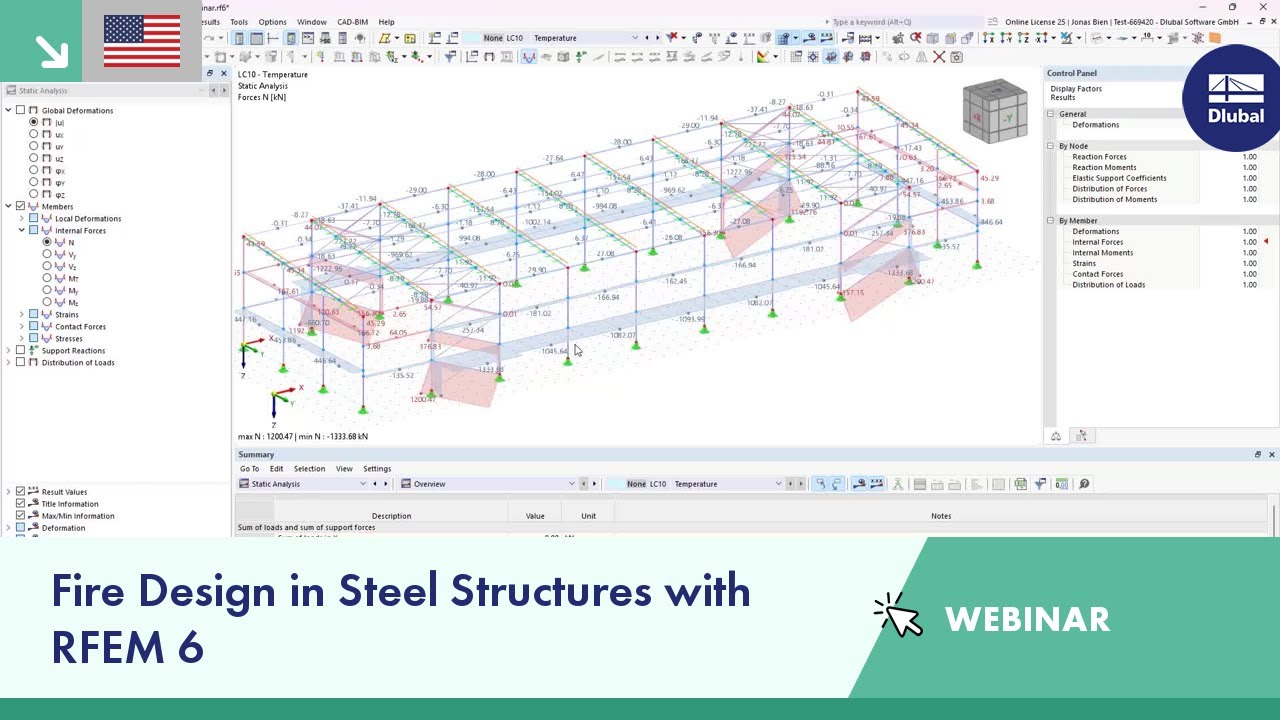

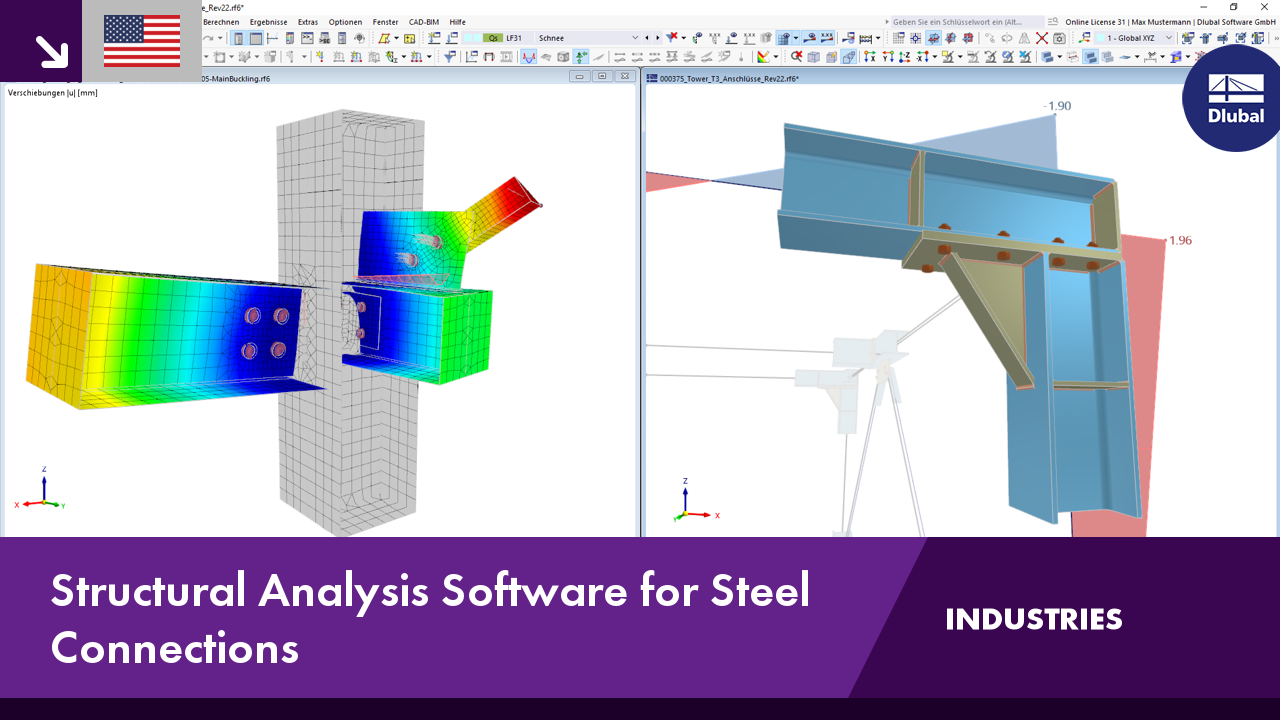.png?mw=350&hash=c6c25b135ffd26af9cd48d77813d2ba5853f936c)






Dlubal_KohlA_]_LI.jpg?mw=350&hash=21d94ec9a723c608496e9e95a21bb1309ab5067a)
www.isen_LI.jpg?mw=350&hash=884ca7c4739fd5d2643994f417a345f17b1e1fad)




.png?mw=350&hash=16c8ac08f9bb0385a388c94fe7b6fd2c8c003c3e)


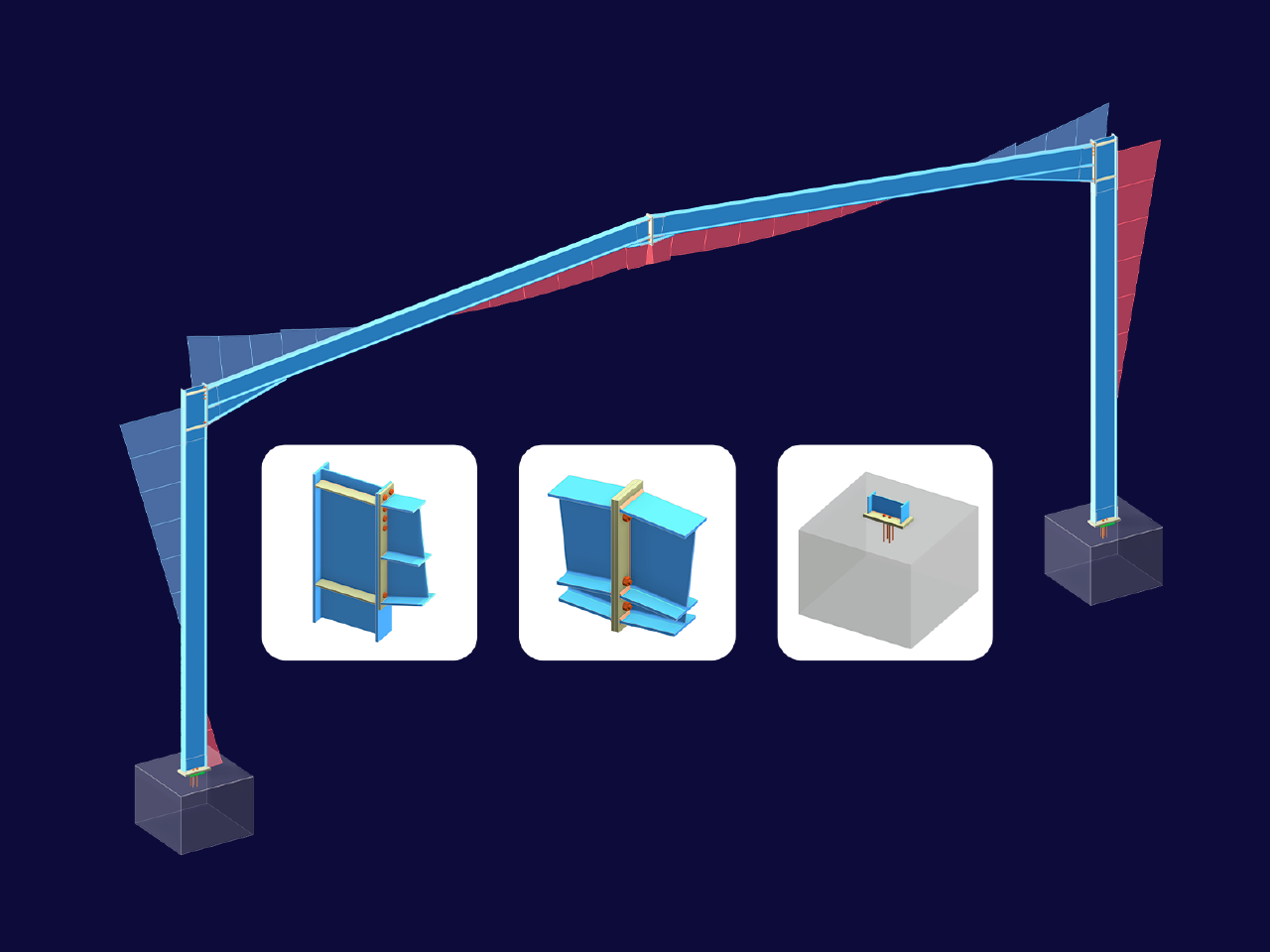
.png?mw=512&hash=4a84cbc5b1eacf1afb4217e8e43c5cb50ed8d827)
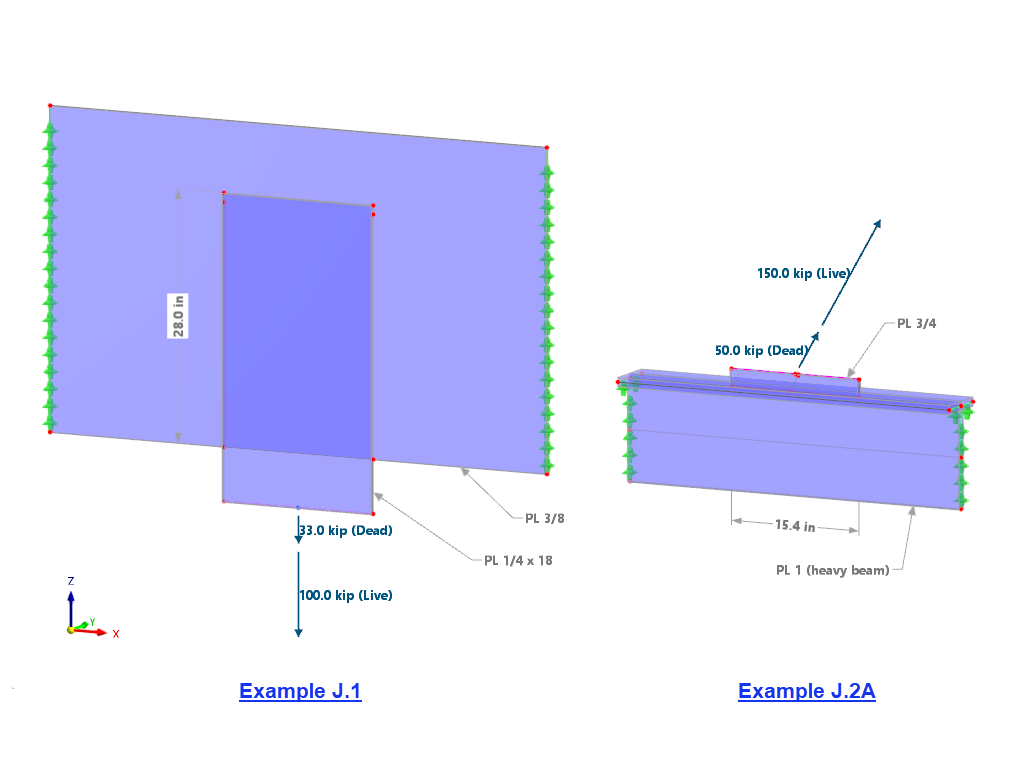
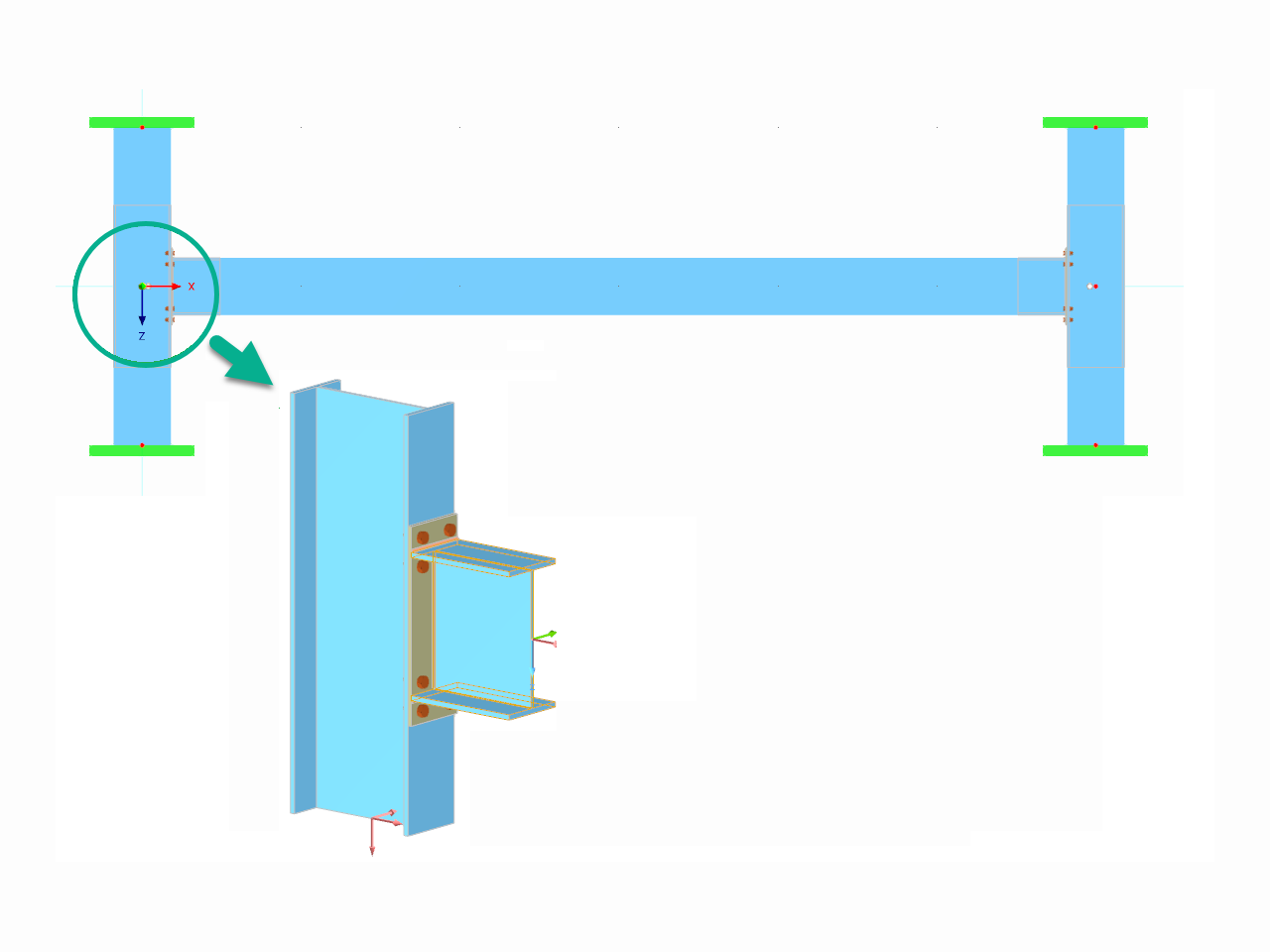










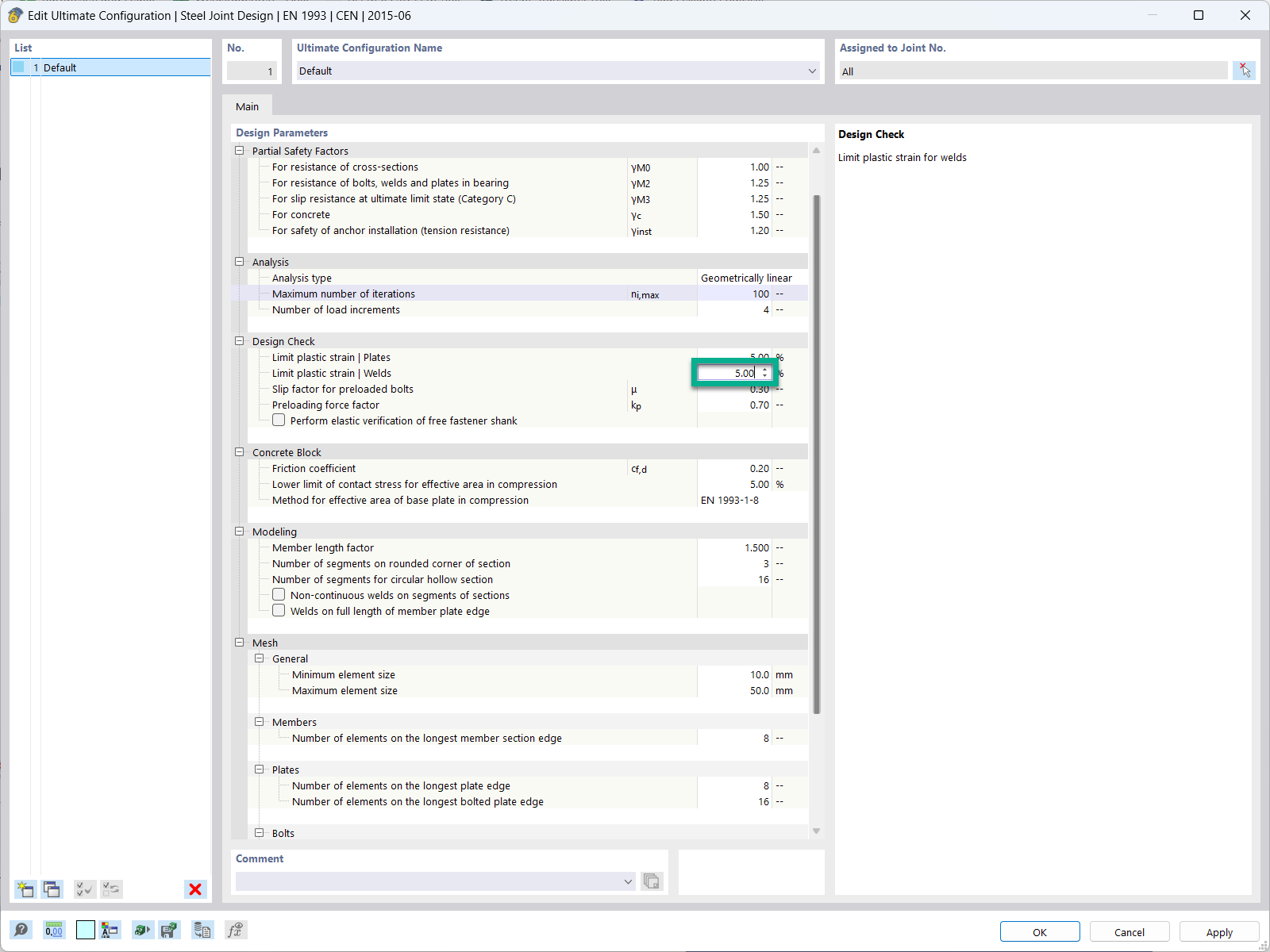
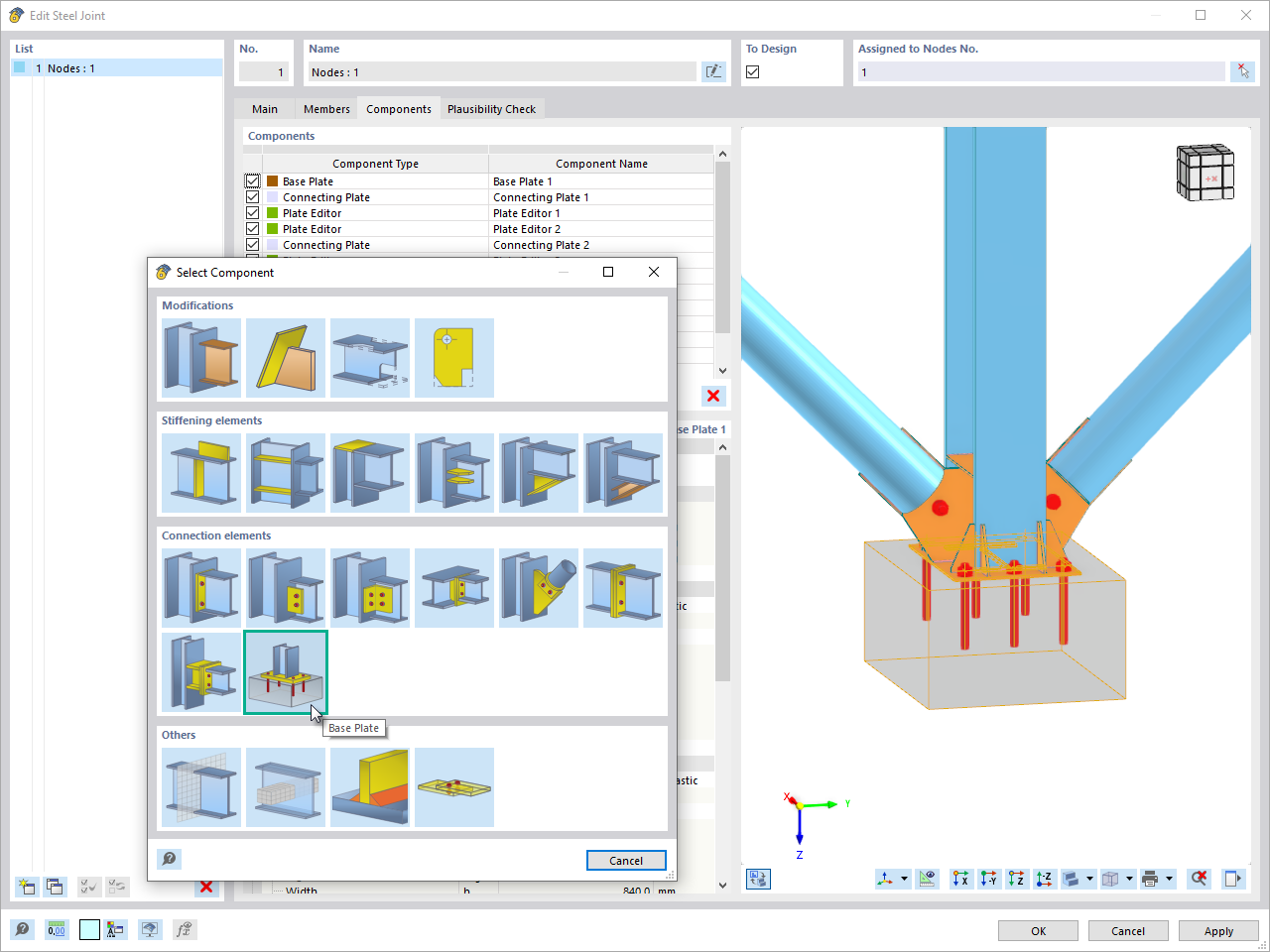
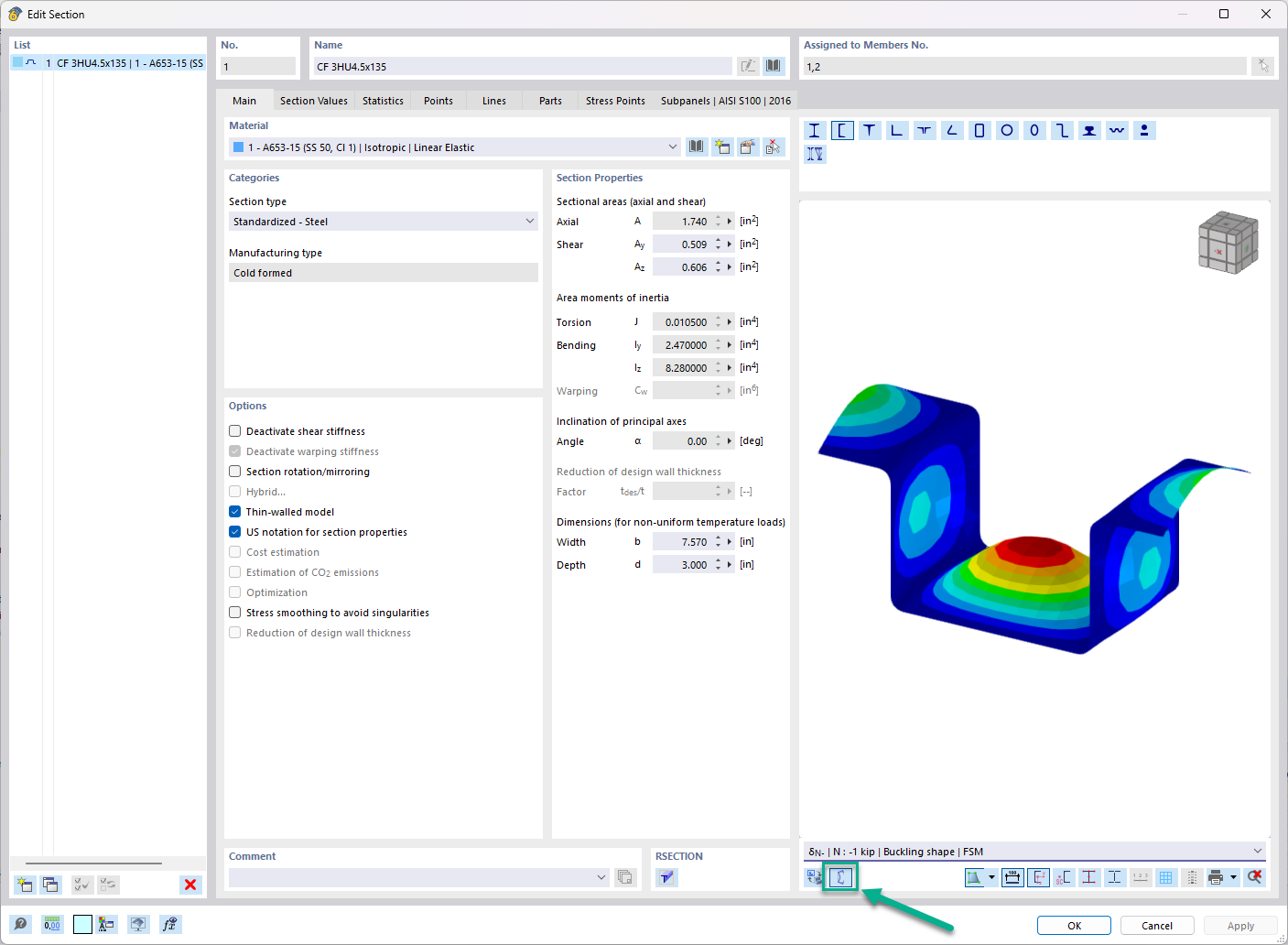




_1.jpg?mw=350&hash=ab2086621f4e50c8c8fb8f3c211a22bc246e0552)












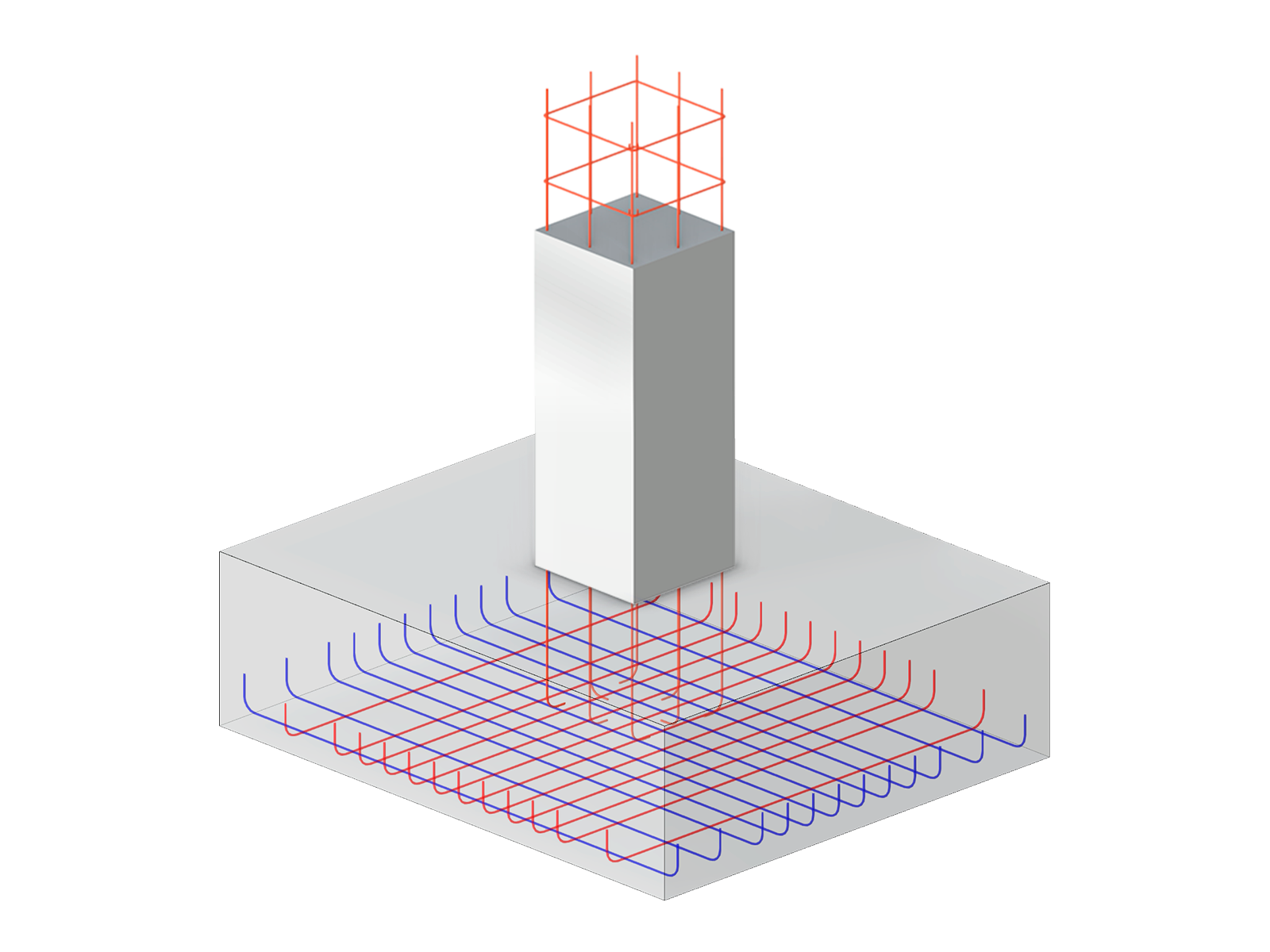










.png?mw=600&hash=49b6a289915d28aa461360f7308b092631b1446e)
