Question:
How do I manually enter a precamber to a member as an imperfection?
Answer:
An imperfection can be entered manually either using the "New Imperfection Graphically" button or the menu "Insert → Load → Imperfections" (see Image 01).
This precamber is not to be confused with an imposed precamber, in which, depending on the support condition of the member, bending moments may occur solely by entering the curvature. The load direction in the "Member Load" dialog box is to be understood as a curvature about the corresponding axis (y or z) similarly to a moment (see Image 02).
Thus, internal forces and deformations are always taken into account in the case of the precamber as a member load (imposed precamber), whereas the precamber as an imperfection only provides internal forces and deformations if an axial force due to another load is present in the imperfect member.
Another option for entering imperfections is to use the RF‑IMP/RS‑IMP add-on module.






































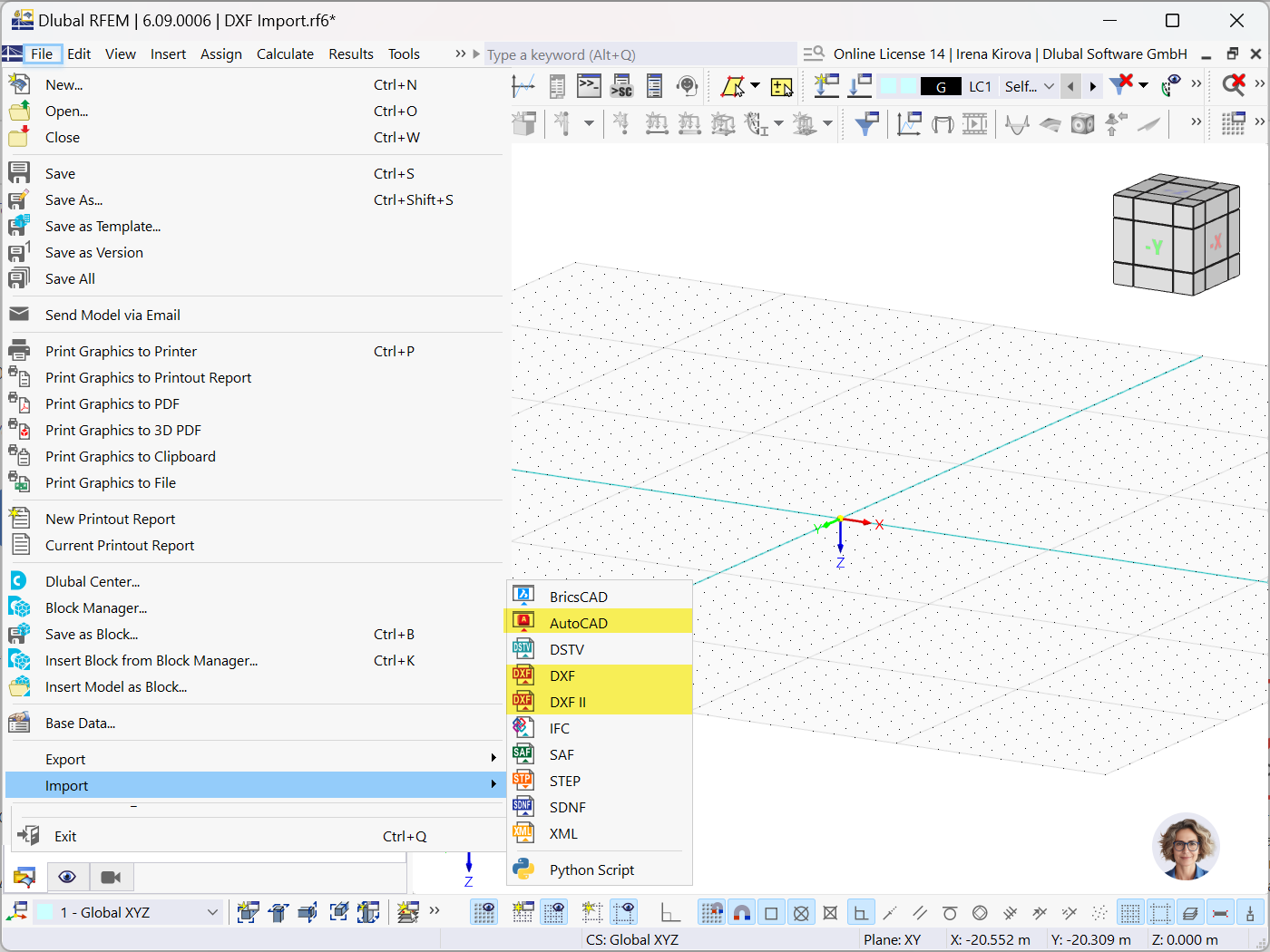
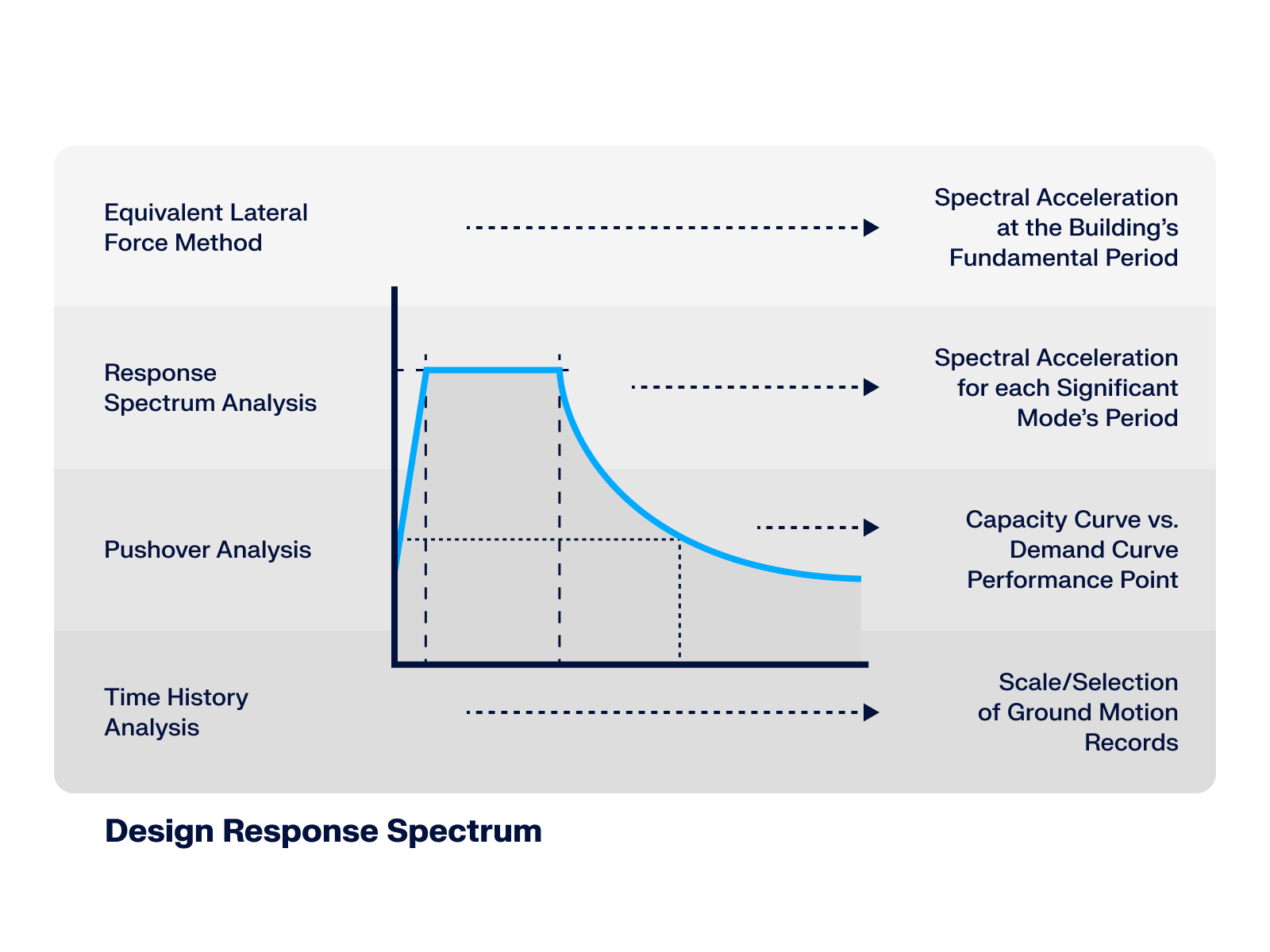











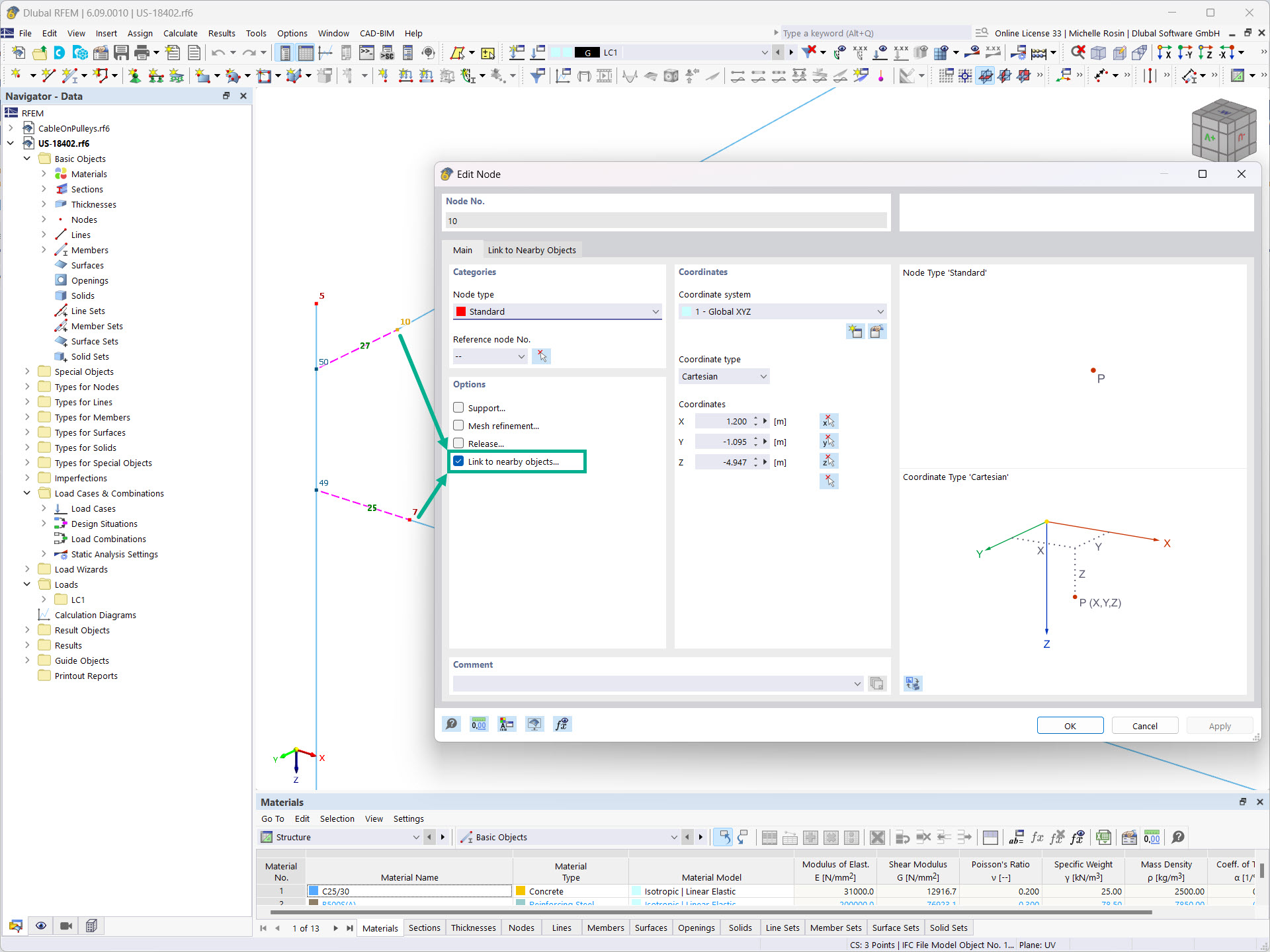
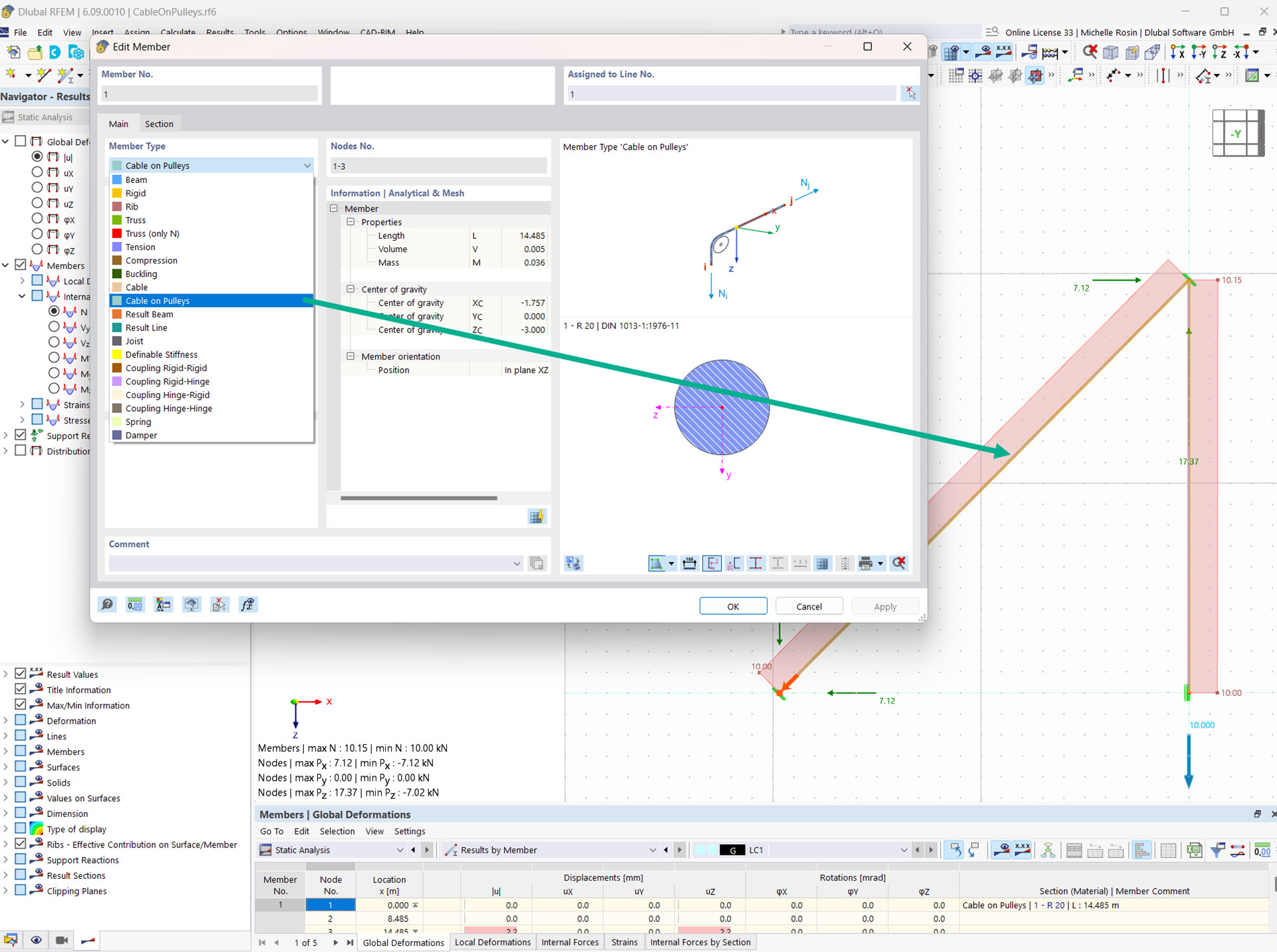



-querkraft-hertha-hurnaus.jpg?mw=350&hash=3306957537863c7a7dc17160e2ced5806b35a7fb)




