In this tutorial, we would like to inform you about the essential features of the RFEM program. The first part shows how to create the structural objects and loads, combine the loads, perform a structural analysis, check the results, and prepare the data for printing. The US codes are used as standards.
RFEM 6 | Tutorial - Structural Analysis (USA)

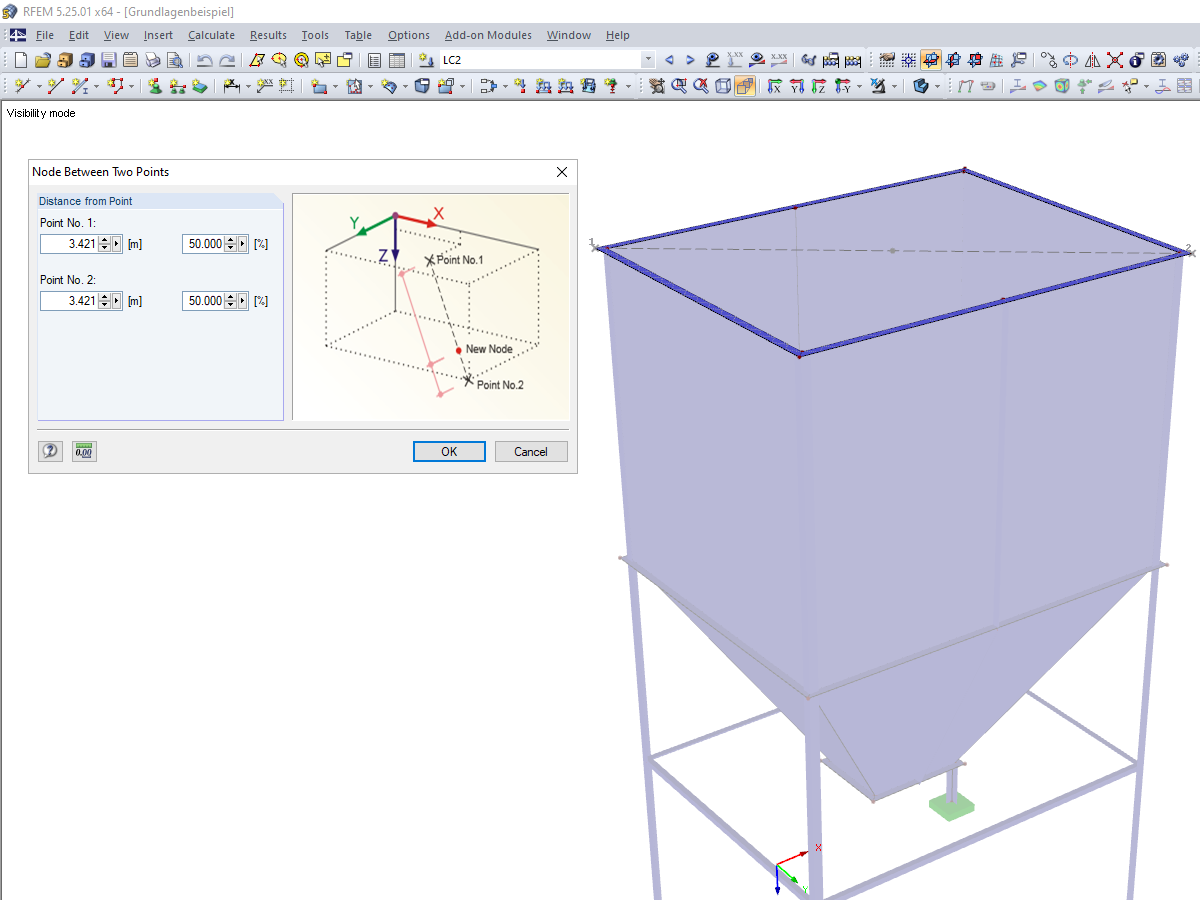
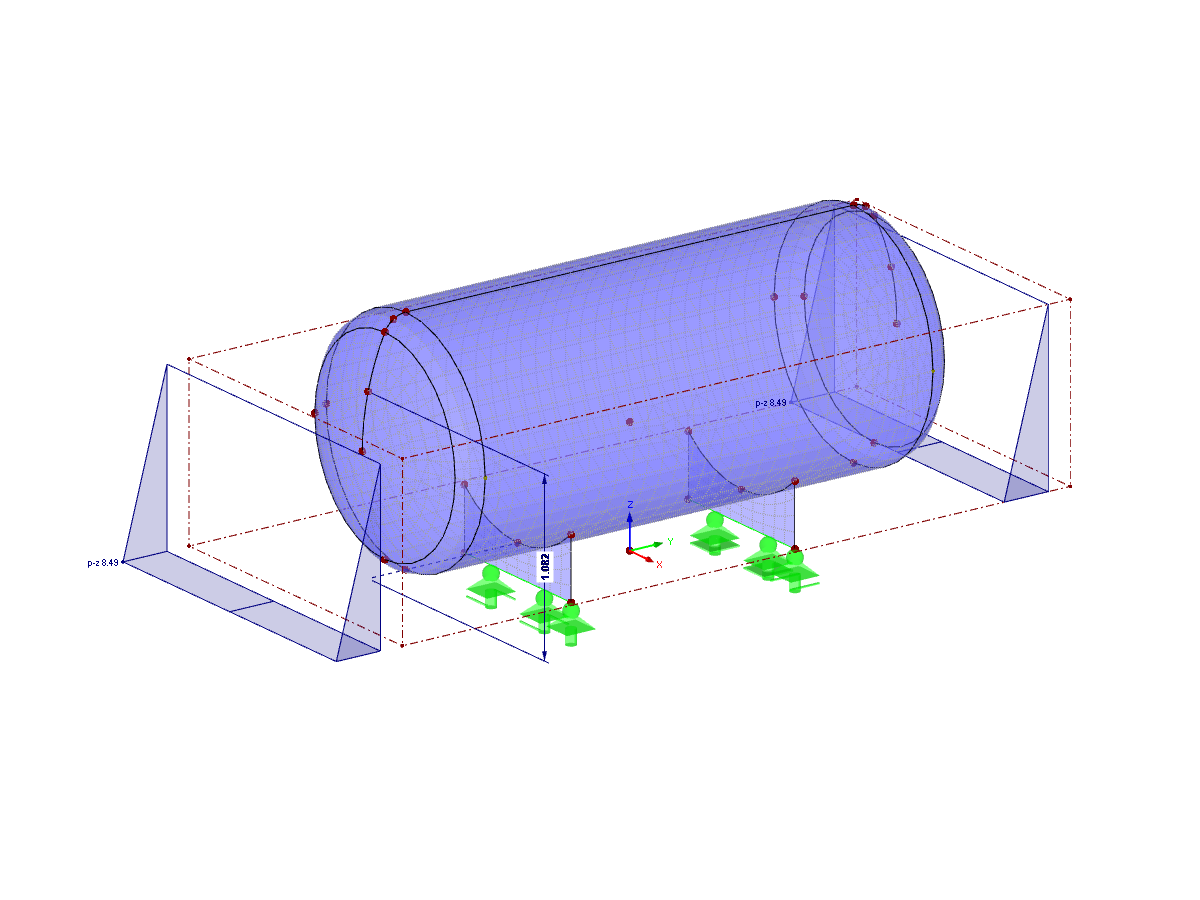
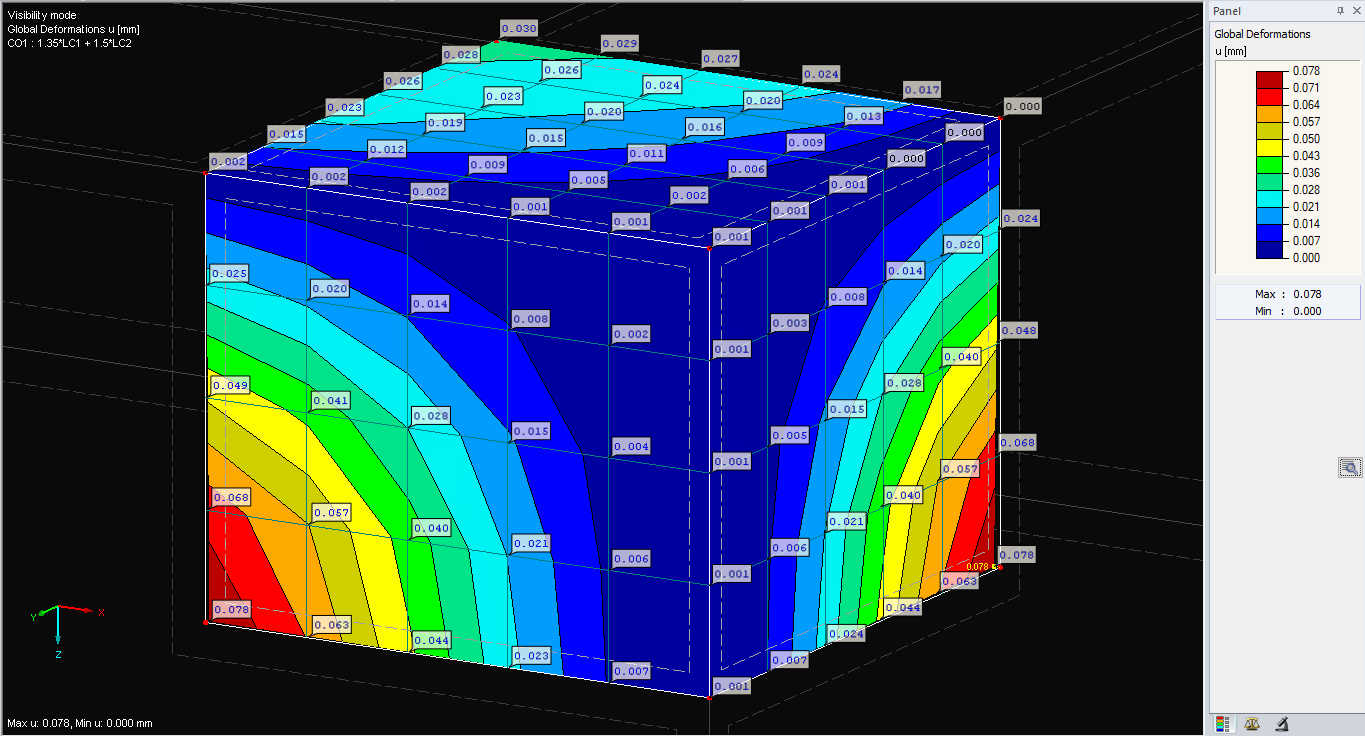

Using the direct interface of RFEM 6 / RSTAB 9 with BricsCAD, you can import and export nodes and lines.
Furthermore, you can export different objects (for example, cross-sections) from RFEM 6 / RSTAB 9 to separate layers in BricksCAD.
Further features include the export of a deformed FE mesh and dimension lines.

The DSTV product interface for steel structures is available in RFEM 6 / RSTAB 9 for transferring pure member structures (including loads, load cases, load combinations, imperfections).
The DSTV interface allows you to exchange data between RFEM 6 / RSTAB 9 and the programs like "Bentley ProStructure 3D", "Tekla Structures", "Bocad", "Intergraph Frameworks", "Graitec Advance Steel", "Cadwork", and many others.

Using the SDNF interface, you can import and export data such as materials, cross-sections, members, and surfaces in RFEM 6 and RSTAB 9. It allows you to exchange the file-based data with programs such as Tekla Structures or Advance Steel.

The DXF II interface is based on a different technology than the DXF interface. It provides additional features, such as the export of deformed meshes, the export of dimension lines, and so on.
What are Line Hinges and Line Releases?














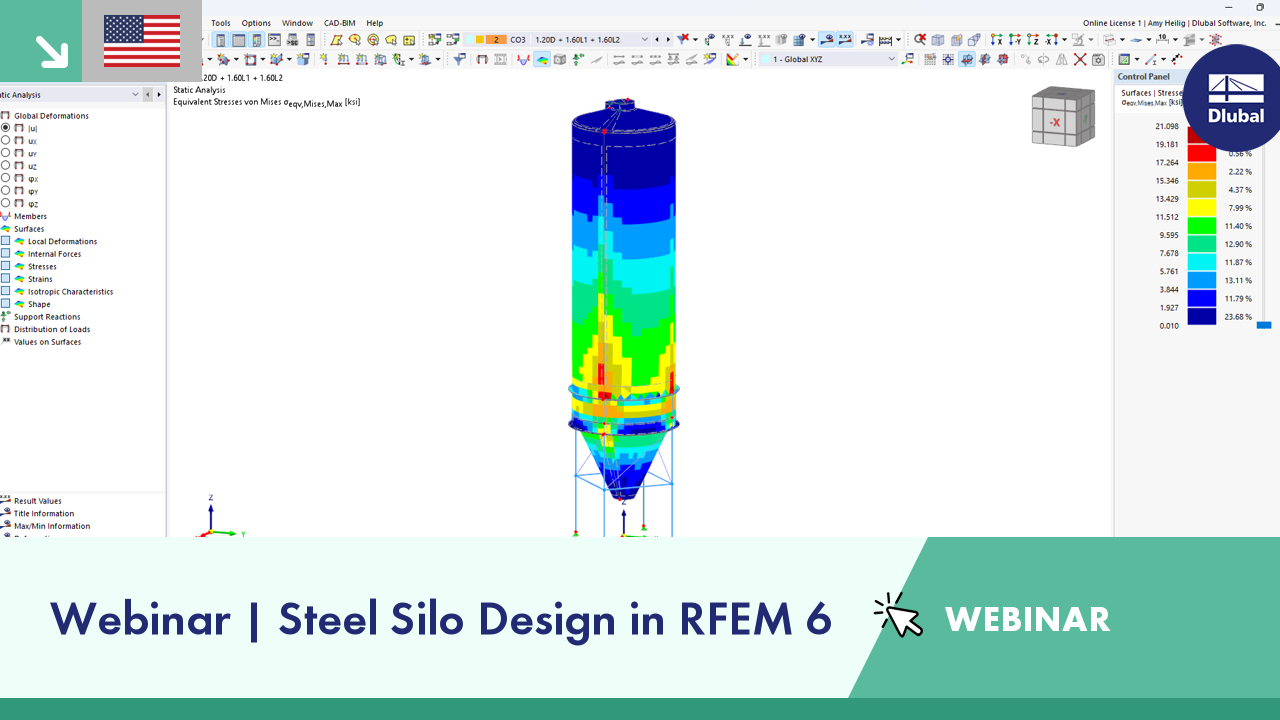


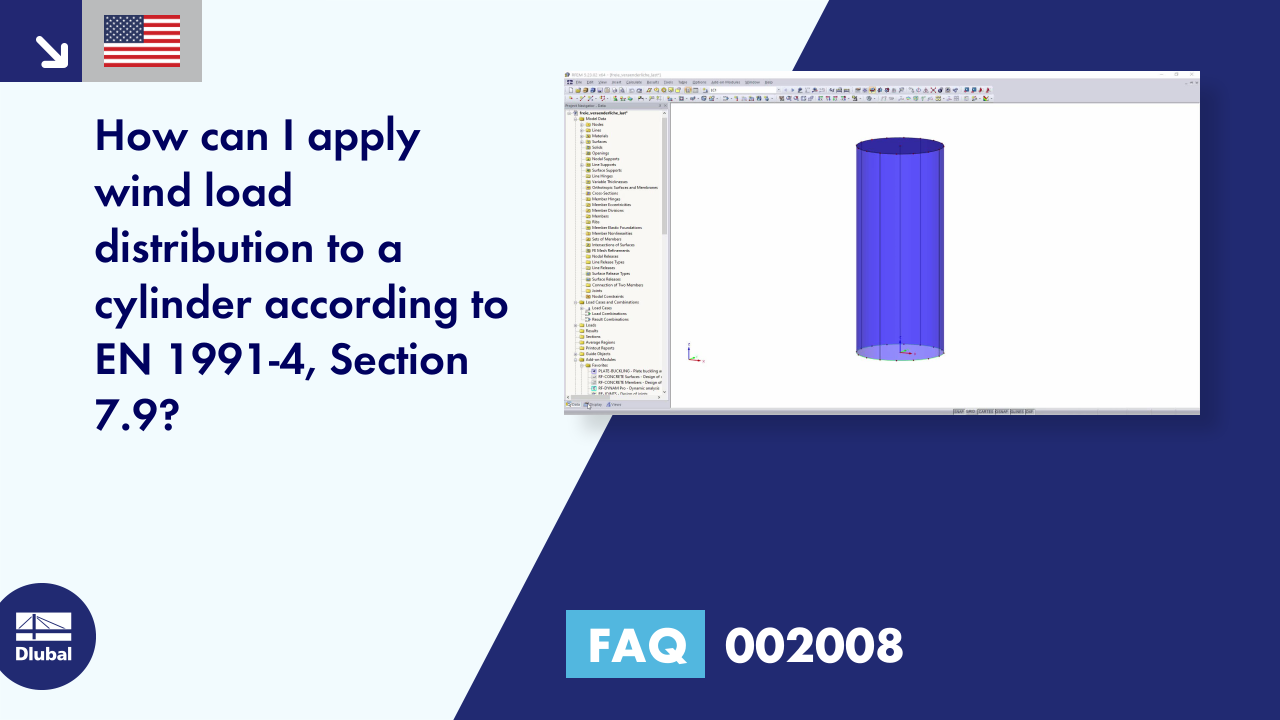
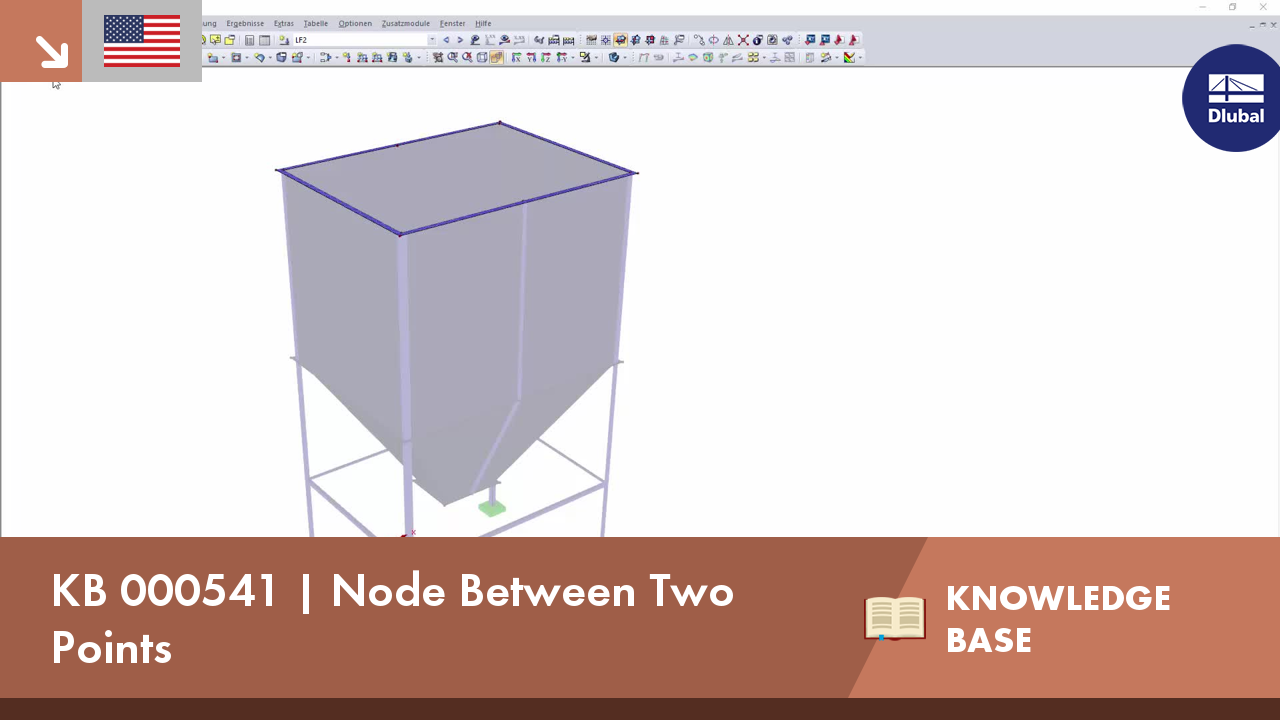
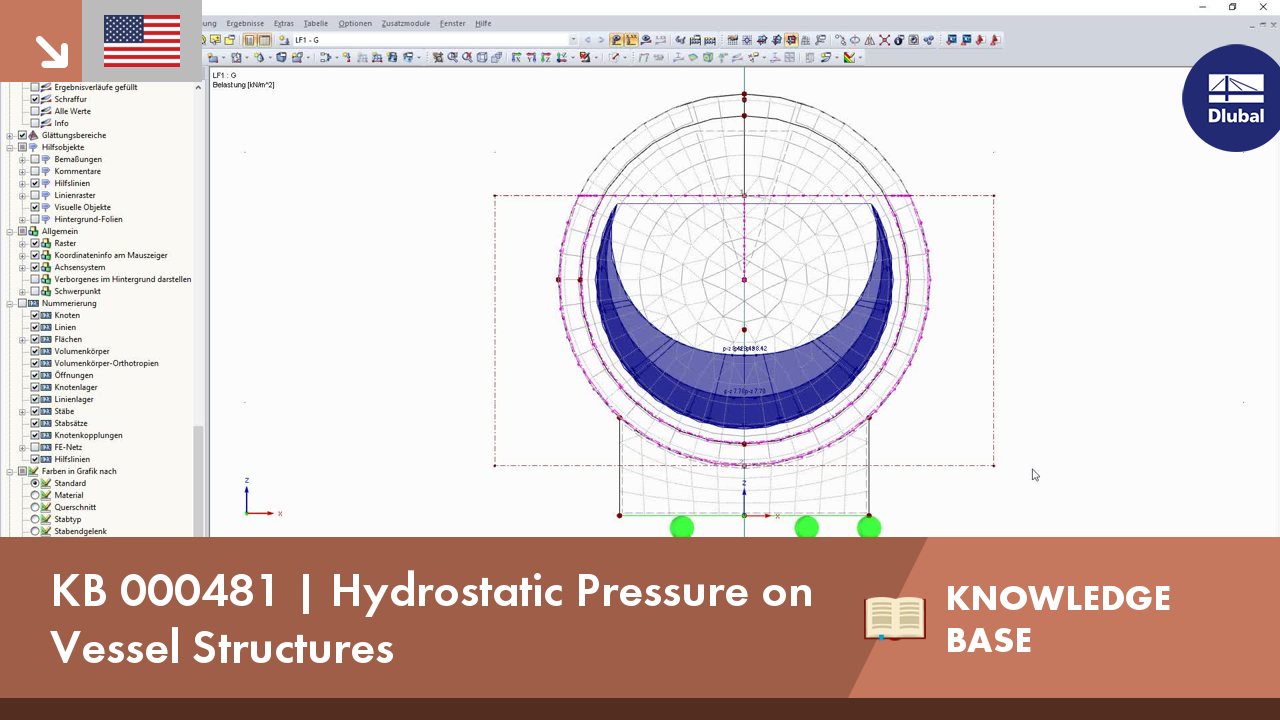
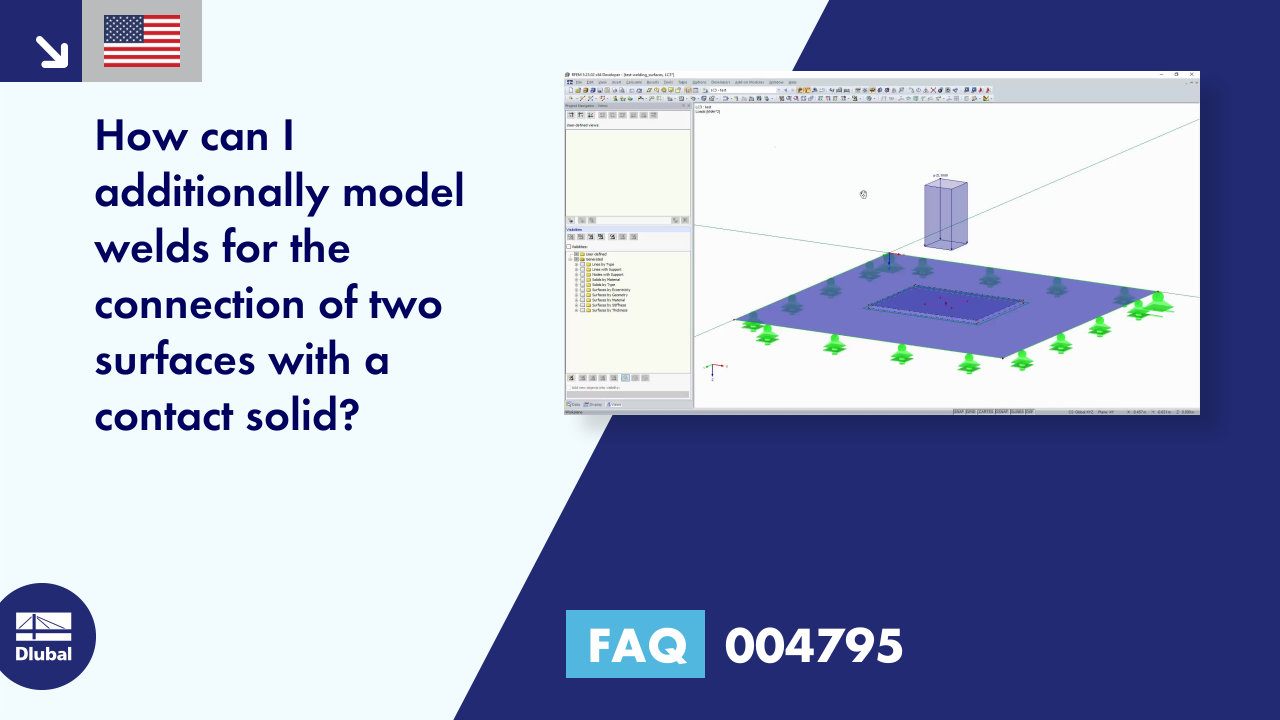
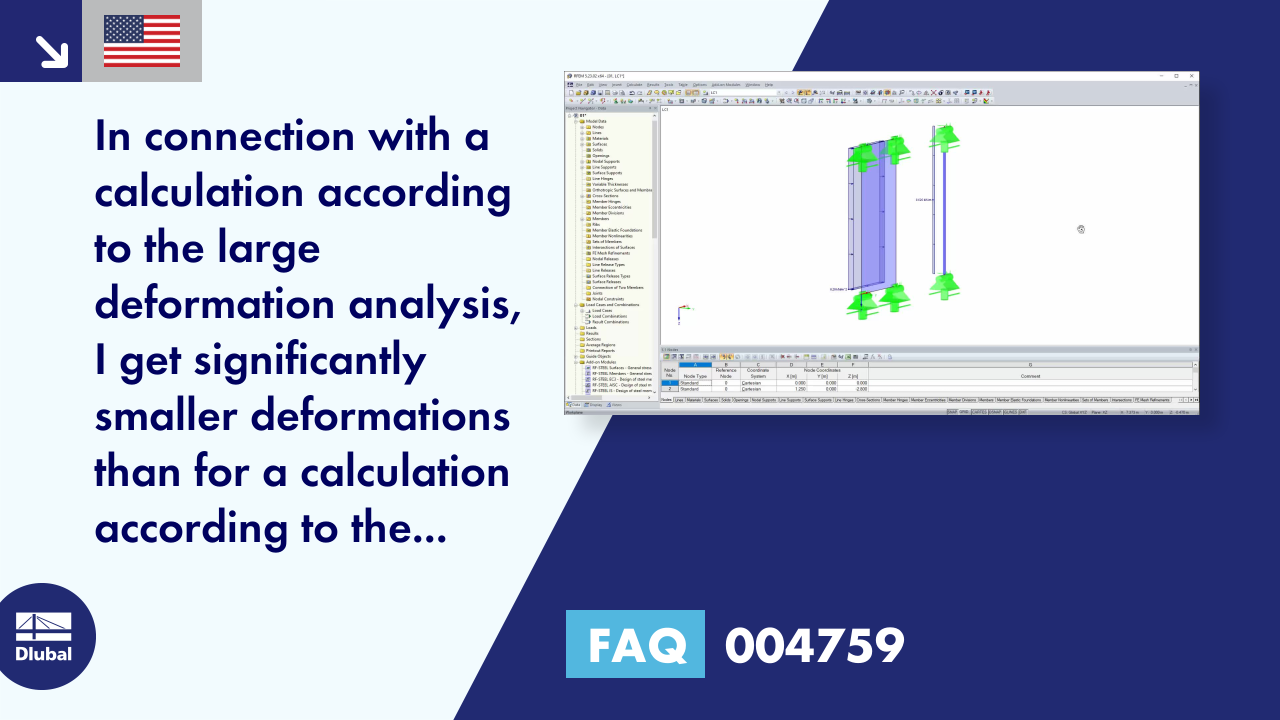


















-querkraft-hertha-hurnaus.jpg?mw=350&hash=3306957537863c7a7dc17160e2ced5806b35a7fb)




