When you press the middle mouse button (scroll wheel) in the work window, the pointer changes to a hand icon. You can move the view while holding down the wheel button. To rotate the view, press and hold the [Ctrl] key in addition.
In the case of large structures, it may also be useful to rotate the structure around a selected element. To do this, select the element you want to rotate and press the [Alt] key to rotate it.
If you want to use only the mouse to rotate the structure, press and hold the scroll wheel and the right mouse button at the same time. Then, the structure is rotated when moving the mouse. This function is especially useful when you have only one hand free, for example during a call.
If you want to display the entire structure in the work window, double‑click the wheel button. This function corresponds to pressing the [F8] key on the keyboard.



































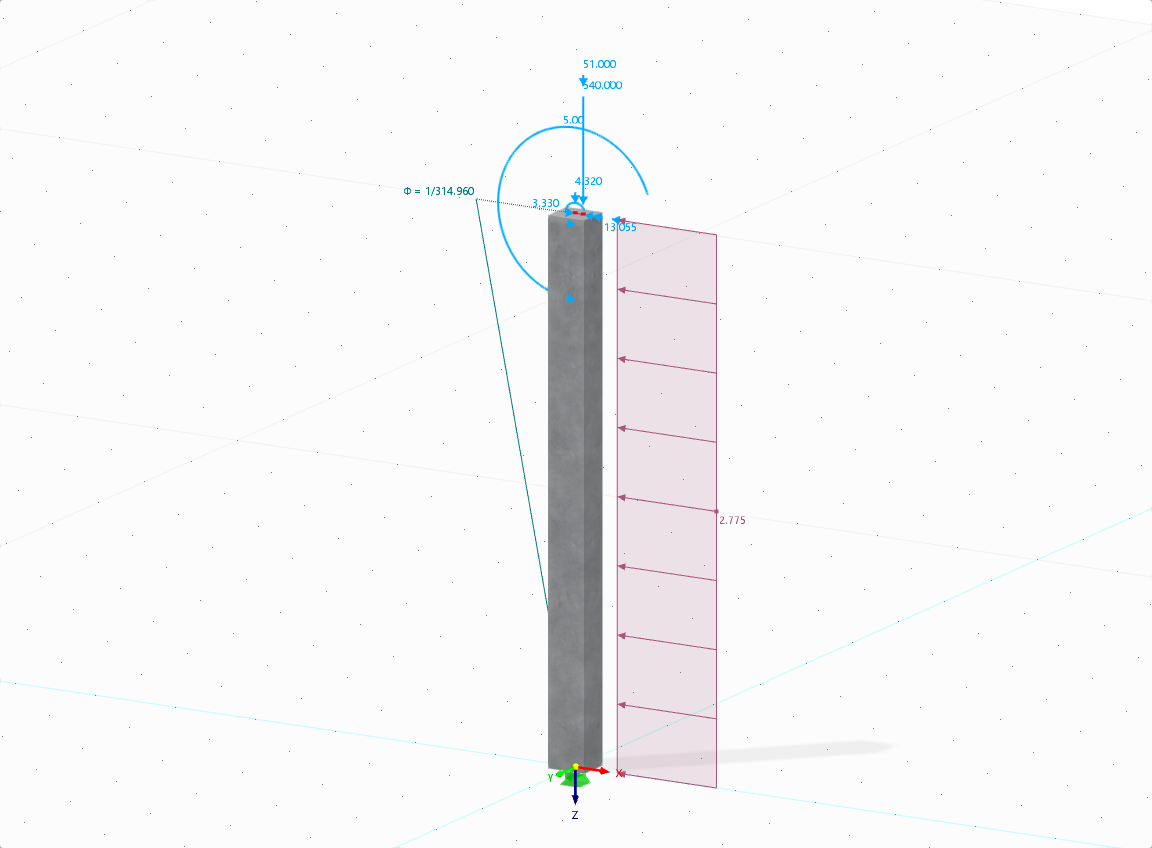

.png?mw=512&hash=4a84cbc5b1eacf1afb4217e8e43c5cb50ed8d827)
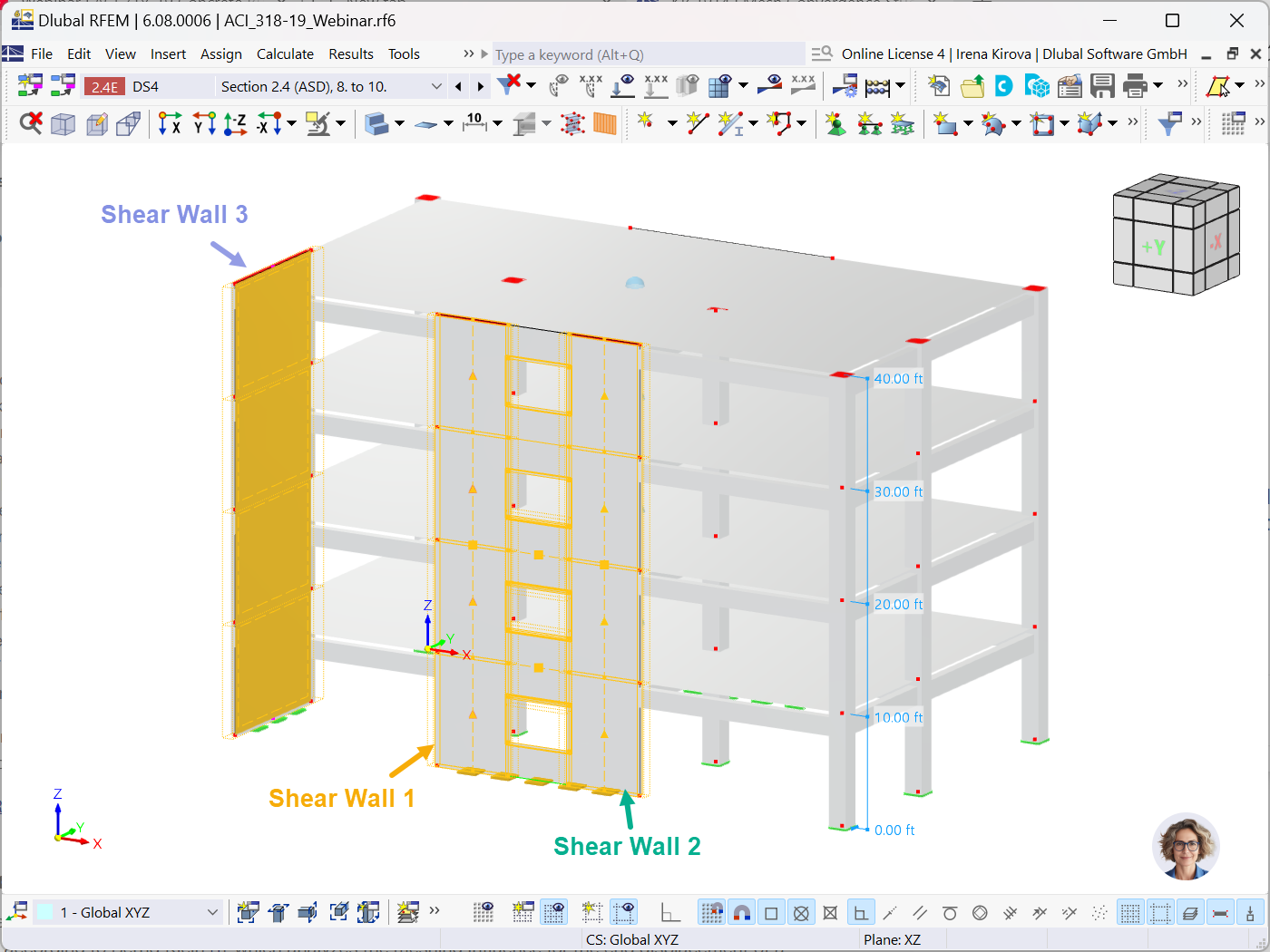









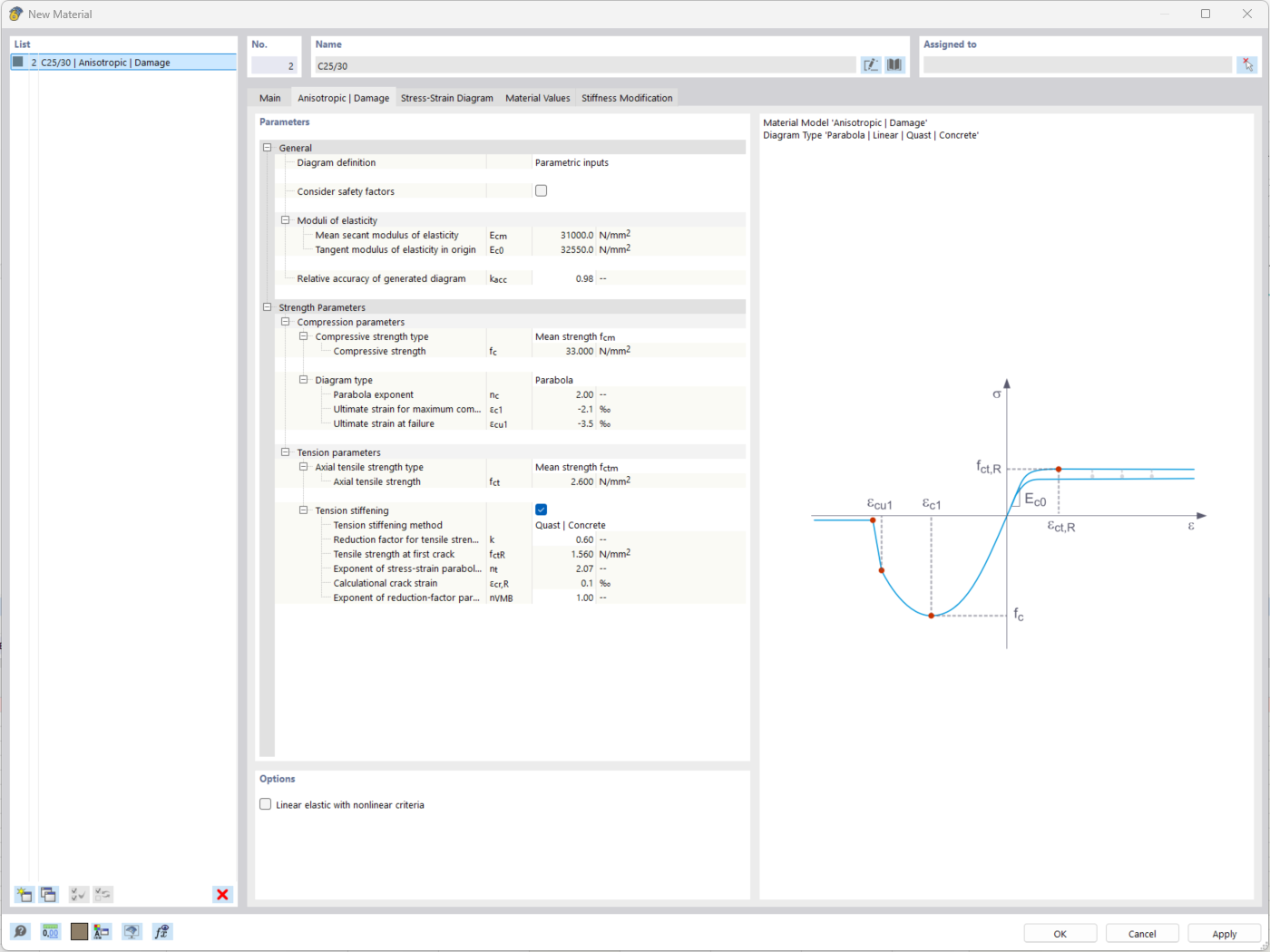
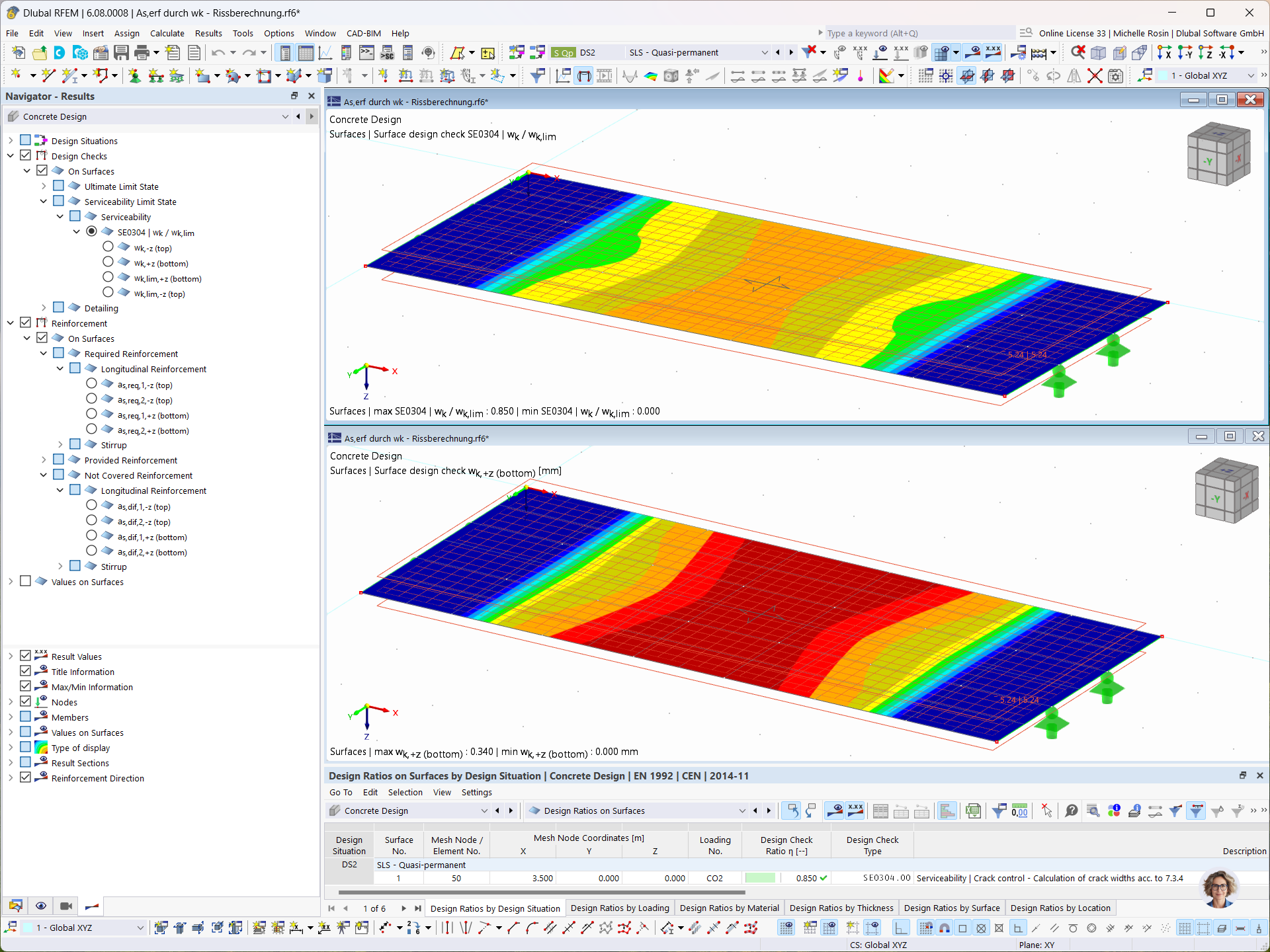
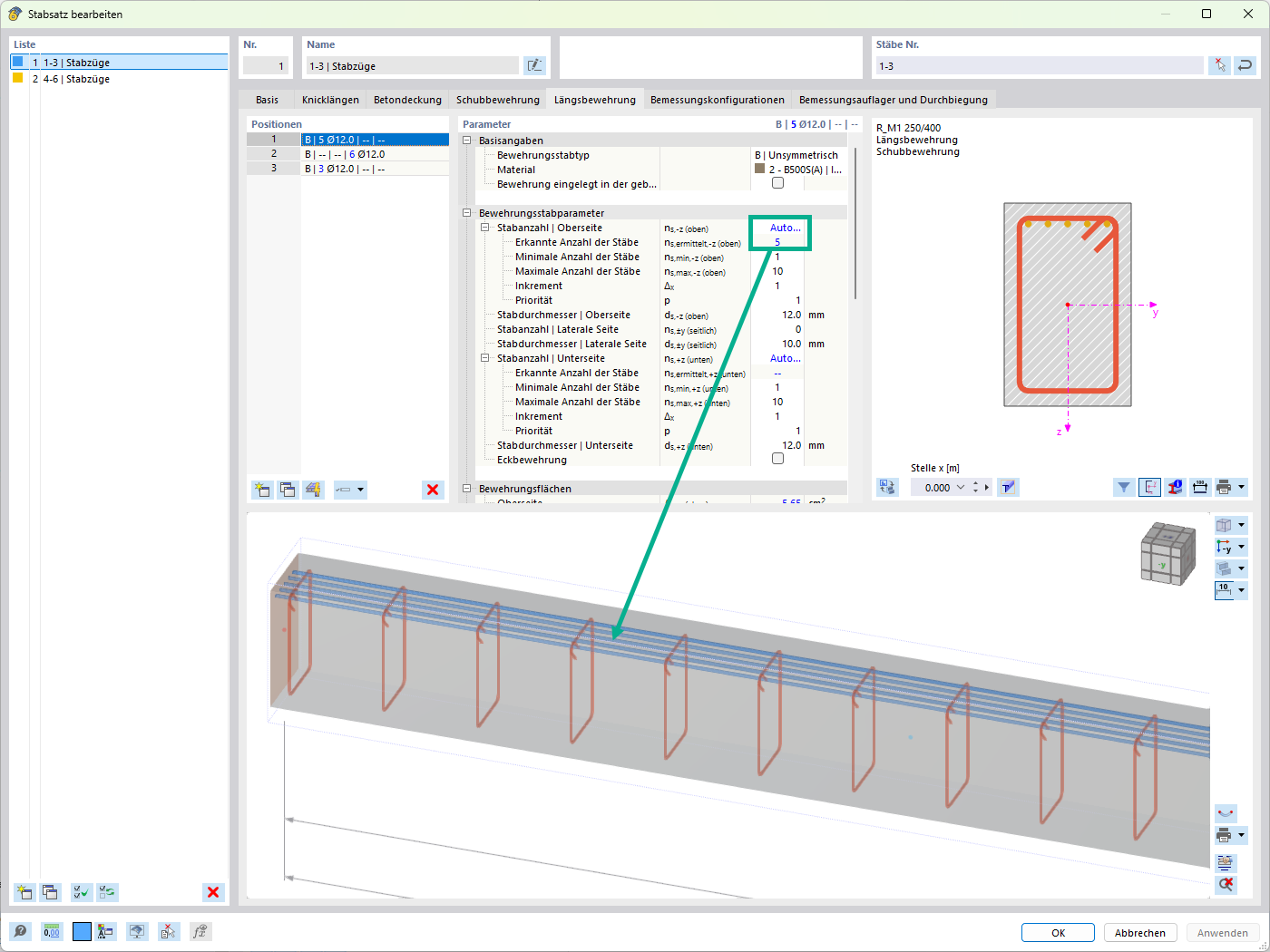
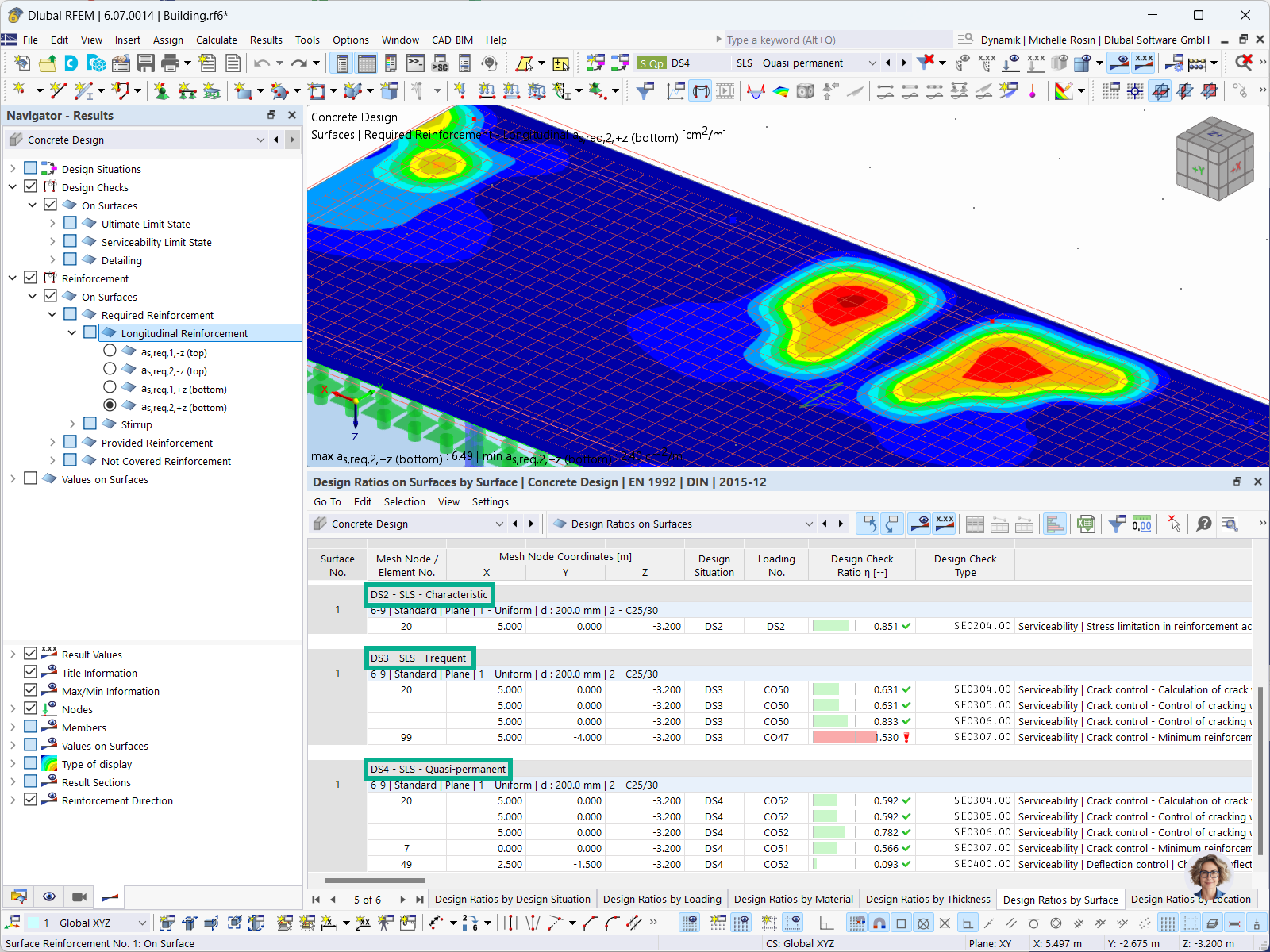

_1.jpg?mw=350&hash=ab2086621f4e50c8c8fb8f3c211a22bc246e0552)


-querkraft-hertha-hurnaus.jpg?mw=350&hash=3306957537863c7a7dc17160e2ced5806b35a7fb)


