In general, RFEM 6 or RSTAB 9 automatically considers the self-weight of the members based on the cross-section, material, and geometry parameters. Thus, you do not need to determine the dead loads manually.
However, if you want to inactivate the self-weight of particular members, you have two options.
Cross-Section with Weightless Material
Define a new material and set the specific weight to zero. The text box for γ becomes accessible once you select the User-defined material option.
Define a new cross-section and assign the weightless material. You can use the
![]() button here as well to copy the cross-section.
button here as well to copy the cross-section.
Now, double-click the member and assign this cross-section.
Structure Modification with Member Stiffness Modification
Define a member stiffness modification of the "Multiplier factors of partial stiffnesses, weights, and masses" type. Set the factor kW for the weight to zero.
Create a structure modification. Select the "Members" option, then switch to the second tab.
In the list, select the member modification that you have just defined. In the "Members" column, enter the number of the weightless member.
In the "Load Cases and Combinations" dialog box, select the relevant load cases or combinations. Then, select the "Structure Modification" check box and your structure modification, if it is not set automatically.


























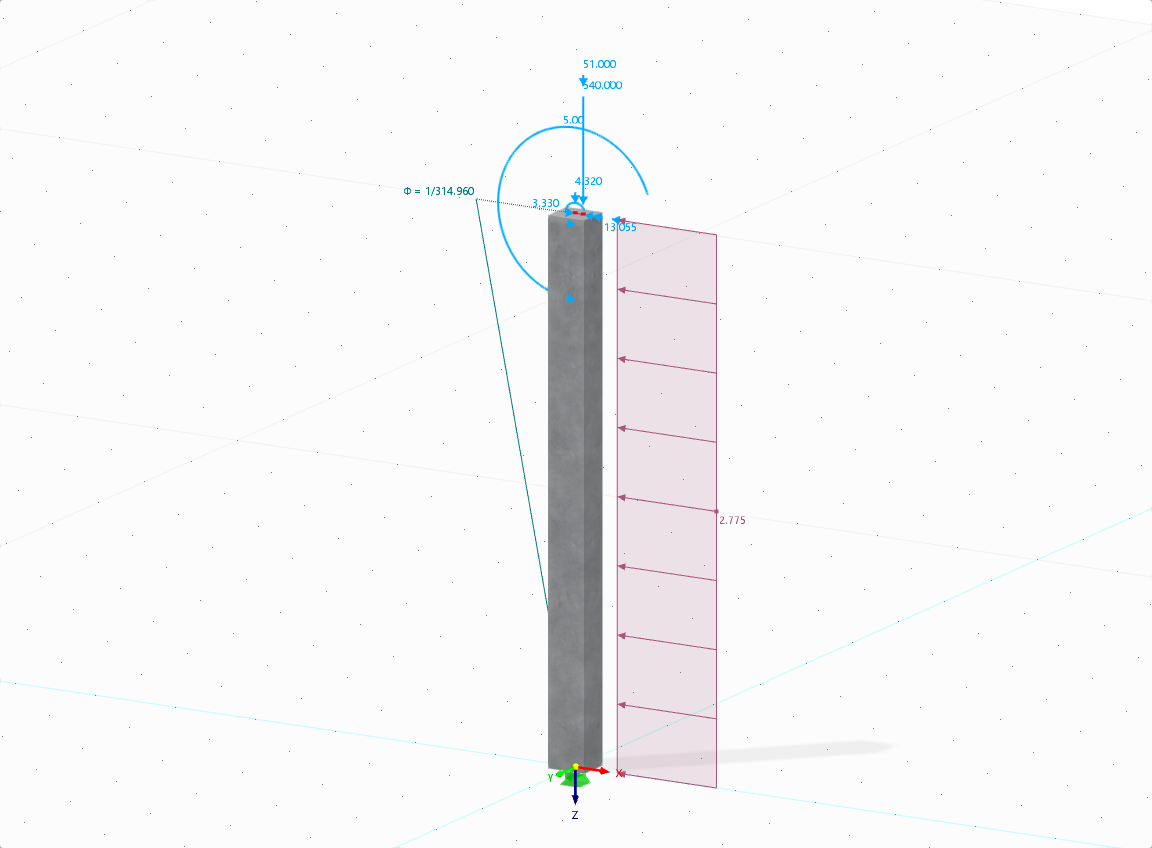

.png?mw=512&hash=4a84cbc5b1eacf1afb4217e8e43c5cb50ed8d827)
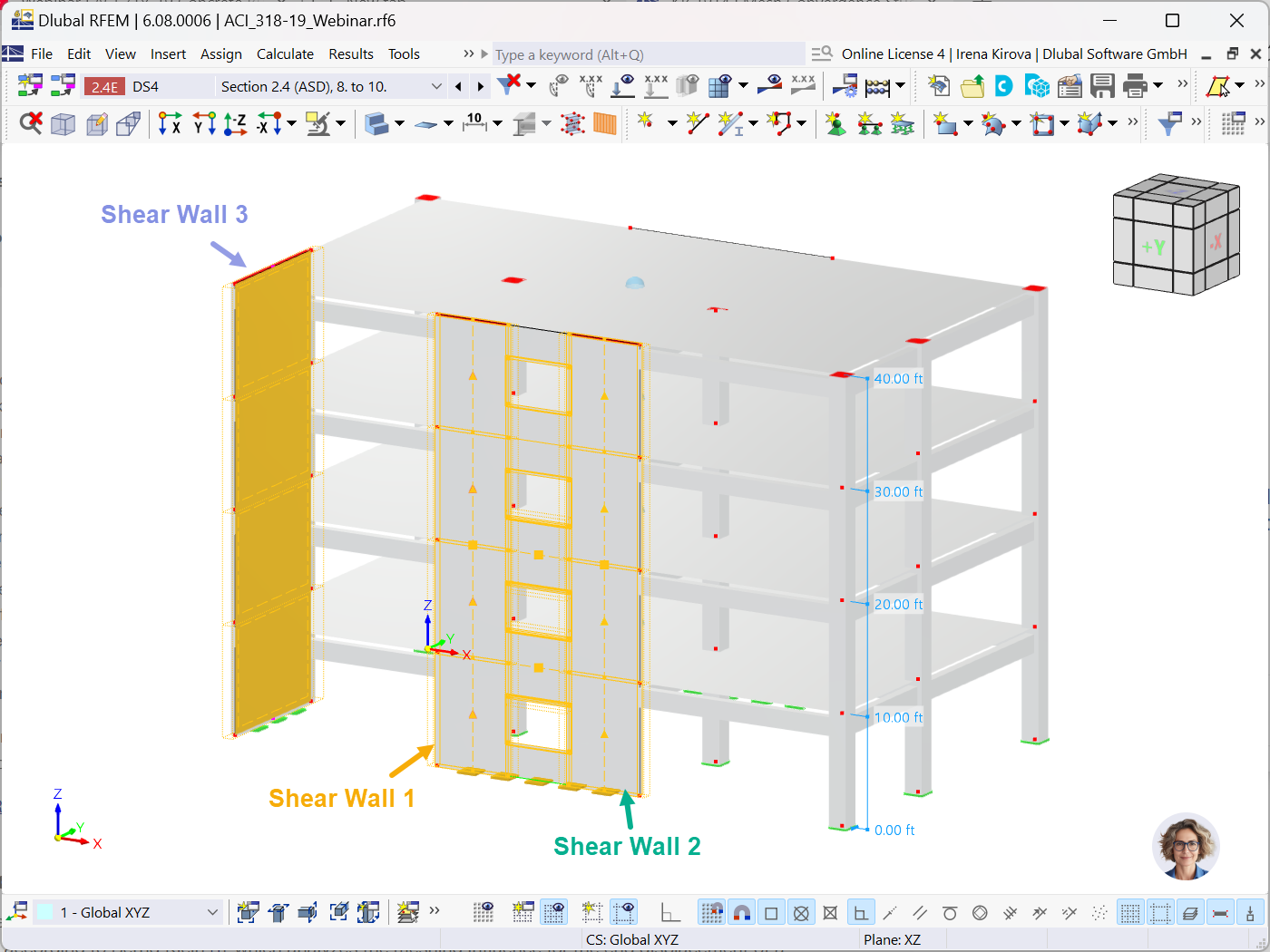









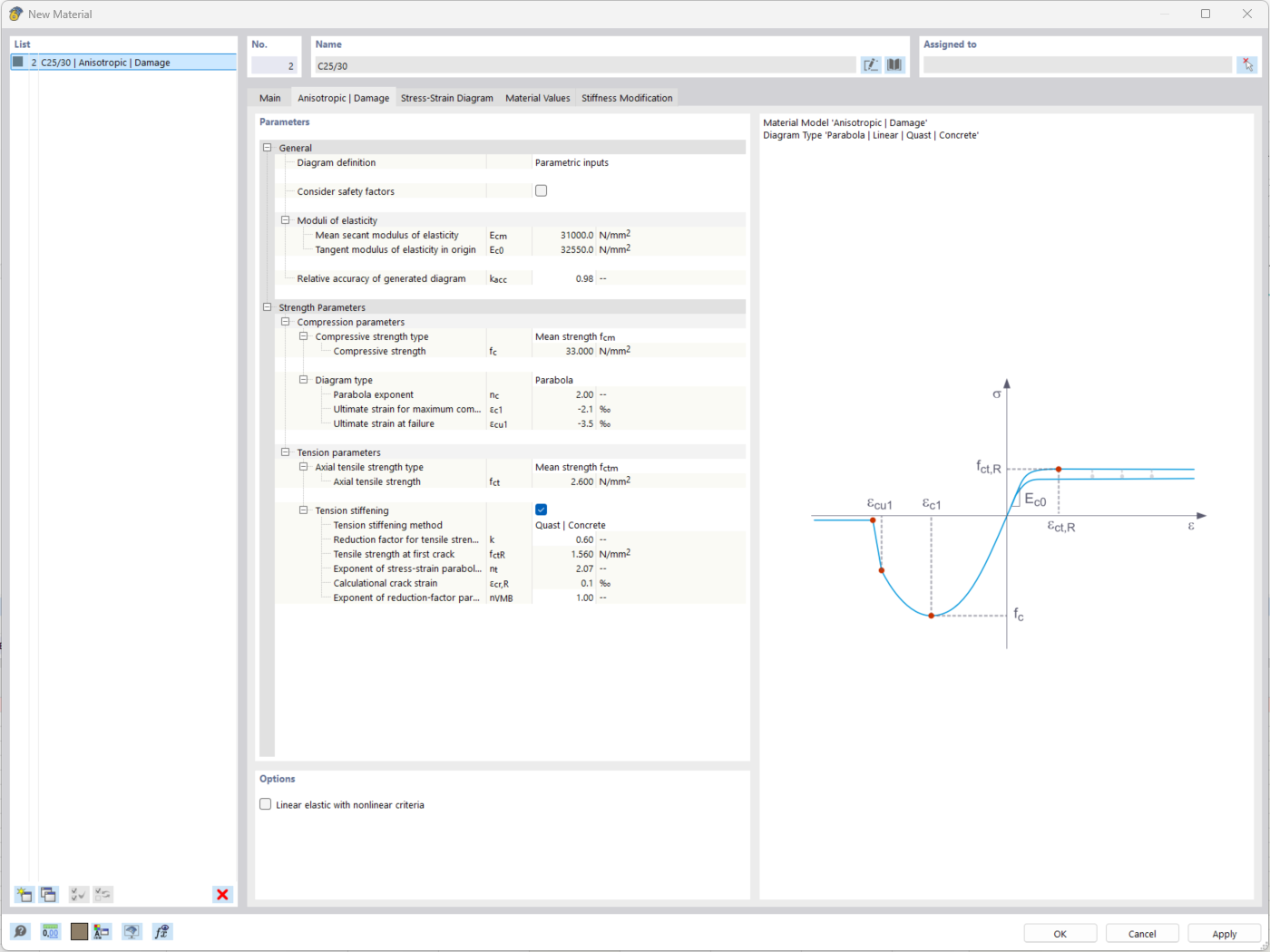
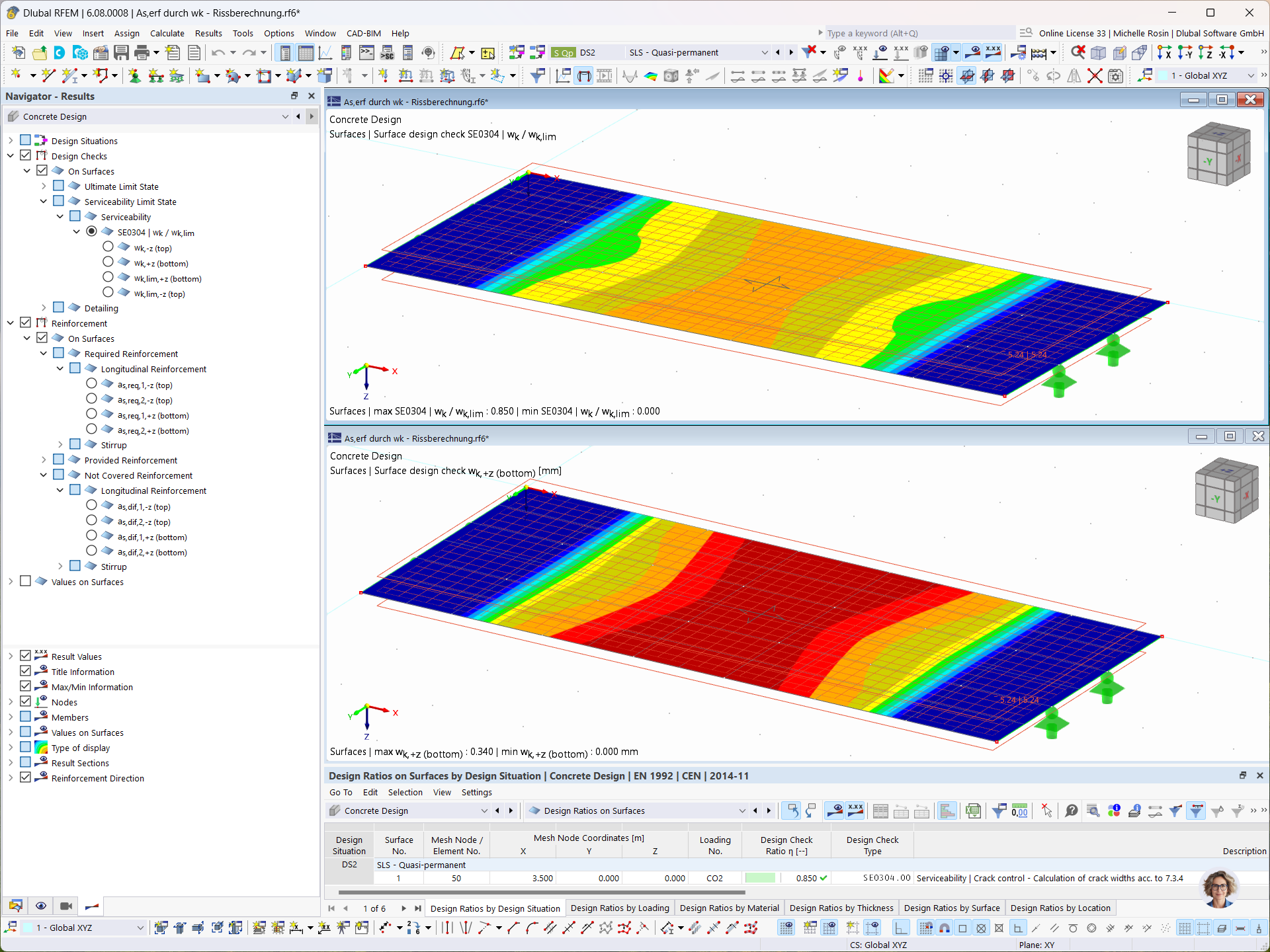
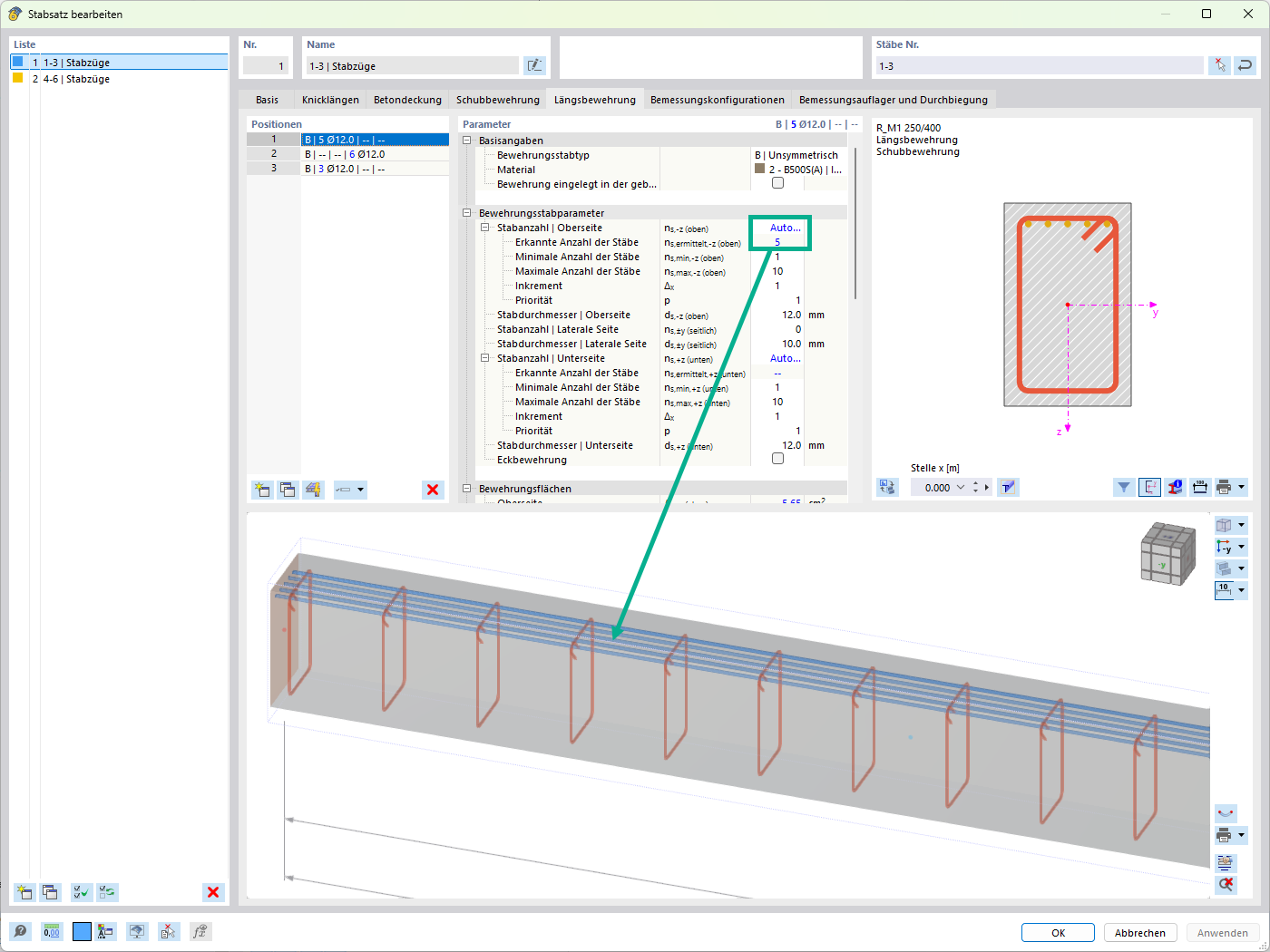
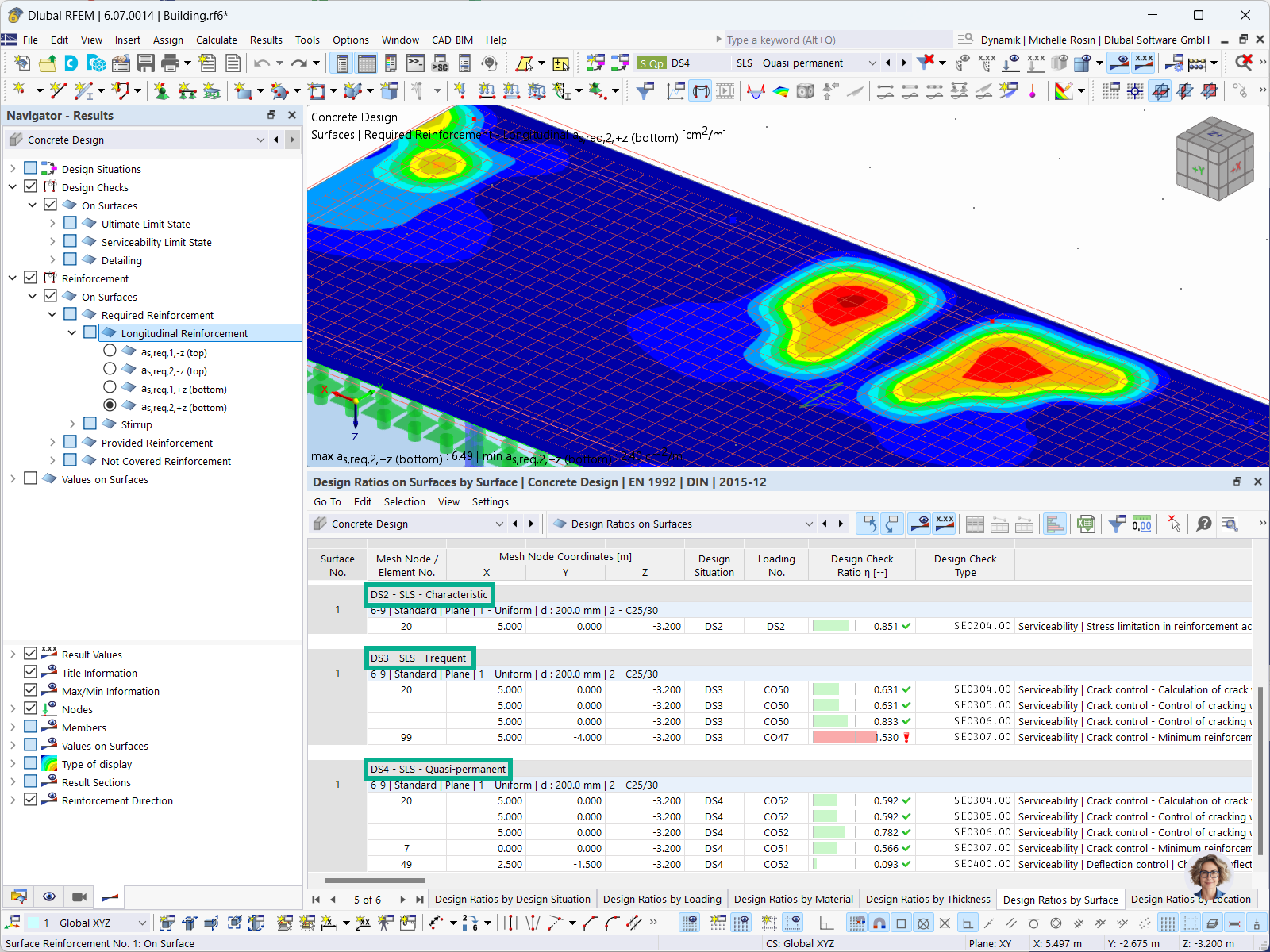

_1.jpg?mw=350&hash=ab2086621f4e50c8c8fb8f3c211a22bc246e0552)


-querkraft-hertha-hurnaus.jpg?mw=350&hash=3306957537863c7a7dc17160e2ced5806b35a7fb)











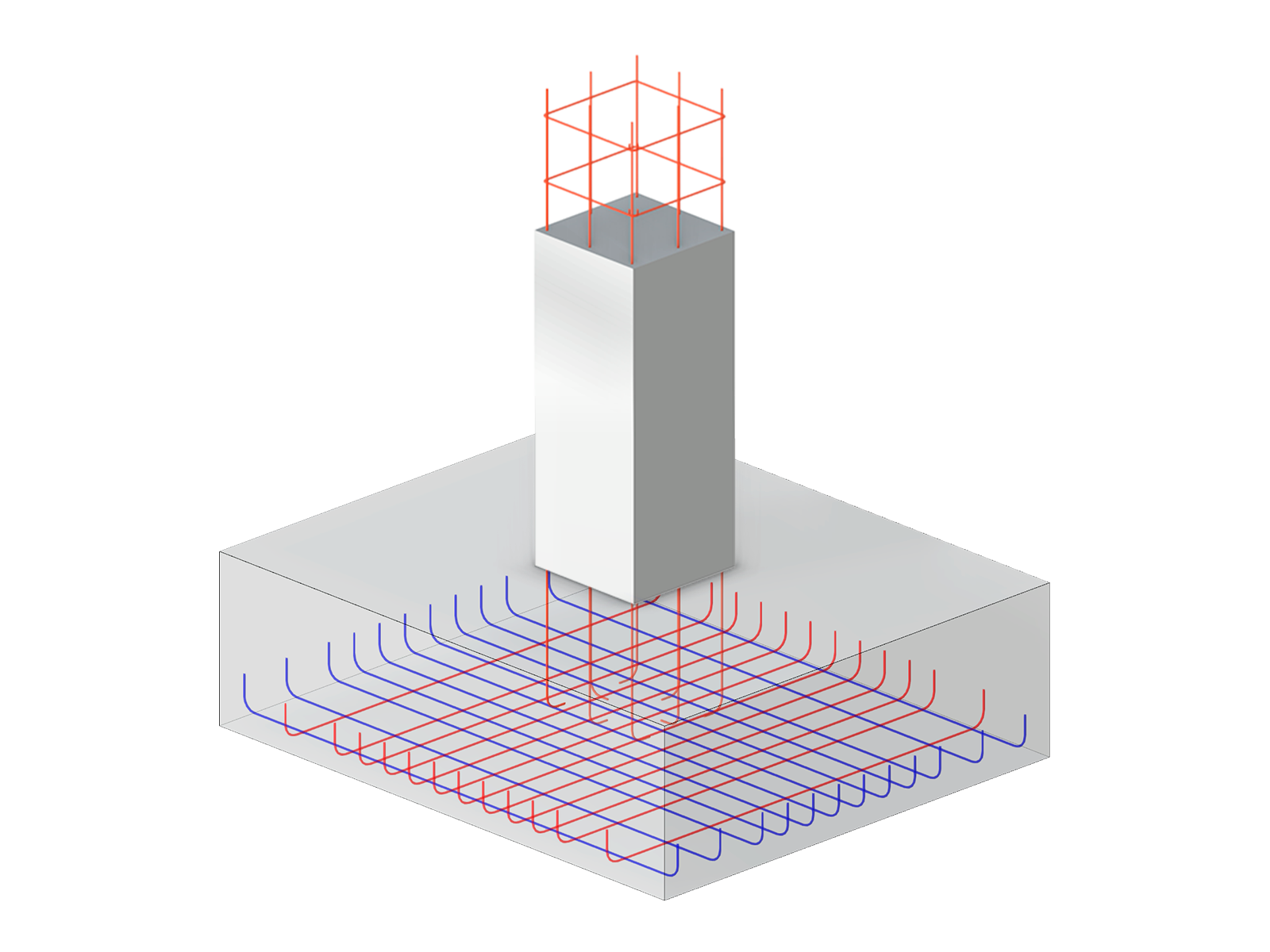







.png?mw=600&hash=49b6a289915d28aa461360f7308b092631b1446e)
