The RF-/JOINTS add-on module is divided into several joint groups. For this, see the following FAQ:
FAQ 2334
Therefore, there is no straightforward answer to the special aspects of the design as in this FAQ:
FAQ 3388
In contrast to the RF‑/TIMBER Pro add-on module described in the mentioned FAQ, however, it is obvious that the RF‑/JOINTS add-on modules cannot design EC2, even if manually changing the LDC; for example, in the RF‑/JOINTS Timber - Steel to Timber add-on module (see Image 01).
Furthermore, this also applies to the add‑on modules RF̩-GLASS and RF‑/CONCRETE NL.
The reason for this is that there are stiffnesses exported in the program in the case of some joint groups of the RF‑/JOINTS add‑on module. For nonlinear calculations, superposition with result combinations is not allowed. For the second result combination mentioned above, the particularity arises that even with simple structures, the superposition is no longer conservative. The design also cannot be performed correctly by manually changing the LDC.
Nevertheless, if a result combination should be superimposed with constant and alternative additive, it is necessary to split EC2 in the attached file into load combinations as follows.
- CO1=LC2
- CO2=LC1+LC2
- RC2*=CO1 or CO2
















.png?mw=350&hash=c6c25b135ffd26af9cd48d77813d2ba5853f936c)









![Basic Shapes of Membrane Structures [1]](/en/webimage/009595/2419502/01-en-png-png.png?mw=512&hash=6ca63b32e8ca5da057de21c4f204d41103e6fe20)










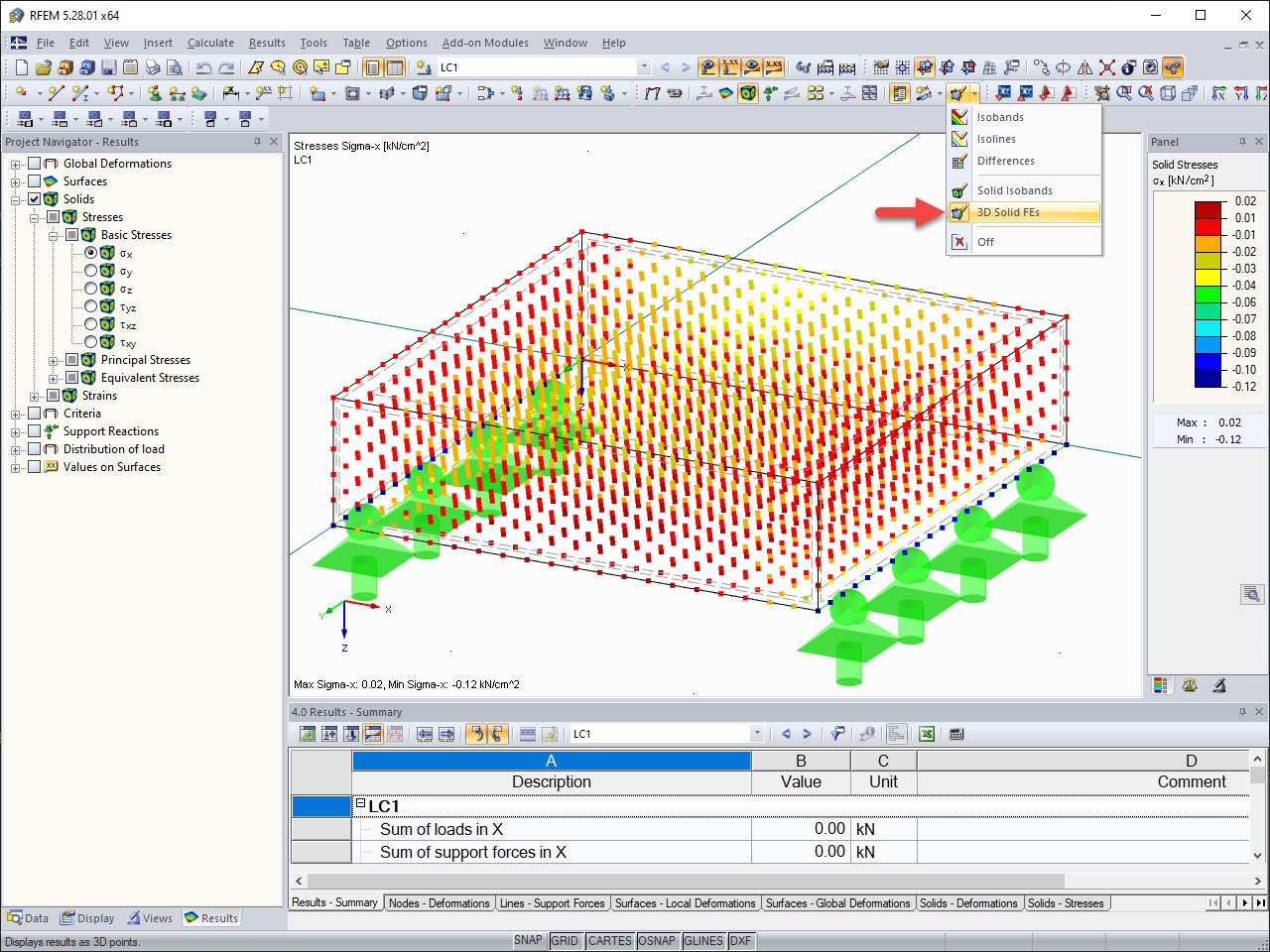
.png?mw=512&hash=ea9bf0ab53a4fb0da5c4ed81d32d53360ab2820c)


_1.jpg?mw=350&hash=ab2086621f4e50c8c8fb8f3c211a22bc246e0552)










.png?mw=600&hash=49b6a289915d28aa461360f7308b092631b1446e)

















