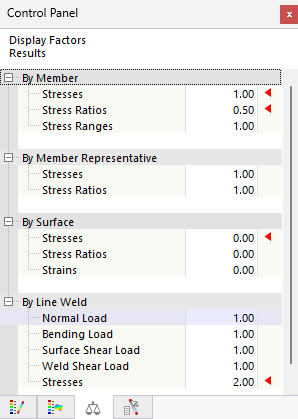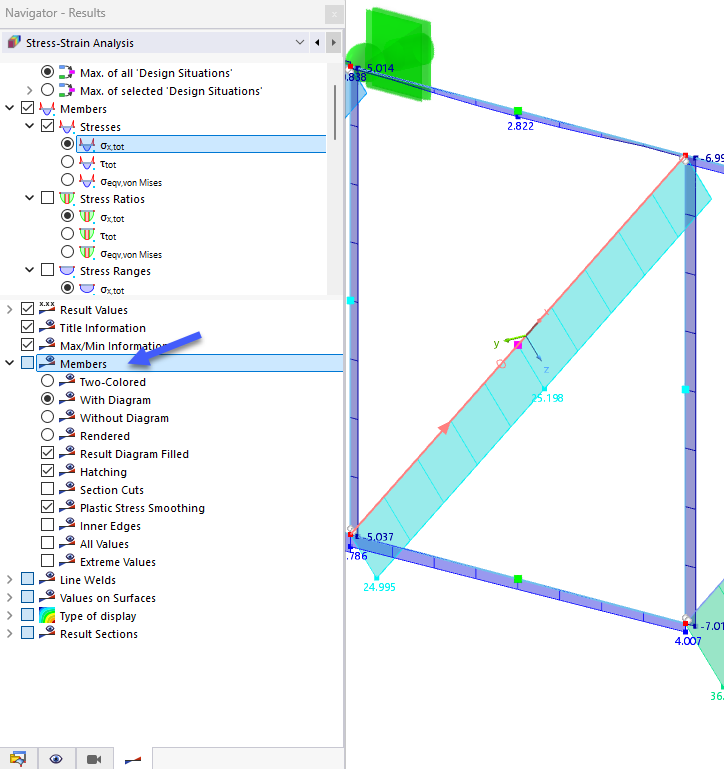In the "Navigator – Results", specify the stresses, stress ratios, or stress ranges that should be displayed graphically on the members.
All stress types that you have defined and assigned in the Member Configurations are available here.
Control Panel
In the "Factors" tab of the panel, you can adjust the scaling factors for the member results.
Result Display
The "Members" category in the lower navigator area provides you with various options for adapting the result display. You can display the distribution of stresses with or without hatching, show all the values of the design locations, or display only the extreme value of all members.
The "With Diagram" type of display allows you to achieve a color-graded display of the results. It corresponds to the display of the deformations or internal forces, as known from the structural analysis.