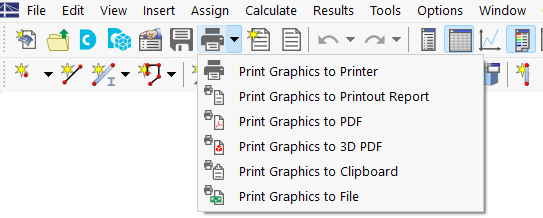The Stress-Strain Analysis add-on is fully integrated in RFEM or RSTAB. Therefore, you can use all options known from the main program to document the graphical results of stresses, stress ratios, and strains. The general procedure of preparing graphics for printout is described in the chapter Graphics of the RFEM manual.
Graphics of Work Window
The Graphic for Stress-Strain Analysis chapter presents all the result types that are graphically available for members, surfaces, line welded joints, and solids. You can print the current view directly using the print function, or transfer it to the printout report.
In the '"Graphic Printout" dialog box, specify the print settings for the image as usual.
If you activate the Multi Print option in the "Window" category, you can define the specifications for printing several windows or the mass print of graphics in the "Add-ons" tab (see the chapter Using Multi Print of the RFEM manual). The graphics are then sorted in the printout report with the results of the stress-strain analysis.
result details and result diagrams
Also in the dialog boxes for the Result Details, the Stress Diagrams in Cross-Section, the Result Diagrams in Surface Point, and the Result Diagrams of members or result sections, functions are available that allow you to print graphics.