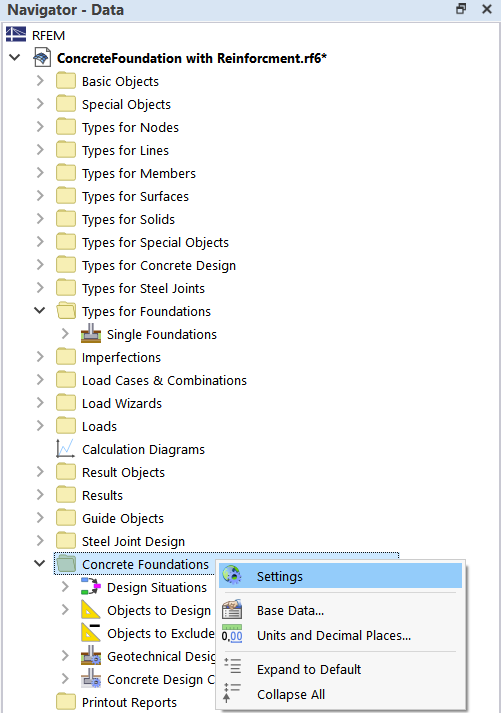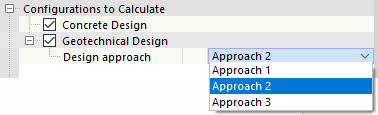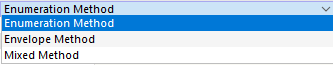General specifications for the concrete foundations are stored in the Global Settings dialog box. You can open this dialog box by clicking the
![]() in the toolbar of the tables for the 'Concrete Foundations' category (see the image).
Bemessungssituationen
). Alternatively, you can use the shortcut menu of the navigator entry 'Concrete foundations'.
in the toolbar of the tables for the 'Concrete Foundations' category (see the image).
Bemessungssituationen
). Alternatively, you can use the shortcut menu of the navigator entry 'Concrete foundations'.
The global settings are independent of the
Norm
, however, the individual standard values may differ. You can also use the
![]() button to restore the default settings of the design standard.
button to restore the default settings of the design standard.
Configurations to Calculate
Use the check boxes to specify which Bemessungskonfigurationen should be analyzed generally.
For the geotechnical design, you can select between three different analysis methods according to EN 1997‑1.
Analysis method
The "Enumeration Method" is set for both members and surfaces by default. The "Envelope Method" and the "Mixed Method" are available as further design methods.
- Enumeration Method: All load combinations within a design situation are calculated individually one by one. This usually leads to the most accurate results, but may also lead to increased calculation time.
- Envelope Method: The enveloping internal forces are calculated first, which result from the extreme values for the design situations. The envelope is then used for the design. This usually leads to a shorter calculation time, but in certain circumstances, it may lead to an inefficient design compared to the Enumeration Method.
- Mixed Method: Both methods described above are combined here. There is the option to adjust "number of variants" as a limit value, where you can switch between the Enumeration Method and the Envelope Method. With the default value of 20, the program uses the Enumeration Method as long as the number of "result variants" is less than 20. If the number of variants within a design situation is greater than or equal to 20, the Envelope Method is used to save calculation time. You can make the settings separately for members and surfaces.
Optimization - Maximum Allowable Design Ratio
The design concept is based on a design procedure. This means that you specify a cross-section and a reinforcement, and the program carries out the design checks with these specifications. In the future development of RFEM and RSTAB, the optimization of cross-sections and reinforcement specifications is also planned. A specific design criterion or a percentage of utilization is sought for for the individual design checks. You can also specify a value deviating from "1.00", which may be smaller or larger, in order to influence the optimization goal.
Life Cycle of Results
The Concrete Design results are deleted as soon as you change the input data. This ensures that the design is based on the correct boundary conditions. In some cases, however, it can be useful to keep the results, for example, if you want to adjust the existing reinforcement and still see the results of the previous calculation – the uncovered reinforcement. In this case, deactivate the check box to avoid the complete recalculation of the concrete results.