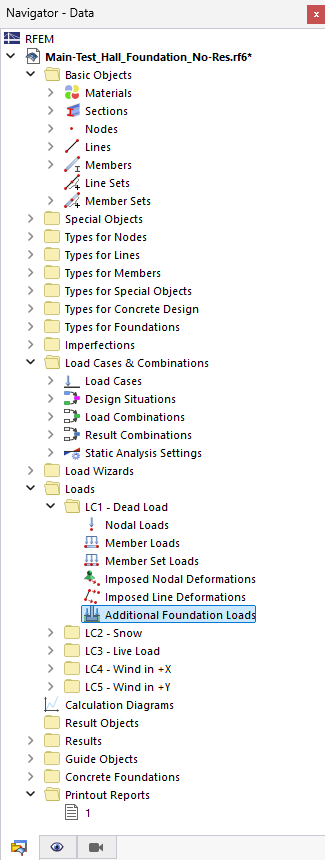Additional loads can be applied to the foundation plate. For each of these loads, it is necessary to assign it to a load case.
In the Data Navigator, you can define a new additional foundation load in the Loads category. Select the corresponding load case. Then, double-click the Additional foundation loads entry.
As an alternative, you can create an additional foundation load in the Loads table or use the list button in the toolbar.
The Additional Foundation Load dialog box appears.
- Load number: In this text box, the number of the additional foundation load is displayed.
- Load case: Here you can select the load case to which the additional foundation load is to be assigned. You can select the relevant load case from the list of defined load cases.
- Assigned to Foundations No.: In this text box, the number of the foundation to which the additional foundation load has been assigned is displayed.
- Category: In this section, you can specify the Load type (surface load, line load, concentrated load, earth covering, and ground water). The individual load types are described in the subchapters.
- Parameters: Depending on the load type, you can define the foundation load parameters here; for example, load size and ordinates.