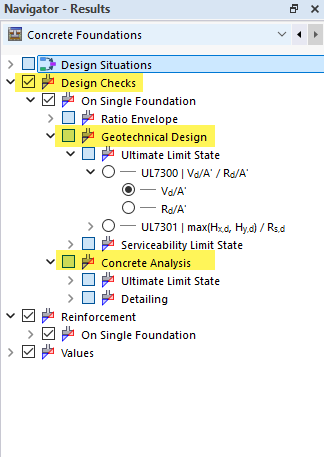In the Design Checks navigator category, you can control which design checks are displayed graphically with the respective ratios on the designed objects. This category contains further subcategories for the specific design checks:
- Geotechnical Design: You can select from the specific design types for the ultimate limit state and the serviceability limit state.
- Concrete Analysis: The reinforced concrete design checks are divided into the design checks for the ultimate limit state and for detailing.
Result Display
The results of the geotechnical design checks are displayed graphically with isobands:
UL2400 | Punching Shear Resistance
For the graphical display of the punching shear resistance, it is possible to visualize both the compressive stress solid and the basic control perimeter. Furthermore, the acting shear force is displayed.
UL2100 | Bending Failure of Plate
The results are sorted by direction (x and y) and positions (top or bottom of the foundation plate). For each position, you can specify the design moment Mx,d and the static longitudinal reinforcement area as,stat of the individual design strips .
| as,stat,4,x,(bottom) | Statical longitudinal reinforcement area in fourth design strip, in the x-direction, at the bottom of the foundation plate |
| as,stat,3,x,(bottom) | Statical longitudinal reinforcement area in third design strip, in the x-direction, at the bottom of the foundation plate |
| as,stat,2,x,(bottom) | Statical longitudinal reinforcement area in the second design strip, in the x-direction, at the bottom of the foundation plate |
| as,stat,1,x,(bottom) | Statical longitudinal reinforcement area in the first design strip, in the x-direction, at the bottom of the foundation plate |
| Mx,(bottom),d | Design moment in the x-direction for the bottom reinforcement |
| σz | Compressive stress beneath the center of the foundation plate |
Furthermore, the distribution of compressive stress in the soil joint with the values at the corner nodes and below the center of the foundation plate is graphically displayed.
Display Model
The Display Model category in the lower navigator area allows you to display the results as isobands or isolines. You can also switch off the graphical display completely.