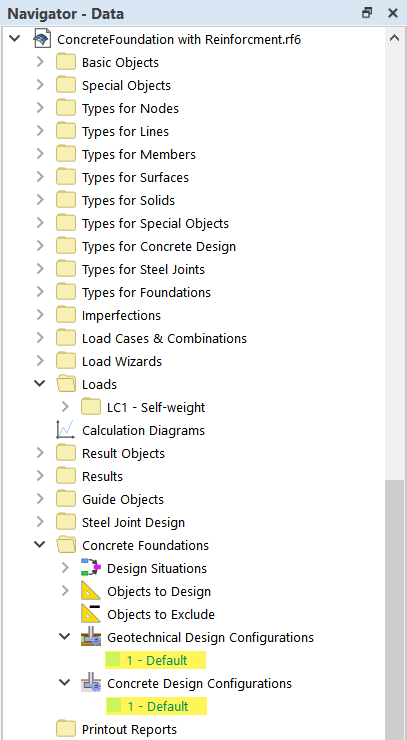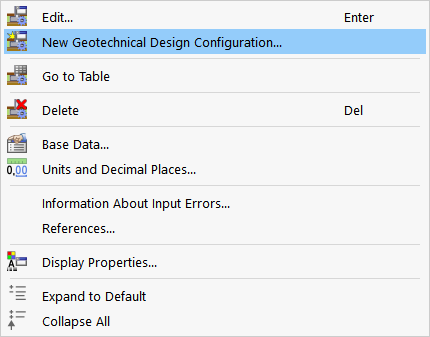The settings for the design checks are managed in Design Configurations. You are clicked on the Norm that you have defined for the concrete foundations. As it currently stands (October 2024), the following standards are available for the design process:
- Geotechnical Design According to EN 1997-1 [1]
- Reinforced Concrete Design According to EN 1992-1-1 [2]
The settings relevant for a specific standard are described in the subchapters.
If you have defined objects for design in the 'Concrete Foundations' add-on, two configurations are displayed in the navigator category 'Concrete Foundations':
- Geotechnical Analysis Configurations
- Concrete Design Configurations
Editing Configuration
For a new model with the concrete foundations activated, one configuration is preset for the geotechnical design and for the design of the reinforced concrete design. Both are denoted as "Default".
All objects of the model are assigned to these default configurations.
You can open the configurations by double-clicking the navigator entry. Alternatively, open the shortcut menu of an entry and select the Edit function. You can also select the configuration in the navigator and then press the Enter key.
Creating New Configuration
You can create additional configurations with user-defined settings. Use the shortcut menu of the Configurations entry in the Navigator and select New Geotechnical Analysis Configuration or New Concrete Design Configuration.
Renaming Configuration
If you use several configurations in the model, you should give them specific names. This makes it easier to assign the design tasks in the case of complex models. To change a description, open the dialog box Konfiguration bearbeiten . In the "Configuration Name" text box, you can adjust the description.
Assigning Objects
By default, all objects are assigned to the "default" configuration. This becomes apparent in the dialog box Konfiguration bearbeiten in the 'Assigned to Foundations No:' section.
If you only assign certain objects to a design configuration, you can enter the object numbers in the table of configurations.
The settings relevant for a specific standard are described in the subchapters.