An assignment of the individual problem and objective definitions of the specific simulation question within the framework of structural analysis concerning the minimum requirements and grouping of numerical methods (as introduced in the previous section) can now be made using the overview shown in Figure 3. For the necessary numerical calculation methods, the typical minimum requirements are specified, derived from the respective requirement classifications.
C2.1 Assignment of Calculation Methods to Investigation Requirements
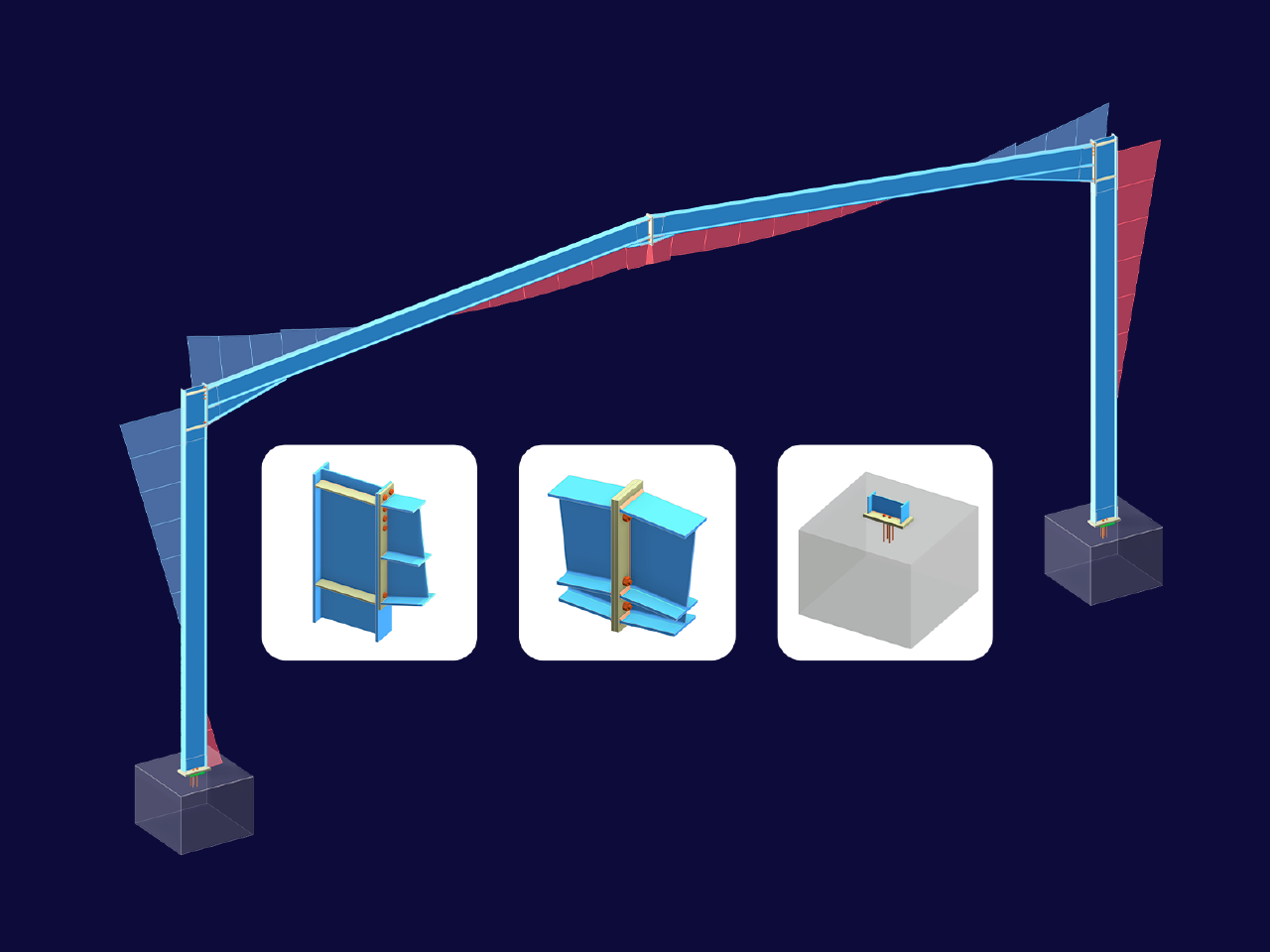
.png?mw=512&hash=4a84cbc5b1eacf1afb4217e8e43c5cb50ed8d827)
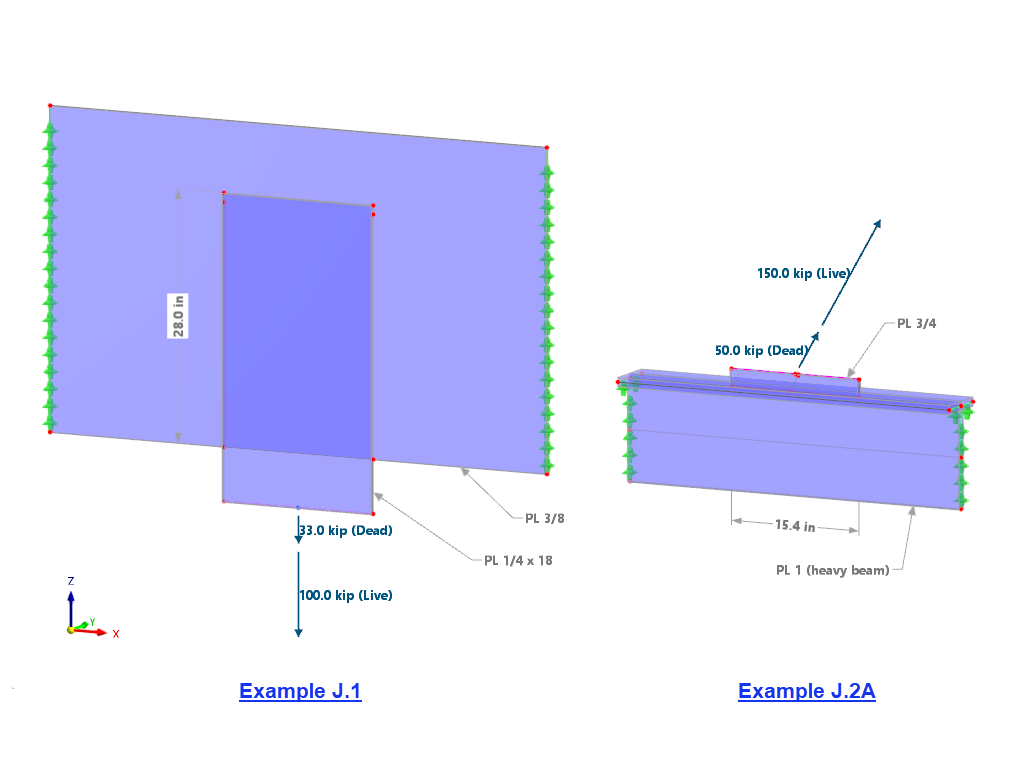
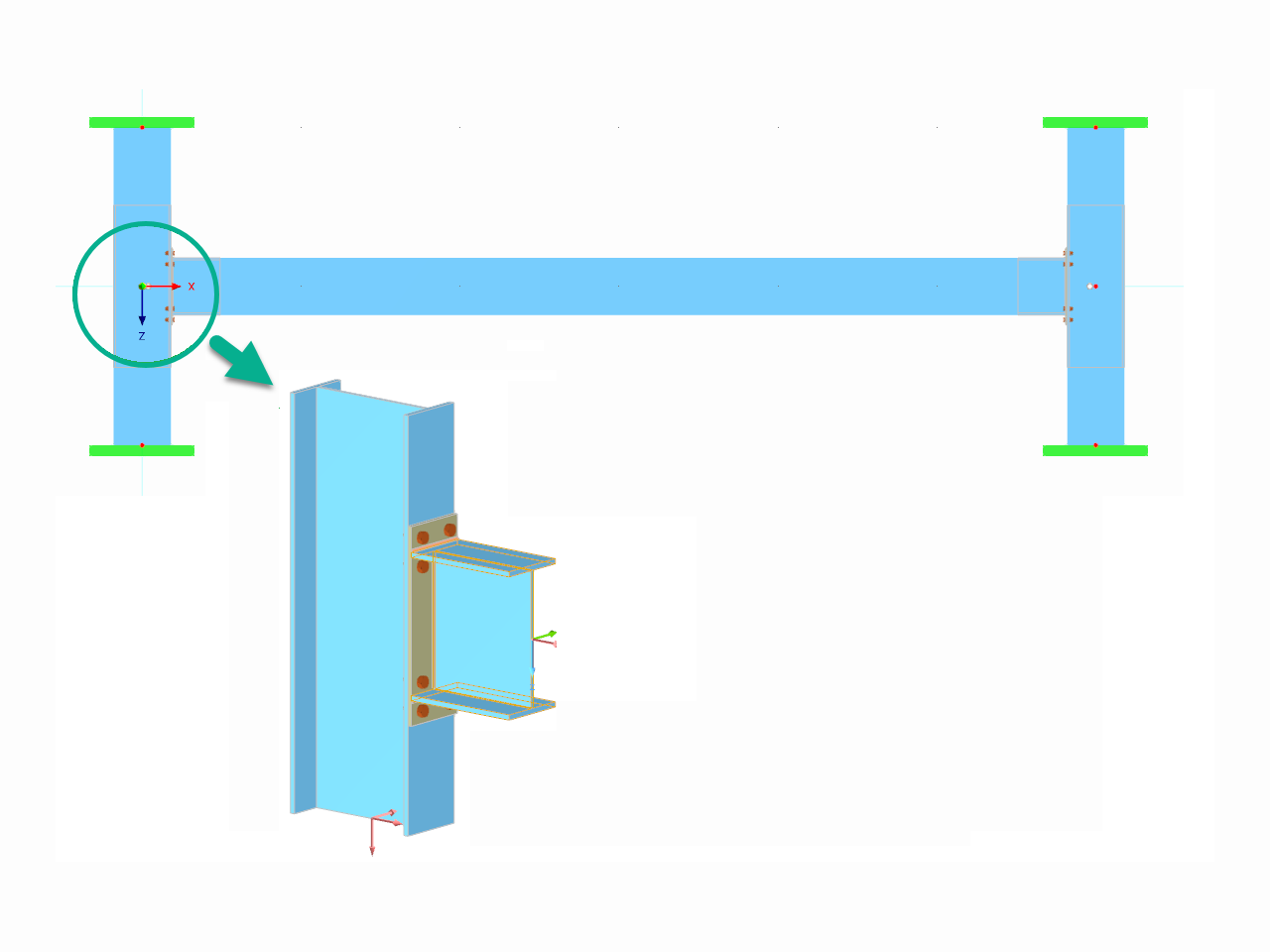

Want to automatically consider steel joint stiffness in your global RFEM model? Utilize the Steel Joints add-on!
Activate joint-structure interaction in the stiffness analysis of your steel joints. Hinges with springs are then automatically generated in the global model and included in subsequent calculations.
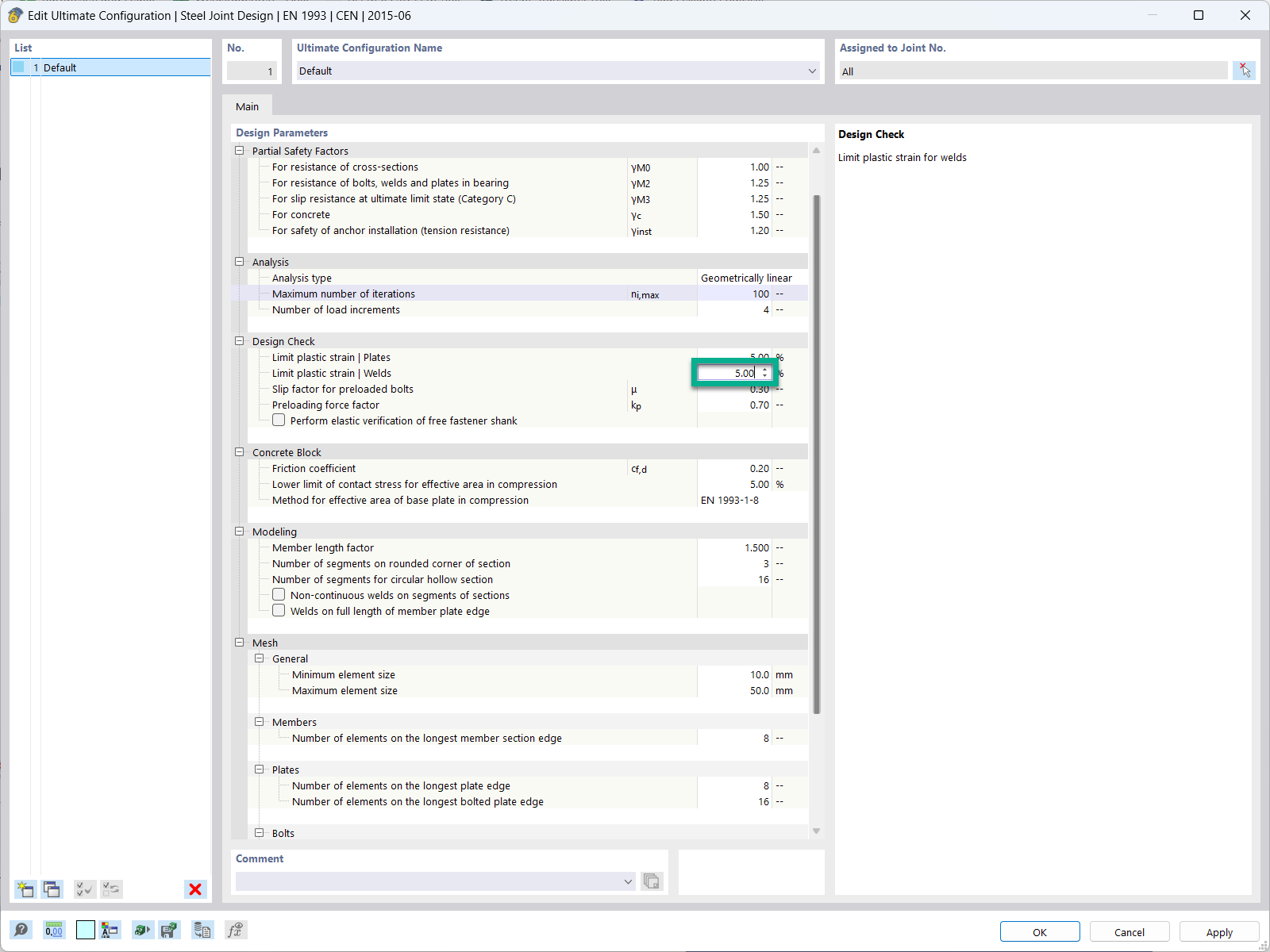
In the ultimate configuration of the steel joint design, you have the option to modify the limit plastic strain for welds.
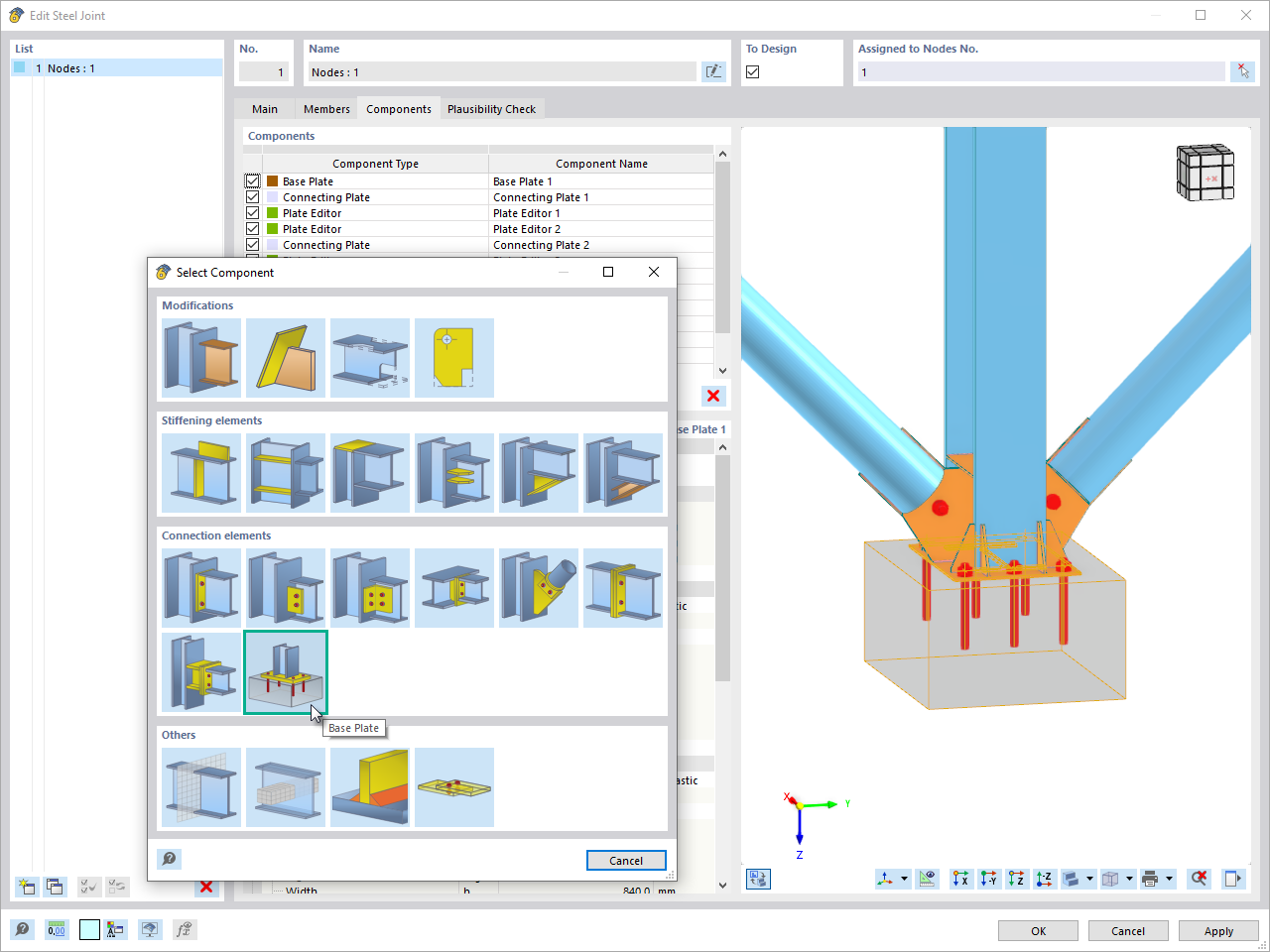
The "Base Plate" component allows you to design base plate connections with cast-in anchors. In this case, plates, welds, anchorages, and steel-concrete interaction are analyzed.
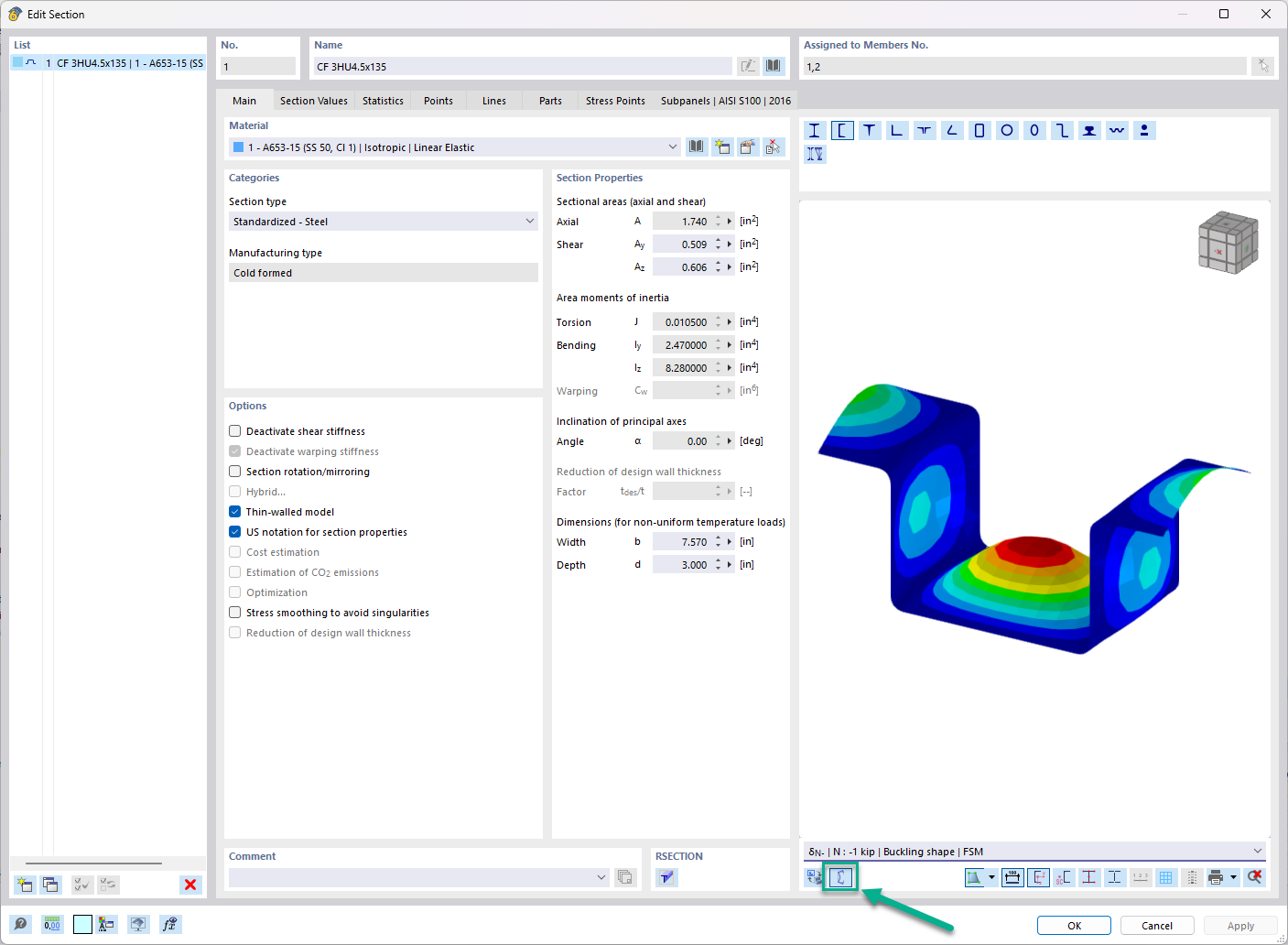
In the "Edit Section" dialog box, you can display the buckling shapes of the Finite Strip Method (FSM) as a 3D graphic.
In the Steel Joints add-on, I get high utilization ratios for preloaded bolts in the tension design. Where do these high utilization ratios come from and how can I evaluate the load-bearing reserves of the bolt?
How can I find RWIND results such as forces data in ParaView?
How can treating a connection as fully rigid result in an uneconomical design?
How can I obtain wind force coefficient in RWIND?



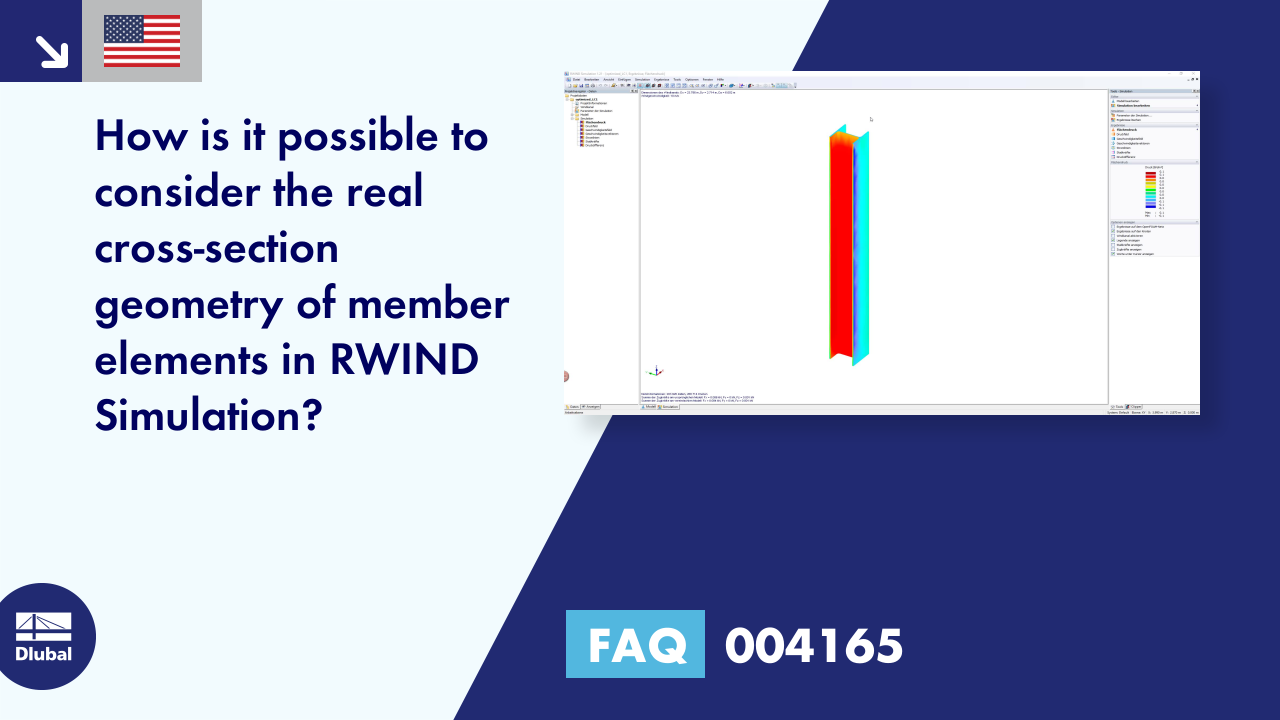

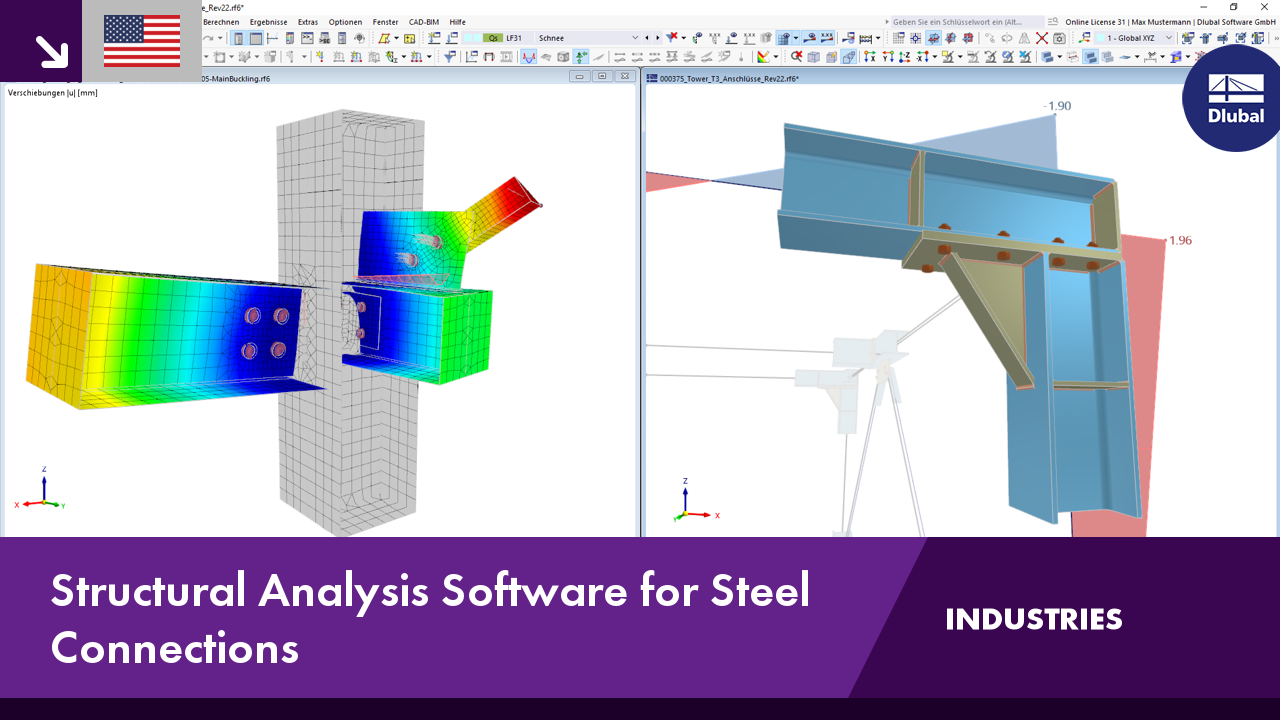.png?mw=350&hash=c6c25b135ffd26af9cd48d77813d2ba5853f936c)



























_1.jpg?mw=350&hash=ab2086621f4e50c8c8fb8f3c211a22bc246e0552)




-querkraft-hertha-hurnaus.jpg?mw=350&hash=3306957537863c7a7dc17160e2ced5806b35a7fb)