Very powerful notebooks equipped with ARM processors (for example, Qualcomm Snapdragon X) have been on the market for some time. Of course, the question arises whether RFEM 6 and RSTAB 9 can run on these machines, and whether the software benefits from the good performance of the new processors.
ARM processors are fundamentally different from the x86 processors from Intel and AMD, which are usually built into Windows laptops and PCs. ARM and x86 processors have different instruction sets. This means that software must be compiled specifically for ARM in order to run natively on these processors. Such a specially adjusted version is currently not available for RFEM 6 and RSTAB 9.
To make more software available, Microsoft has built an emulation of the x86 instruction set into Windows for ARM. This emulation layer translates the x86 machine instructions into ARM machine instructions. The disadvantage is that this emulation costs a relatively high performance.
It is possible to run RFEM 6 and RSTAB 9 using this emulation. No special measures are necessary for this. RFEM 6 and RSTAB 9 can be installed and used as usual. However, the emulation layer means that the full potential of ARM CPUs cannot be utilized.
Many current Windows notebooks with an ARM CPU are equipped with a Neural Processing Unit (NPU). This is a special chip developed specifically for artificial intelligence (AI) and machine learning tasks.
RFEM and RSTAB do not use this chip. Our AI assistant Mia does not benefit from an NPU either.

























Dlubal_KohlA.png?mw=350&hash=6f6b192b31c8bbcb1c62aa6cf9fbfb1d9f859880)





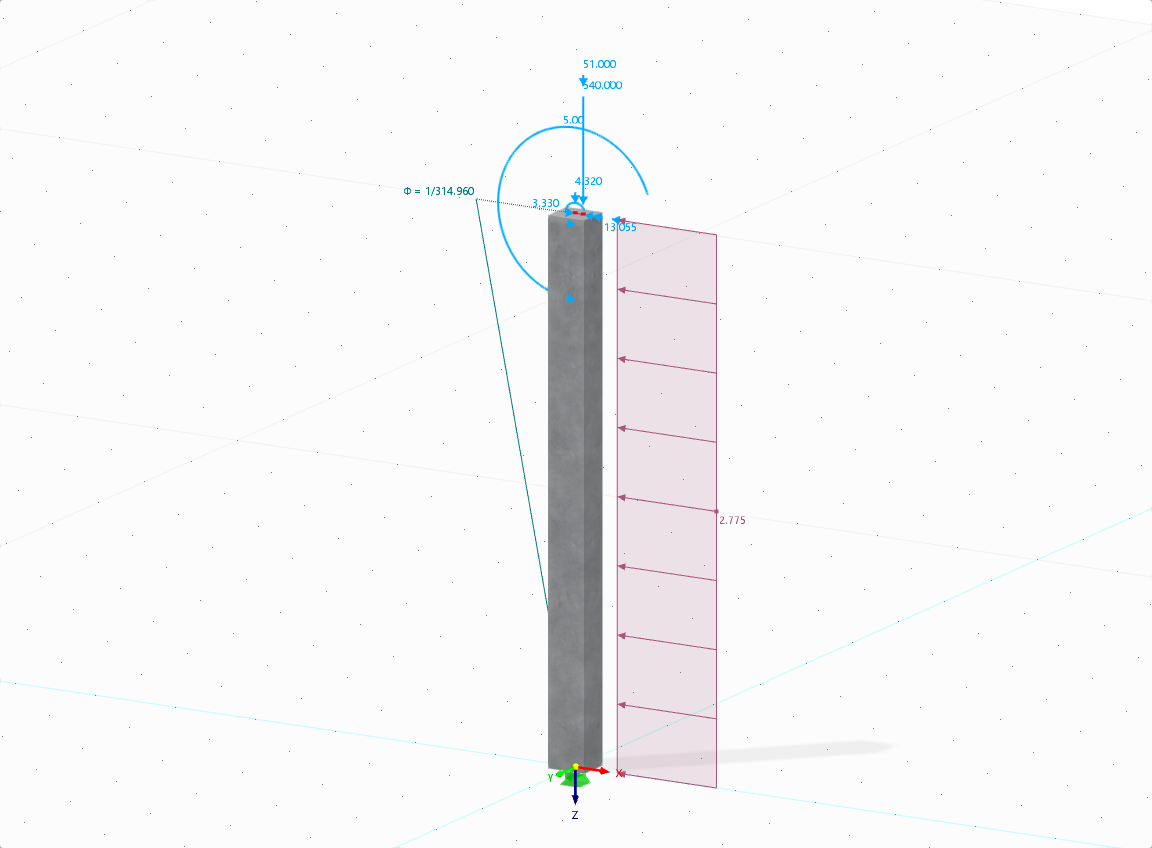

.png?mw=512&hash=4a84cbc5b1eacf1afb4217e8e43c5cb50ed8d827)
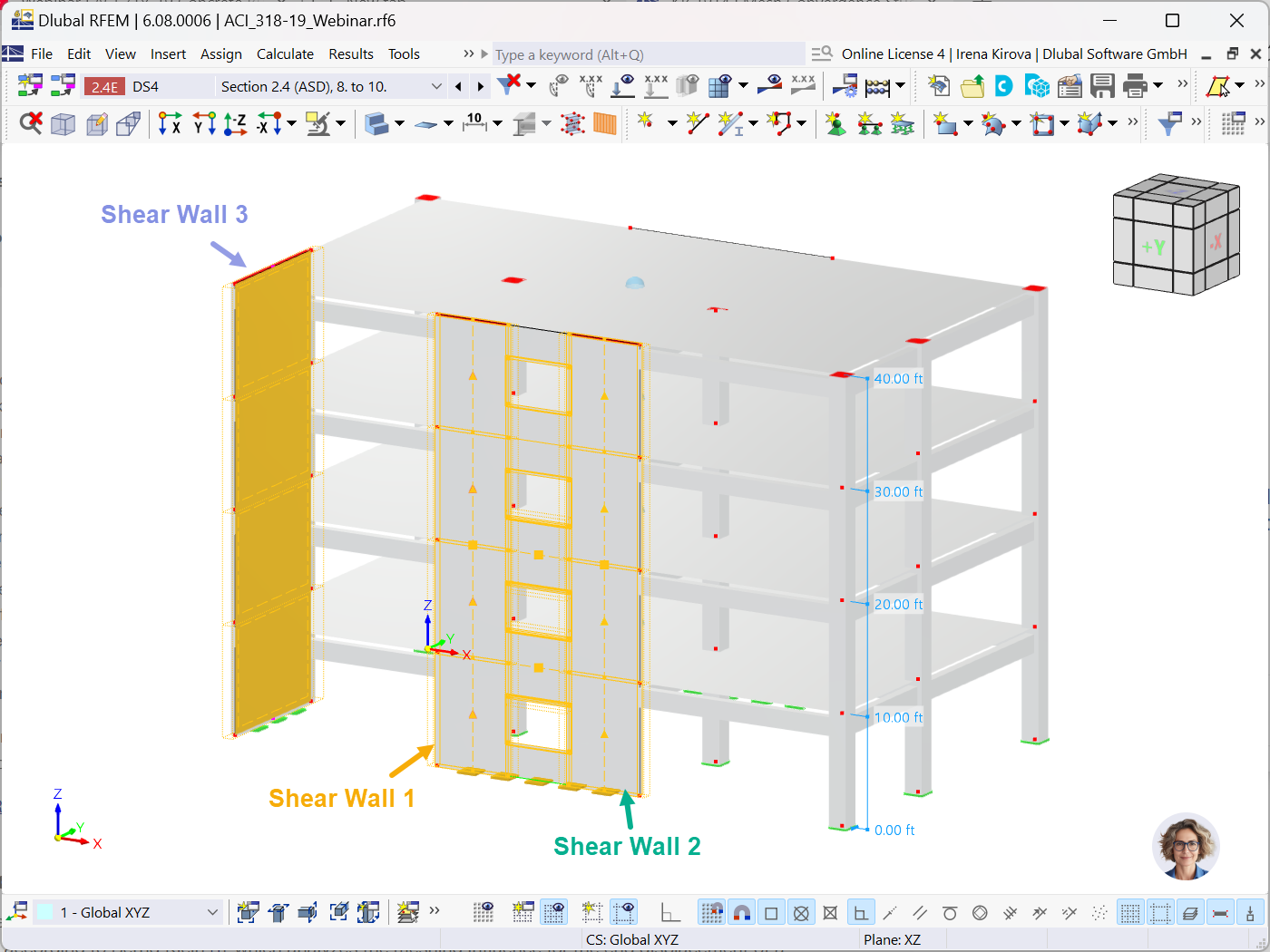










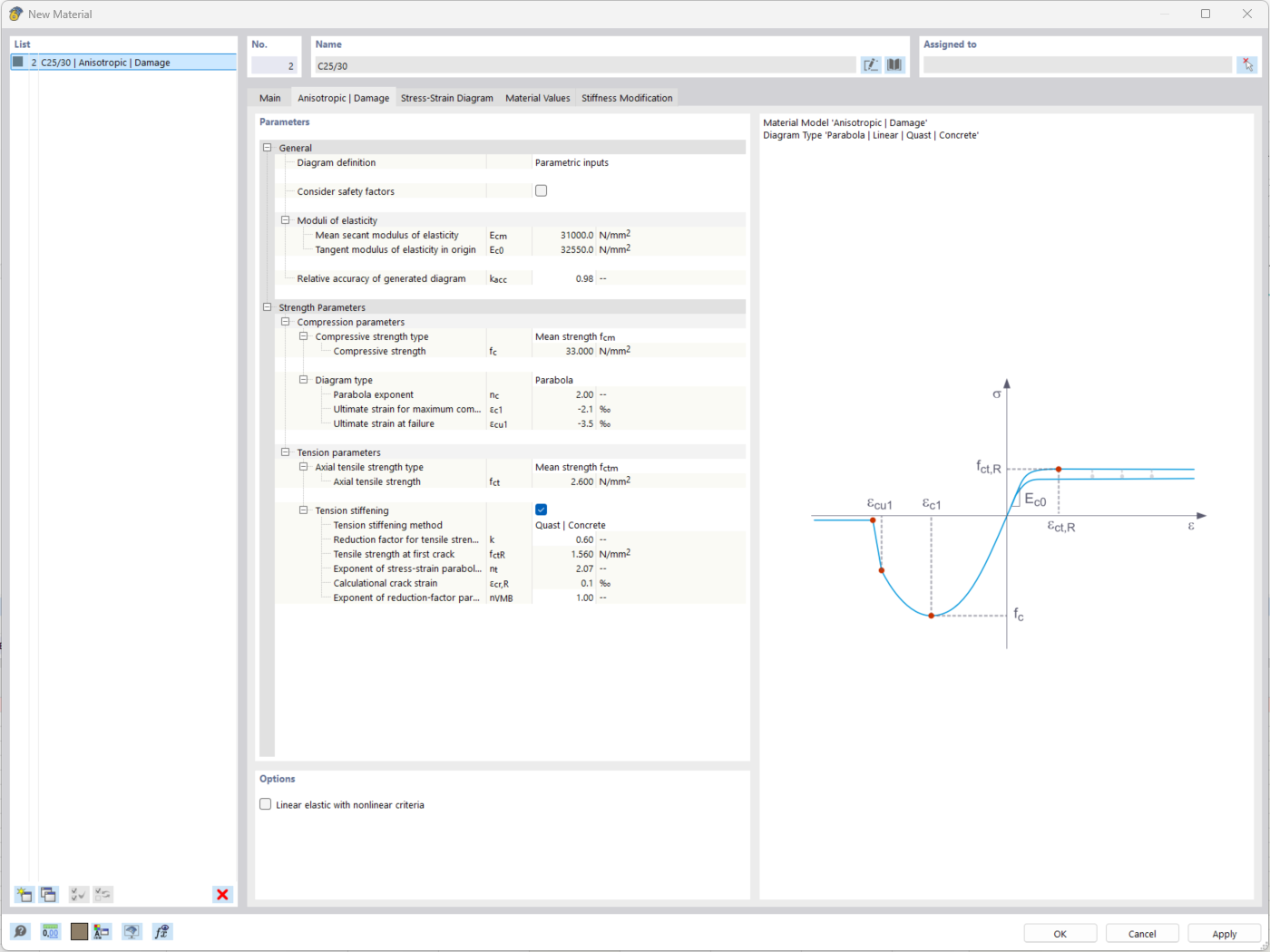
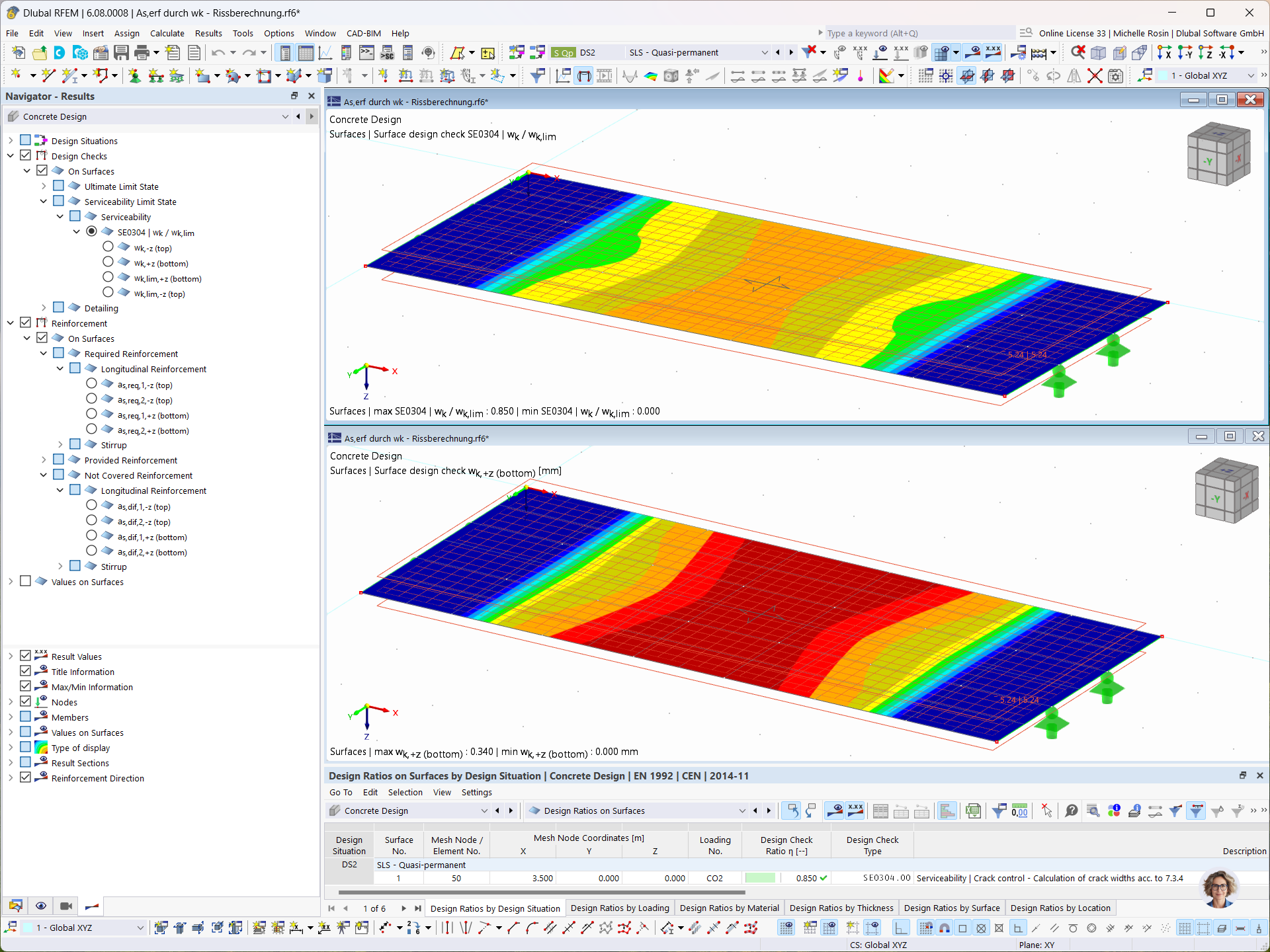
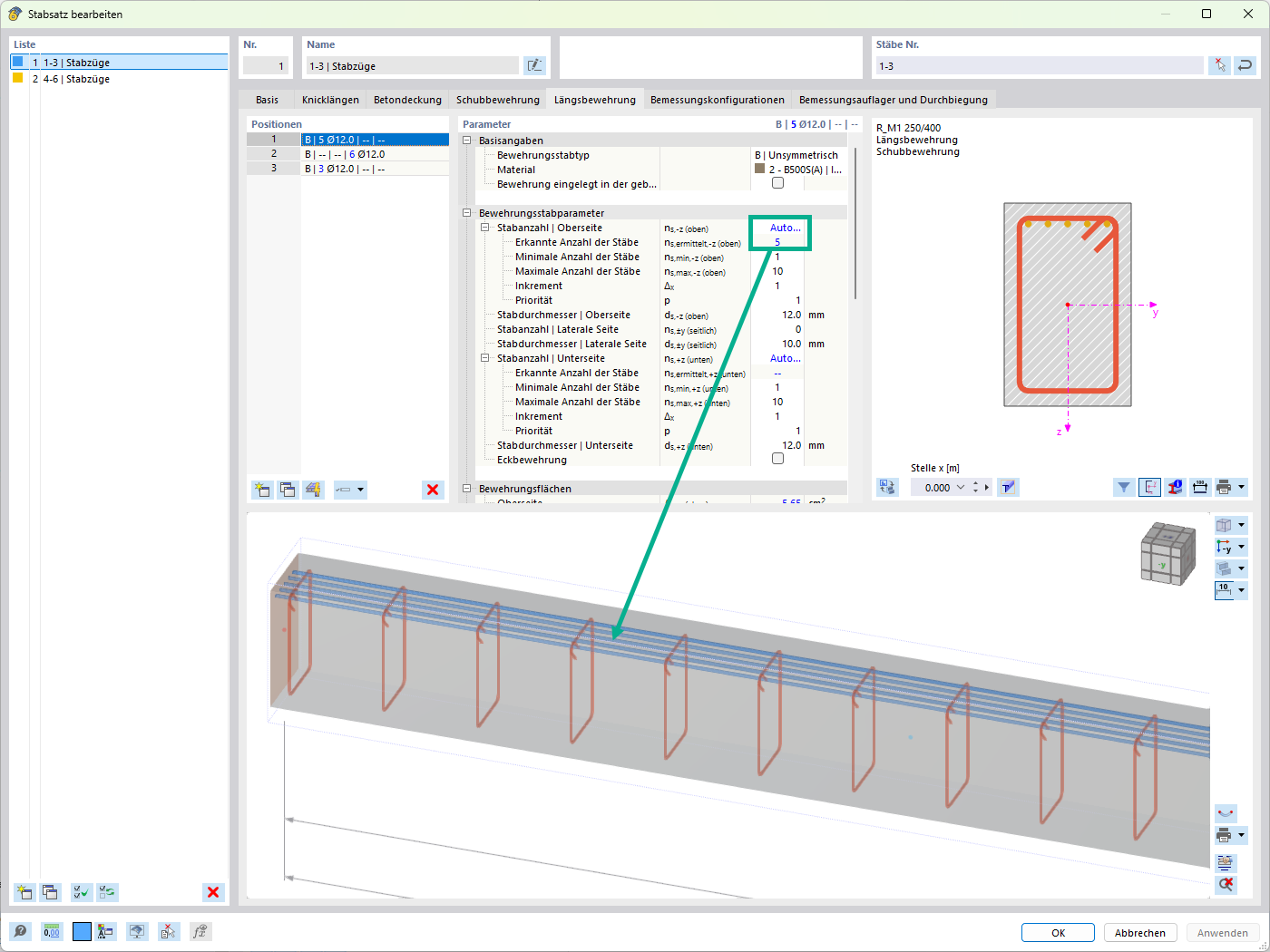

_1.jpg?mw=350&hash=ab2086621f4e50c8c8fb8f3c211a22bc246e0552)



-querkraft-hertha-hurnaus.jpg?mw=350&hash=3306957537863c7a7dc17160e2ced5806b35a7fb)

