There may be a scenario where a user does not have a continuous internet connection to run the cloud-based online licenses of RFEM 6, RSTAB 9, or RSECTION.
In order to initially launch these programs, a user must have an initial connection to the internet. The license will then be active over the default 24 hrs where no internet connection is required. After 24 hrs, the internet connection is needed again to renew for an additional 24 hrs.
However, there is now the option to check out a license for up to 30 days where a continuous internet connection is not required over this time period to successfully run the programs. To select a longer time period beyond the default 24 hrs, a user can simply select the borrow date directly in the License Manager.
After the selected time period has expired, an active internet connection is required to renew the license for an additional period.



















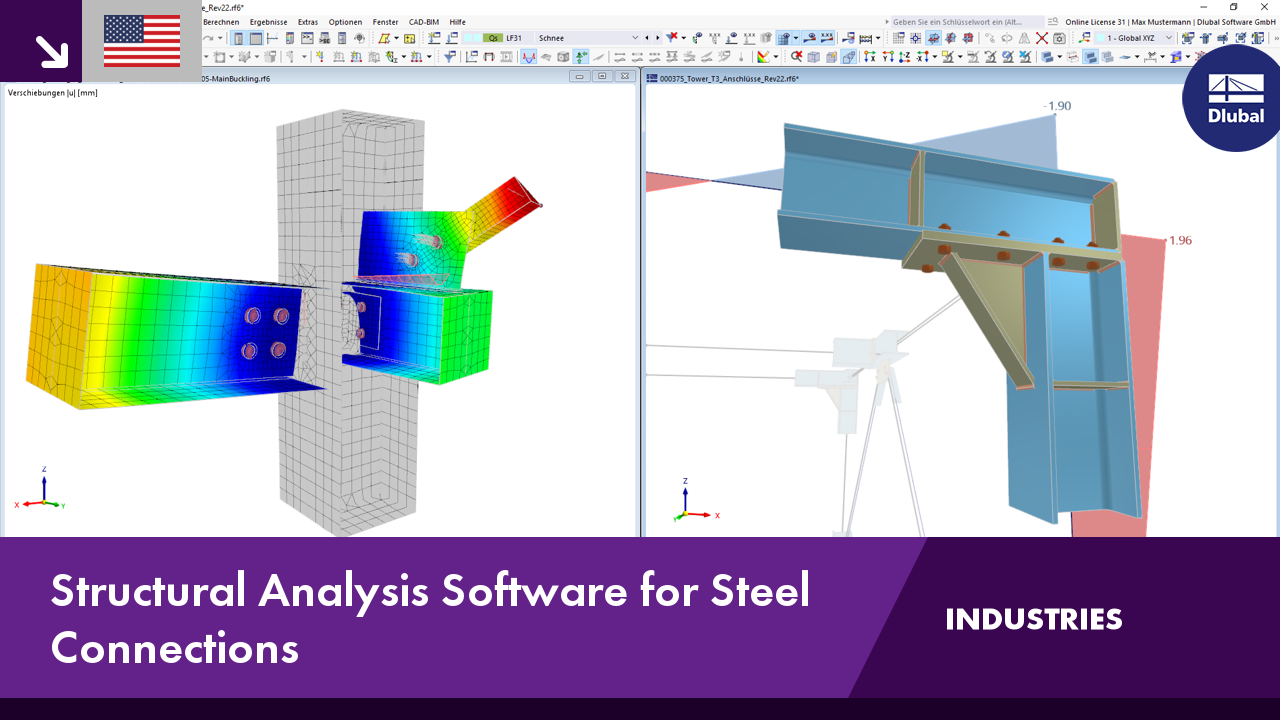.png?mw=350&hash=c6c25b135ffd26af9cd48d77813d2ba5853f936c)












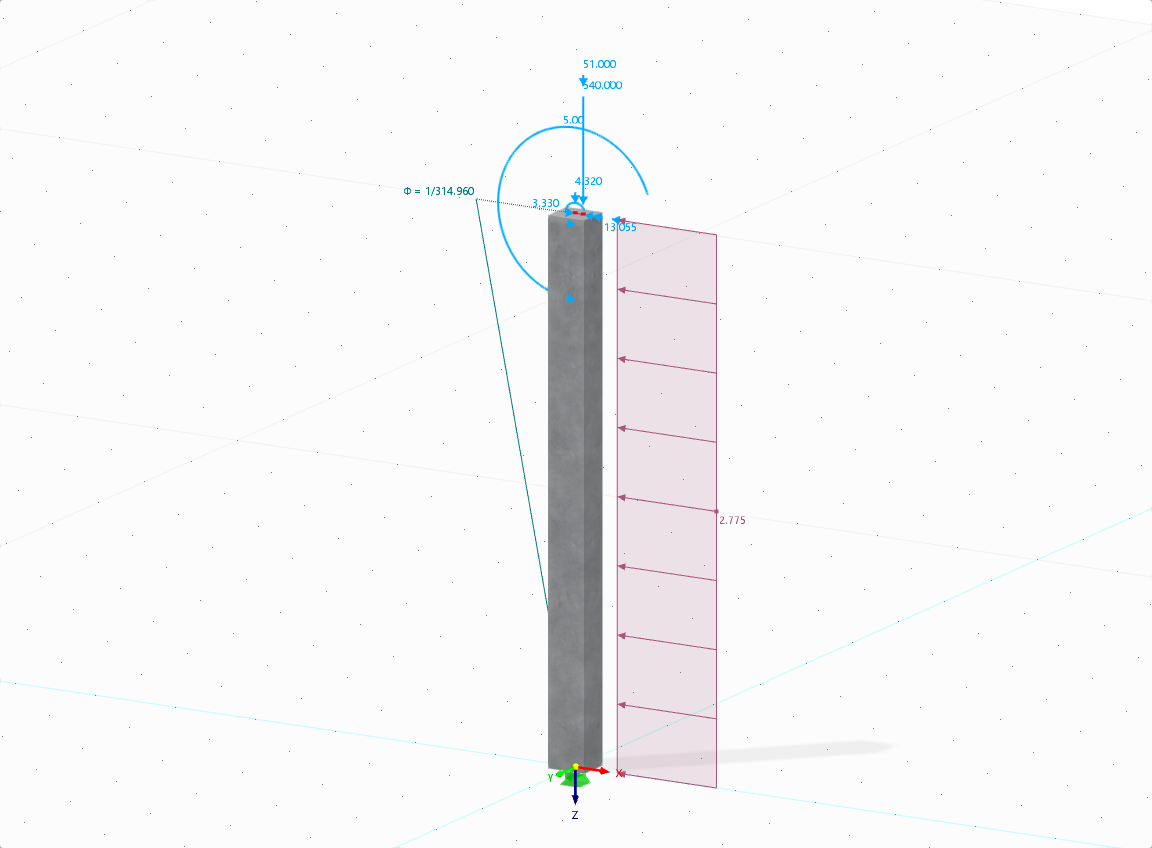

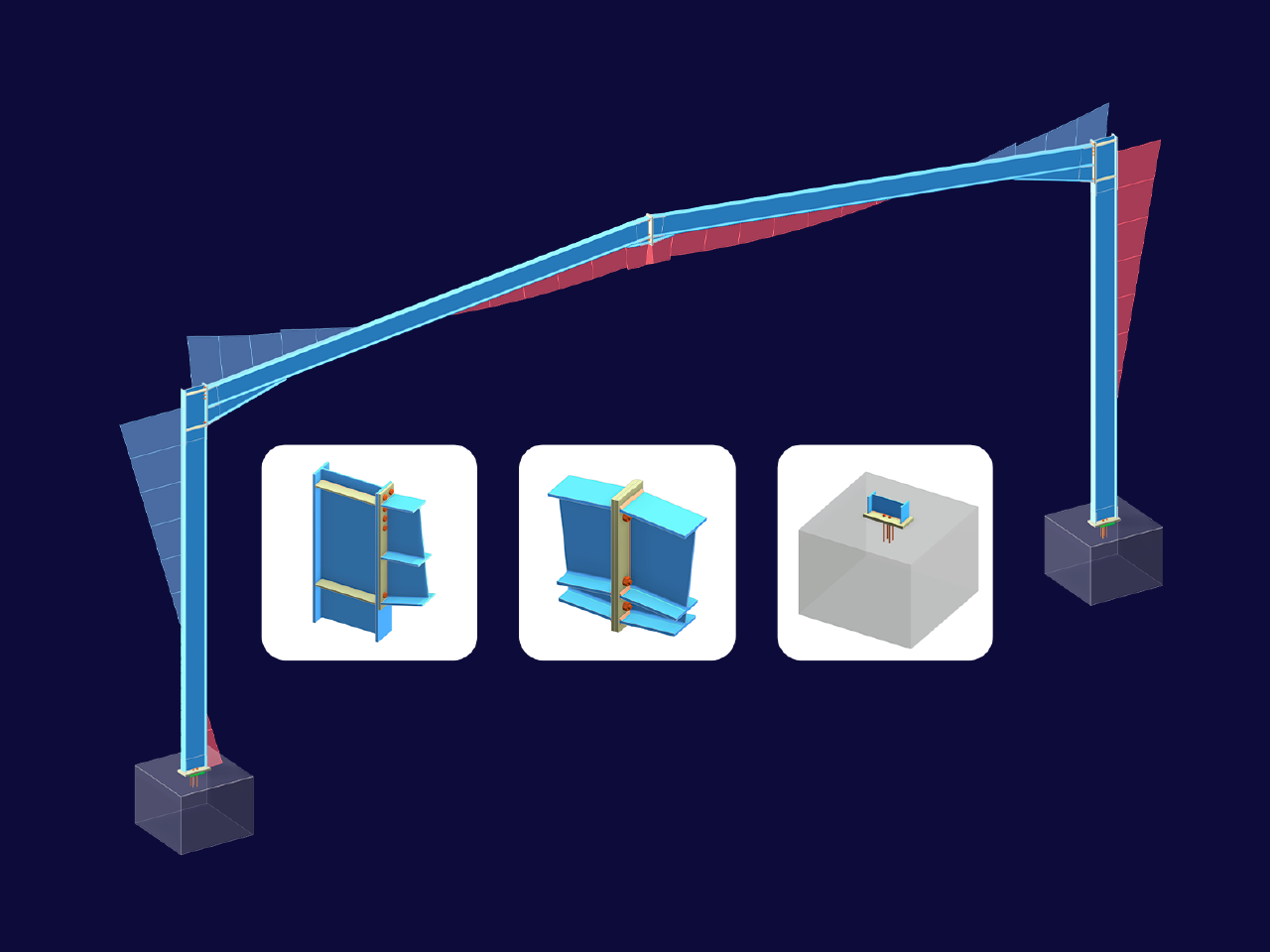
.png?mw=512&hash=4a84cbc5b1eacf1afb4217e8e43c5cb50ed8d827)









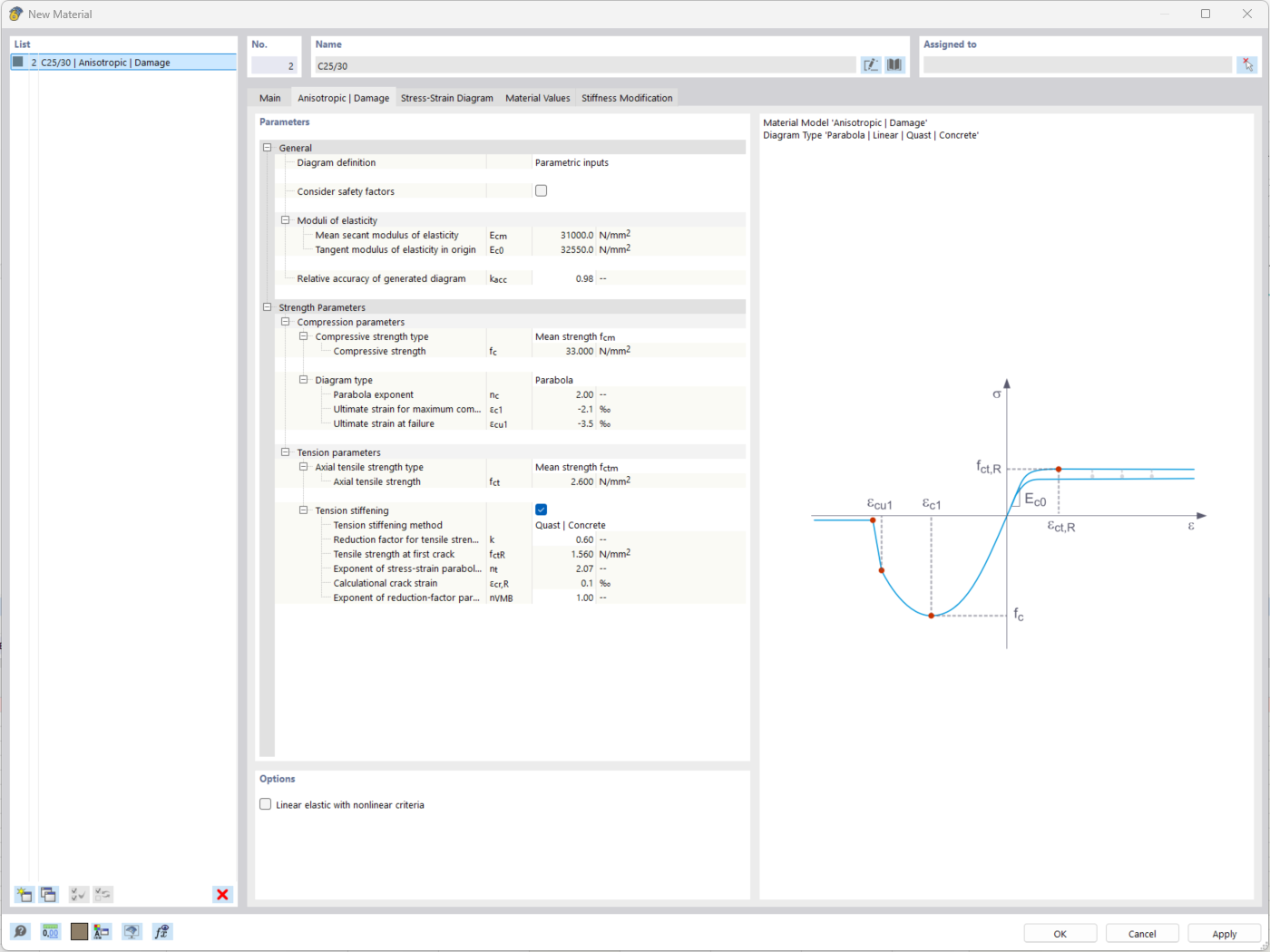
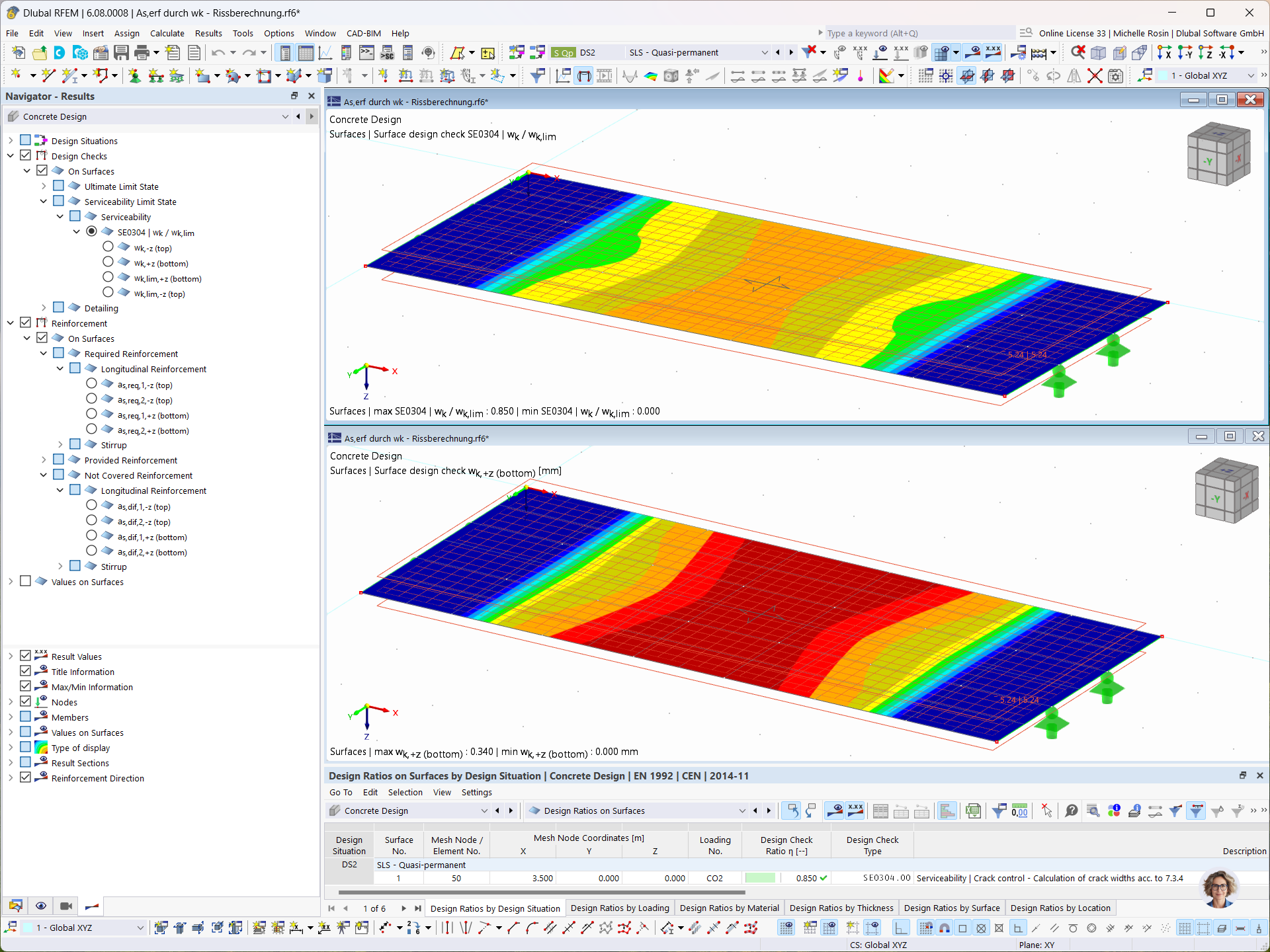
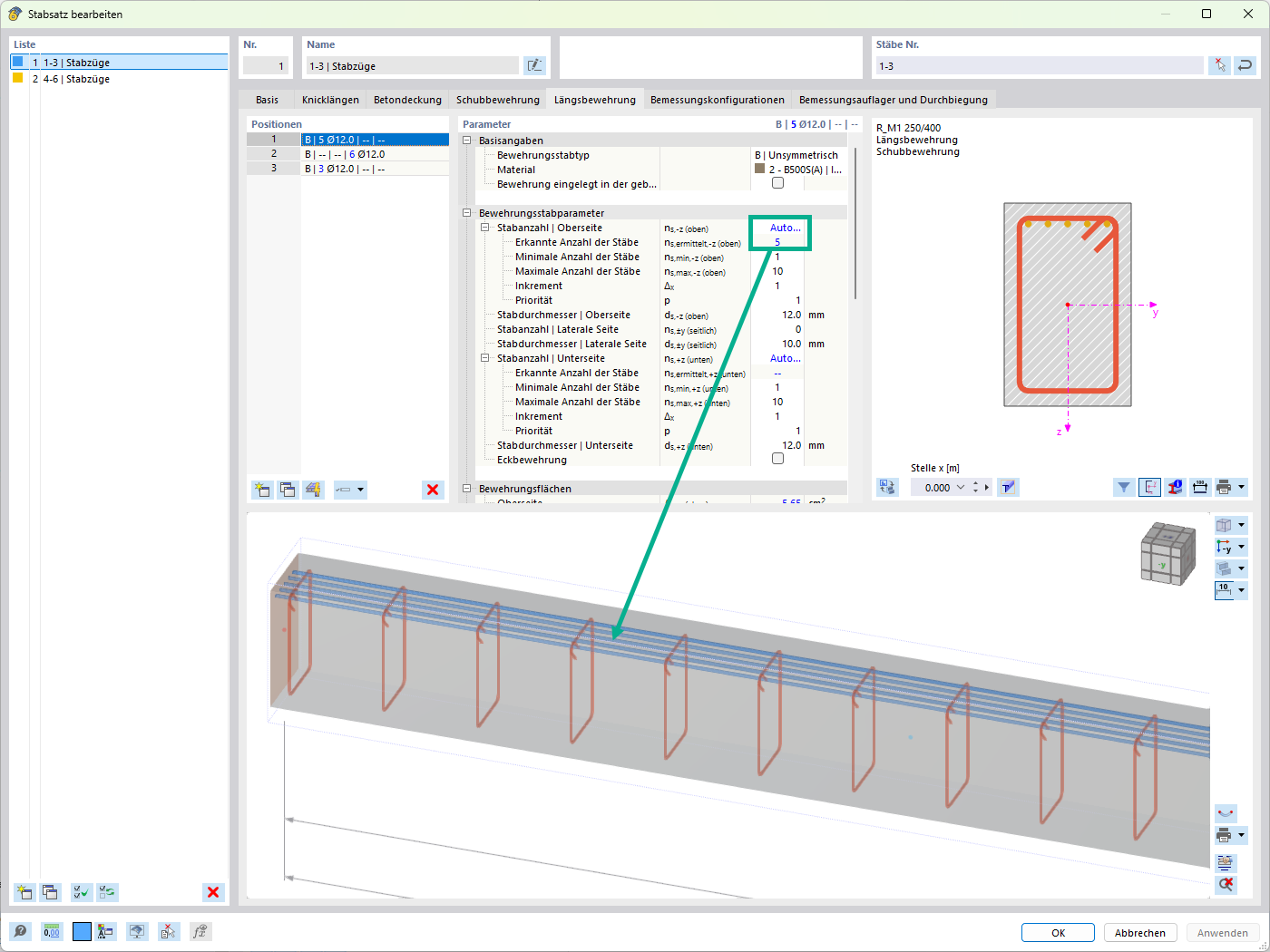





_1.jpg?mw=350&hash=ab2086621f4e50c8c8fb8f3c211a22bc246e0552)



