The "Shear" function is the right choice for this purpose. It allows you to shift the nodes of the members in accordance with the required rotation angle. By doing this, the length of the members changes.
To do this, select the nodes of the left roof pitch and select the "Shear" function. Enter the desired angle and the axis for the rotation. Then, select a point of the initial plane for the rotation. In this example, this is one of the end points of the posts. By using the "Shear" function, the nodes of the members are displaced, as are the loads on the members and nodes. Repeat the procedure for the other side of the roof, but do not select the ridge nodes this time and change the sign of the direction of rotation.
If you use the "Rotate" function for this issue, the lengths of the members would remain the same and the nodes of the top and bottom chord would not have the same x-y coordinates. The nodes of the top chord would be slightly displaced in the x-direction.
























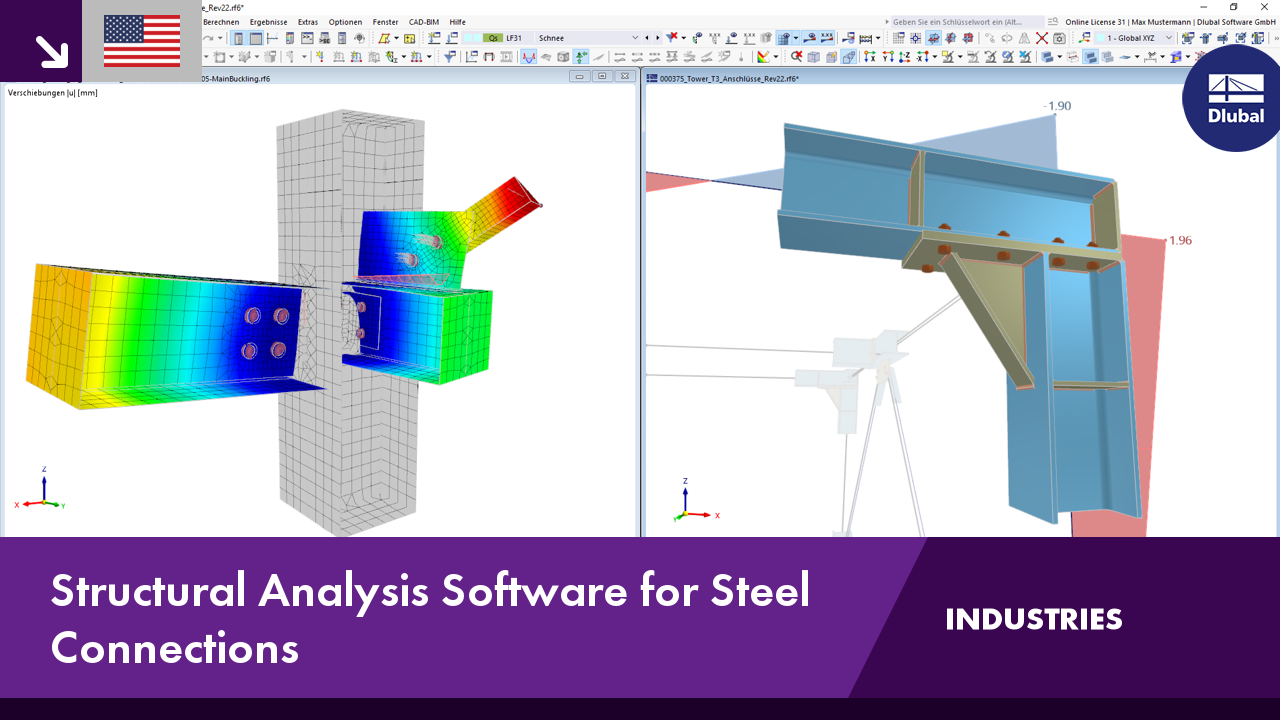.png?mw=350&hash=c6c25b135ffd26af9cd48d77813d2ba5853f936c)














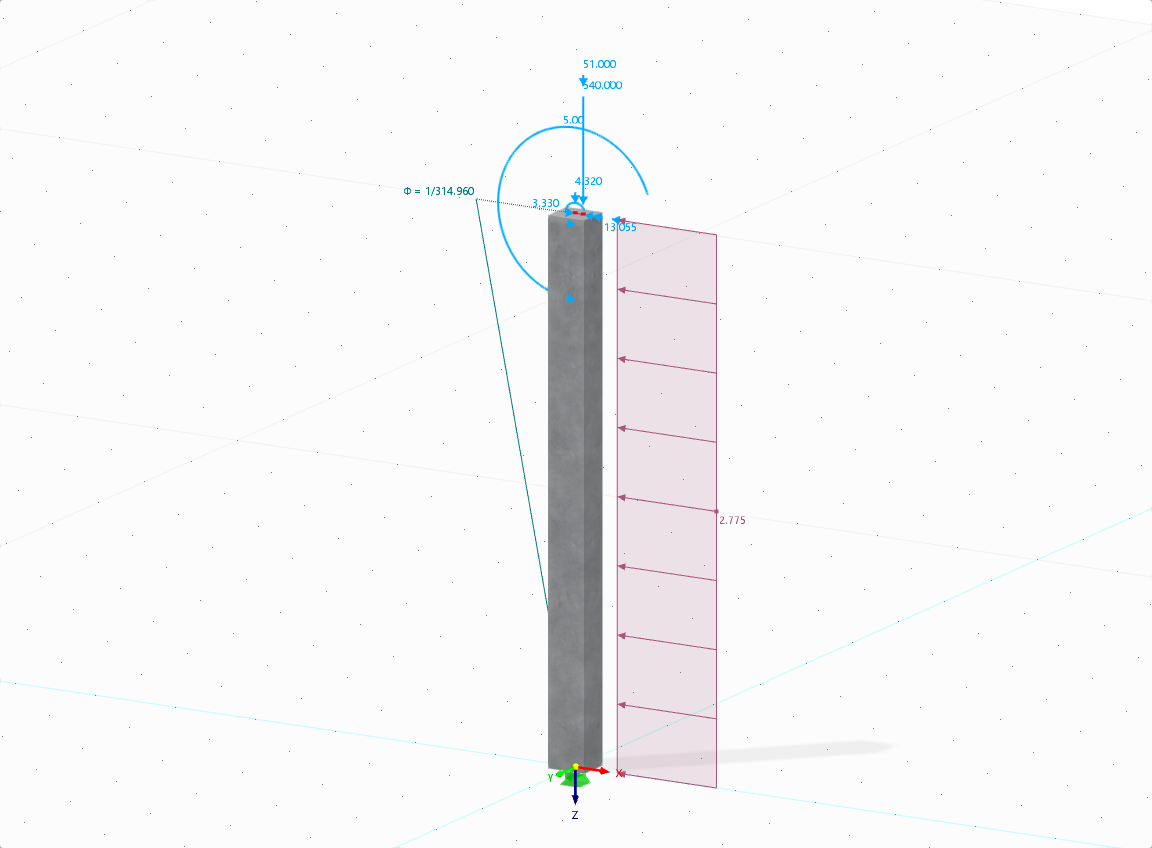

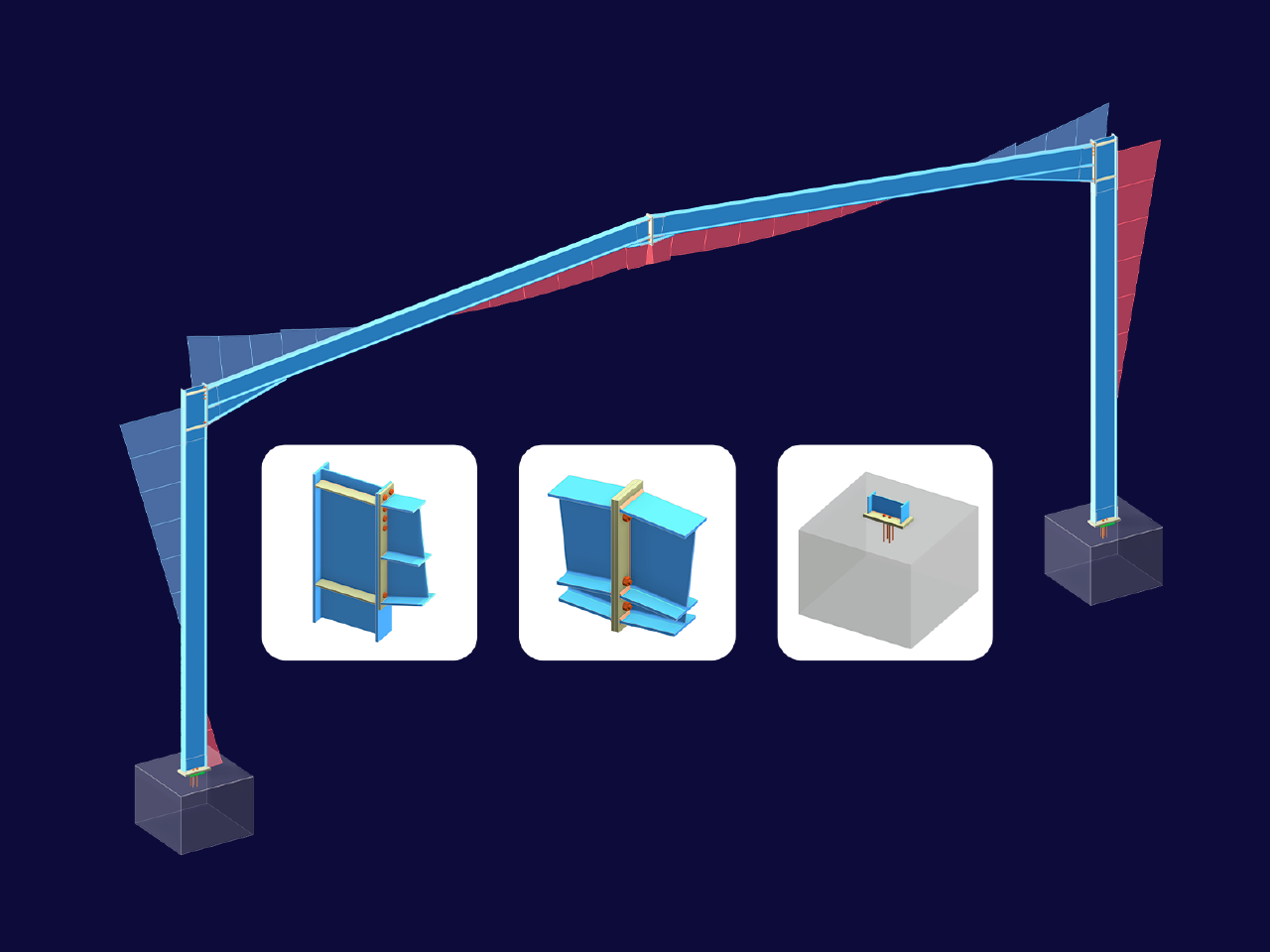










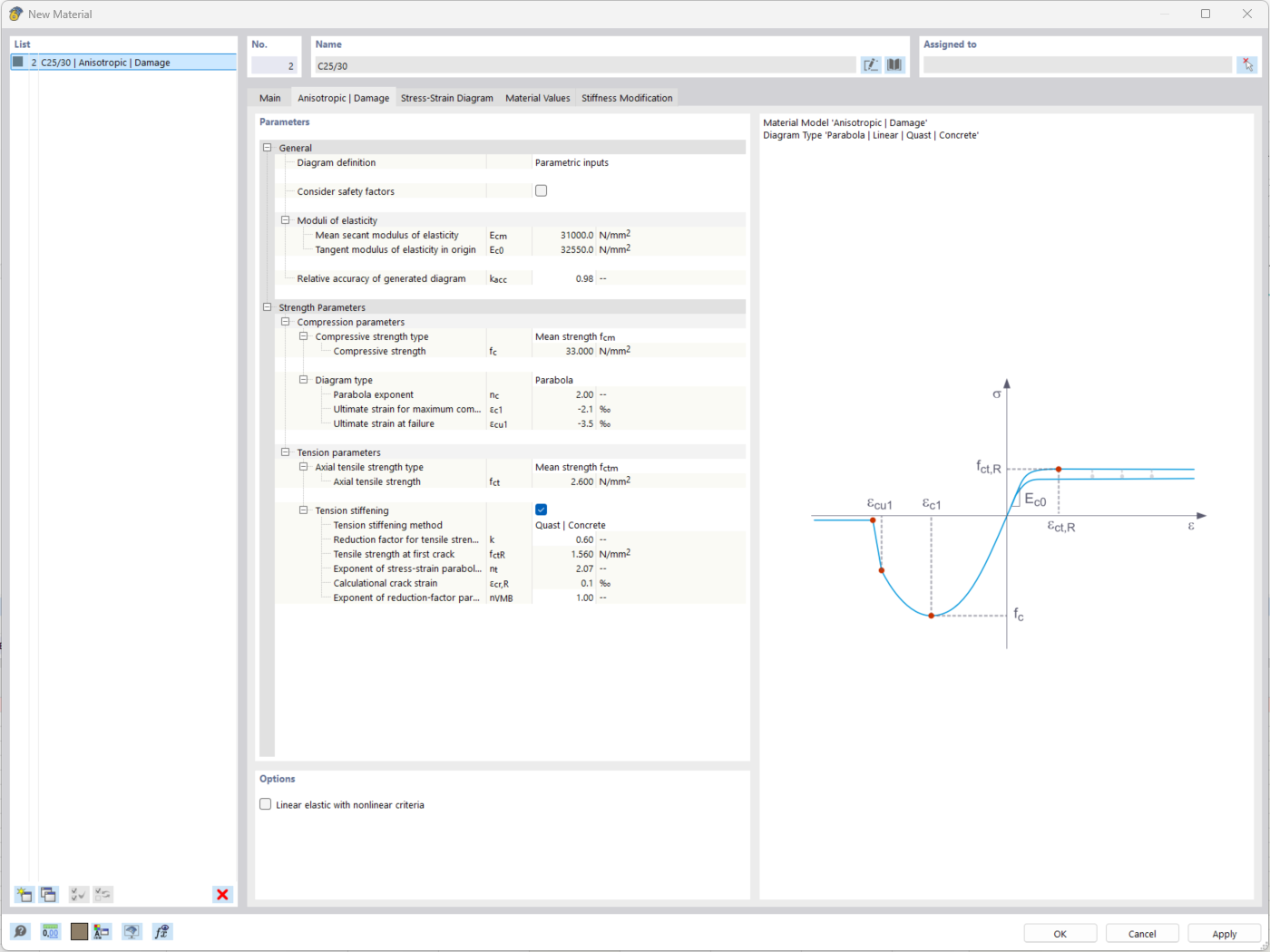
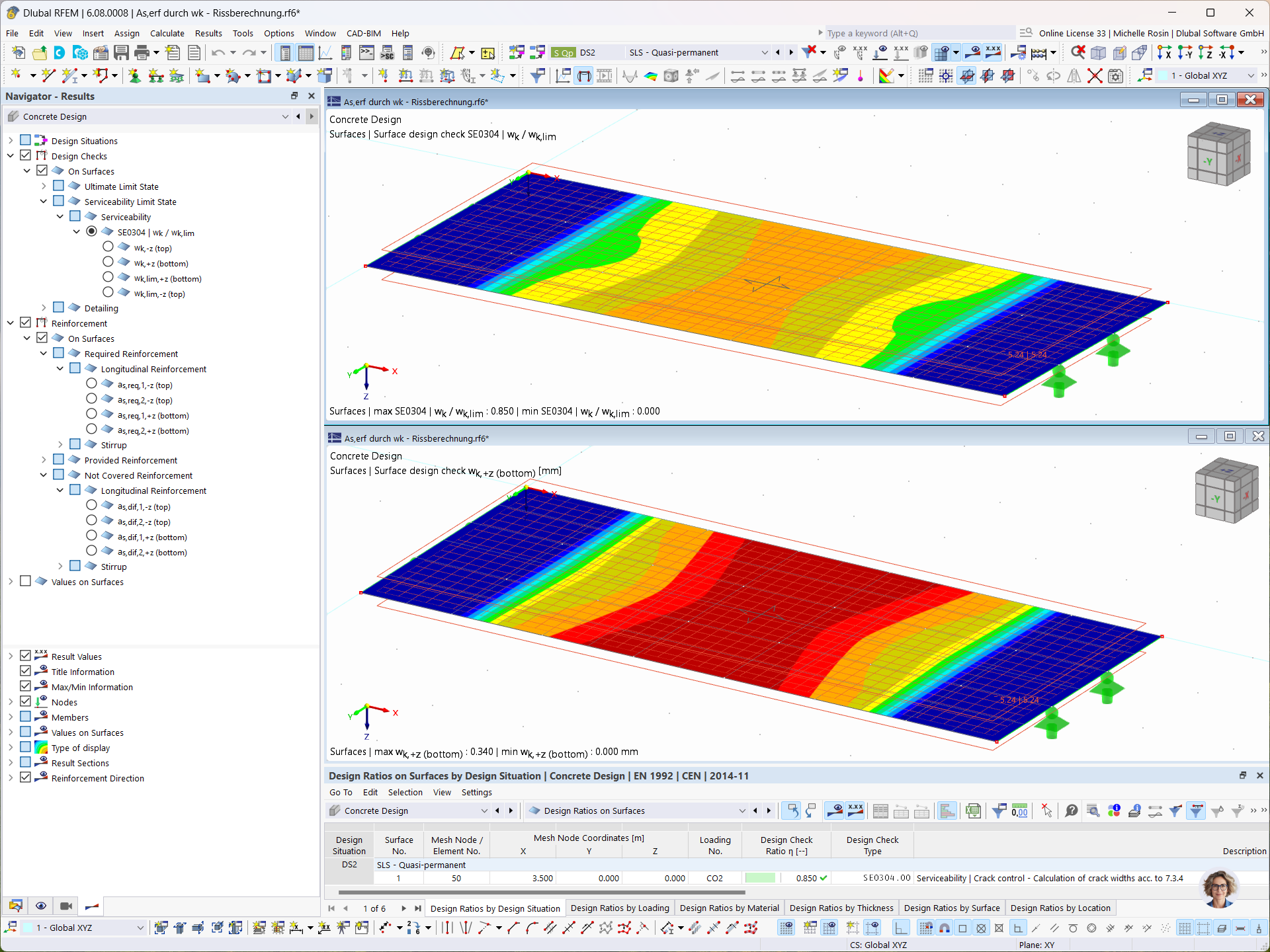
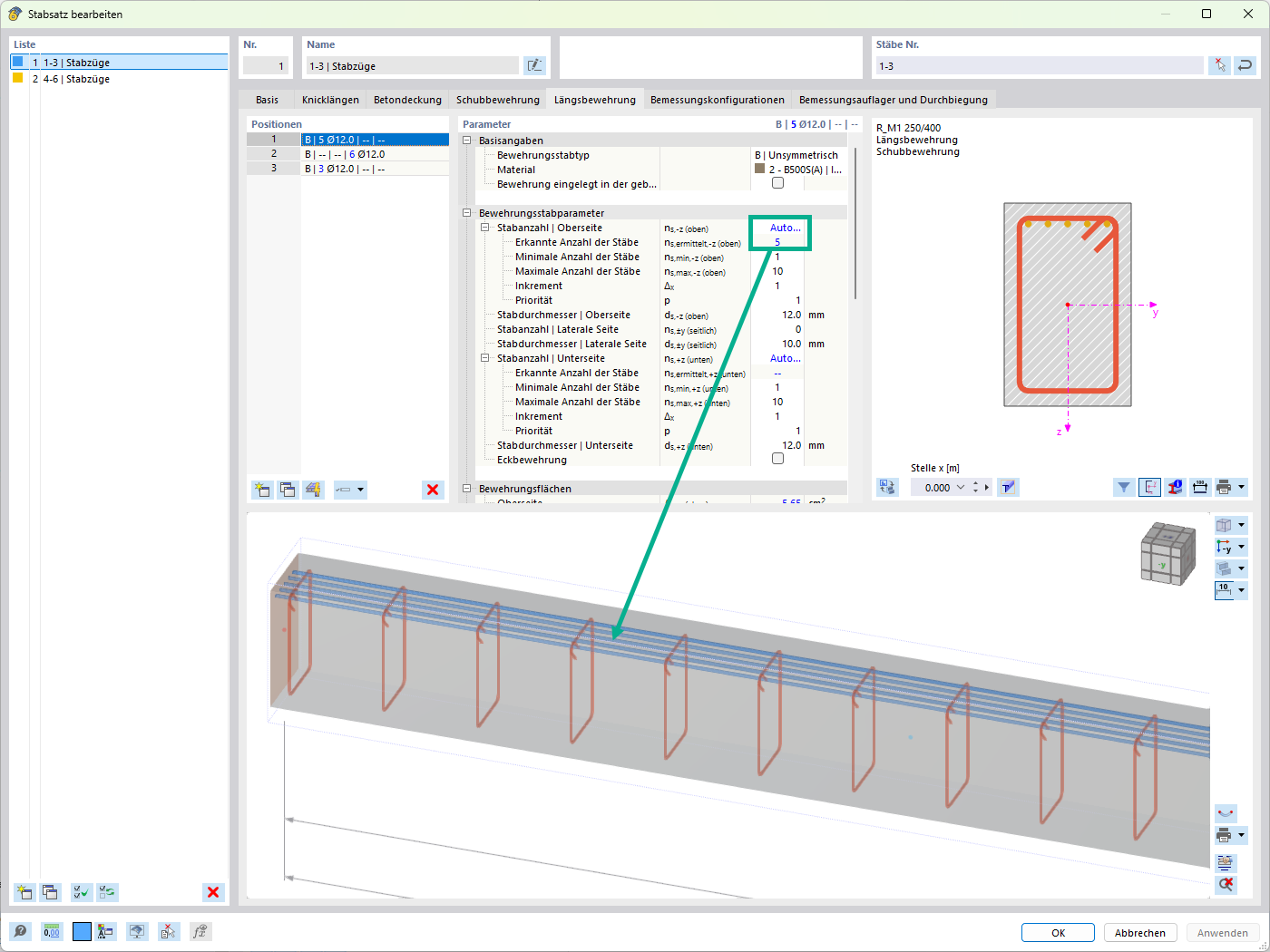





_1.jpg?mw=350&hash=ab2086621f4e50c8c8fb8f3c211a22bc246e0552)


