Model and load objects can be defined graphically or in tables, or they can be created using parameters (see the manual). With this parameterized input, you can also access the cells of certain tables of the program. In this way, it is possible to link a load parameter with a model data parameter, for example. The reference is created by the $ sign.
KB 000721 | Parameterized Input with Access to Cells of Other Tables
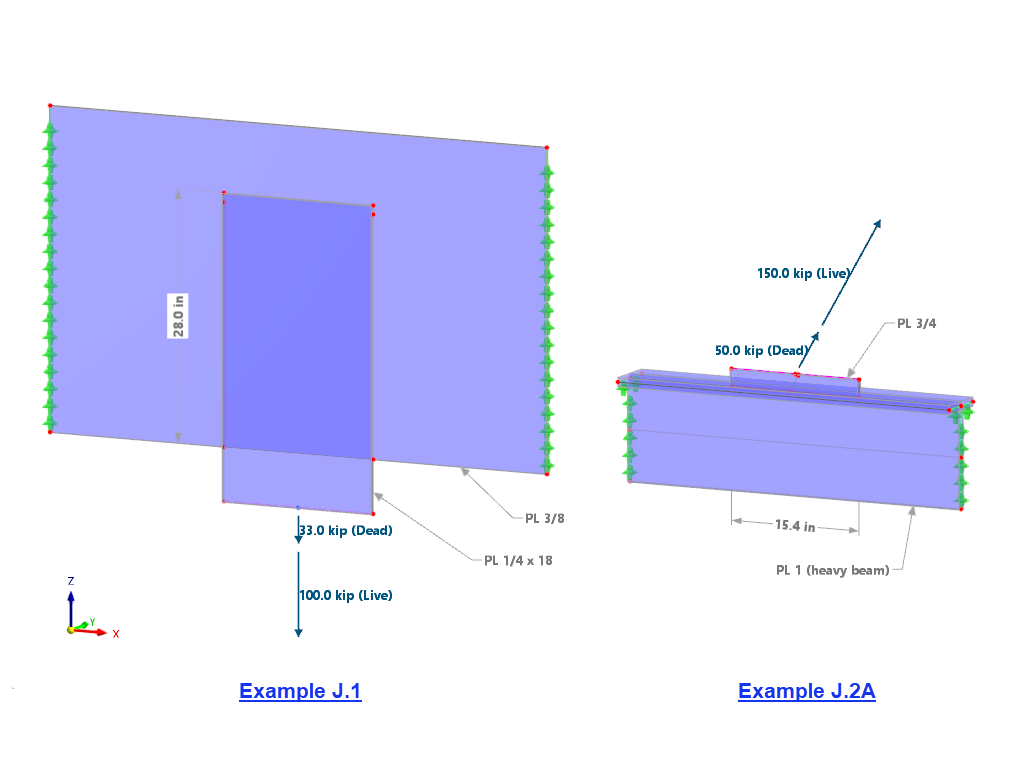




In RFEM 6, it is possible to define line welds between surfaces and to calculate the weld stresses by using the Stress-Strain Analysis add-on.
The following joint types are available:
- Butt Joint
- Corner Joint
- Lap Joint
- Tee Joint
Depending on the selected joint type, you can select the following weld types:
- Single Square
- Double Square
- Double Bevel
- Single V
- Double V
- Single U
- Double U
- Single J
- Double J

In the Snow Load Wizard, you can optionally consider snow overhang and snow guard when generating snow loads according to Eurocode.

The Construction Stages Analysis (CSA) add-on allows you to modify the object and design properties of members, surfaces, and so on, in the individual construction stages.

During the calculation, you can display the model deformation for the calculation steps graphically in the calculation progress window.
Can I use Dlubal API in Rhino and Grasshopper?
In the Steel Joints add-on, I get high utilization ratios for preloaded bolts in the tension design. Where do these high utilization ratios come from and how can I evaluate the load-bearing reserves of the bolt?


















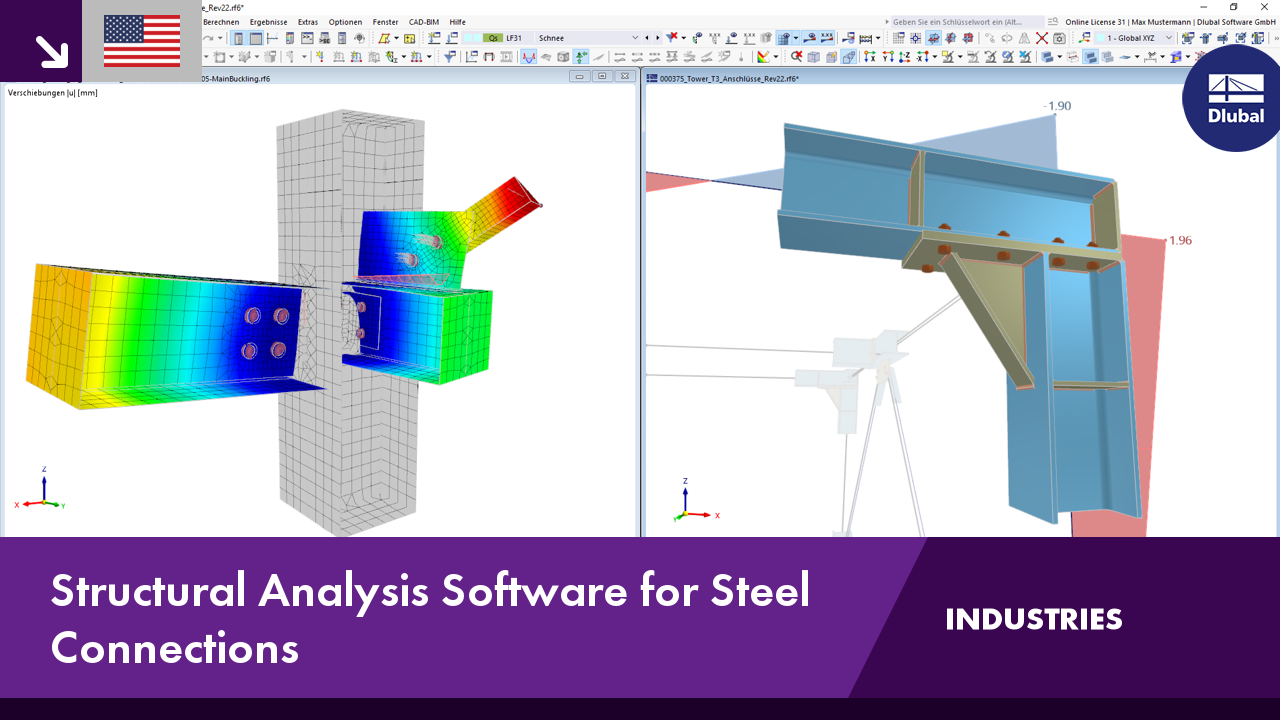.png?mw=350&hash=c6c25b135ffd26af9cd48d77813d2ba5853f936c)




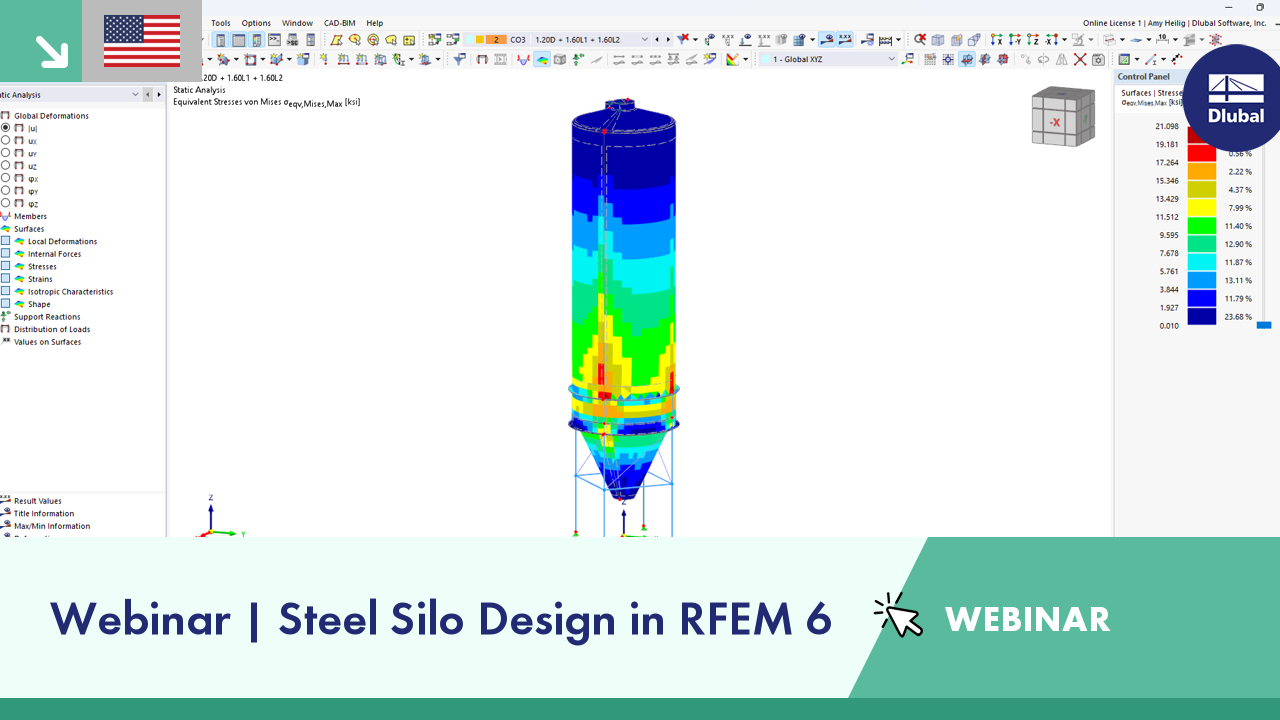

























-querkraft-hertha-hurnaus.jpg?mw=350&hash=3306957537863c7a7dc17160e2ced5806b35a7fb)



