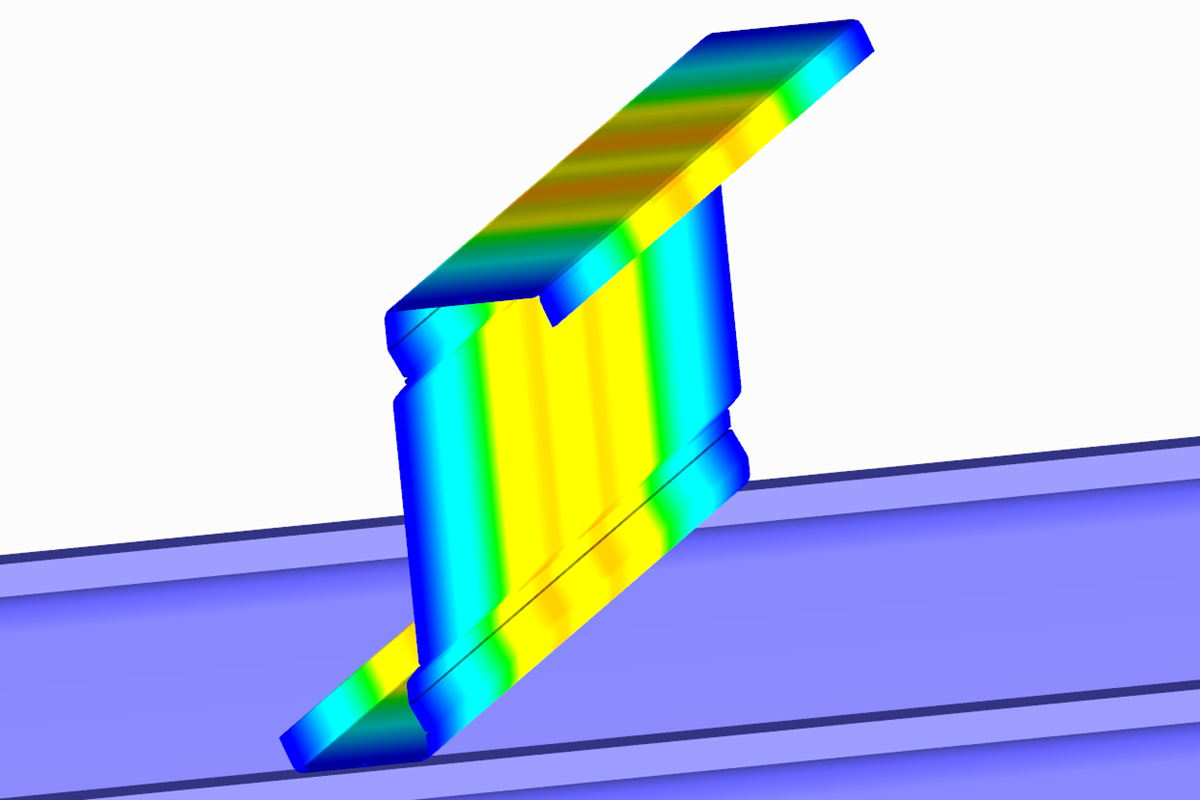To perform the deformation analysis of a surface, make sure that the Stress-Strain Analysis add-on is activated. Then, select the Strain Analysis check box by right-clicking Stress-Strain Analysis in the Data navigator.
By using the color scale, it will be possible to display the deformation areas above the 0.5‰ limit.





































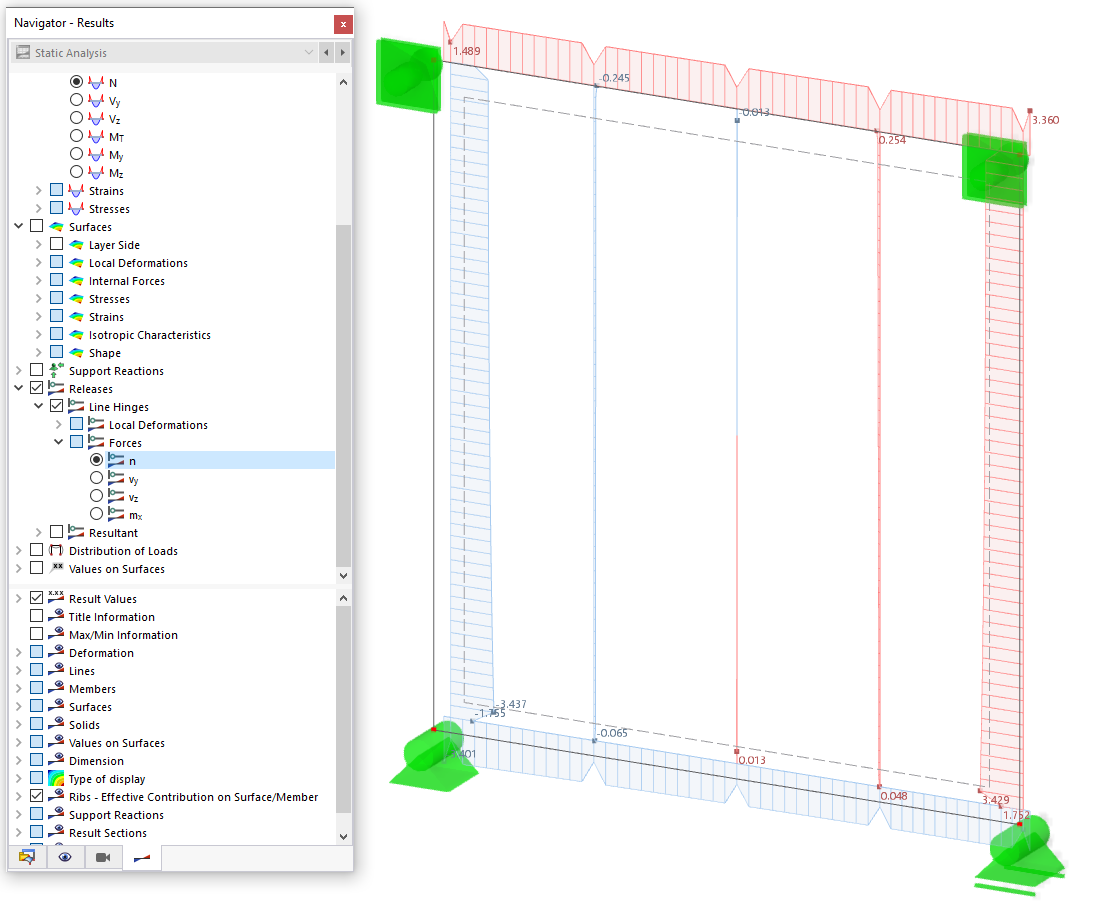
.png?mw=512&hash=4a84cbc5b1eacf1afb4217e8e43c5cb50ed8d827)




.png?mw=350&hash=187431ff0921a053ea538cf819f6011f8c203921)

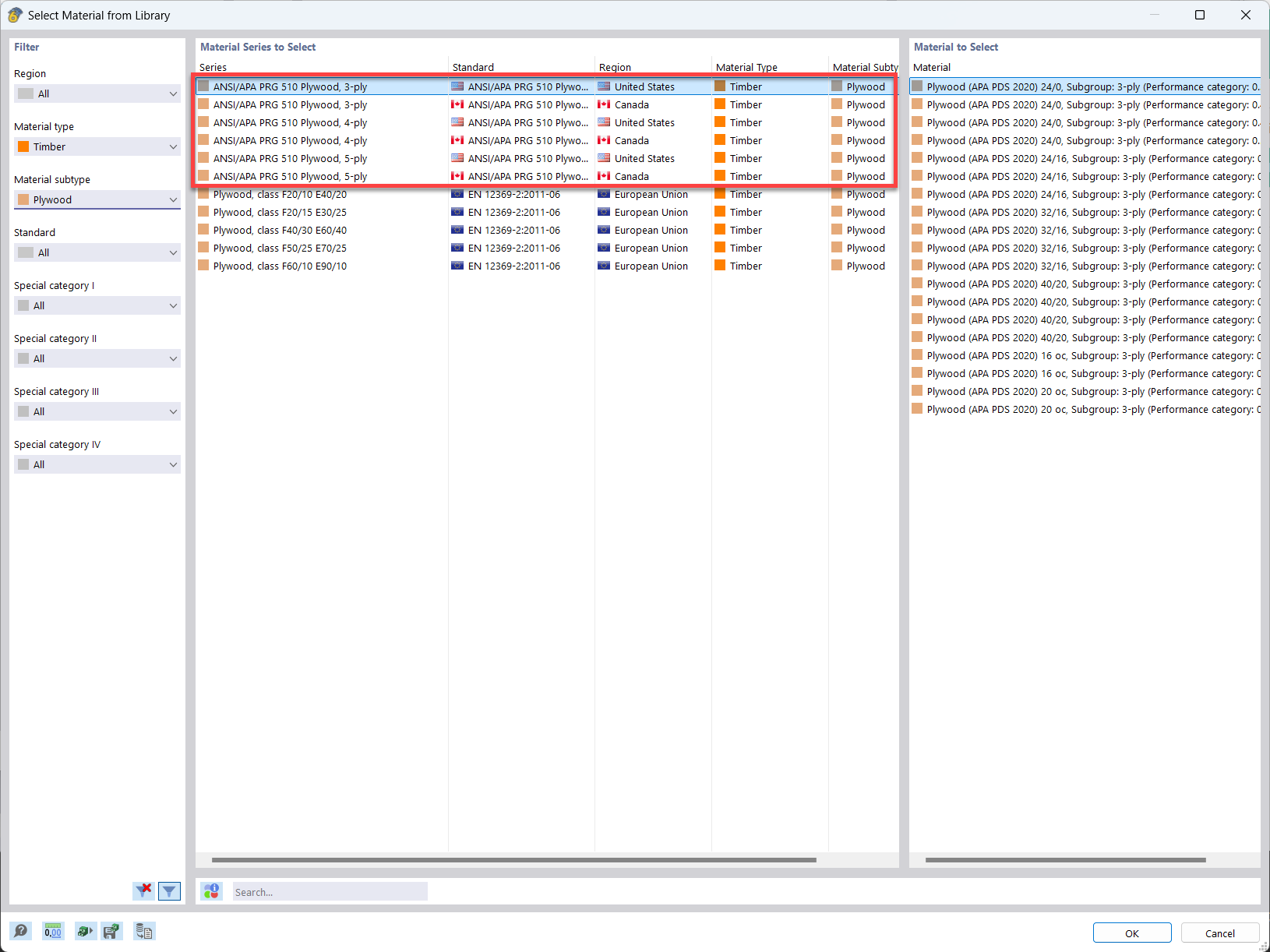
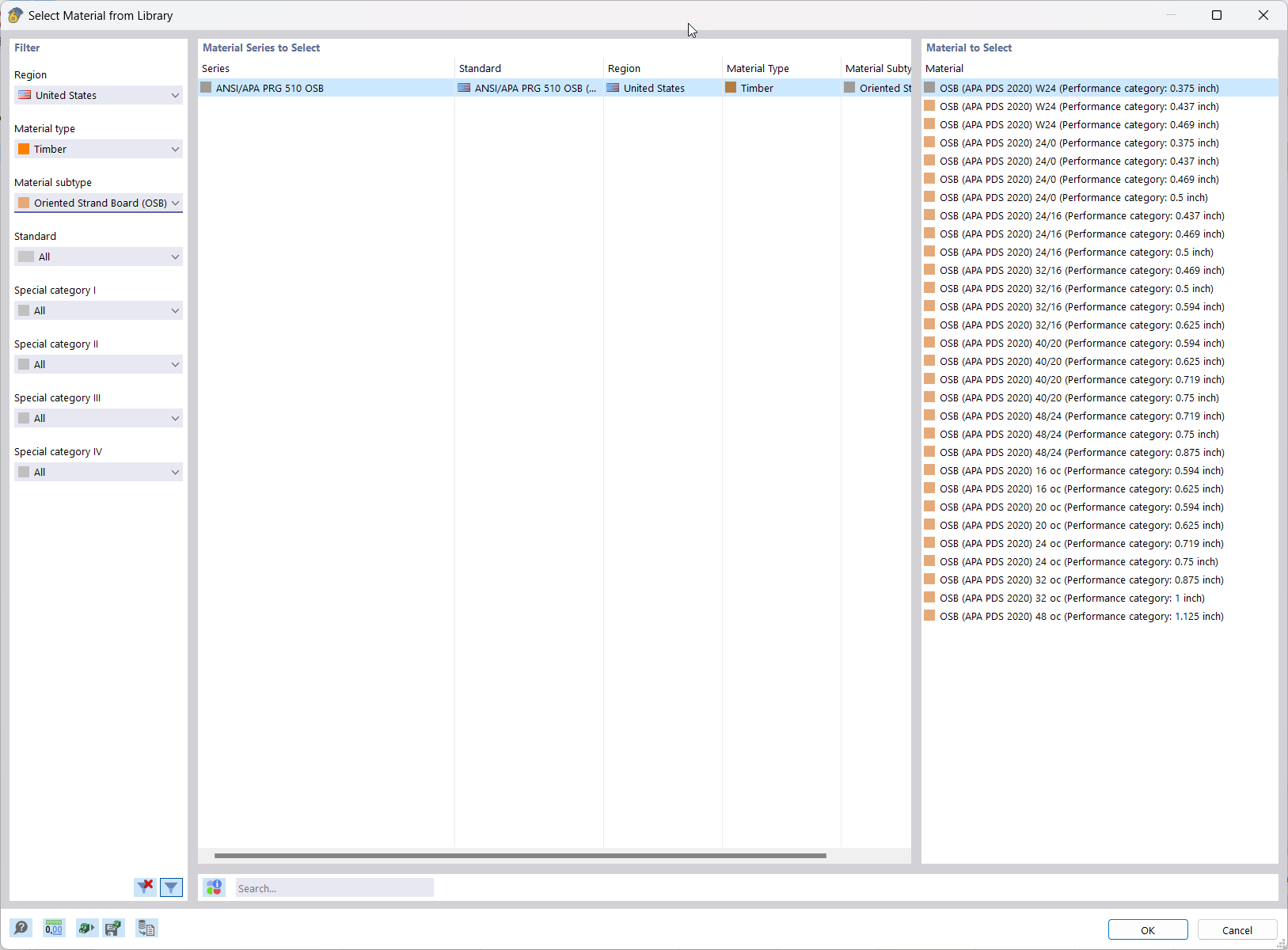

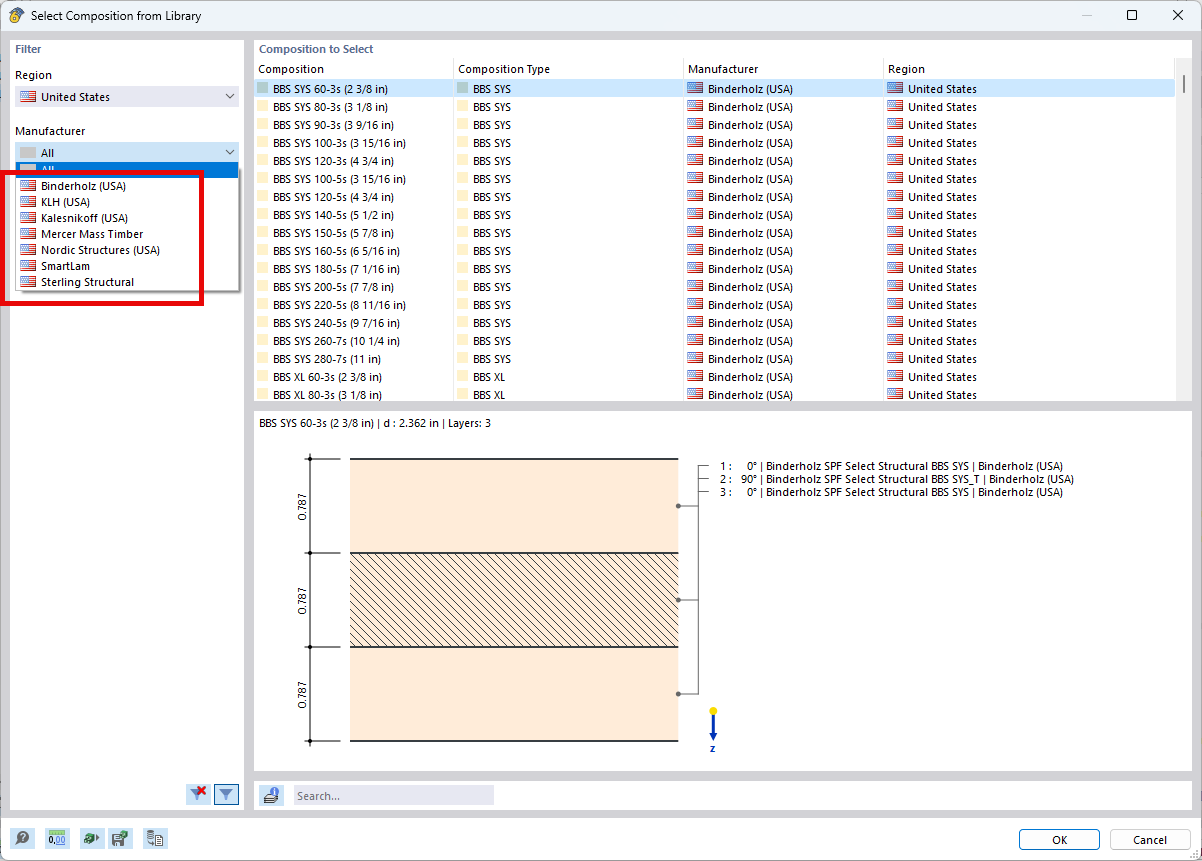.png?mw=512&hash=4e74affa9ad0c7b703151c5085ac9b8e59171c23)











.png?mw=600&hash=49b6a289915d28aa461360f7308b092631b1446e)