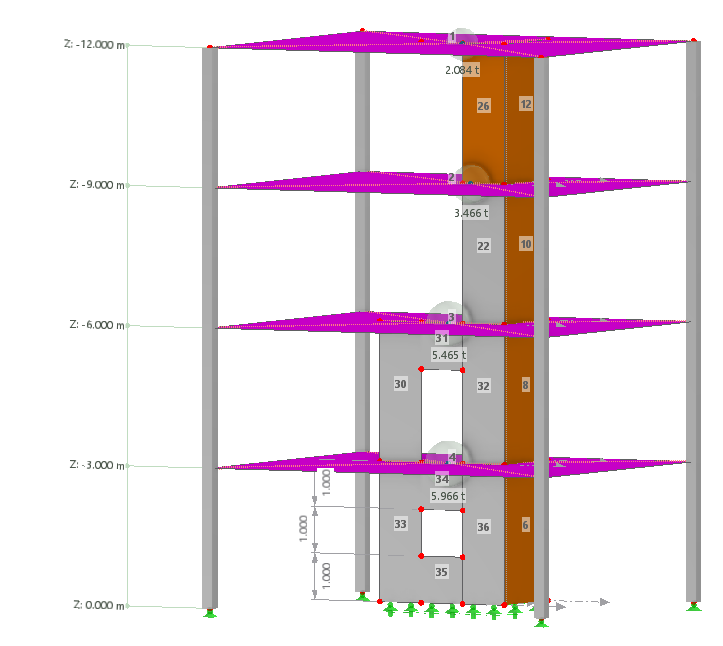This chapter describes special features that have to be considered when modeling a structure for the Building Model add-on.
Openings
For a building model, openings should not be modeled using the basic objects of the "Opening" type. The following image shows such invalid modeling. In this case, it is impossible to output the internal forces for each wall section (see the chapter Results).
On the other hand, if the openings are modeled using surface segments, as shown in the following image, the internal forces can be output for each wall section.
Rigid Diaphragms
When using a rigid diaphragm to connect the individual components in a story, the floor is no longer modeled with its real stiffness. For example, if you want to consider expansion joints, Isokorbs, or similar elements, use a different story modeling.
Using a rigid diaphragm, all components of a story are coupled in the floor plane. Therefore, this option is not suitable for flexibly connected components, such as a timber frame or masonry walls. In this case, select the floor stiffness --. You can then consider the flexible connection using the corresponding modeling; for example, with line hinges.
In the case of the "rigid diaphragm" story slab stiffness, all components of a story—members, surfaces, and solids—in the plane of the upper point of the story slab are connected with a rigid link. The connection is made in the center of gravity of the story. The governing criterion for this is thus the weight of the individual connected components. Therefore, a very heavy member on one side of a story shifts the center of gravity in the corresponding direction.
In the following model, there are relatively light timber members on one side of the second floor. This moves the center of gravity to the other side of the floor.