In RFEM, the following thickness types are available for walls without shear (for example, masonry walls, timber panel walls):
- Wall Shear-Free
- Wall Shear-Free in X
- Wall Shear-Free in Y
In RFEM, the following thickness types are available for walls without shear (for example, masonry walls, timber panel walls):
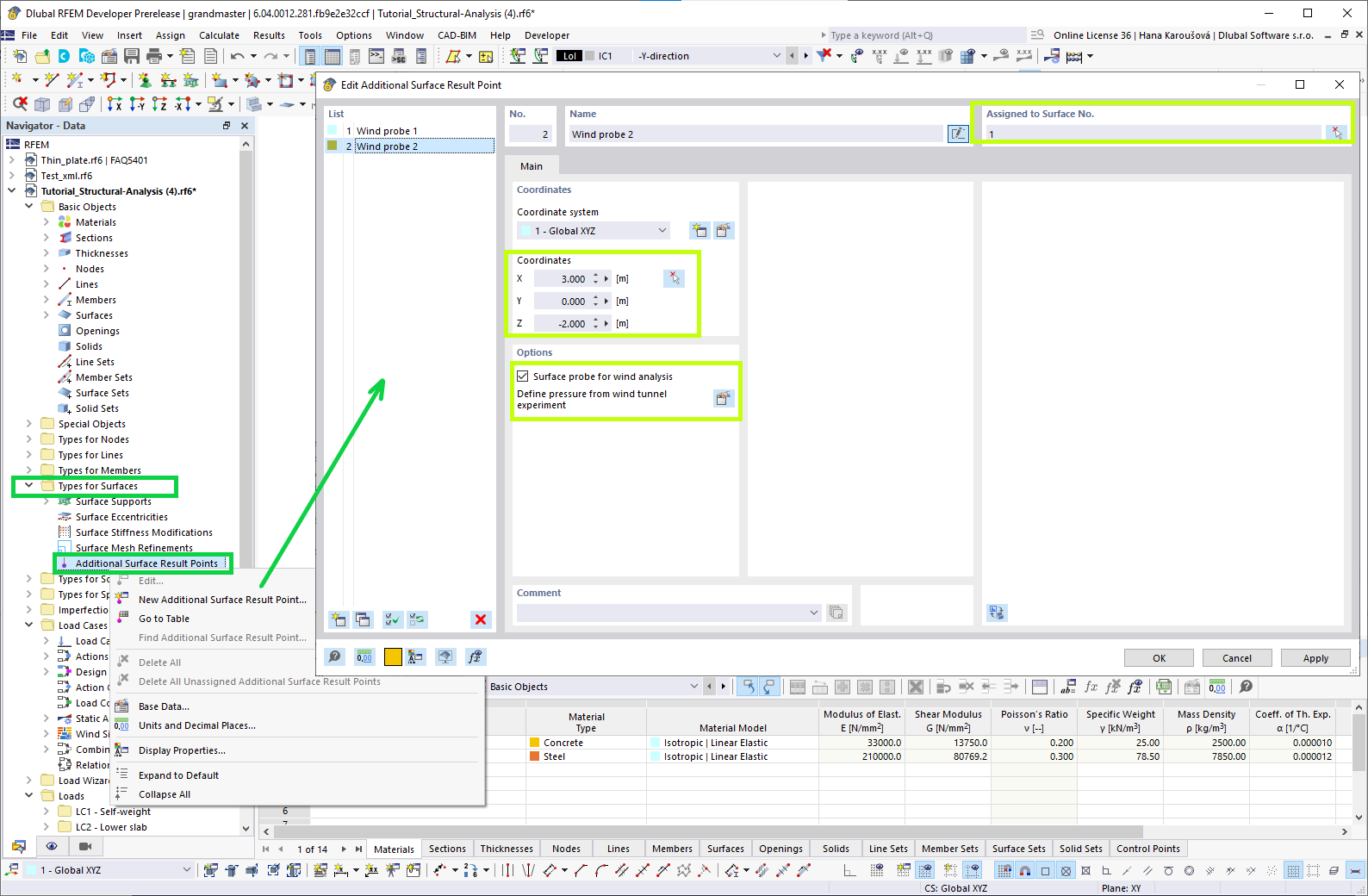
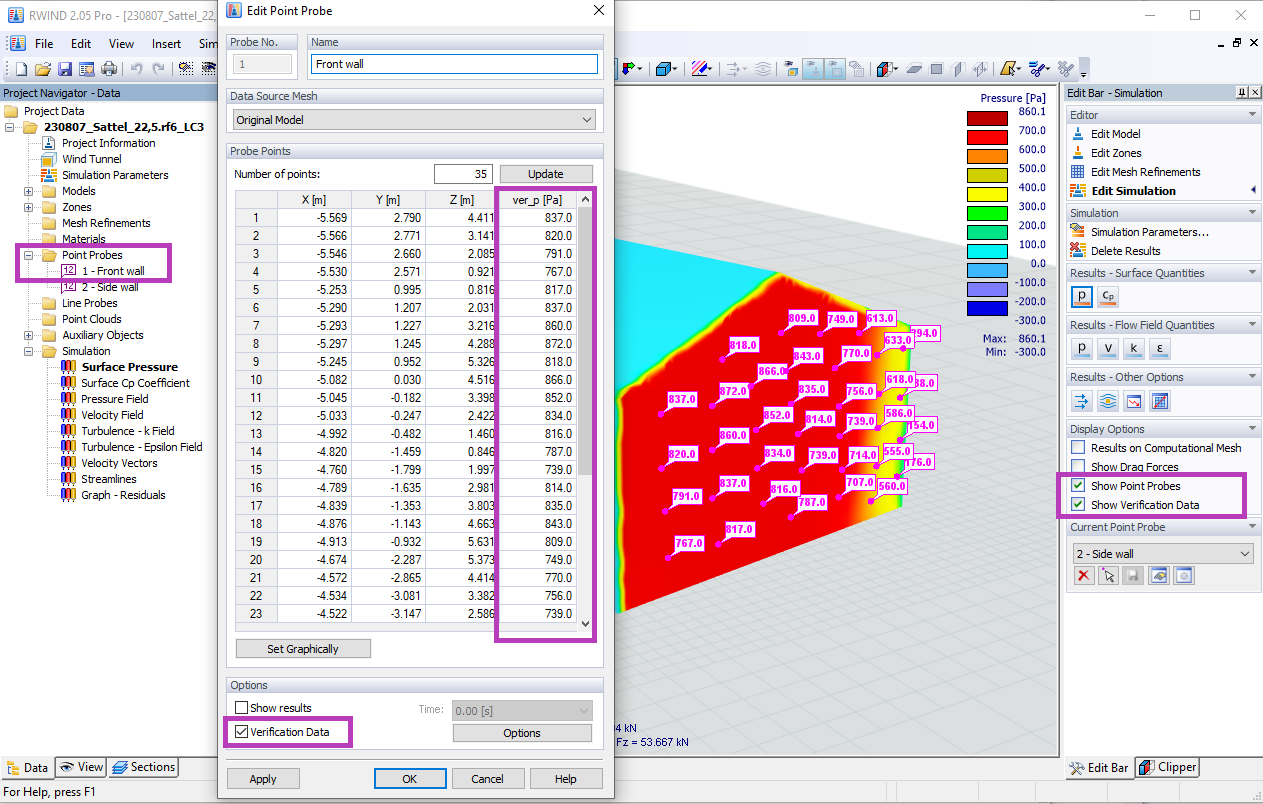
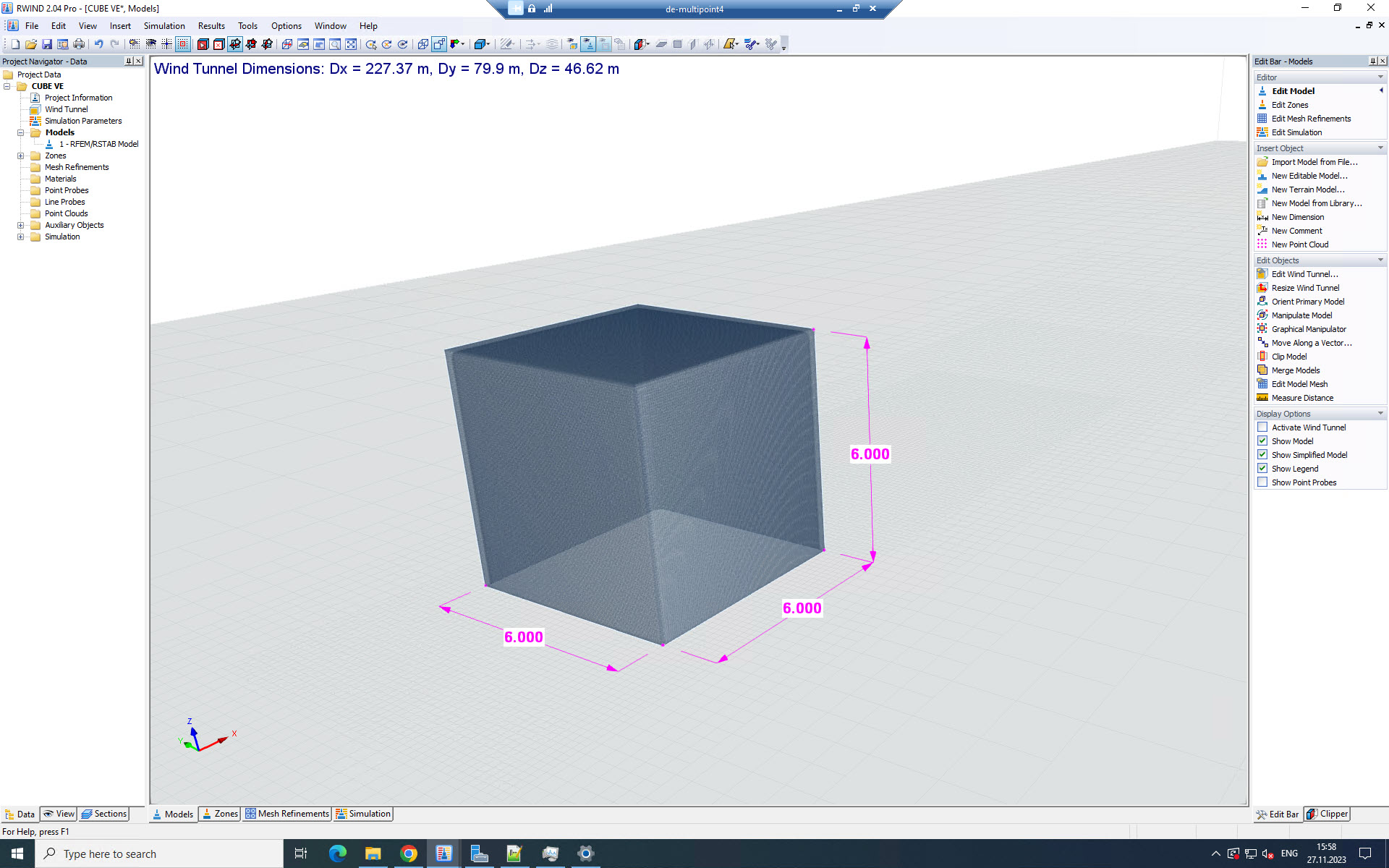
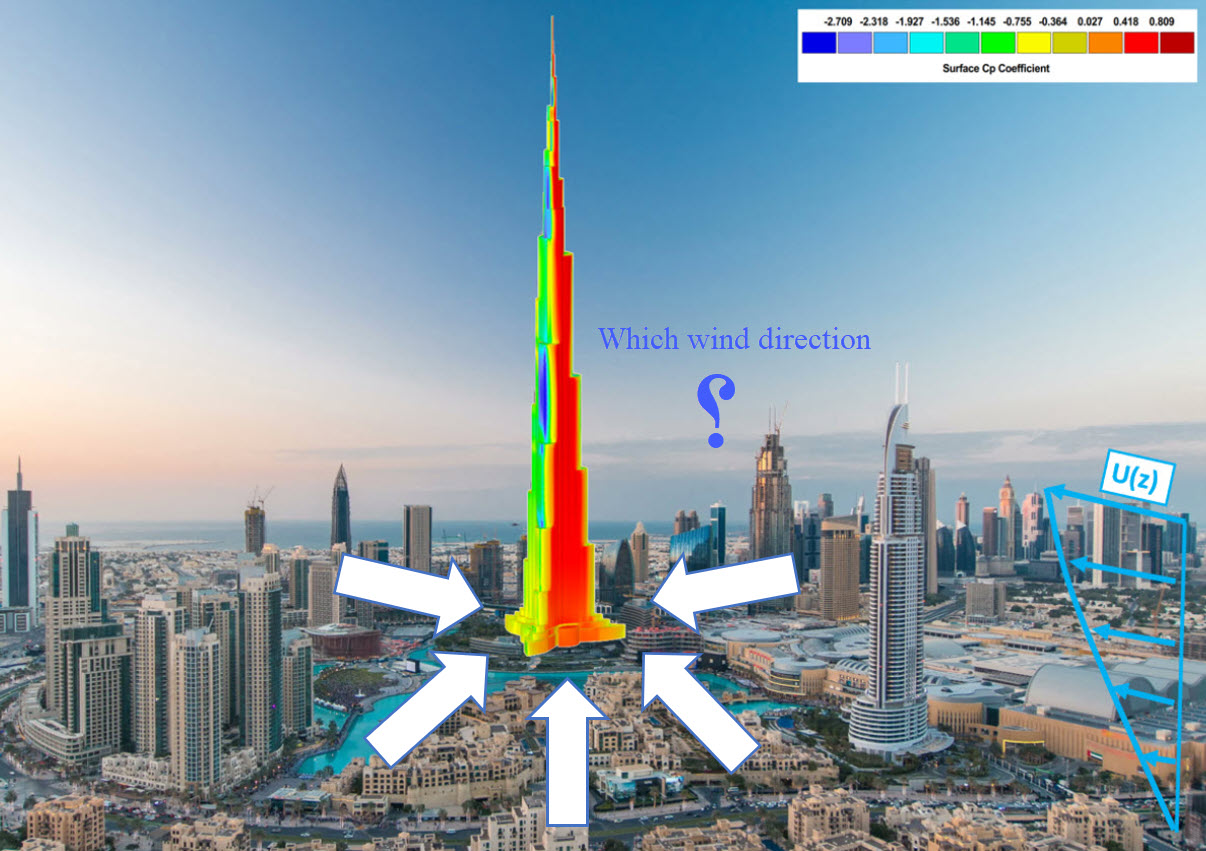
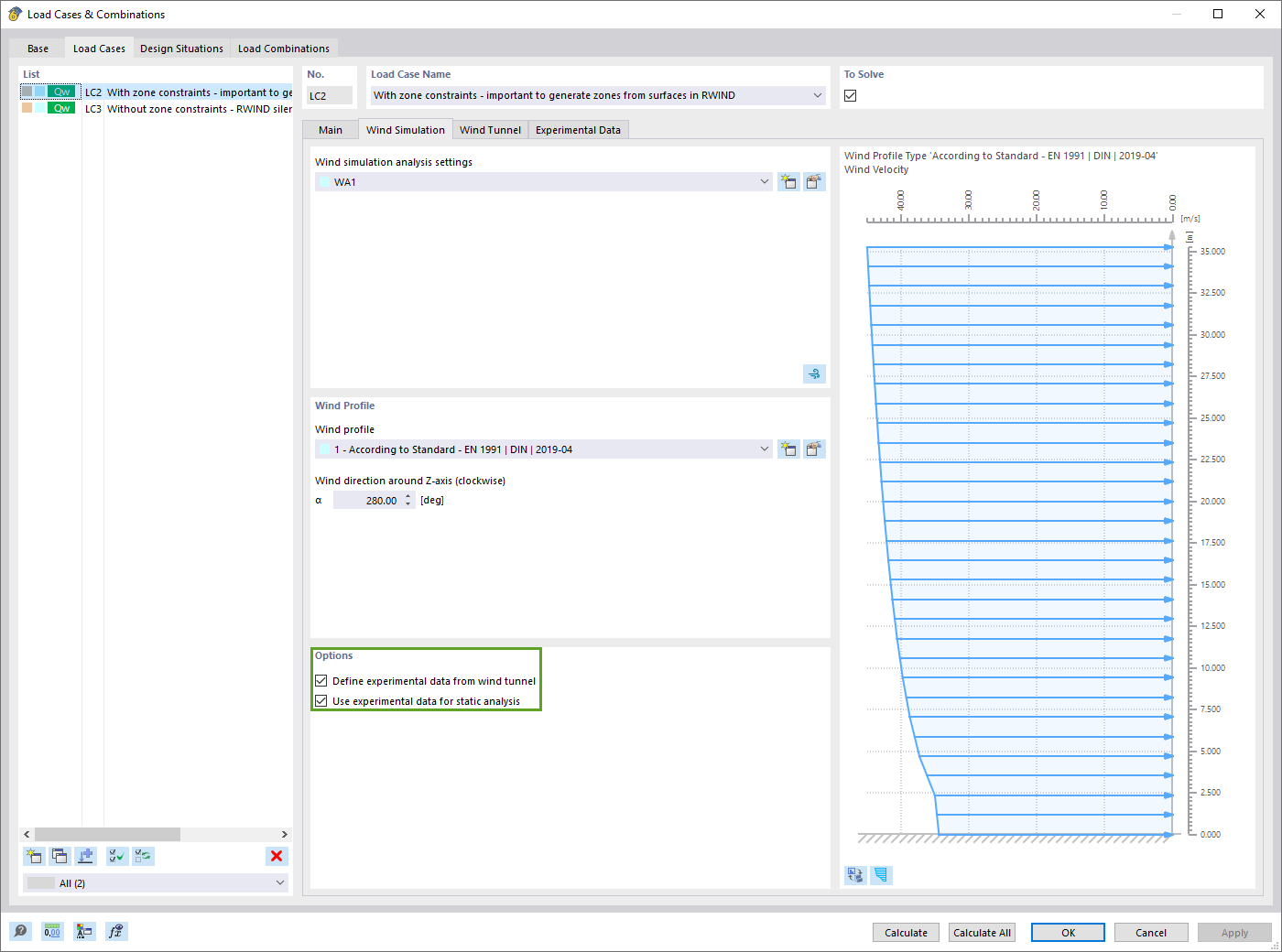
If you have experimentally determined surface pressures available for a model, you can apply them to a structural model in RFEM 6, process them in RWIND 2, and use them as wind loads in the structural analysis of RFEM 6.
You can find out how to apply the experimentally determined values in this Knowledge Base article: Static Analysis with Wind Loads from Experimentally Measured Pressures Using RWIND 2 and RFEM 6
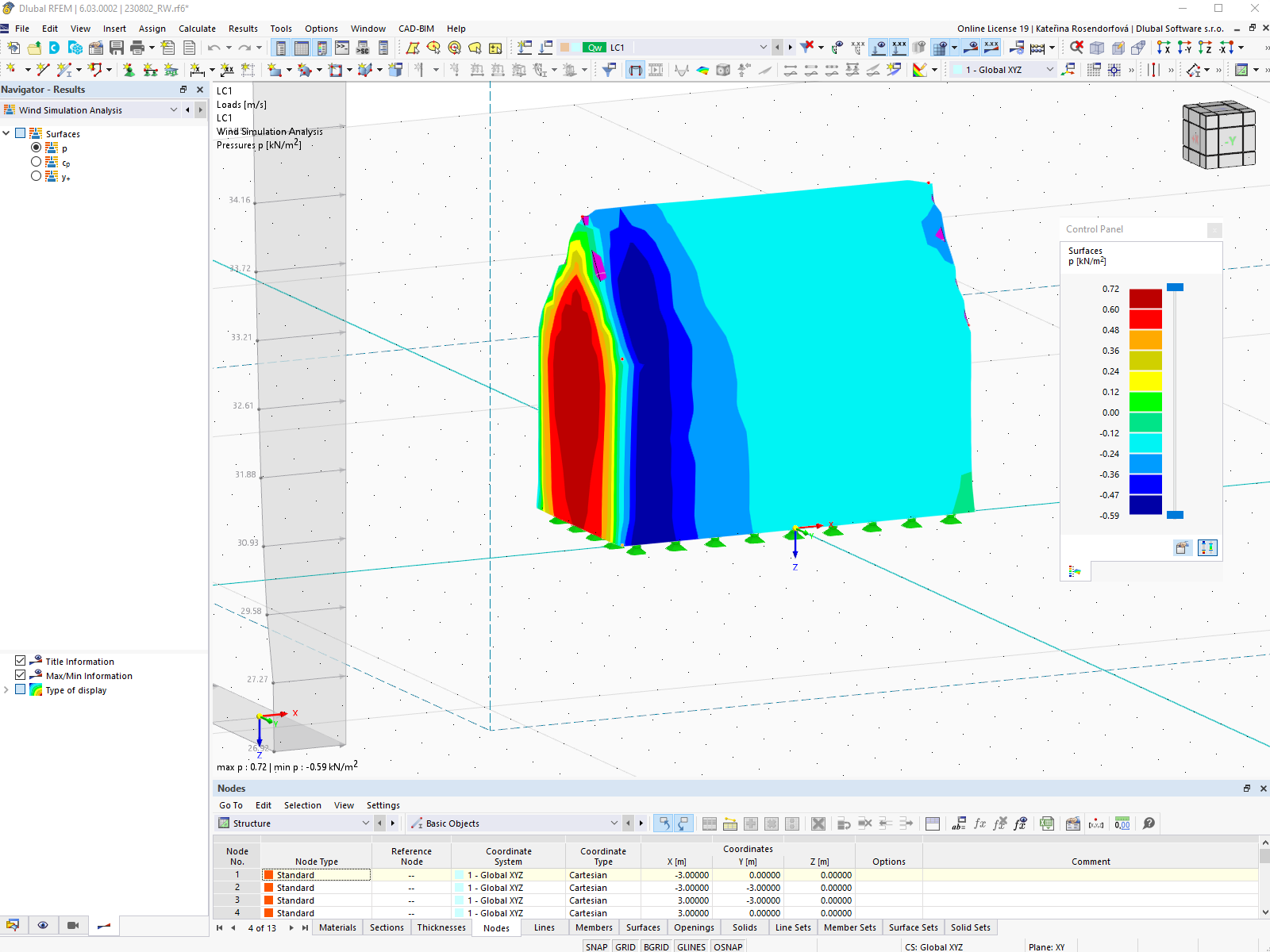
You can display the RWIND results directly in the main program. In the Navigator - Results, select the Wind Simulation Analysis result type from the list above.
Currently, the following results are available, which refer to the RWIND computational mesh:

RWIND Basic uses a numerical CFD model (Computational Fluid Dynamics) to simulate wind flows around your objects using a digital wind tunnel. The simulation process determines specific wind loads acting on your model surfaces from the flow result around the model.
A 3D volume mesh is responsible for the simulation itself. For this, RWIND Basic performs an automatic meshing on the basis of freely definable control parameters. For the calculation of wind flow, RWIND Basic provides a steady solver and RWIND Pro a transient solver for incompressible turbulent flow. Surface pressures resulting from the flow results are extrapolated onto the model for each time step.

By solving the numerical flow problem, you can obtain the following results on and around the model:
Despite this amount of information, RWIND 2 remains clearly arranged, as is typical for the Dlubal programs. You can specify freely definable zones for a graphic evaluation. Voluminously displayed flow results about the body geometry are usually confusing – you are likely already familiar with this problem. That's why RWIND Basic provides freely movable section planes for the separate display of the "solid results" in a plane. For the 3D branched streamline result, you have an option to select between a static and an animated display in the form of moving line segments or particles. This option helps you to represent the wind flow as a dynamic effect.
You can export all results as a picture or, especially for the animated results, as a video.
How can I find RWIND results such as forces data in ParaView?
How can I obtain wind force coefficient in RWIND?