In addition to the usual output types, through
- Printer,
- PDF format, and
- CSV format
there is also export to the VCmaster program. This program supports the digital creation of structural calculations and structural engineering reports in the overall context. The VCt2W interface integrated in VCmaster ensures data transfer from all programs for bundling in one document.
In addition to the pure transfer of the report content, the file path of the corresponding RFEM or RSTAB file is transferred. With this additional information, the user can open the corresponding model file for the considered export fragment by double-clicking an icon.
The interface can be started in the printout report with the "Export to VCmaster" button. A dialog box for the "VCmaster t2W Interface" printer appears, allowing you to import the printout report data to a VCmaster transfer dialog box. In this menu, you can control the pages to be transferred, and their transfer area, into the target document.
After specification, the selected data are inserted into the VCmaster document.
By double-clicking the square with two horizontal arrows pointing in opposite directions, you can open the corresponding RFEM or RSTAB model file.























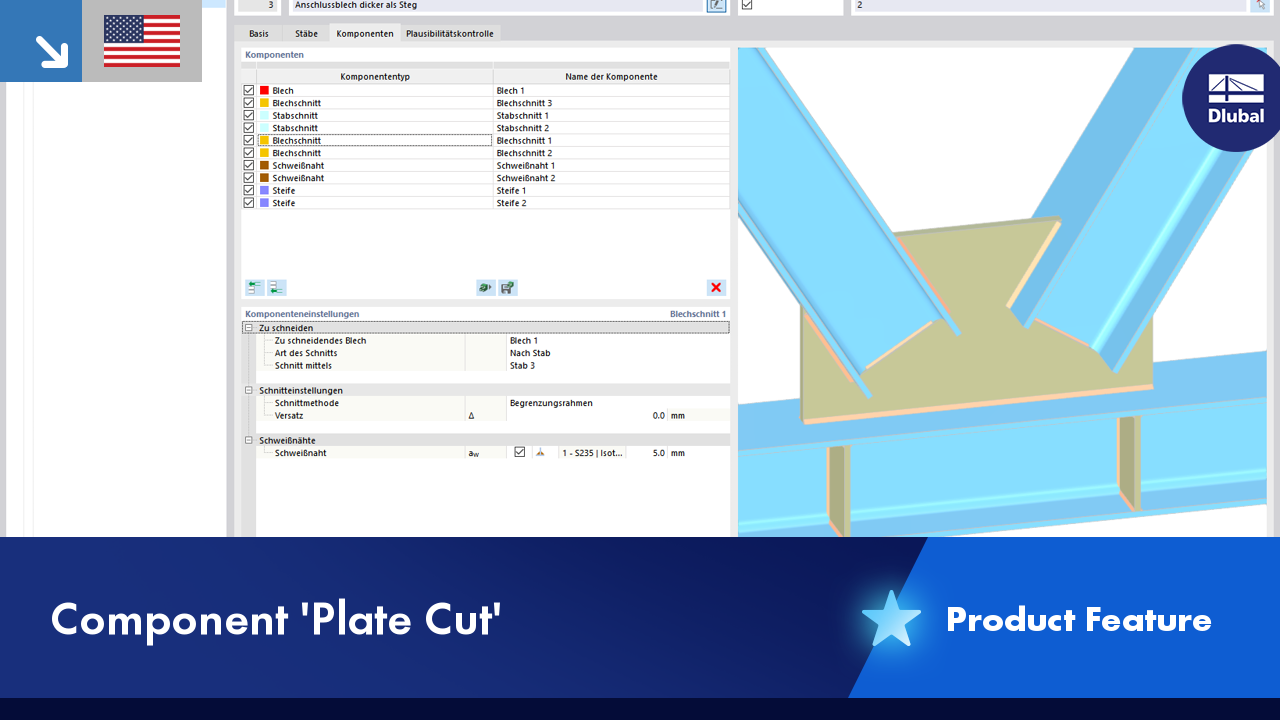

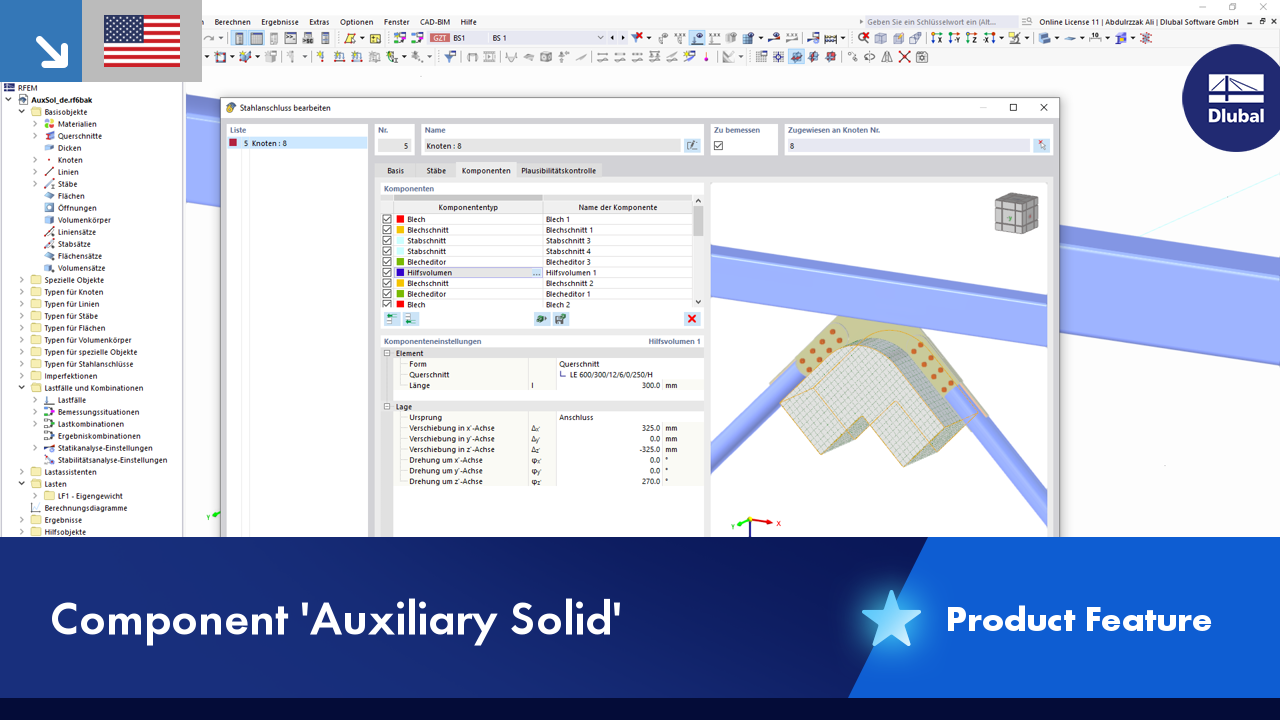













.png?mw=512&hash=4a84cbc5b1eacf1afb4217e8e43c5cb50ed8d827)











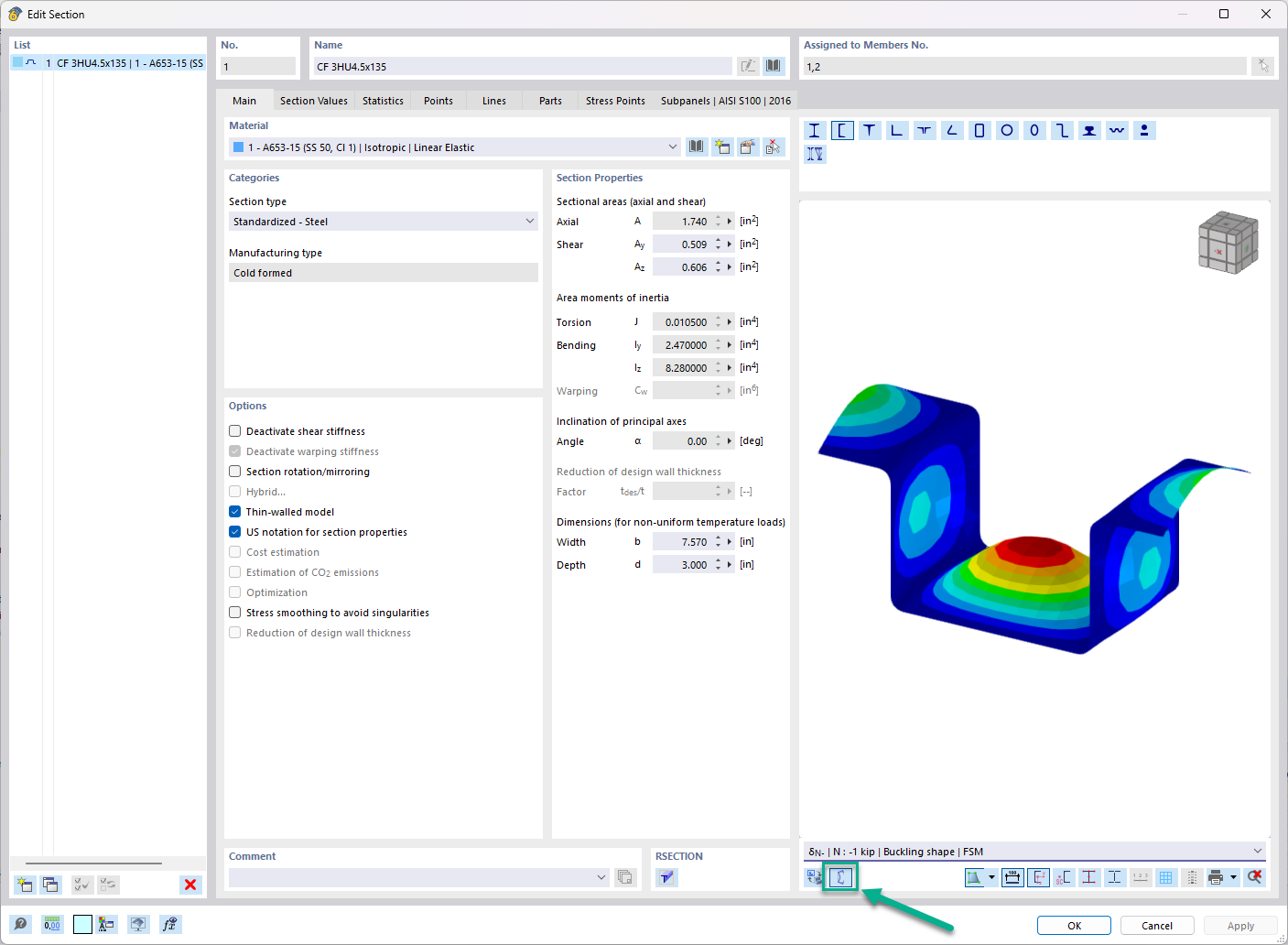

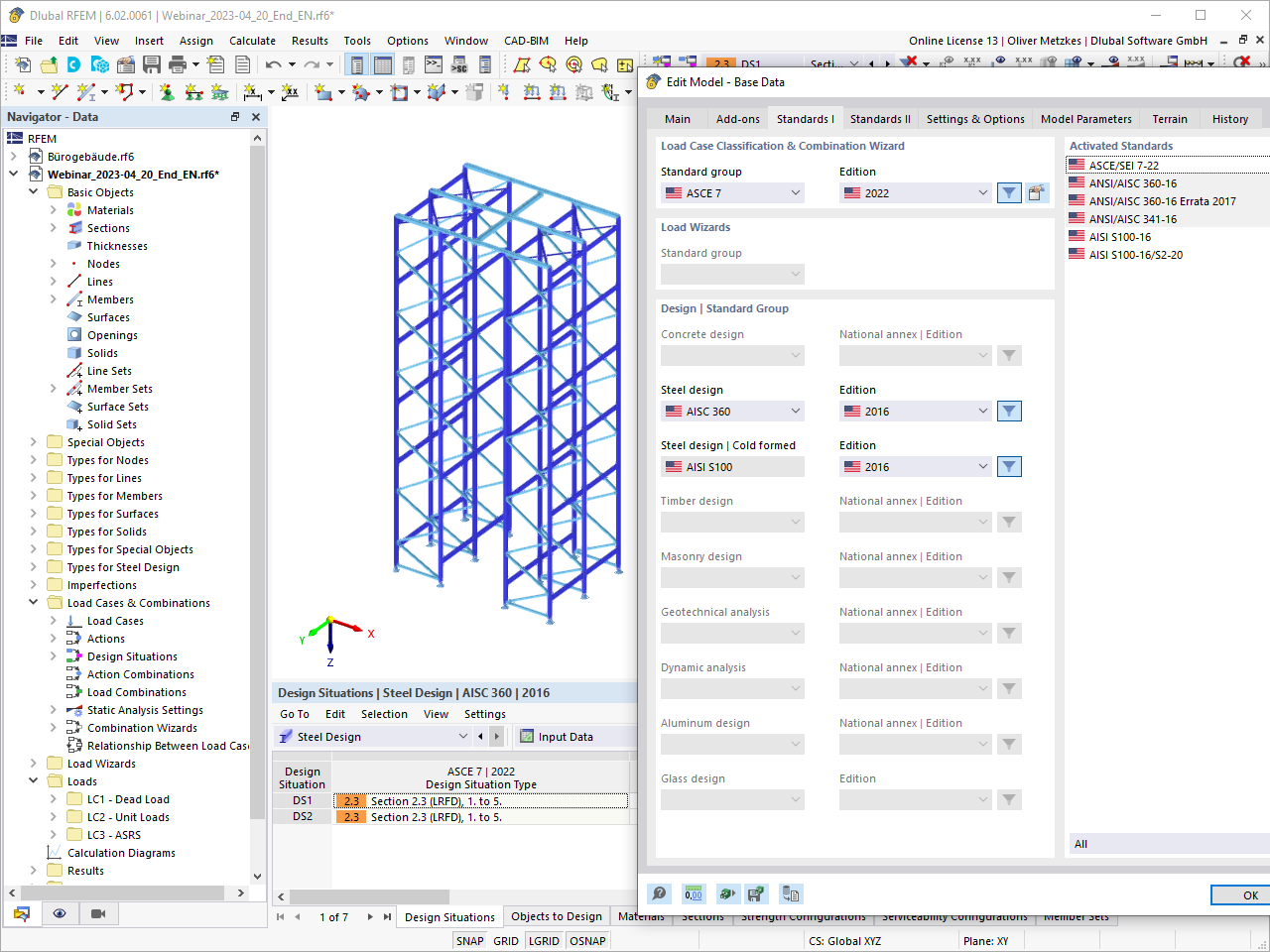





_1.jpg?mw=350&hash=ab2086621f4e50c8c8fb8f3c211a22bc246e0552)






.png?mw=600&hash=49b6a289915d28aa461360f7308b092631b1446e)










