You can define how often and at what distance the respective surface should be divided along the boundary lines A and C, as well as B and D.
However, if the area is limited by more or fewer than four lines, this function can no longer be used.
Another useful aid is to divide by lines. With the "Divide surface by means of integrated lines" function, the surface can be divided by means of previously defined lines. It is important that the boundary lines (outer lines) of the original surface are divided at the points where the integrated lines connect.
Both options are shown in the video accompanying the post.







































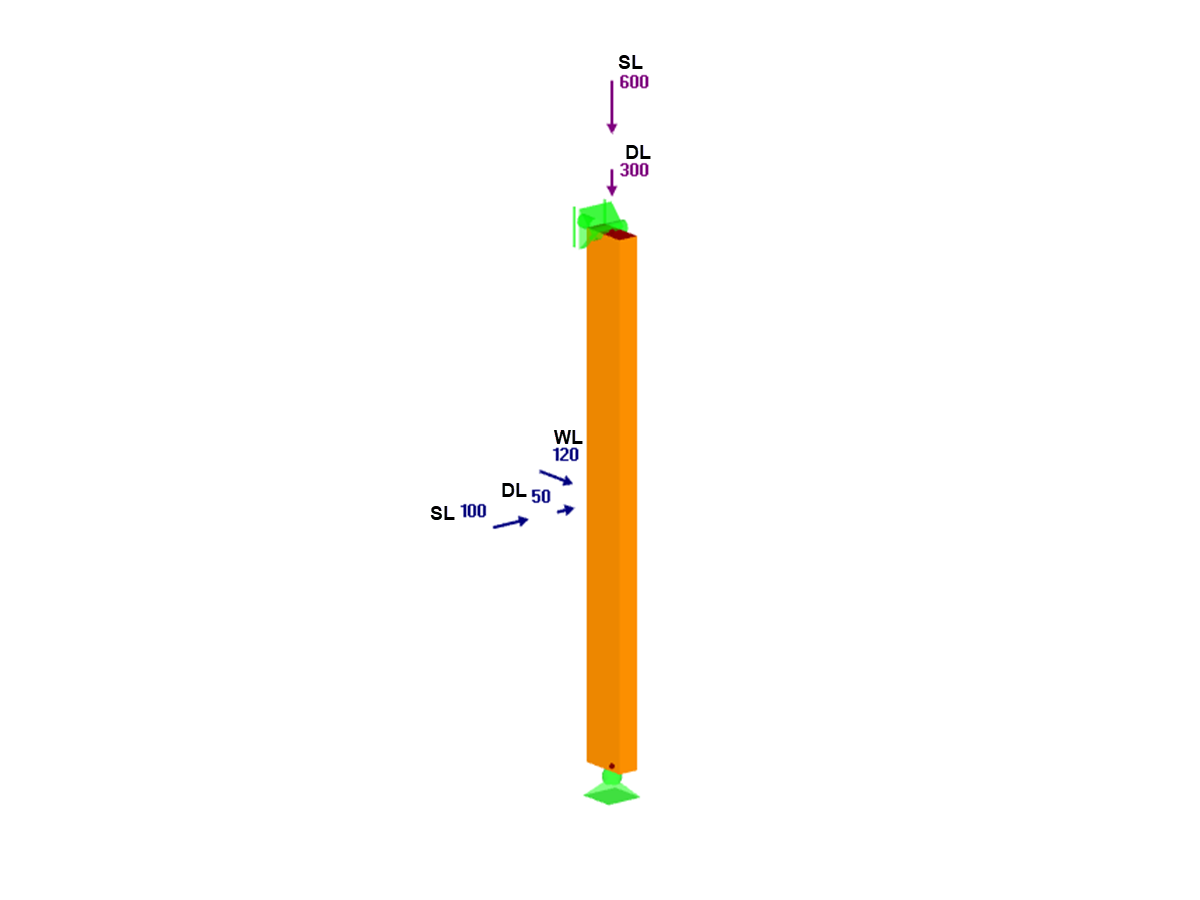








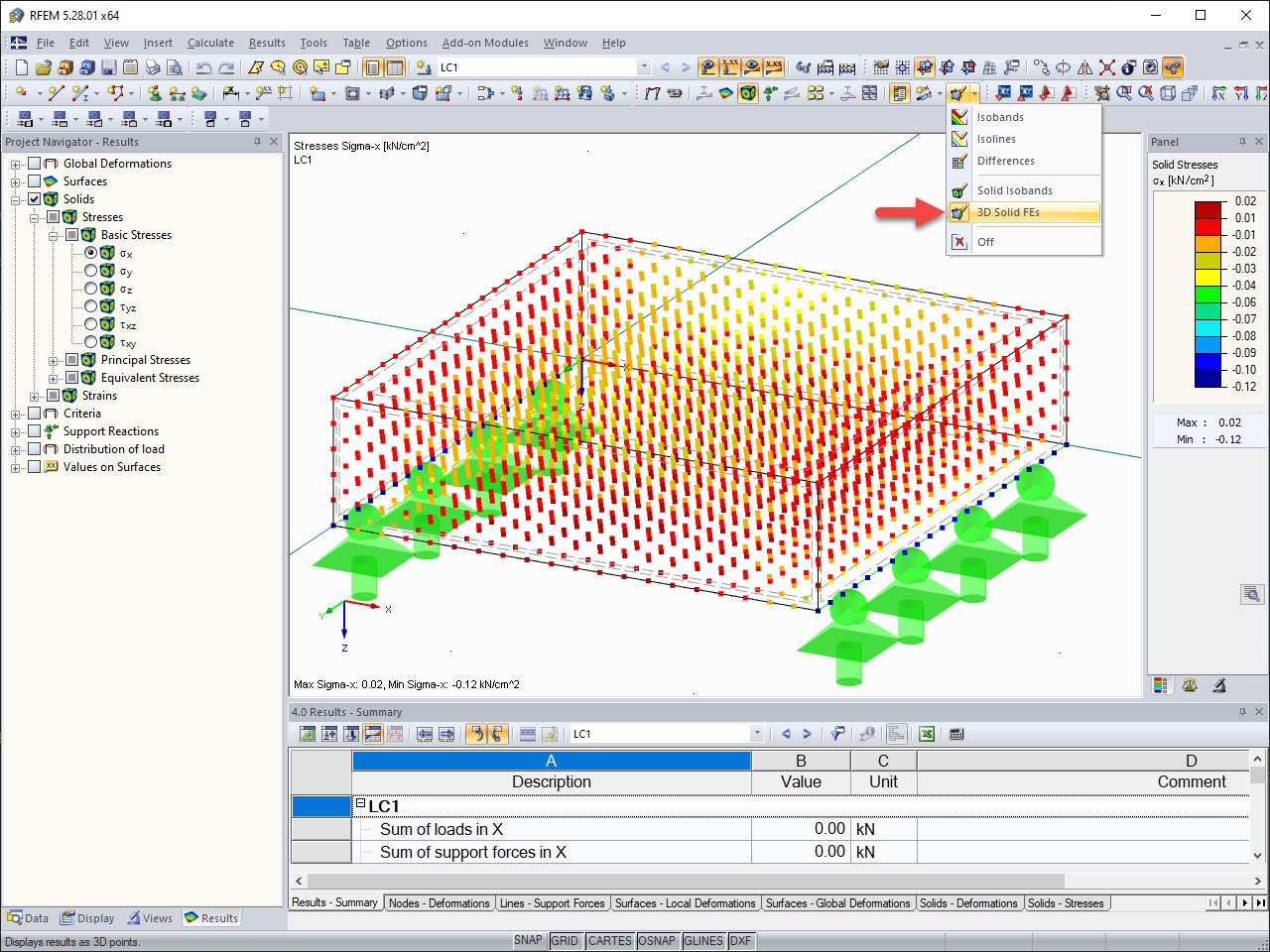
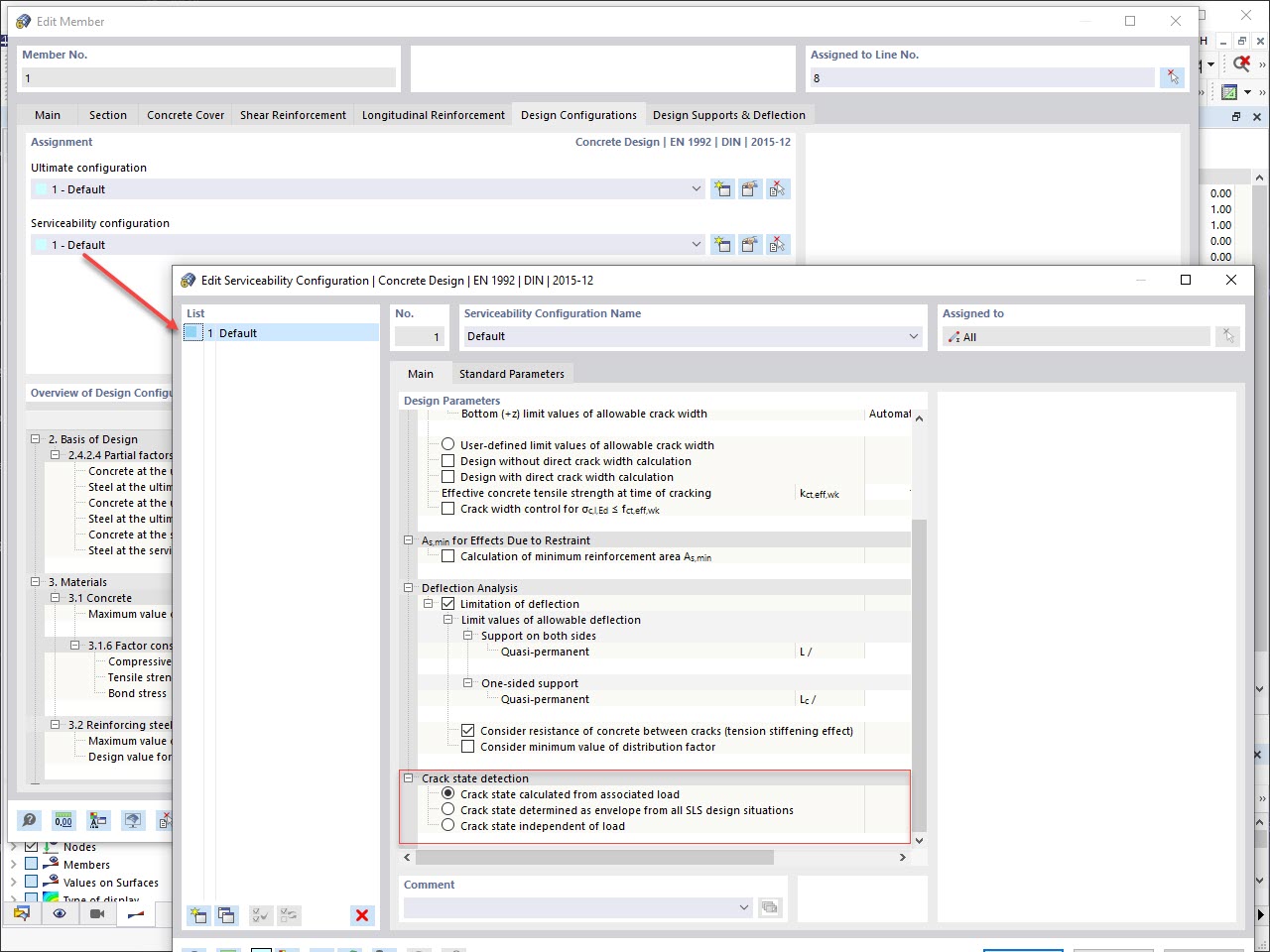
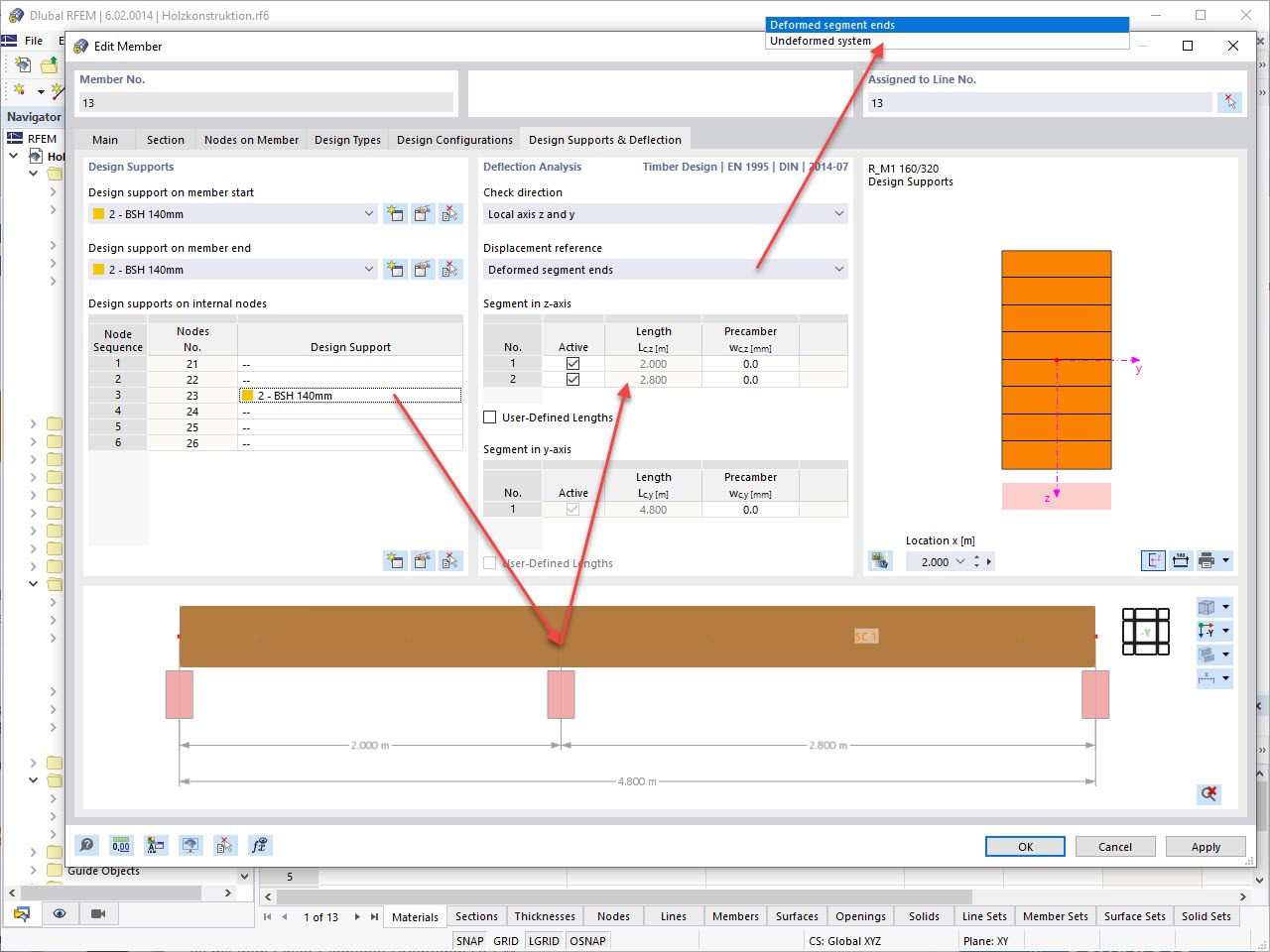
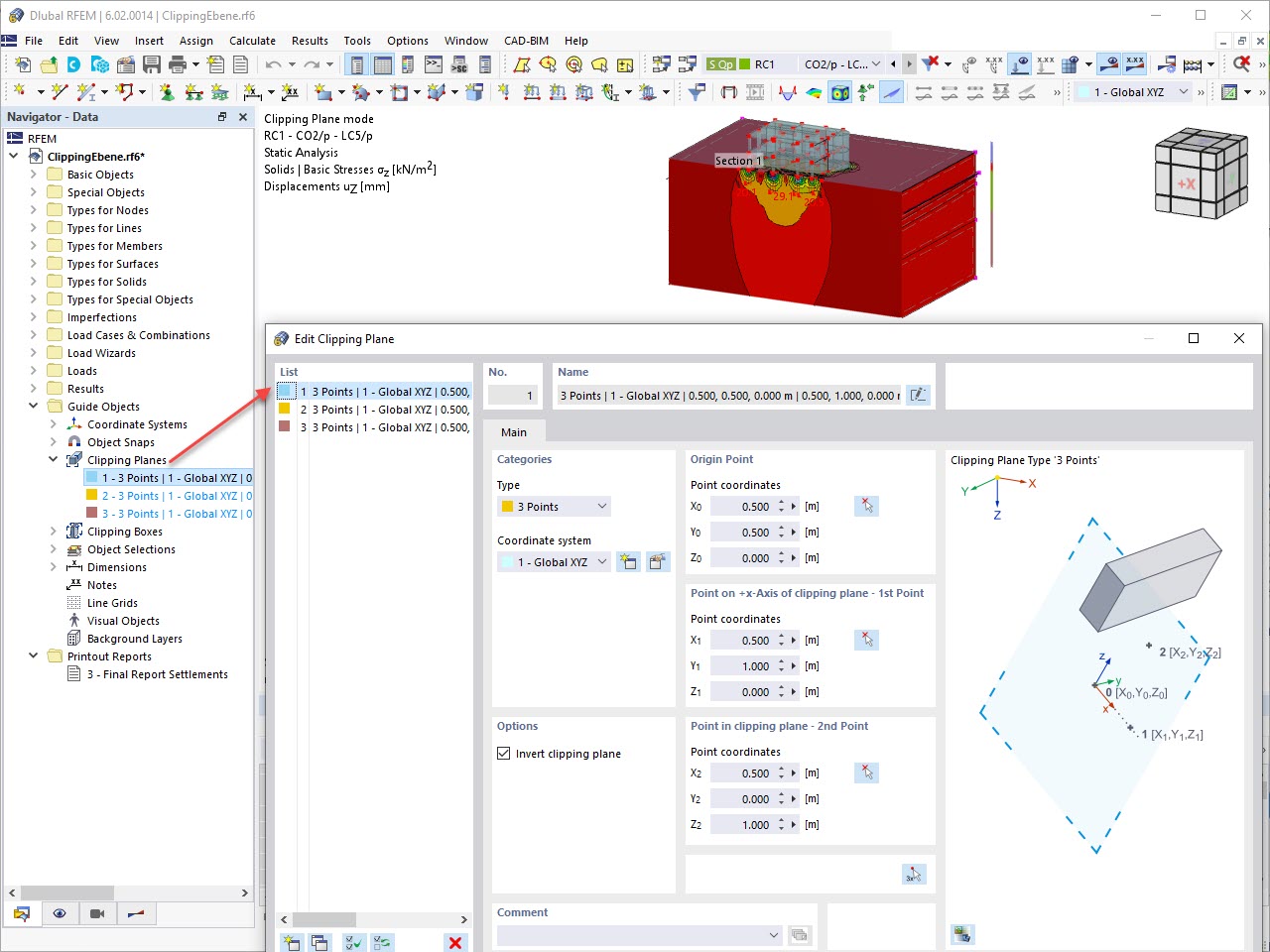






_1.jpg?mw=350&hash=ab2086621f4e50c8c8fb8f3c211a22bc246e0552)












.png?mw=600&hash=49b6a289915d28aa461360f7308b092631b1446e)
