For the data exchange between RFEM 6 and Advance Steel, the SDNF interface can be used. This allows data such as materials, sections, members, and surfaces to be imported and exported.
Export to Advance Steel
Via the menu bar File, you can export your RFEM 6 model in the SDNF (Steel Detailing Neutral File) file format:
This file can then be read into Advance Steel:
Import to RFEM 6
Analogous to the described procedure for export to Advance Steel, a structure from Advance Steel can also be imported into RFEM 6 via the SDNF format.













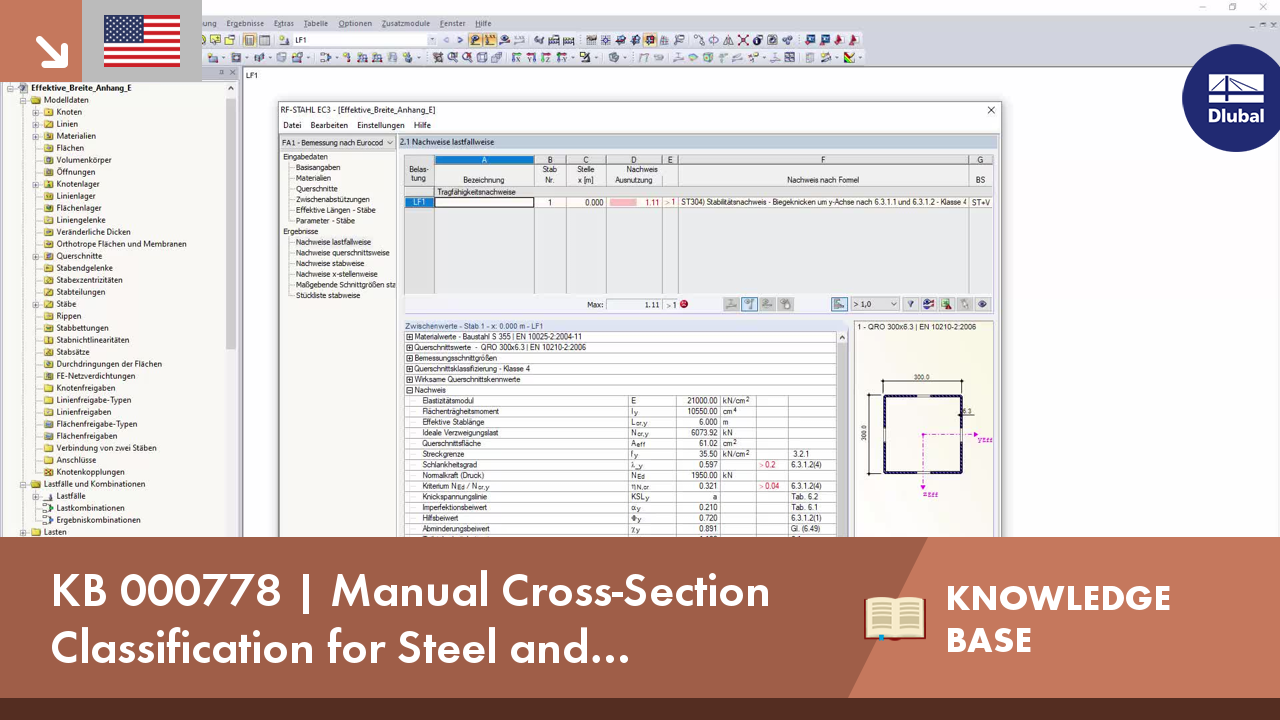







.png?mw=350&hash=956e822acb3dcc3352bf4cb084bd75ac7c47685f)







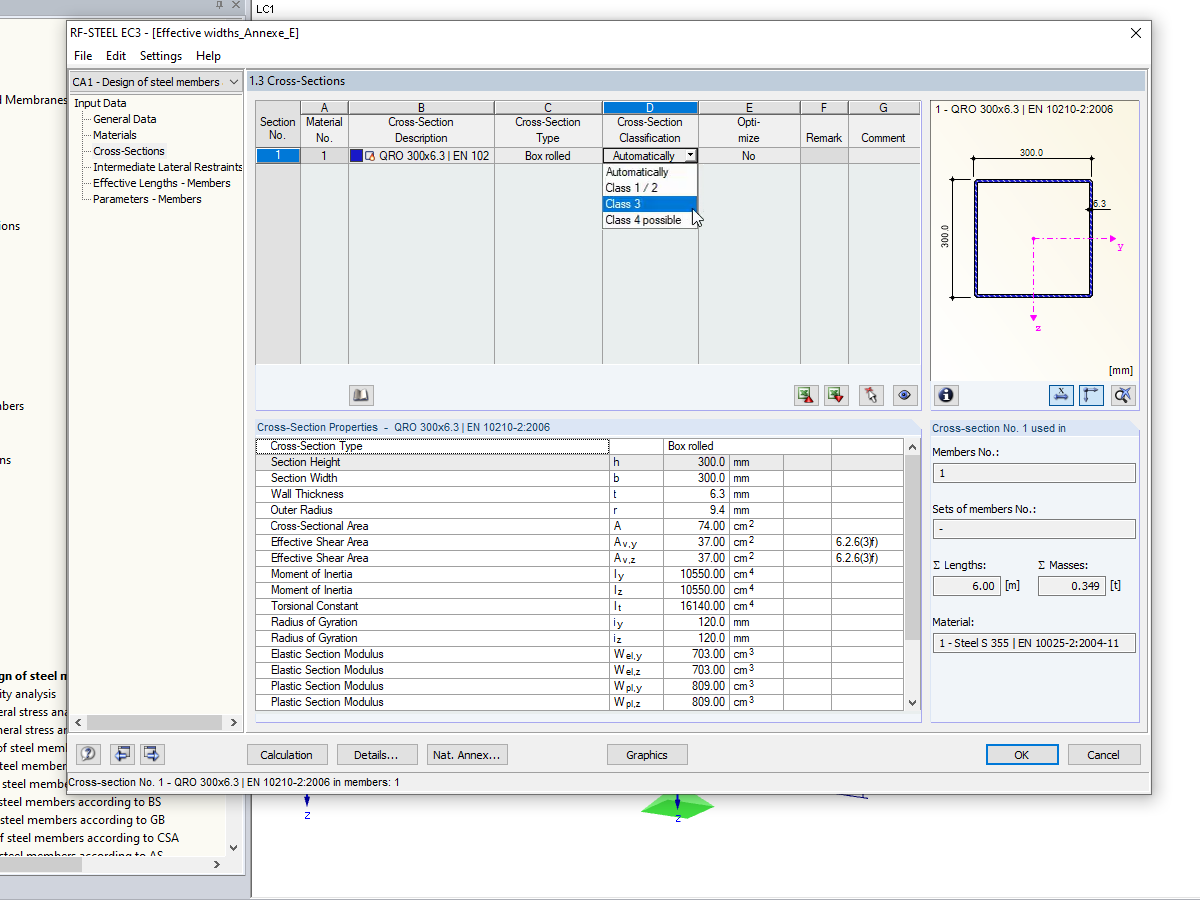










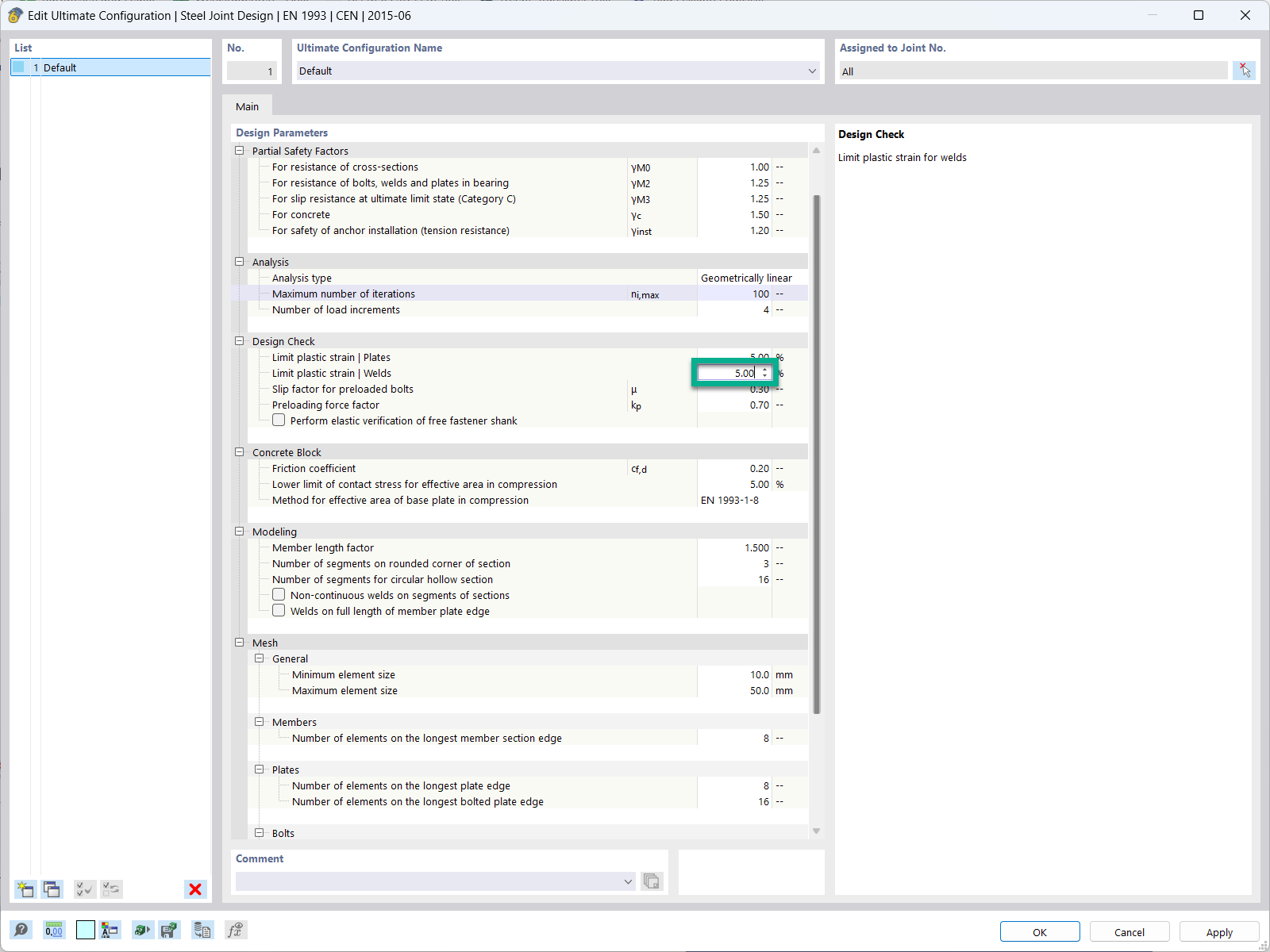
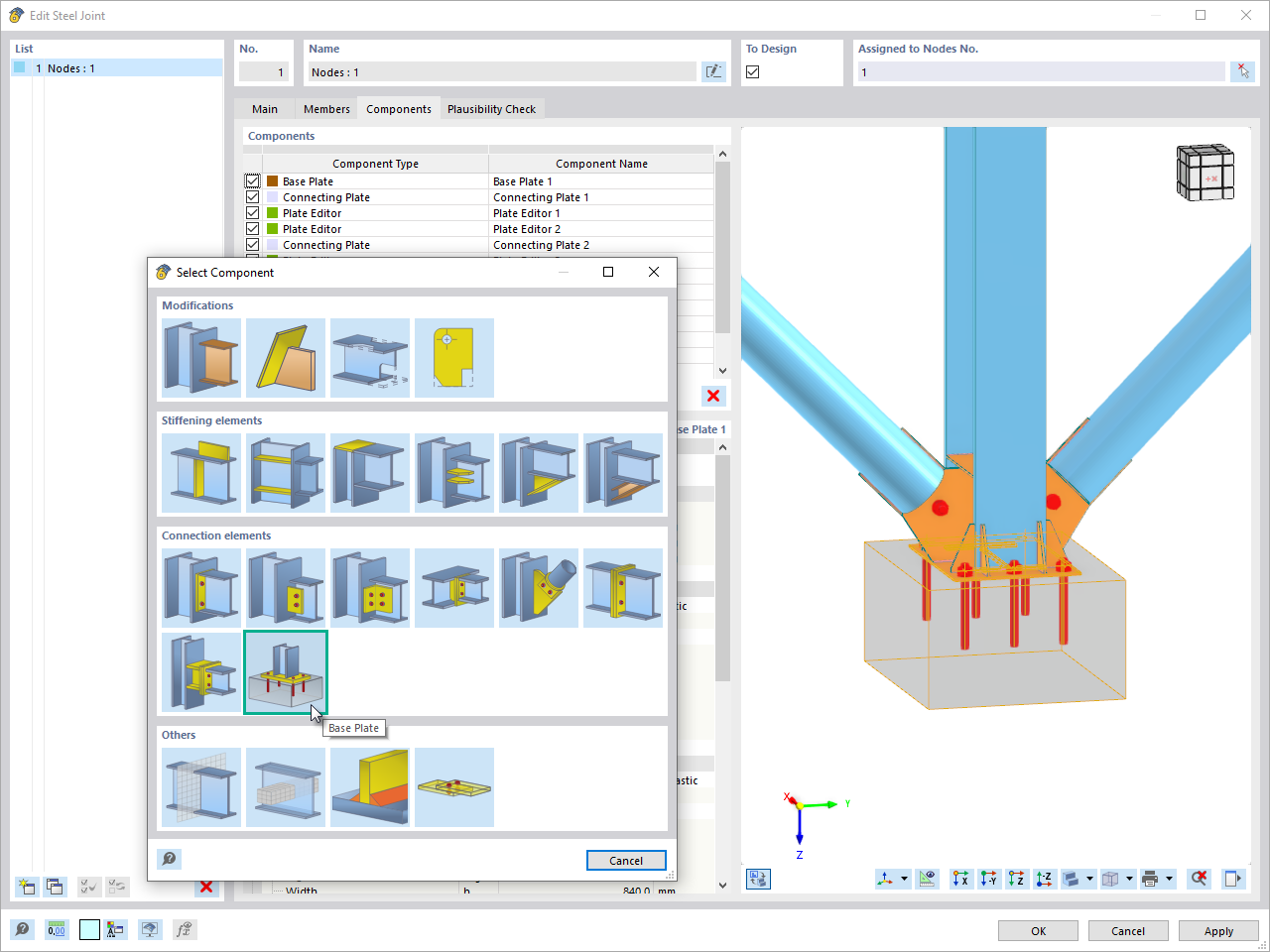
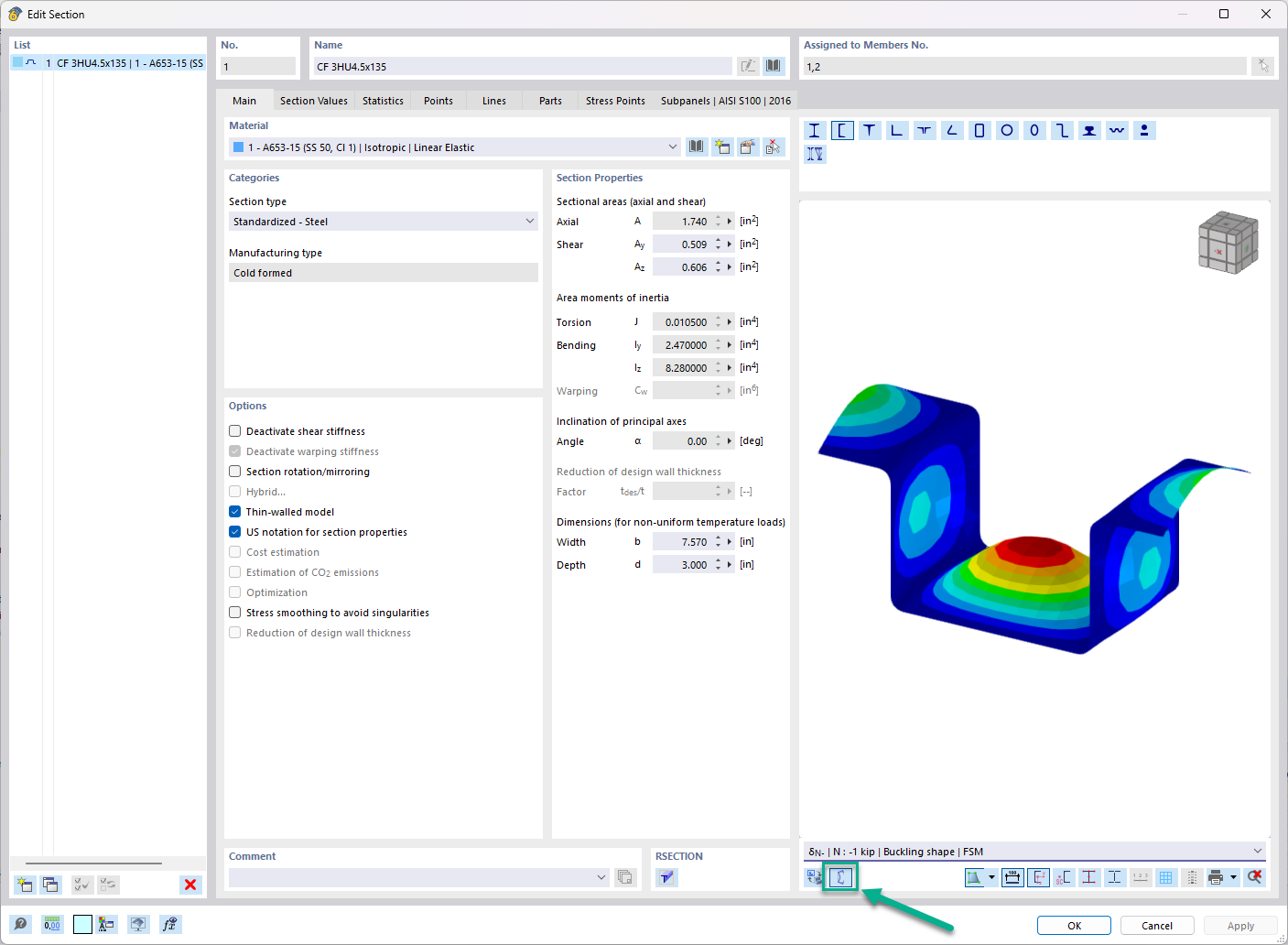




_1.jpg?mw=350&hash=ab2086621f4e50c8c8fb8f3c211a22bc246e0552)






.png?mw=600&hash=49b6a289915d28aa461360f7308b092631b1446e)










