In RF‑/STEEL EC3, a support has been defined in Window "1.7 Nodal Supports" at a node that is not part of the set of members. In this case, it is necessary to define the support at a node existing in the set of members or to delete this nodal support in Window "1.7 Nodal Supports" of RF‑/STEEL EC3.
In Image 01, a nodal support has been defined on Node 2 and Node 7 for Set of members 1, for example. When starting the calculation, the message "Node No. 7 with support does not exist in the set of members No. 1. Please correct this in 1.7." appears (Image 02, Image 03).
In Window "1.7 Nodal Supports" of RF‑/STEEL EC3, it is possible to display only the selected set of members by clicking the "Show Only Current Object" button, and the node numbering can be displayed by clicking the "Local Coordinate System" button (Image 04). It is obvious that Node 7 is not contained in the set of members. Instead of at Node 7, the support must be defined on a node contained in the member set (for example, Node 6).
















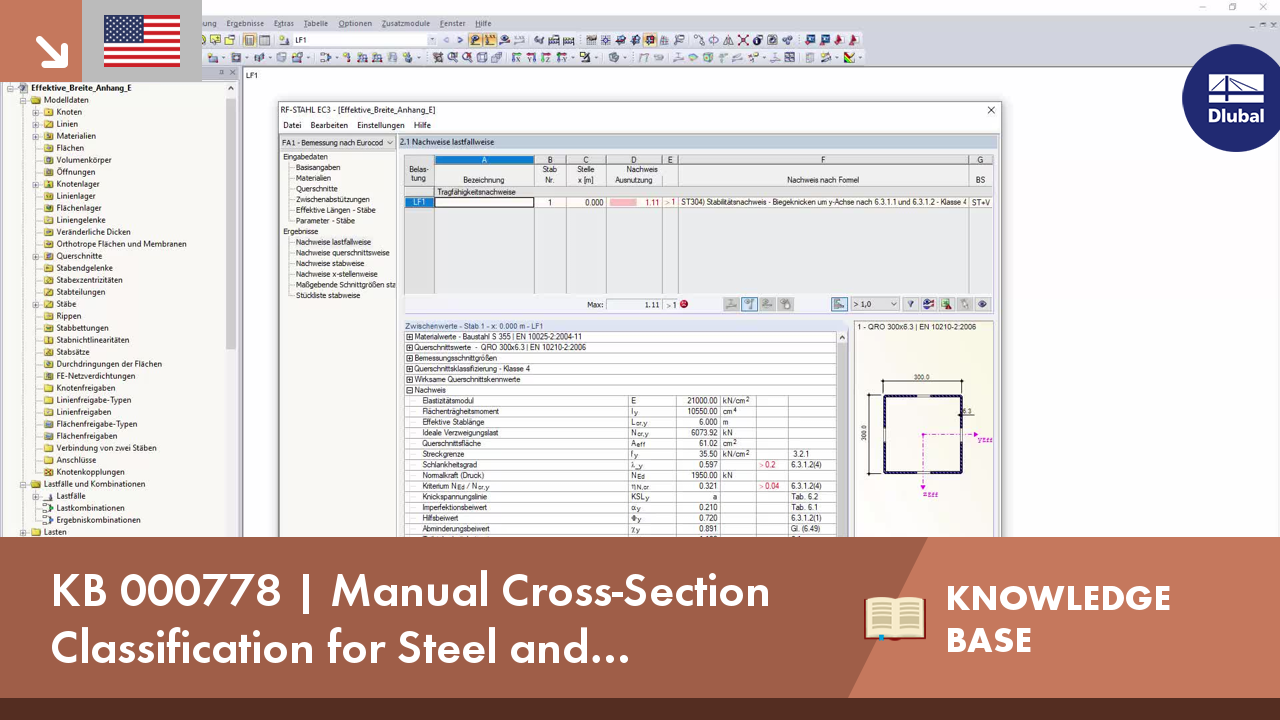







.png?mw=350&hash=956e822acb3dcc3352bf4cb084bd75ac7c47685f)







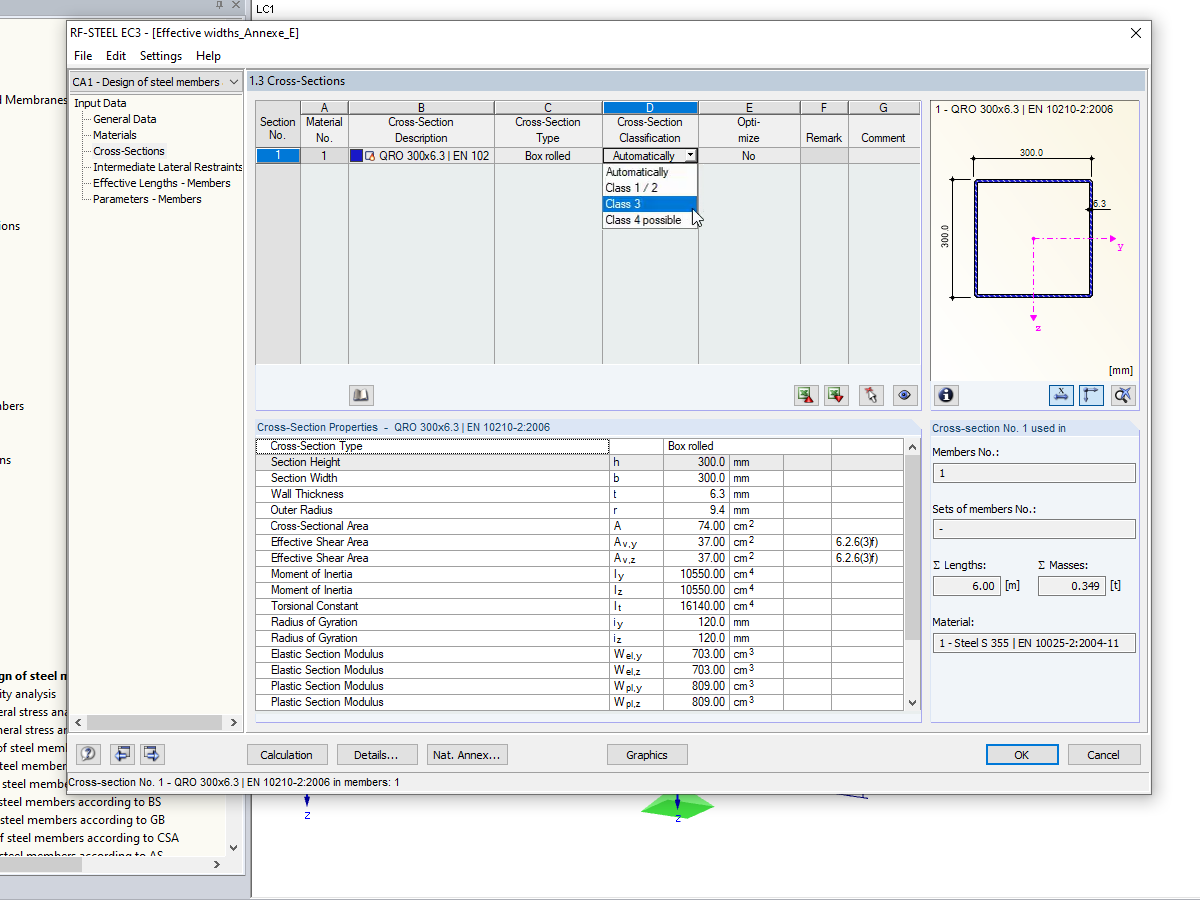










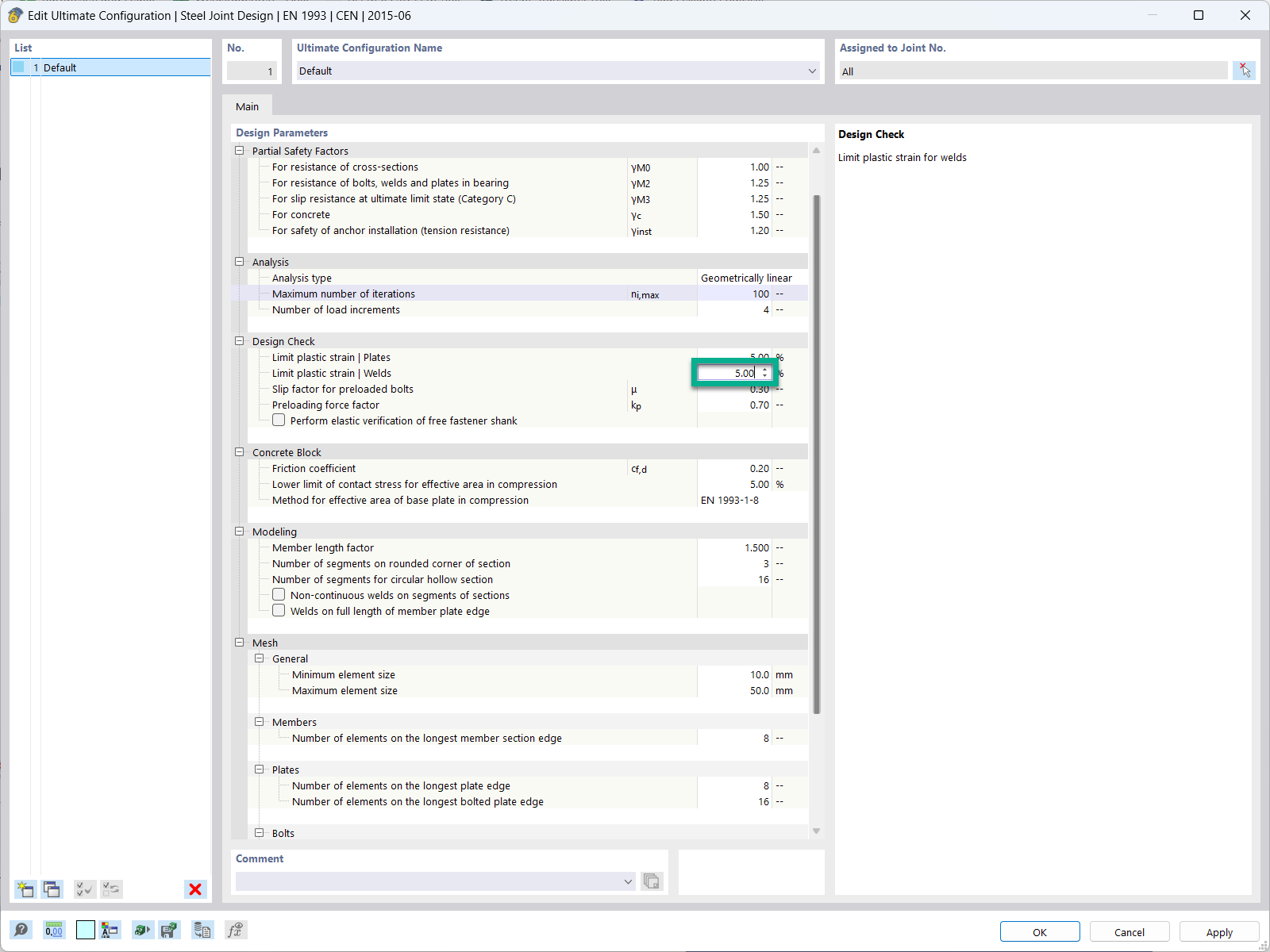
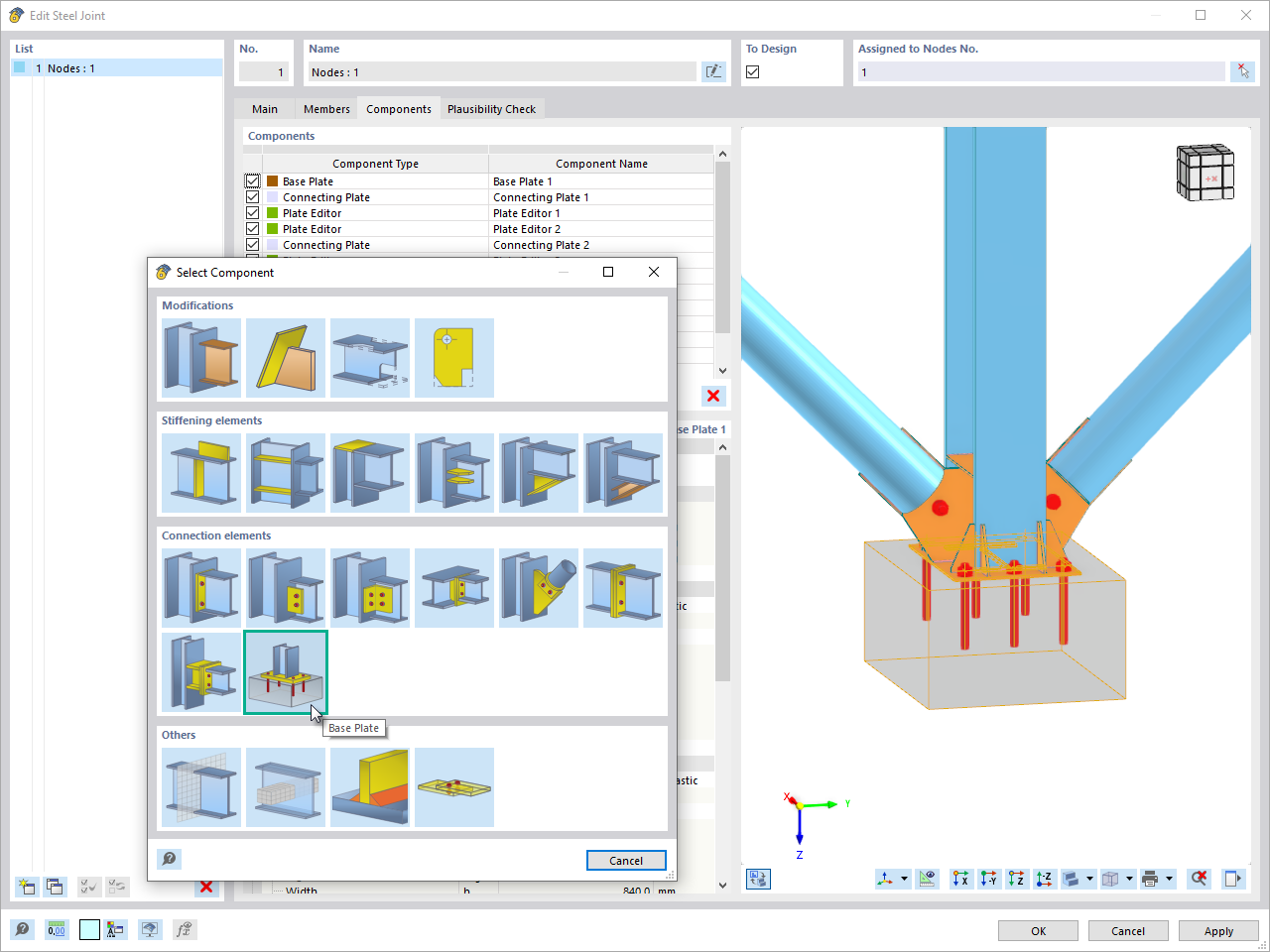
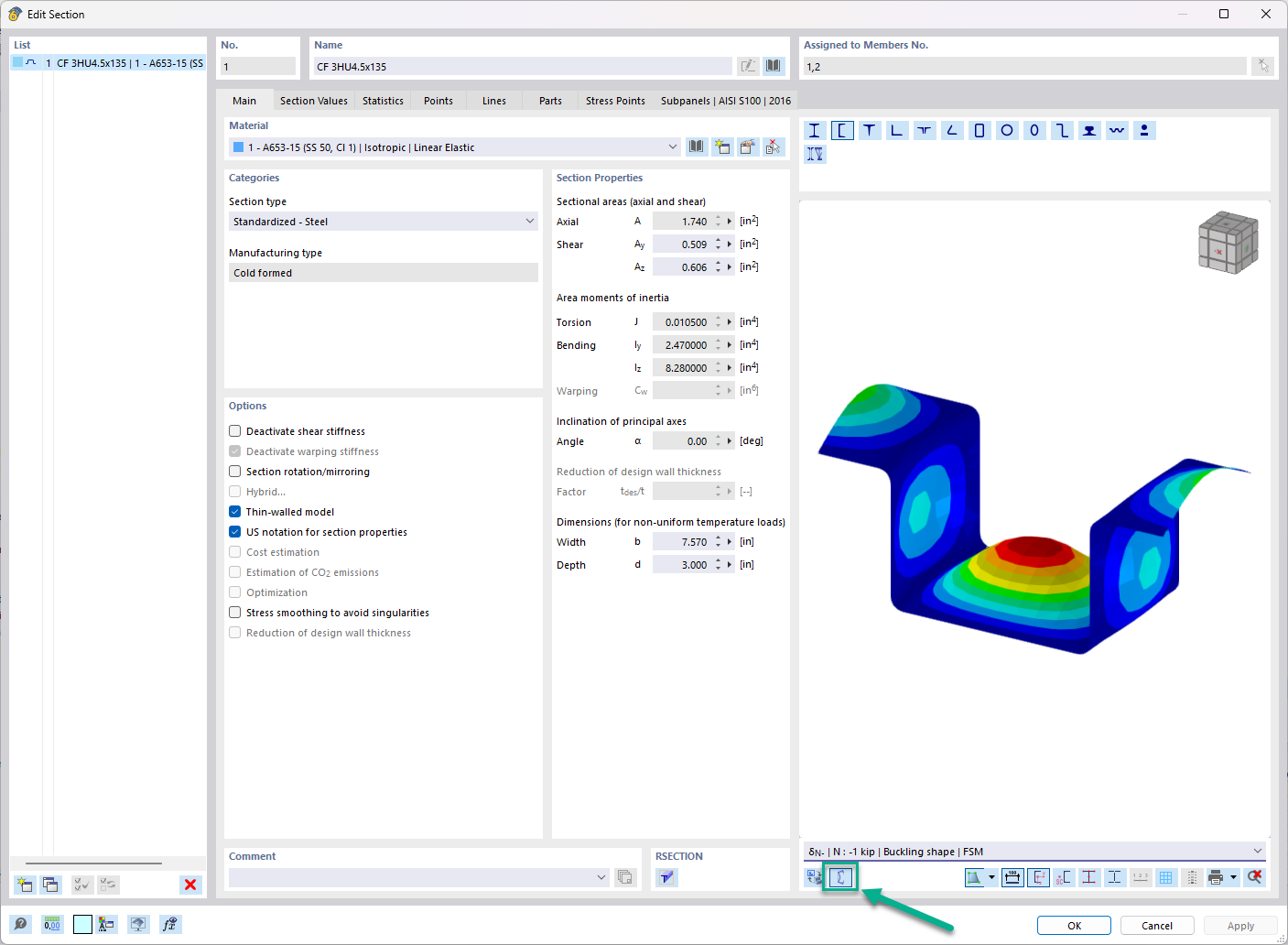




_1.jpg?mw=350&hash=ab2086621f4e50c8c8fb8f3c211a22bc246e0552)






.png?mw=600&hash=49b6a289915d28aa461360f7308b092631b1446e)










