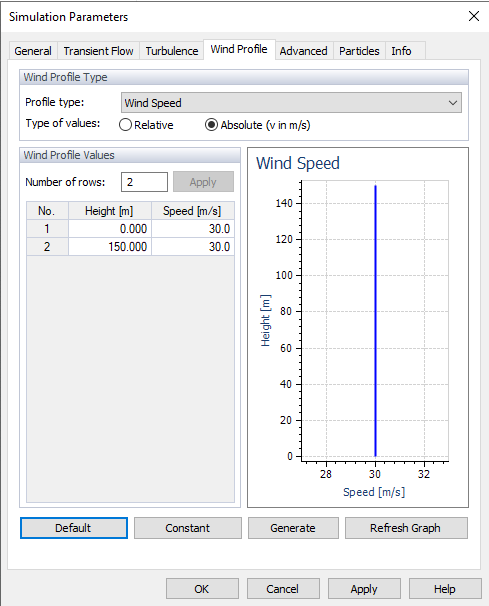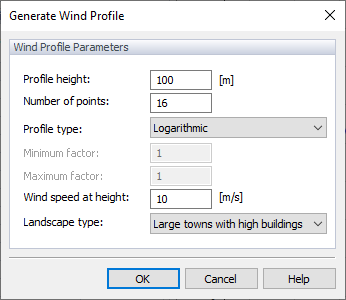This tab controls the parameters of the wind speed and/or turbulence intensity that are applied to the model. When the model has been imported from RFEM 6 or RSTAB 9, the wind profile in compliance with the selected standard is shown.
Wind Profile Type
Select the type of profile that you want to define: "Wind Speed" or "Turbulence Intensity". It is also possible to define the turbulence parameters "k", "ε" or "ω" at tunnel inlet boundary, this is possible by unchecking "Calculate parameters from turbulence intensity", see Image below.
Then create the profile by defining its "Relative" or "Absolute" values by means of the table in the "Wind Profile Values" area. With the "Relative" option, reference value 1 corresponds to the inlet velocity defined in the General tab or to the turbulence intensity specified in the Turbulence tab. You can then define the "Factor" of each height level in the "Wind Profile Values" table. When the "Absolute" option is set, you can enter the values of the wind speed or the percentages of the turbulence intensity directly. The header of the table below is changed to "Speed" or "Turbulence parameters," respectively.
Wind Profile Values
To define the wind speed or turbulence parameters at specific height levels in this table, enter the "Number of Rows" required and click on the
![]() button. Then, you can define each "Height" and allocate the "Factor," "Speed," or "Turbulence parameters" (depending on the option selected above). As an alternative, you can paste the values of an Excel sheet. Click the
button. Then, you can define each "Height" and allocate the "Factor," "Speed," or "Turbulence parameters" (depending on the option selected above). As an alternative, you can paste the values of an Excel sheet. Click the
![]() button to display the wind speed or turbulence parameters diagram of your data.
button to display the wind speed or turbulence parameters diagram of your data.
The
![]() button creates a uniform wind profile for the entire model. Only two table rows are needed.
button creates a uniform wind profile for the entire model. Only two table rows are needed.
When you use the
![]() button to create a wind speed profile, a new dialog box appears.
button to create a wind speed profile, a new dialog box appears.
Define the height of the profile and the number of intermediate points. You can select between a logarithmic and a linear type of the profile. Enter the height at which the inlet velocity (defined in the General tab) is applicable. Finally, select the relevant landscape type to define the roughness of the terrain: small towns and villages, large towns with high buildings, or large cities with skyscrapers. Then click
![]() to generate the wind speed profile.
to generate the wind speed profile.