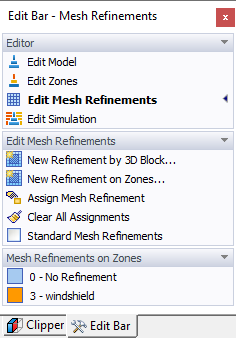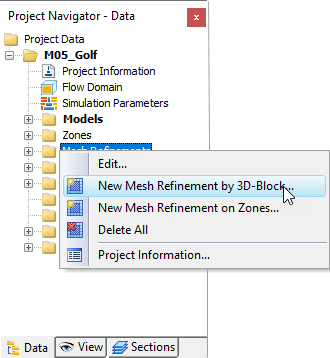The finite volume mesh (FVM) depends on several parameters and consists of several regions.
The FVM region nearest to the model is adapted to the size of the model surface mesh. The intermediate region around the model is formed by so called standard mesh refinements. The region furthest from the model has the coarsest mesh. Size of the FVM cells is changing from the finest cells adjacent to the model surface to the coarsest cells at the tunnel boundary far away from the model.
The size of the FVM cells near the model wall is dependent on the level of detail parameter (see Chapter General) and may also depend on defined model boundary layers. (see Chapter General).
The intermediate region of the FVM is created by Standard Mesh Refinements, volume blocks that adaptively refine the mesh. They are generated automatically by an algorithm considering the size of the finest cells in the FVM (closest to the model surface) and the coarsest cells furthest from the model at the tunnel boundary. These 3D blocks create a smooth transition between the smallest and the coarsest cells in the FVM.
The furthest and coarsest region of the FVM is controlled by the Mesh Density parameter in the simulation parameters settings.
In RWIND 3, the "Mesh Refinements" are editable in the "Editor" section, where you can create, edit, and assign mesh refinements. It is possible to create/edit local volumetric mesh refinements around the model as well as to assign mesh refinements to zones. The options are available in "Edit Bar - Mesh Refinements".
Another option is to create a mesh refinement using the "Insert menu" or the "Mesh Refinements" shortcut menu in the Data Navigator.
Refinement by 3D Blocks
The first option "New Refinement by 3D block..." opens the "Mesh Refinement" dialog box below, and allows you to assign the mesh refinement to specific regions of the model.
If required, enter a "Comment" that makes it easier to identify the refinement. In the "Mesh Density" section, you can define the target length of the mesh cells so that the refinement is adequate to the critical region. Then, specify the position and size of the box-shaped refinement region in the "Location and Dimensions" section. You can also use the
![]() option to define the refinement in the work window. The functions of the graphical manipulator correspond to those used to adjust the wind tunnel (see Chapter Wind Tunnel).
option to define the refinement in the work window. The functions of the graphical manipulator correspond to those used to adjust the wind tunnel (see Chapter Wind Tunnel).
The "Anchor Point" is a reference point defined in the local coordinate system and is related to the coordinate system of the model. It ensures that the mesh refinement is linked to the model. For example, if the model is rotated, the mesh refinement is rotated, too.
The last option allows you to disable the standard mesh refinements, as you can see in the image below; the settings are in the "Edit - Bar" and "Simulation Parameters." This allows you to generate a standard mesh refinement that can be modified and positioned.
Mesh Refinements on Zones
The second option "New Refinement on Zones..." allows you to assign Mesh Refinements to defined zones. How to define and work with zones is described in Chapter Zones.