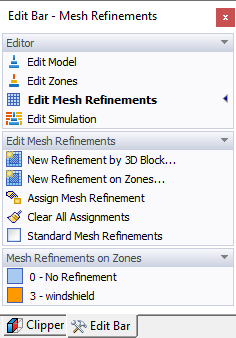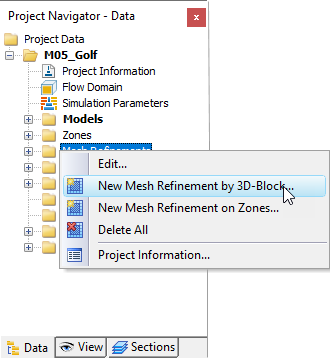La maglia a volume finito (FVM) dipende da diversi parametri e consiste di diverse regioni.
@image055152@
La regione FVM più vicina al modello è adattata alla dimensione della maglia superficiale del modello. La regione intermedia attorno al modello è formata da quelle che sono conosciute come raffinamenti di maglia standard. La regione più lontana dal modello ha la maglia più grossolana. La dimensione delle celle FVM cambia dalle celle più fini, adiacenti alla superficie del modello, alle celle più grossolane, al confine del tunnel lontano dal modello.
@image055150@
La dimensione delle celle FVM vicino alla parete del modello dipende dal parametro del livello di dettaglio (vedi Capitolo General) e può anche dipendere dagli strati limite del modello definiti (vedi Capitolo General).
@image055153@
La regione intermedia dell'FVM è creata dai Raffinamenti di Maglia Standard, blocchi volumetrici che affinano in modo adattivo la maglia. Sono generati automaticamente da un algoritmo che considera la dimensione delle celle più fini nell'FVM (più vicine alla superficie del modello) e le celle più grossolane più lontane dal modello al confine del tunnel. Questi blocchi 3D creano una transizione fluida tra le celle più piccole e quelle più grosse nell'FVM. La regione più lontana e grossolana dell'FVM è controllata dal parametro Densità di Maglia nelle impostazioni dei parametri della simulazione.
In RWIND 3, i "Raffinamenti di Maglia" sono modificabili nella sezione "Editor", dove è possibile creare, modificare e assegnare i raffinamenti di maglia. È possibile creare/modificare raffinamenti di maglia localizzati volumetricamente attorno al modello così come assegnare i raffinamenti di maglia alle zone. Le opzioni sono disponibili in "Edit Bar - Mesh Refinements".
@image035227@
Un'altra opzione è creare un raffinamento di maglia utilizzando il "menu Inserisci" o il menu contestuale "Raffinamenti di Maglia" nel Navigatore Dati.
@image029307@
Raffinamento tramite Blocchi 3D
La prima opzione "Nuovo Raffinamento tramite blocco 3D..." apre la finestra di dialogo "Mesh Refinement" sotto, e permette di assegnare il raffinamento della maglia a specifiche regioni del modello.
@image029268@
Se necessario, inserire un "Commento" che faciliti l'identificazione del raffinamento. Nella sezione "Densità di Maglia", è possibile definire la lunghezza obiettivo delle celle della maglia in modo che il raffinamento sia adeguato alla regione critica. Quindi, specificare la posizione e la dimensione della regione di raffinamento a forma di scatola nella sezione "Posizione e Dimensioni". È anche possibile utilizzare l'opzione
![]() per definire il raffinamento nella finestra di lavoro. Le funzioni del manipolatore grafico corrispondono a quelle utilizzate per regolare il tunnel del vento (vedi Capitolo Wind Tunnel).
per definire il raffinamento nella finestra di lavoro. Le funzioni del manipolatore grafico corrispondono a quelle utilizzate per regolare il tunnel del vento (vedi Capitolo Wind Tunnel).
Il "Punto di Ancoraggio" è un punto di riferimento definito nel sistema di coordinate locali ed è collegato al sistema di coordinate del modello. Garantisce che il raffinamento della maglia sia collegato al modello. Ad esempio, se il modello viene ruotato, anche il raffinamento della maglia viene ruotato.
L'ultima opzione consente di disabilitare i raffinamenti di maglia standard, come si vede nell'immagine sotto; le impostazioni sono in "Edit - Bar" e "Simulation Parameters". Questo permette di generare un raffinamento di maglia standard che può essere modificato e posizionato.
@image035225@
Raffinamenti di Maglia su Zone
La seconda opzione "Nuovo Raffinamento su Zone..." permette di assegnare Raffinamenti di Maglia alle zone definite. Il Capitolo Zones descrive come definire e lavorare con le zone. Nella finestra di dialogo, è possibile definire la dimensione approssimativa delle celle della maglia e lo spessore dello strato raffinato. Uno spessore predefinito è impostato.
@image035226@