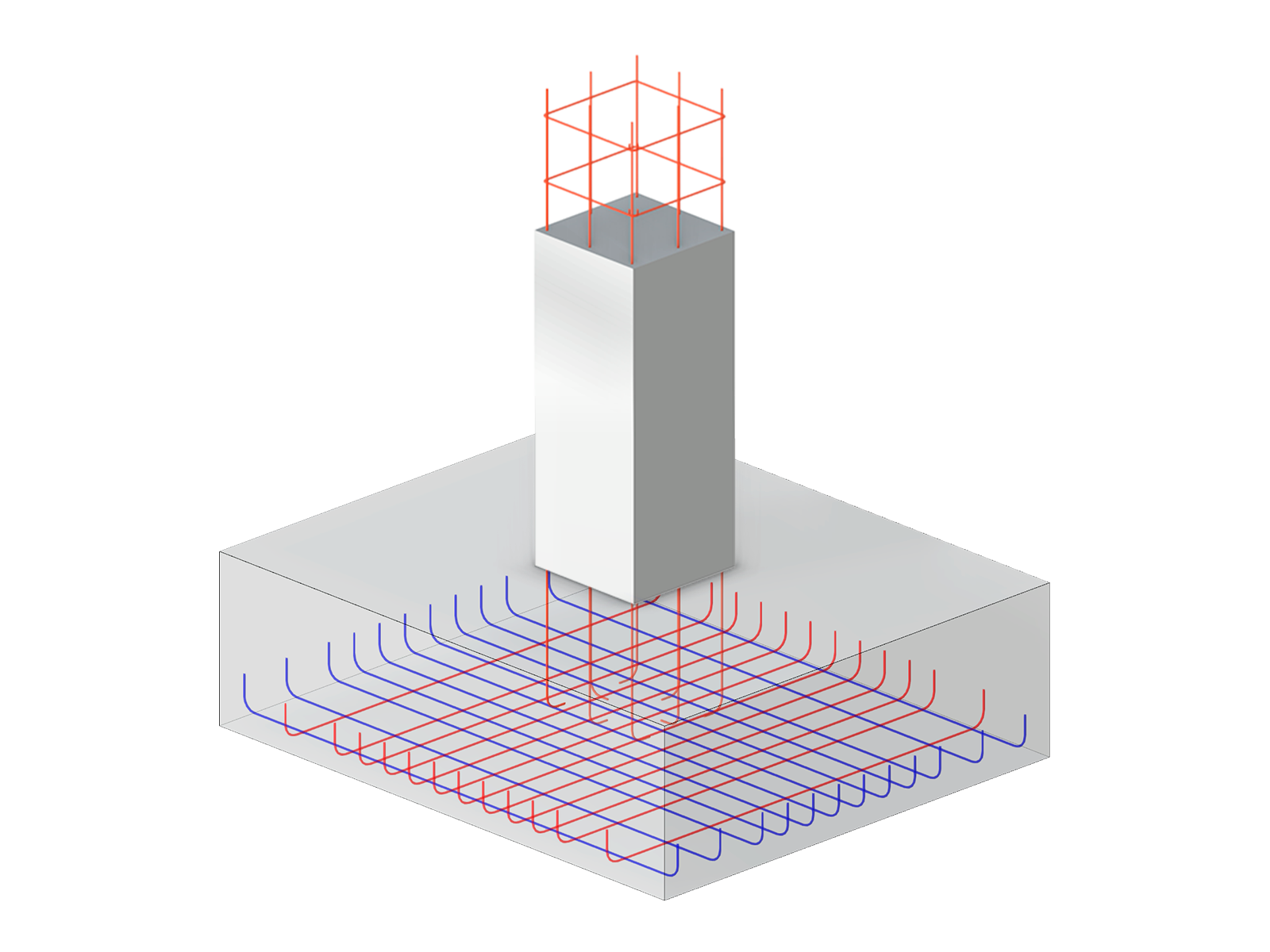In RWIND, you can define zones and thus obtain a drag force for these zones. The information is available graphically and for each individual zone. This way you simply keep track of everything.
For complex structures, it can be helpful to quickly evaluate the results in a table.
You can evaluate the results in ParaView. For this, unzip the RWIND file and open the Sim001_V01_Surface.vtp file in ParaView in the RWIND_Simulations archive folder.
Since the zones are defined in the RWIND file, you can generate a .csv file, including the information of the cells.
This .csv file contains the information about the forces in the cells (front and back), related to the global axes. You can add up the forces of the zones with Excel and also create a vector. The data in ParaView are in SI units (for the forces [N]).





























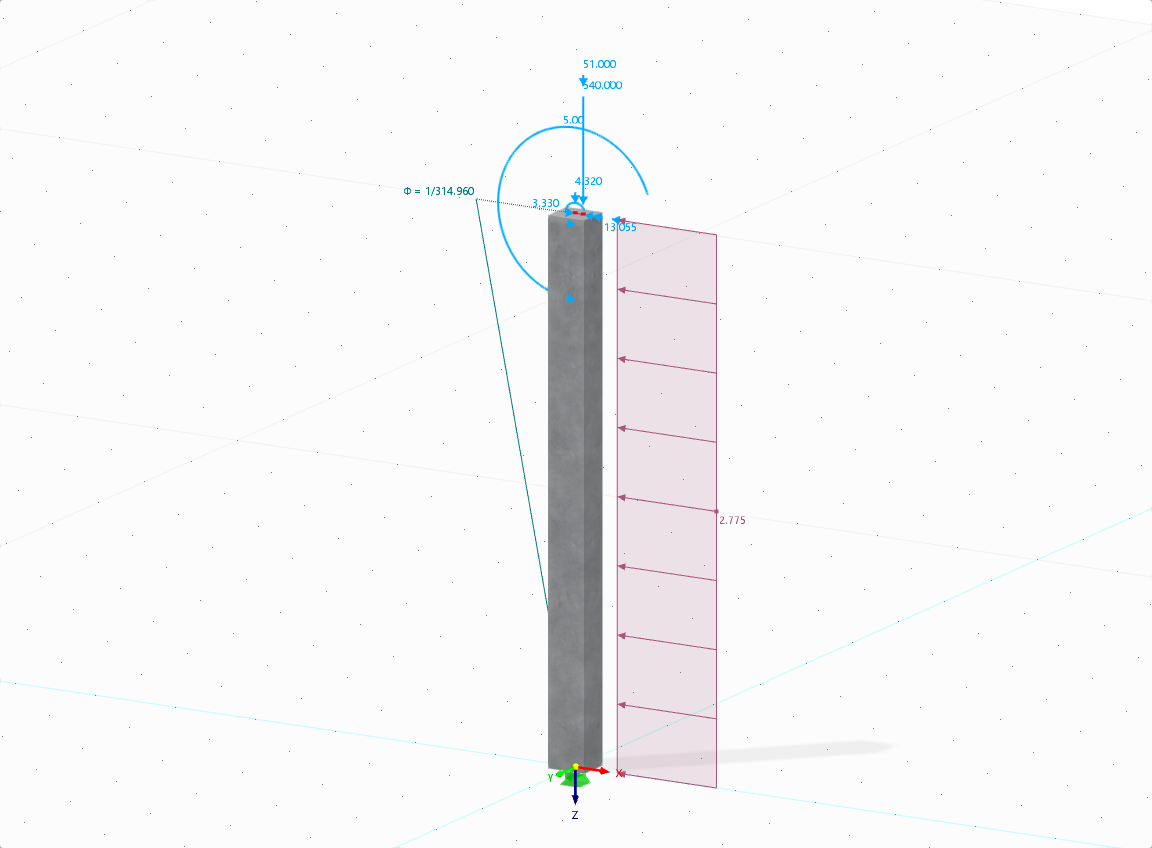

.png?mw=512&hash=4a84cbc5b1eacf1afb4217e8e43c5cb50ed8d827)
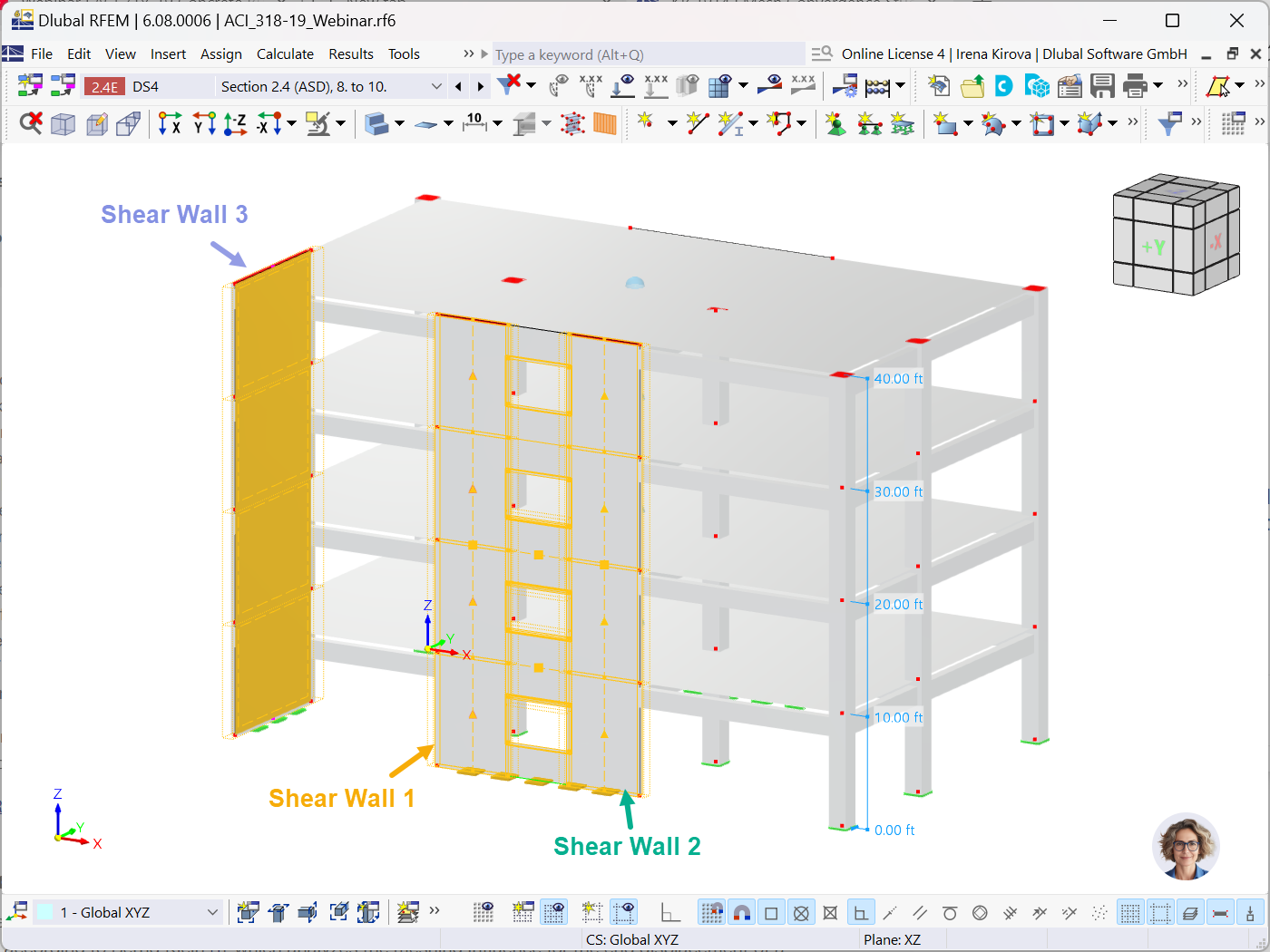









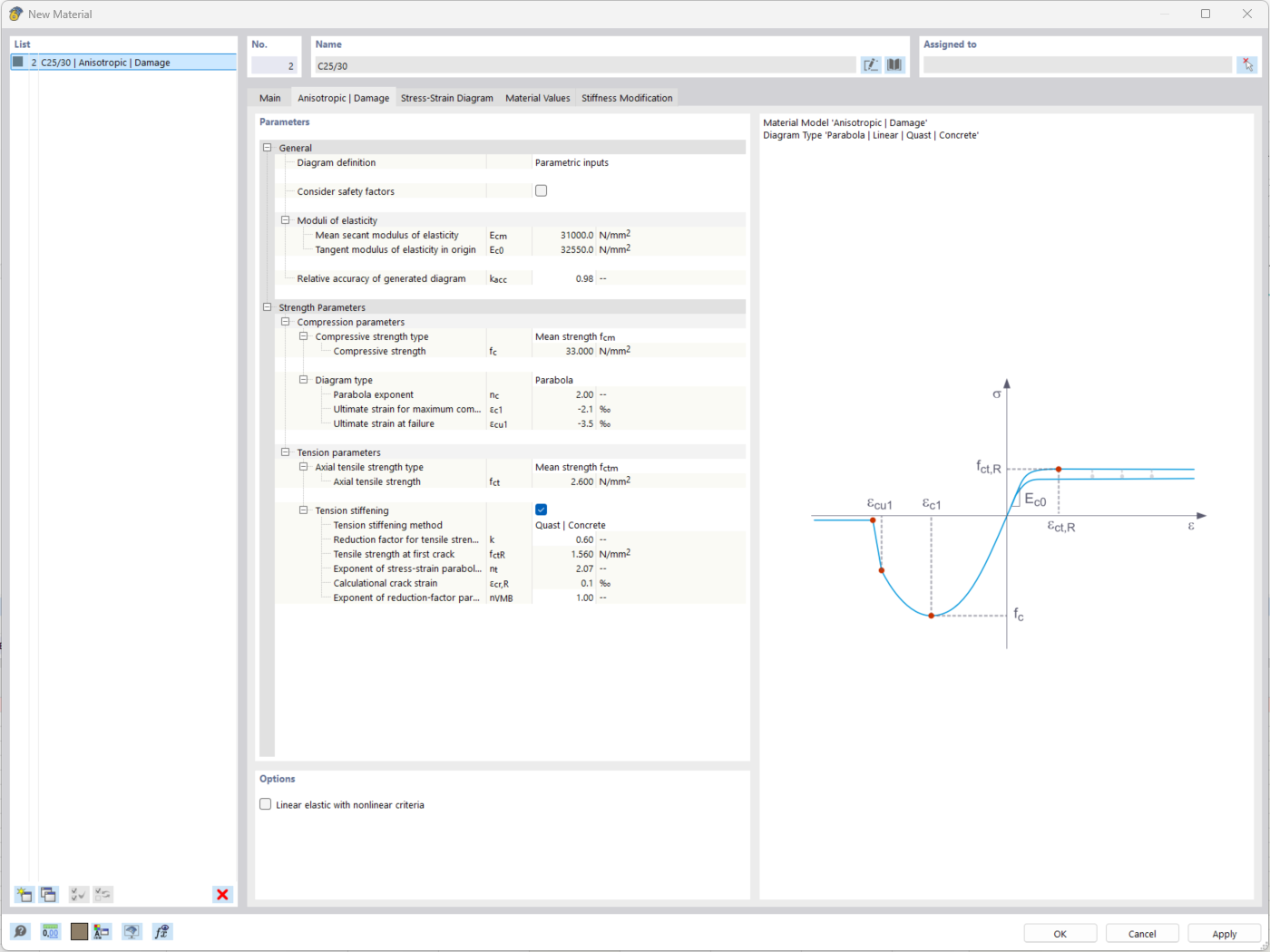
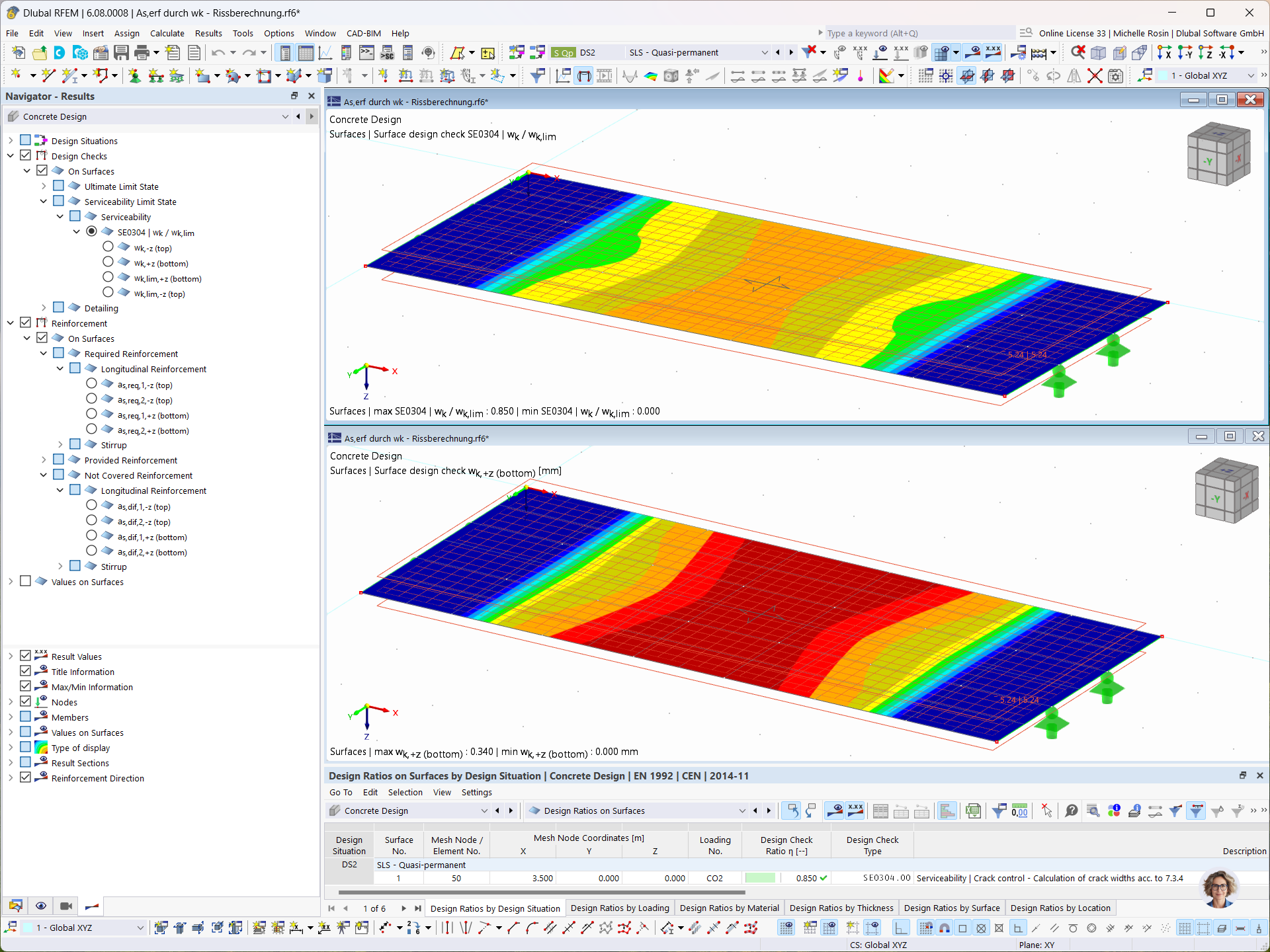
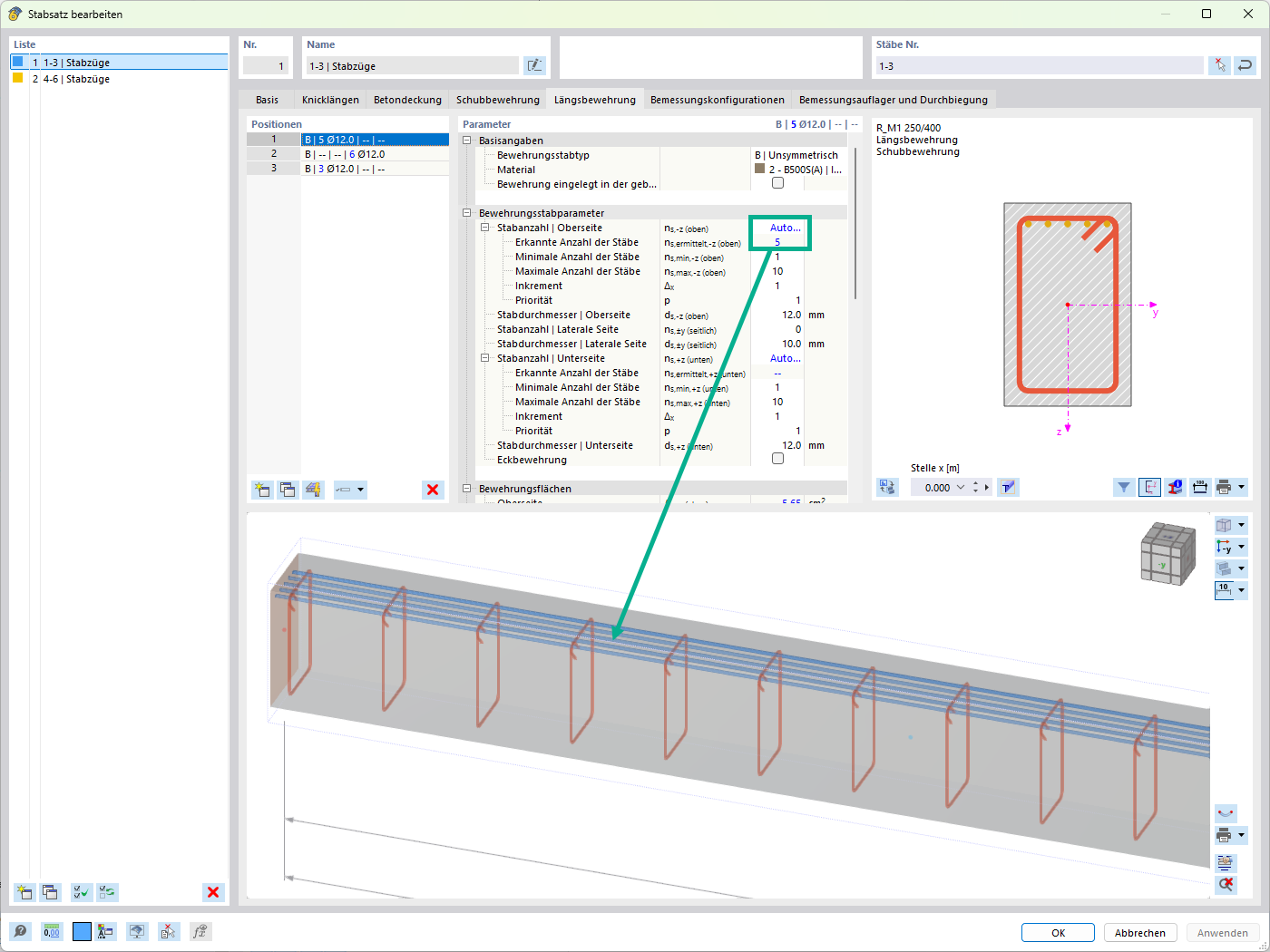
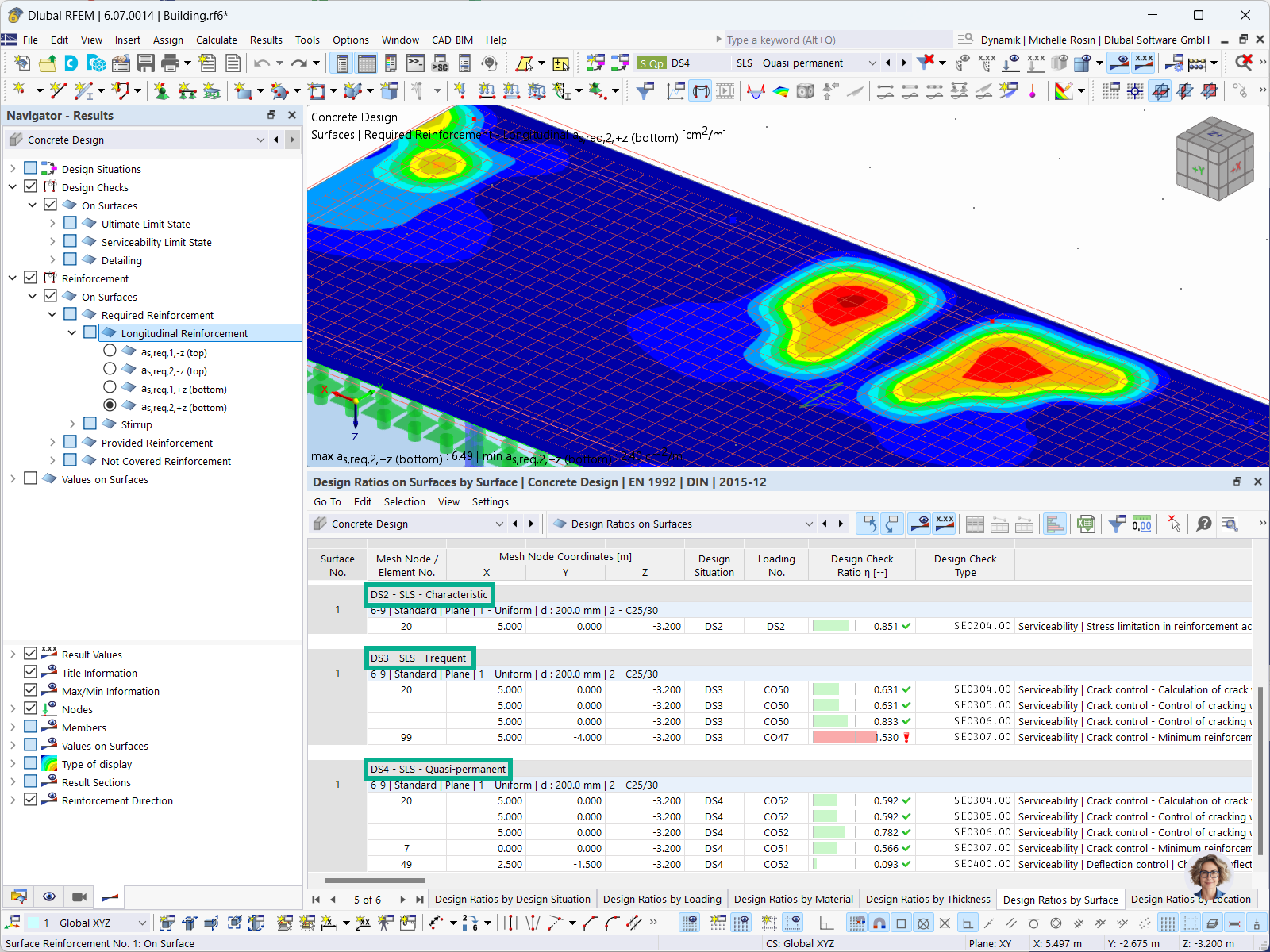

_1.jpg?mw=350&hash=ab2086621f4e50c8c8fb8f3c211a22bc246e0552)


-querkraft-hertha-hurnaus.jpg?mw=350&hash=3306957537863c7a7dc17160e2ced5806b35a7fb)