In RFEM, you can query the surface area using the shortcut menu.
Right-click on any surface of the entered structure. In the shortcut menu, you can find the "Center of Gravity and Info" option.
A dialog box appears where you can find the available information on this surface.
For example, you can find the surface area or the weight there.
There is also the option to create a node in the center of gravity of the selected surface. Multiple selection of surfaces is also possible.





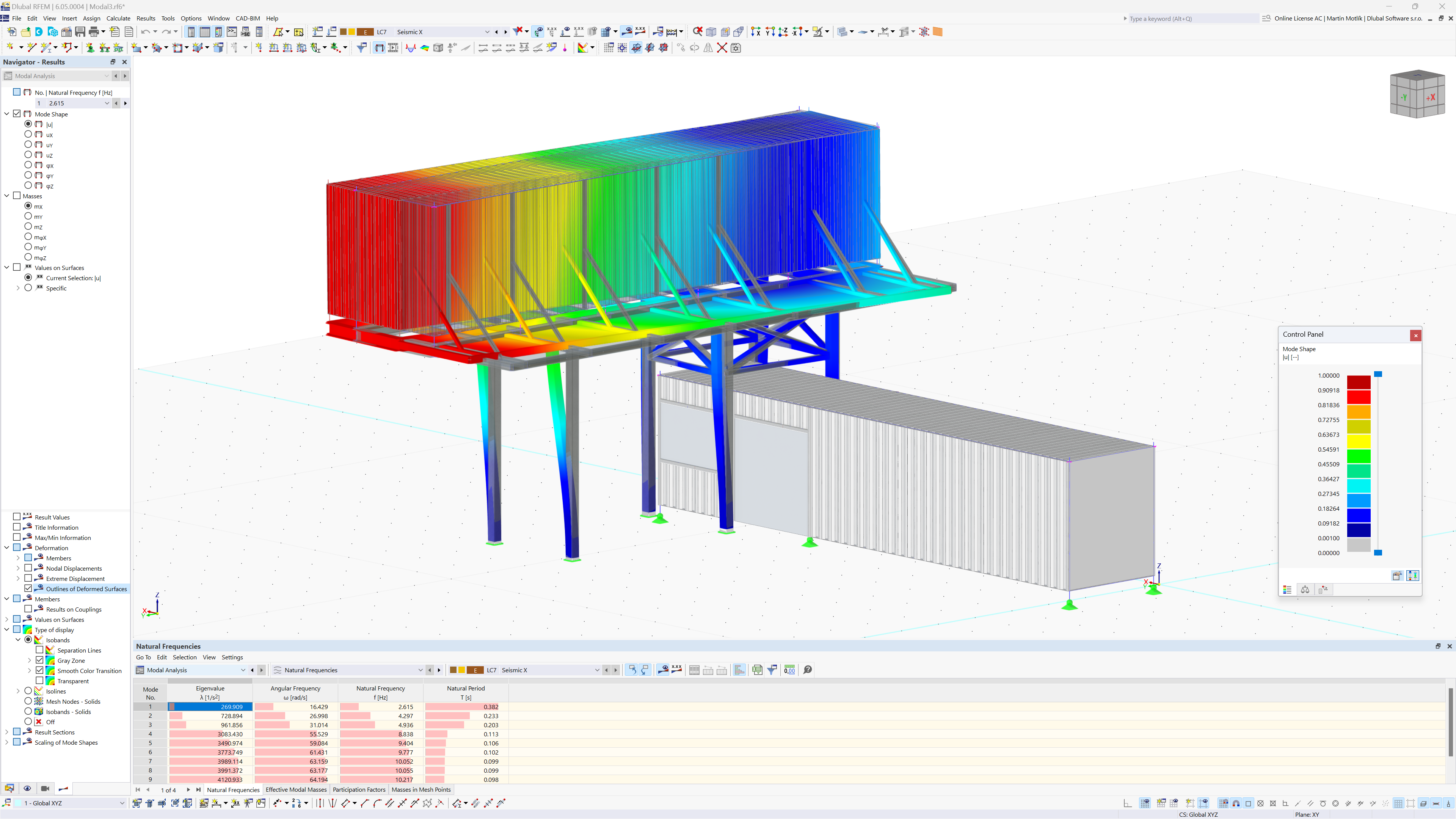.png?mw=320&hash=f44d207409f94b9e1de17e5e7f22b47daa59d4a5)
.png?mw=320&hash=45115e37ac08ae91cd5c38ef01b7fd83ad52c470)





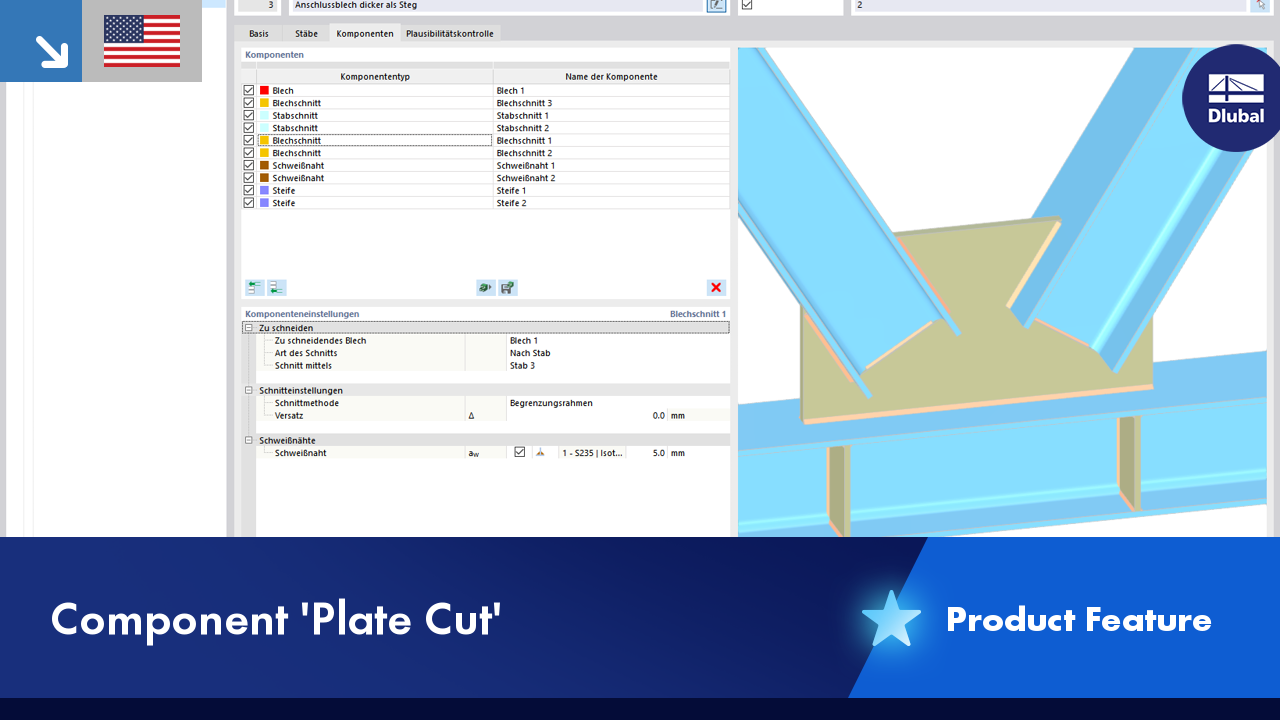

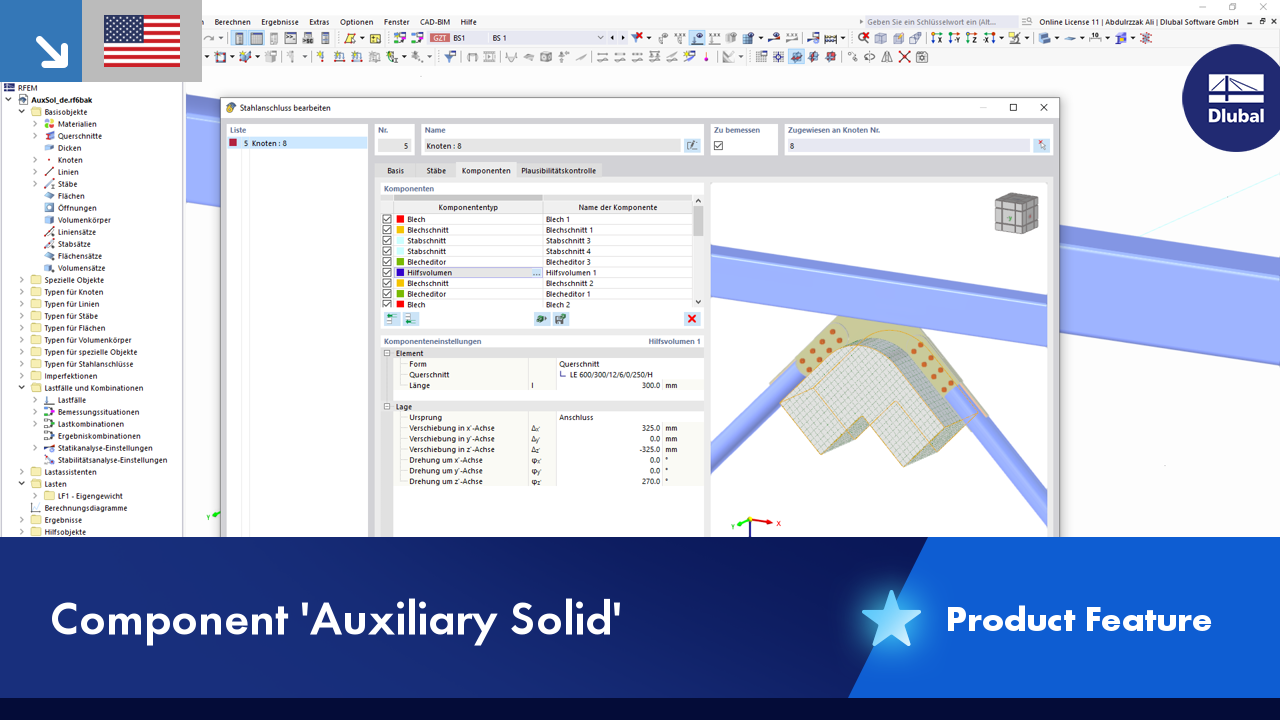













.png?mw=512&hash=4a84cbc5b1eacf1afb4217e8e43c5cb50ed8d827)







.png?mw=350&hash=f2446d65fd4147557356c314f9fd8b1f6d59469b)



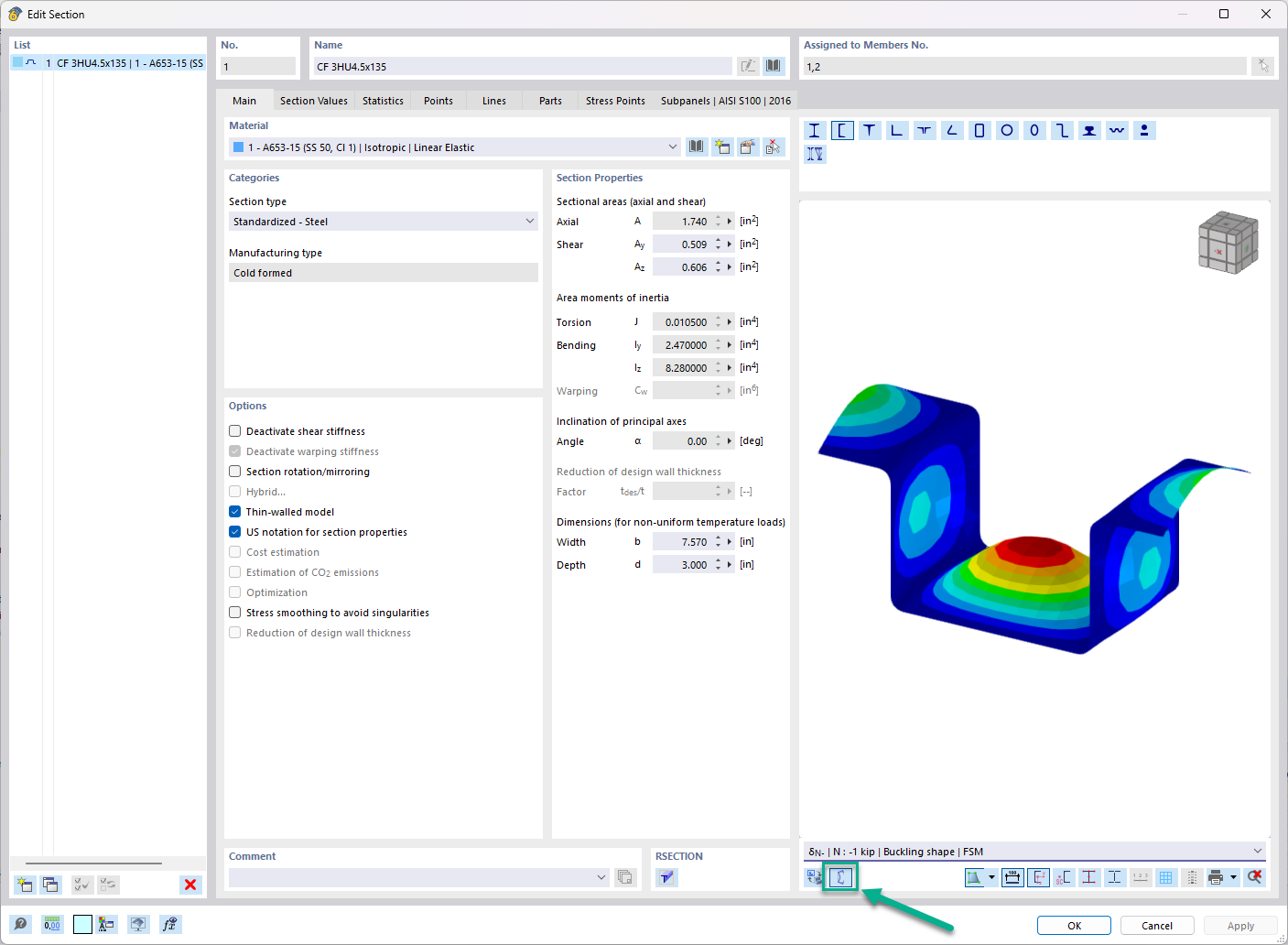

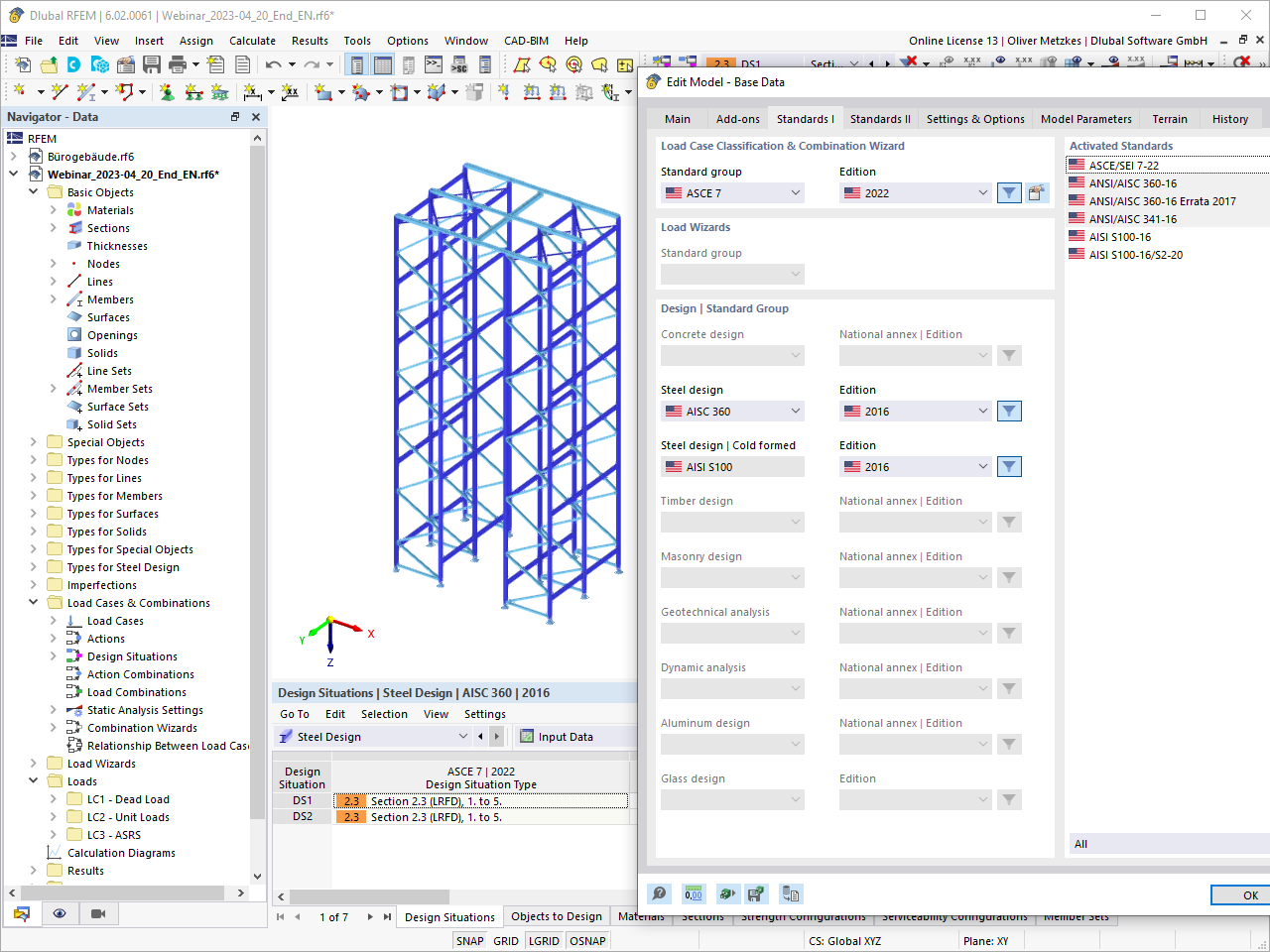






-querkraft-hertha-hurnaus.jpg?mw=350&hash=3306957537863c7a7dc17160e2ced5806b35a7fb)




.png?mw=600&hash=49b6a289915d28aa461360f7308b092631b1446e)










