The RF‑/STEEL Warping Torsion module is an extension of the RF‑/STEEL EC3 module. You can activate RF‑/STEEL Warping Torsion directly in the EC3 module in the details (see the image). The windows are then adjusted accordingly. Since this module is only suitable for sets of members, it is not possible to select any members for the design.
Activating RF-/STEEL Warping Torsion
How do I activate or start the RF‑/STEEL Warping Torsion add-on module?
Answer:

In RF-/STEEL EC3, sets of members are calculated according to the General Method (EN 1993-1-1, Cl. 6.3.4) together with the stability analysis. To do this, it is necessary to determine the correct support conditions for the equivalent structure with four degrees of freedom. In most 3D models today, you can quickly lose track of the location of a set of members in the system.

Very small torsional moments in the members to be designed often prevent certain design formats. In order to neglect them and still perform the designs, you can define a limit value in RF‑/STEEL EC3 from which torsional shear stresses are taken into account.

The RF‑/STEEL EC3 add-on module can perform the design of fillet welds for all parametric, welded cross-sections of the cross-section library. For this, the option must be activated in the detail settings of the module. As an alternative, you can also use a surface model for the design.
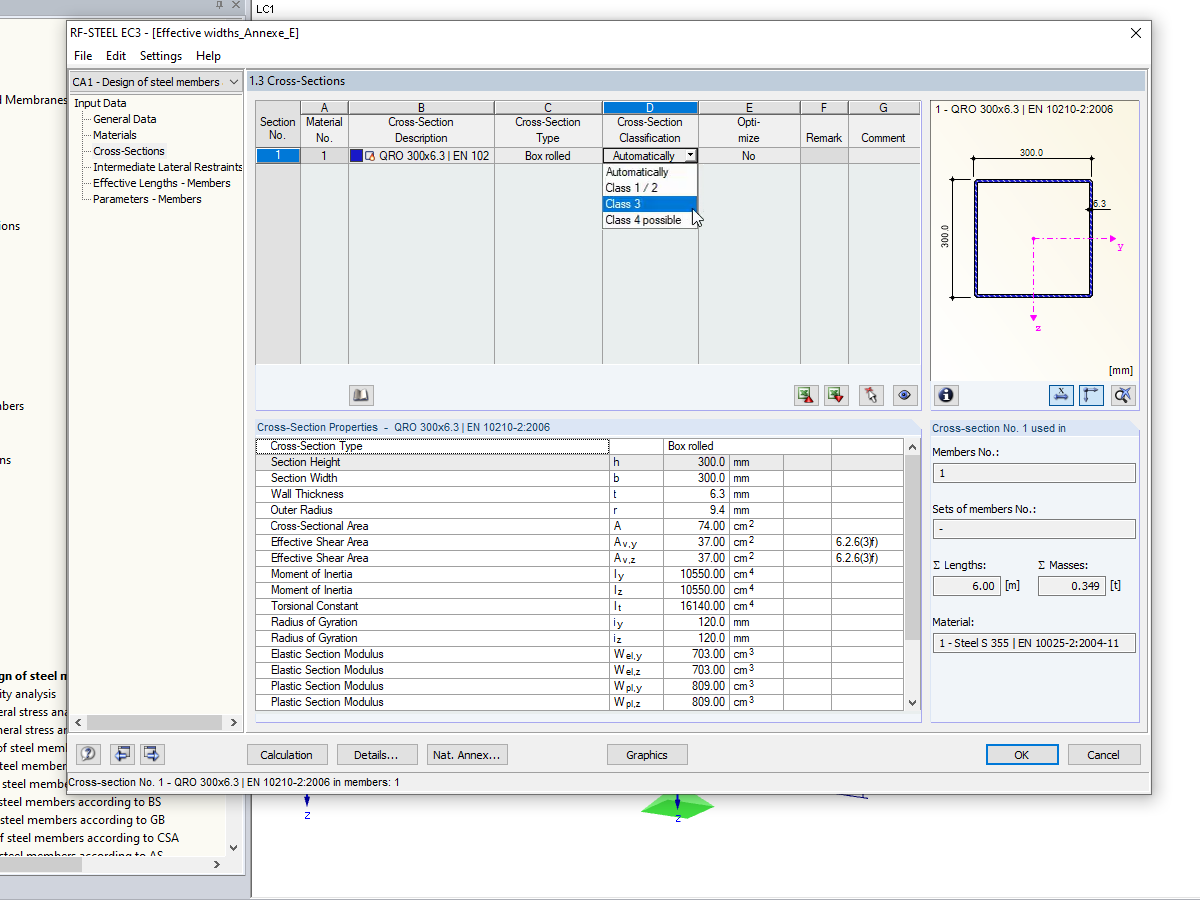
In the default setting, the cross-section class for each member and load case is determined automatically in the design modules. In the input window of the cross sections, however, the user can also specify the cross-section class manually; for example, if local buckling is excluded by the design.

Want to automatically consider steel joint stiffness in your global RFEM model? Utilize the Steel Joints add-on!
Activate joint-structure interaction in the stiffness analysis of your steel joints. Hinges with springs are then automatically generated in the global model and included in subsequent calculations.
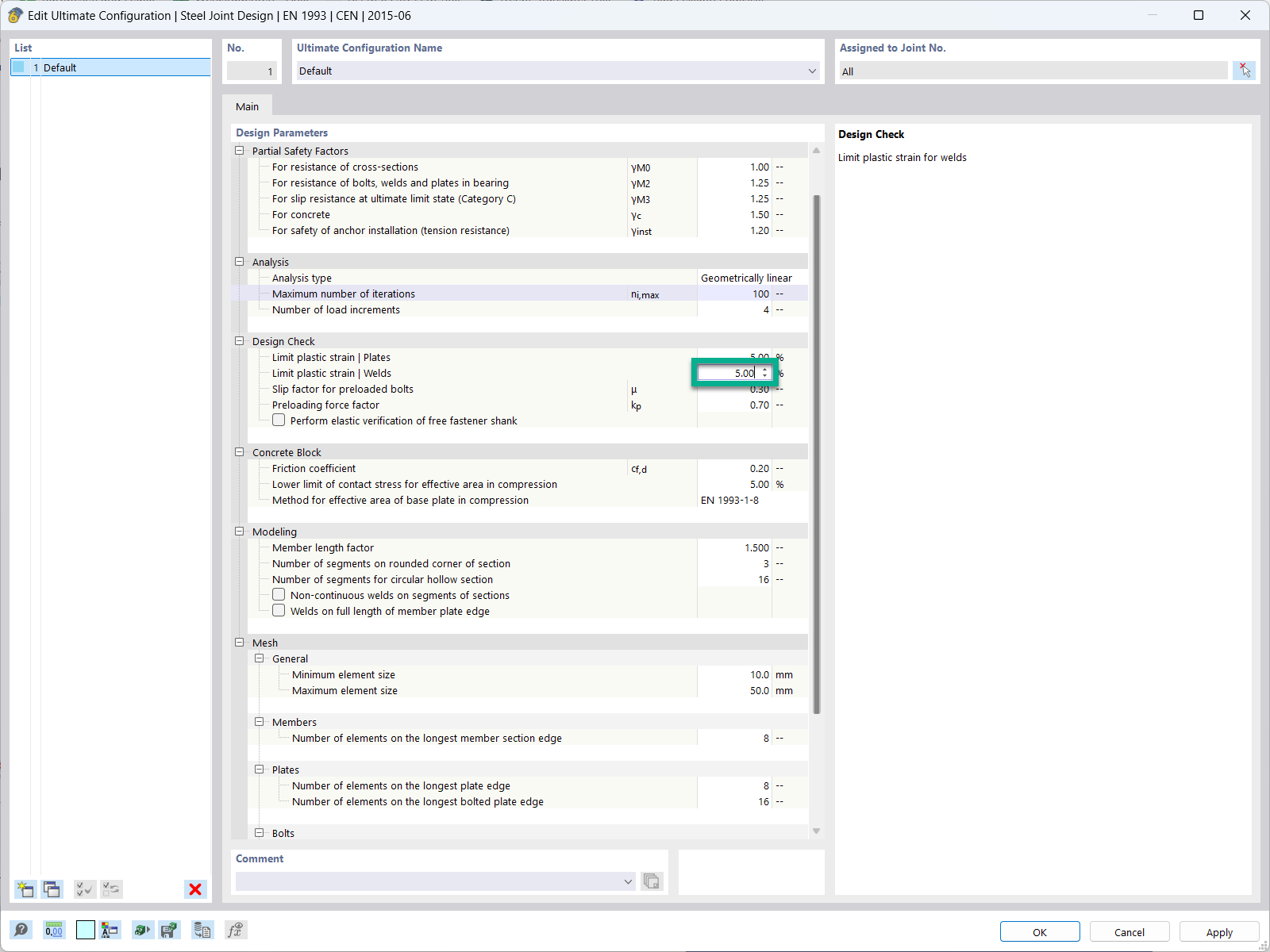
In the ultimate configuration of the steel joint design, you have the option to modify the limit plastic strain for welds.
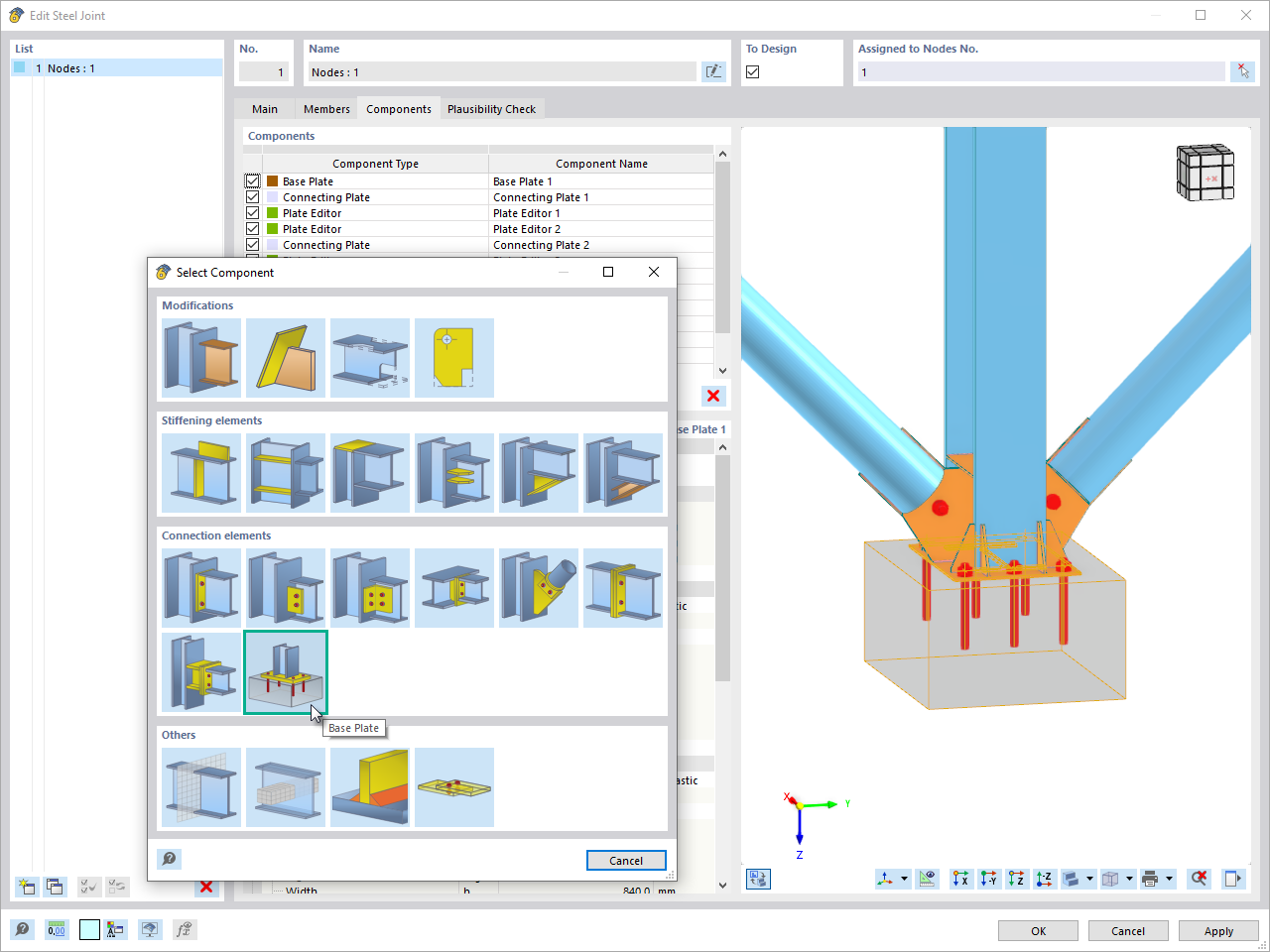
The "Base Plate" component allows you to design base plate connections with cast-in anchors. In this case, plates, welds, anchorages, and steel-concrete interaction are analyzed.
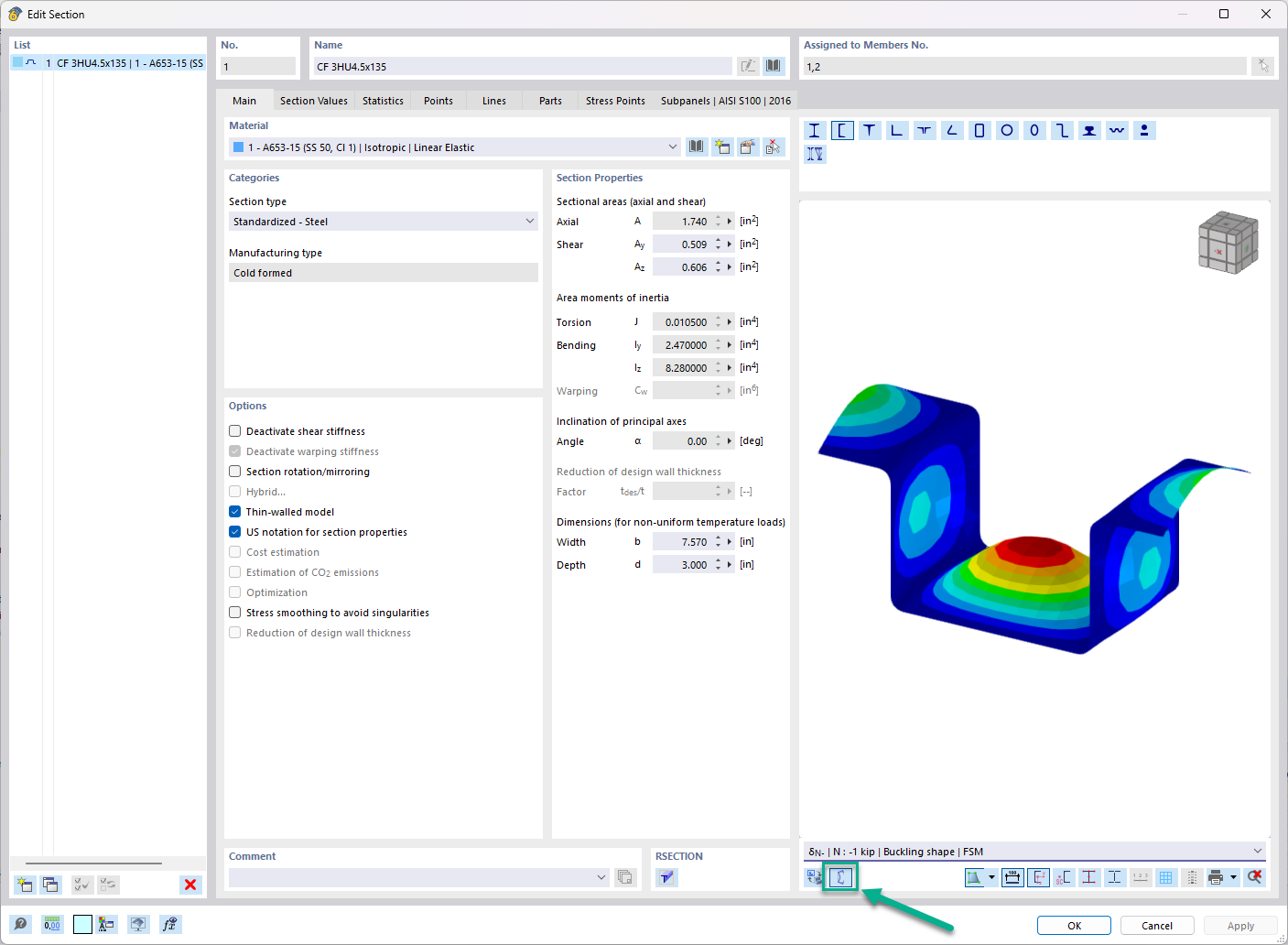
In the "Edit Section" dialog box, you can display the buckling shapes of the Finite Strip Method (FSM) as a 3D graphic.
I am designing a set of members using the equivalent member method in RF‑/STEEL EC3, but the calculation fails. The system is unstable, delivering the message "Non-designable - ER055) Zero value of the critical moment on the segment".
What could be the reason?
What could be the reason?
The design ratio of the cross-section check is different for the RF‑/STEEL and RF‑/STEEL EC3 add-on modules. What can be the cause?
What is the meaning of the warning message ER061) Minimum amplifier of design loads?
I want to define lateral supports along the structural component axis, which sometimes act on the upper flange and sometimes on the lower flange. However, it is only possible to select one item for each member. How can I create the entry?
In the RF‑/STEEL EC3 add-on module, I have selected two bracings with the same size as the shear panel type in the "Parameters" window for a beam to be designed. Thus, the beam should be supported laterally in the middle. Why is the eigenvector arbitrary, anyway?
Why are the equivalent member design checks grayed out in the Stability tab when activating the plastic design using the partial internal force method (RF‑/STEEL Plasticity)?












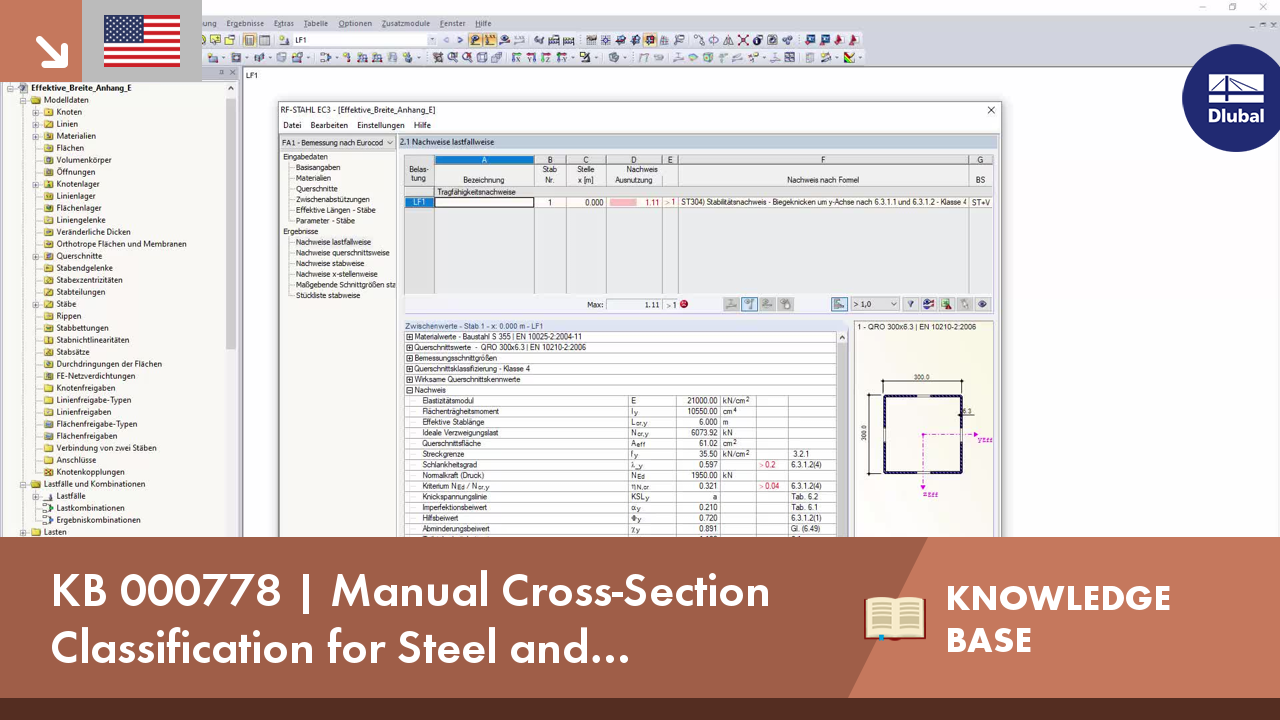







.png?mw=350&hash=956e822acb3dcc3352bf4cb084bd75ac7c47685f)

















_1.jpg?mw=350&hash=ab2086621f4e50c8c8fb8f3c211a22bc246e0552)



