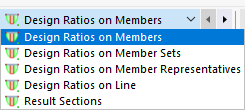The result diagrams of members or result sections are also available for the concrete design results. Thus, you can evaluate the design checks and reinforcements in diagrams in the same way as the structural analysis results.
You can open the result diagrams as described in the chapter Result Diagrams of the RFEM manual. You can also use the button
![]() that is available for member objects in the result tables of the "Concrete Design" category.
that is available for member objects in the result tables of the "Concrete Design" category.
The "Result Diagrams" dialog box appears. The "Concrete Design" category is preset.
In the "To Display" section of the dialog box, define the design checks or reinforcements, the distributions of which should be displayed in diagrams. The selection options for member diagrams correspond to those of the "Navigator – Results" (see the image Displaying Design Checks with Ratios on Members and the image Displaying Reinforcement on Members ). Each result type is displayed in a separate diagram.
If you want to check the results of another object, select its number in the "Member No." list or use the
![]() button for graphical selection.
button for graphical selection.
In the "Design Ratios on Members" list, you can also select another object type.
Further options are described in the chapter Result Diagrams of the RFEM manual.