As an example, a tapered member is defined from Point A to Point B. Cross‑sections 1 and 2 define the member start and end, respectively. The member start is in Point A at Node 1. The member end is in Point B at Node 2. Nodes 3 through 7 lie on the previously defined tapered member, but are not connected to it. A transverse beam, for example, is to be connected to these nodes.
If the "Connect Lines or Members" function is used (draw the selection window across the mentioned structural part), the tapered member is divided at nodes 3 through 7. The program determines the correct section depth automatically, so you do not need to specify it beforehand. If you added different member eccentricities to the member start and member end of the tapered member, this is also correctly interpolated at the intermediate nodes.
In RSTAB, this function can be found under "Connect Members".











.png?mw=350&hash=c6c25b135ffd26af9cd48d77813d2ba5853f936c)
















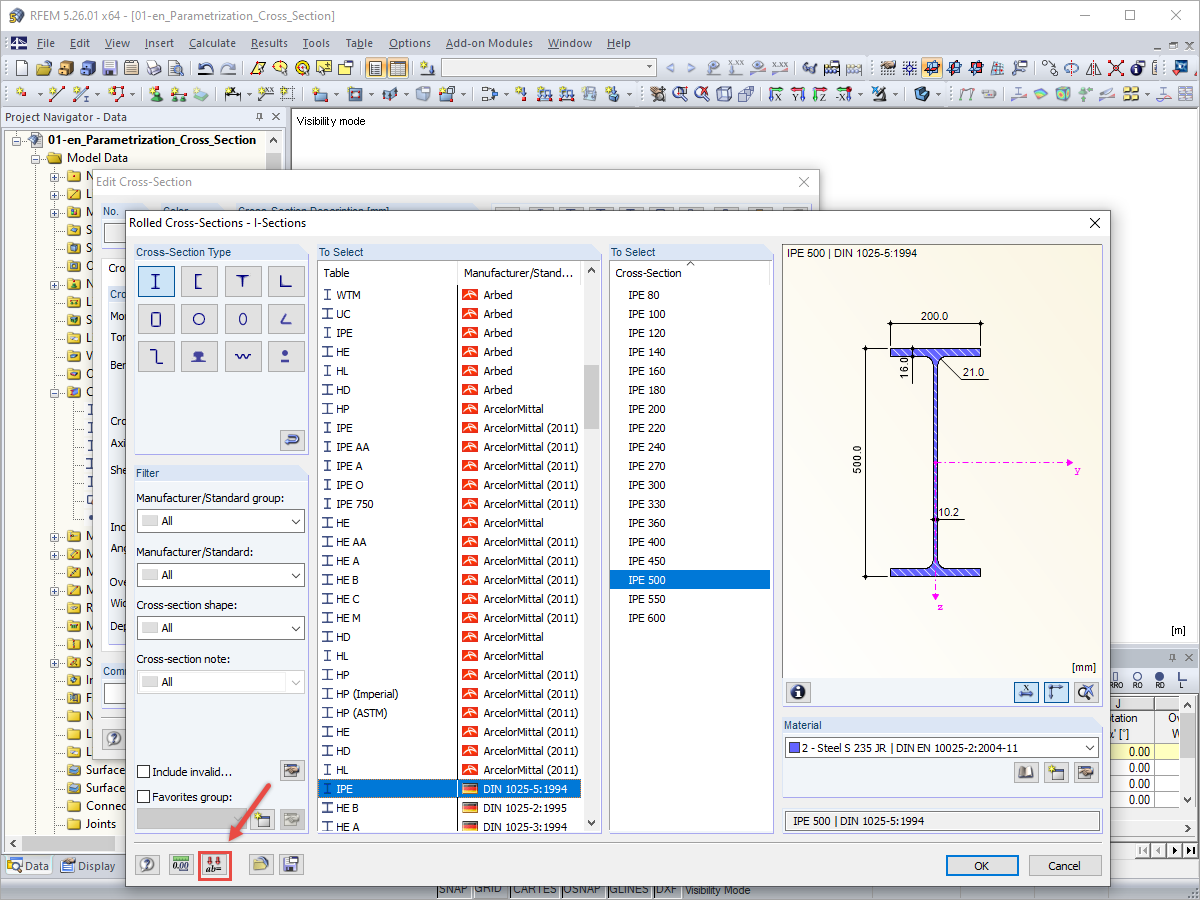
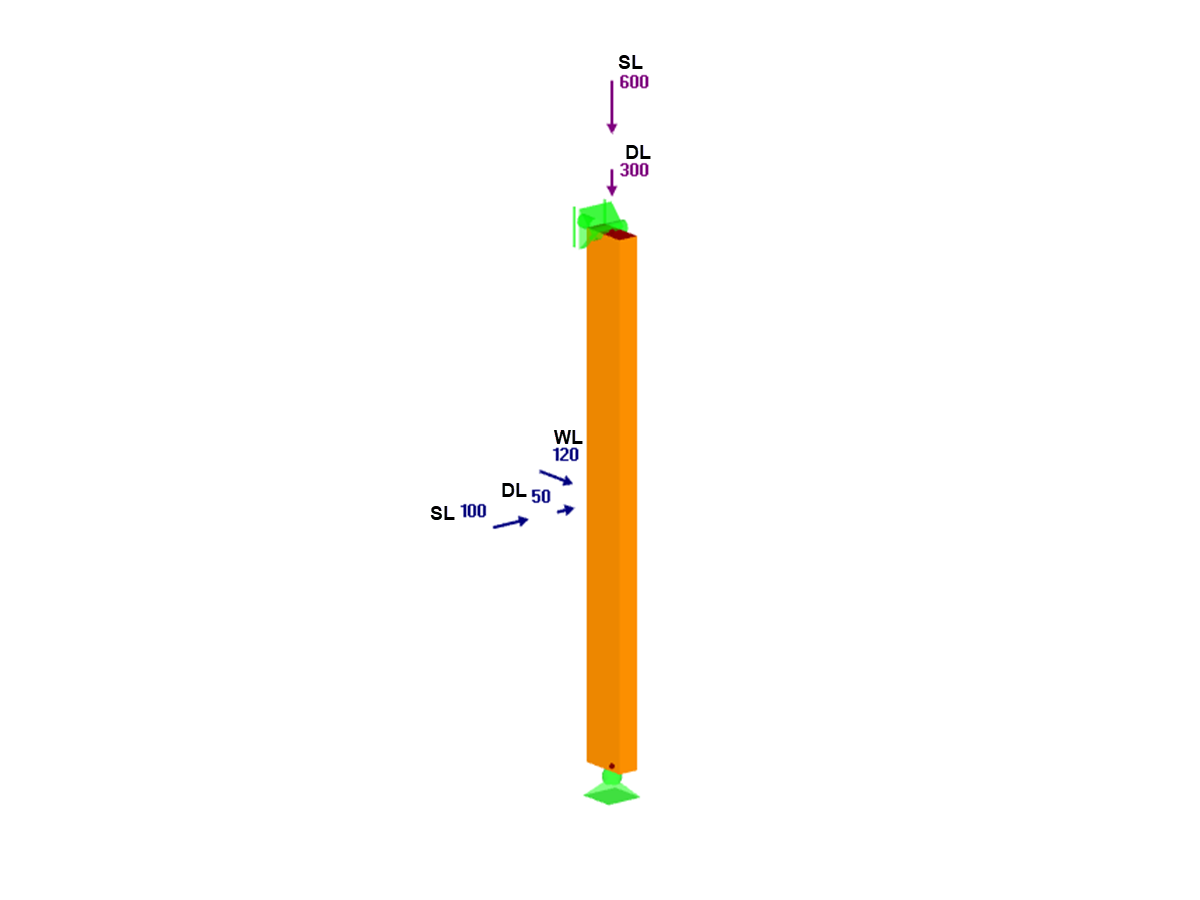









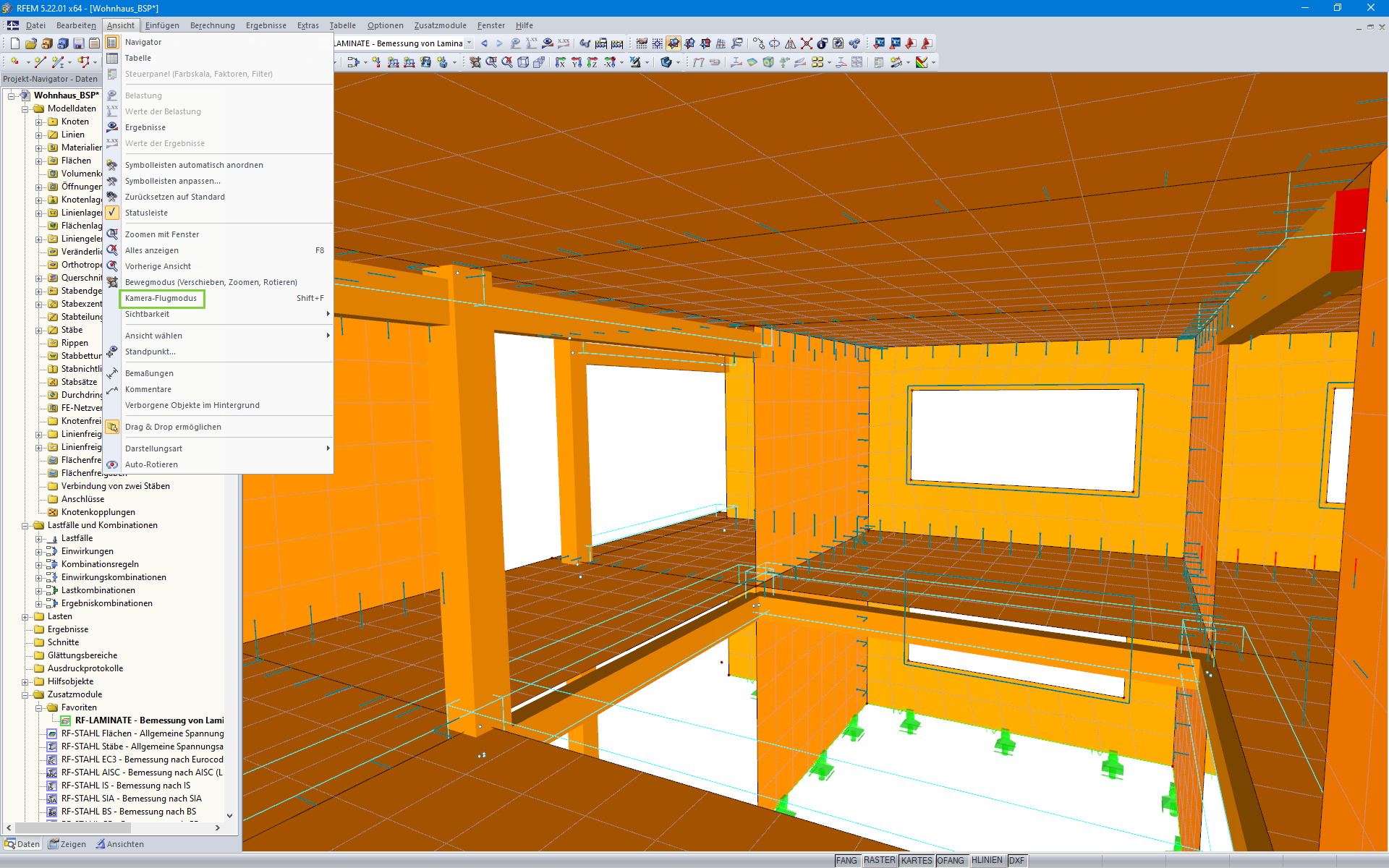
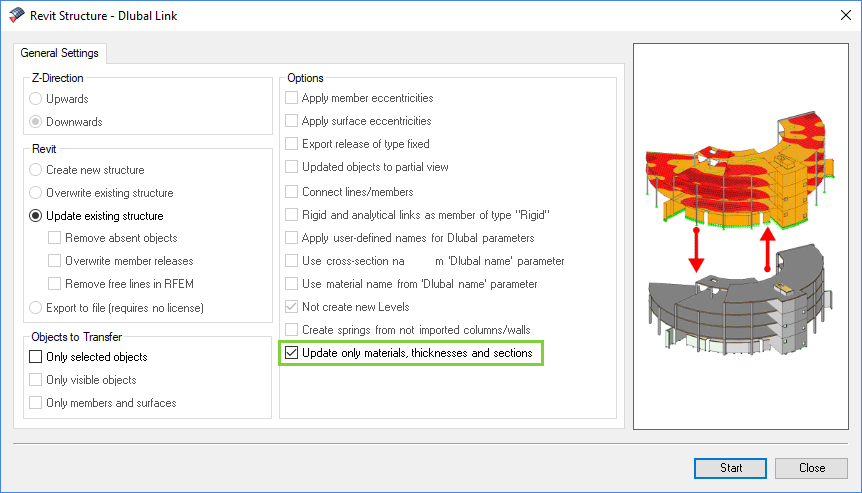
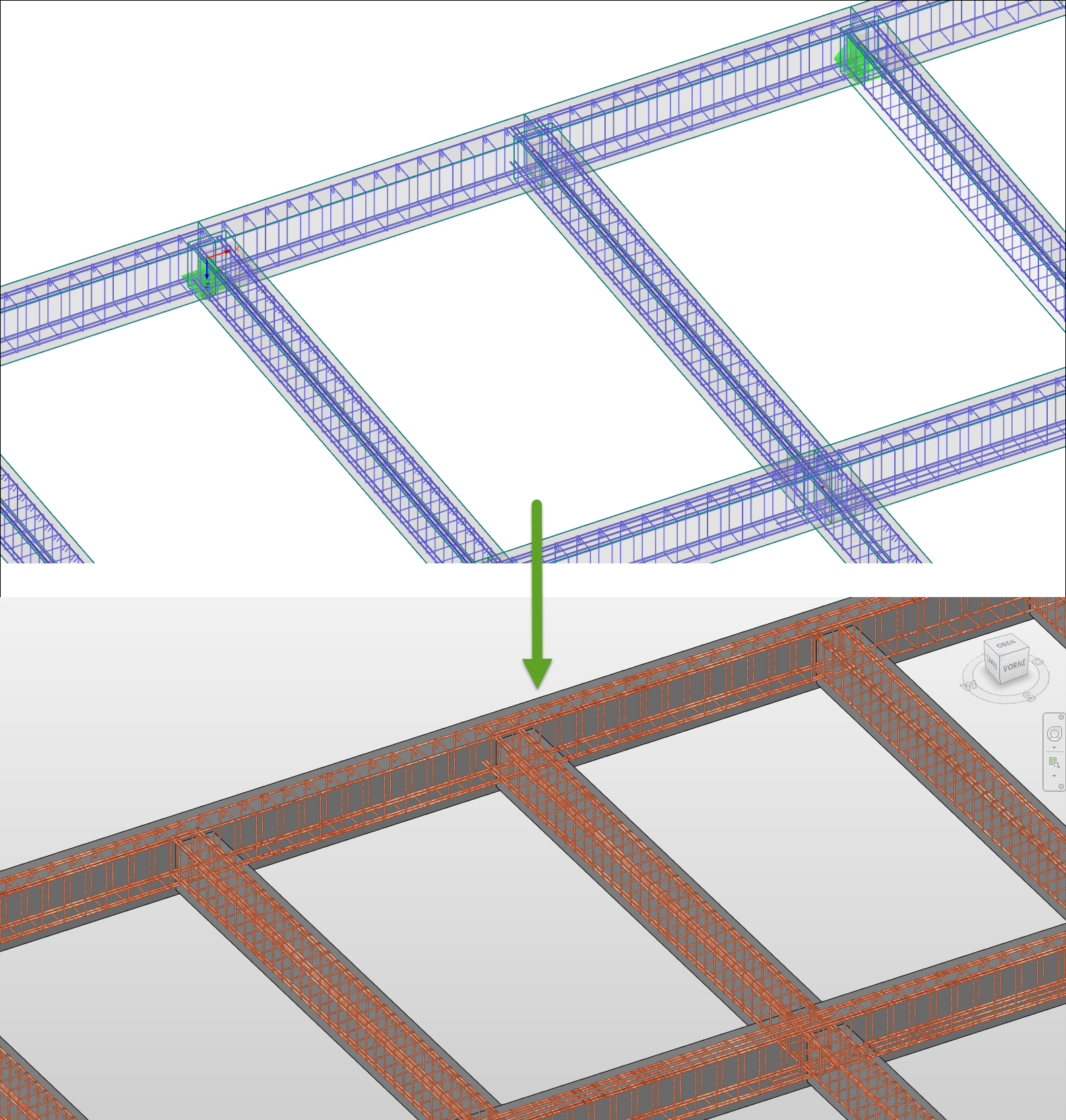








_1.jpg?mw=350&hash=ab2086621f4e50c8c8fb8f3c211a22bc246e0552)