The reason for this is that in RFEM the distance of the grid points is preset to 0.5 meters. This value can be changed in the "Grid" tab of the "Edit Surfaces" dialog box (see Figure 02). Thus, it is possible to change the number of grid points, or you can set the distance manually. Furthermore, the grid points can be displayed graphically before the calculation using the Display Navigator in order to better estimate the amount and the distance.
Basically, any result values can also be hidden. To do this, select the desired result values and then hide them using the context menu (see Figure 03). Filter settings are also possible using the shortcut menu.










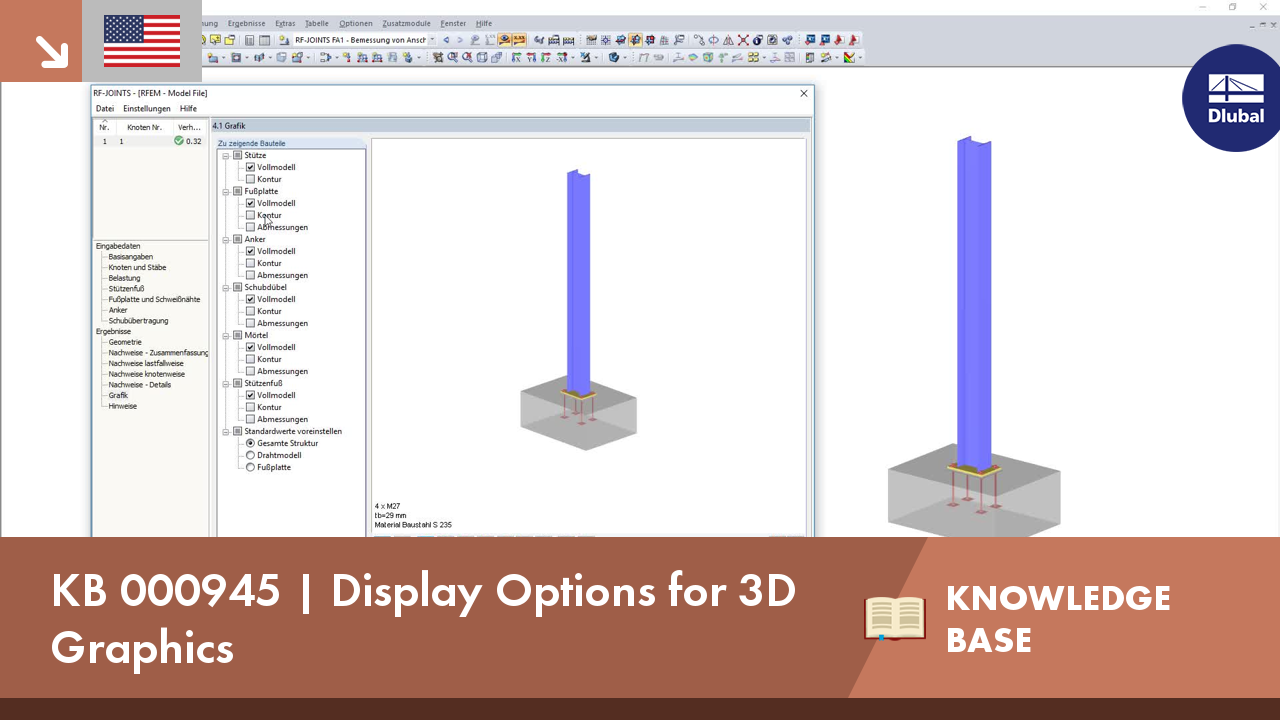



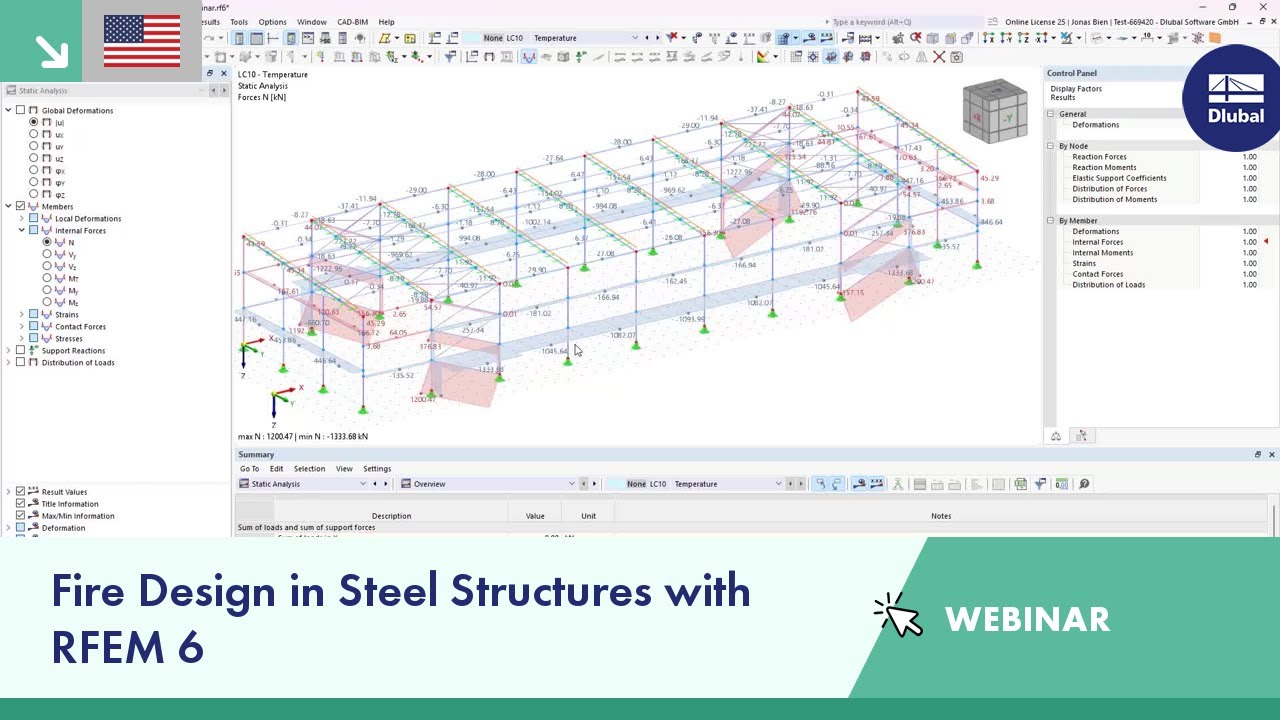

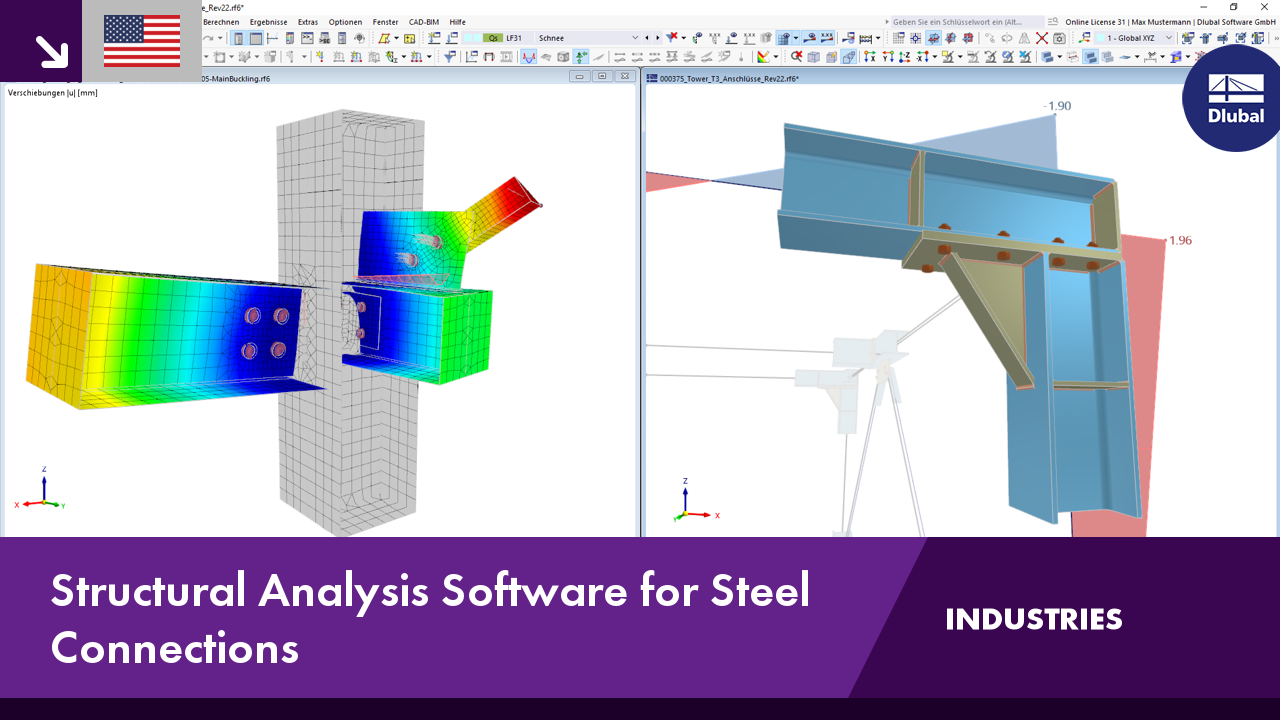.png?mw=350&hash=c6c25b135ffd26af9cd48d77813d2ba5853f936c)

























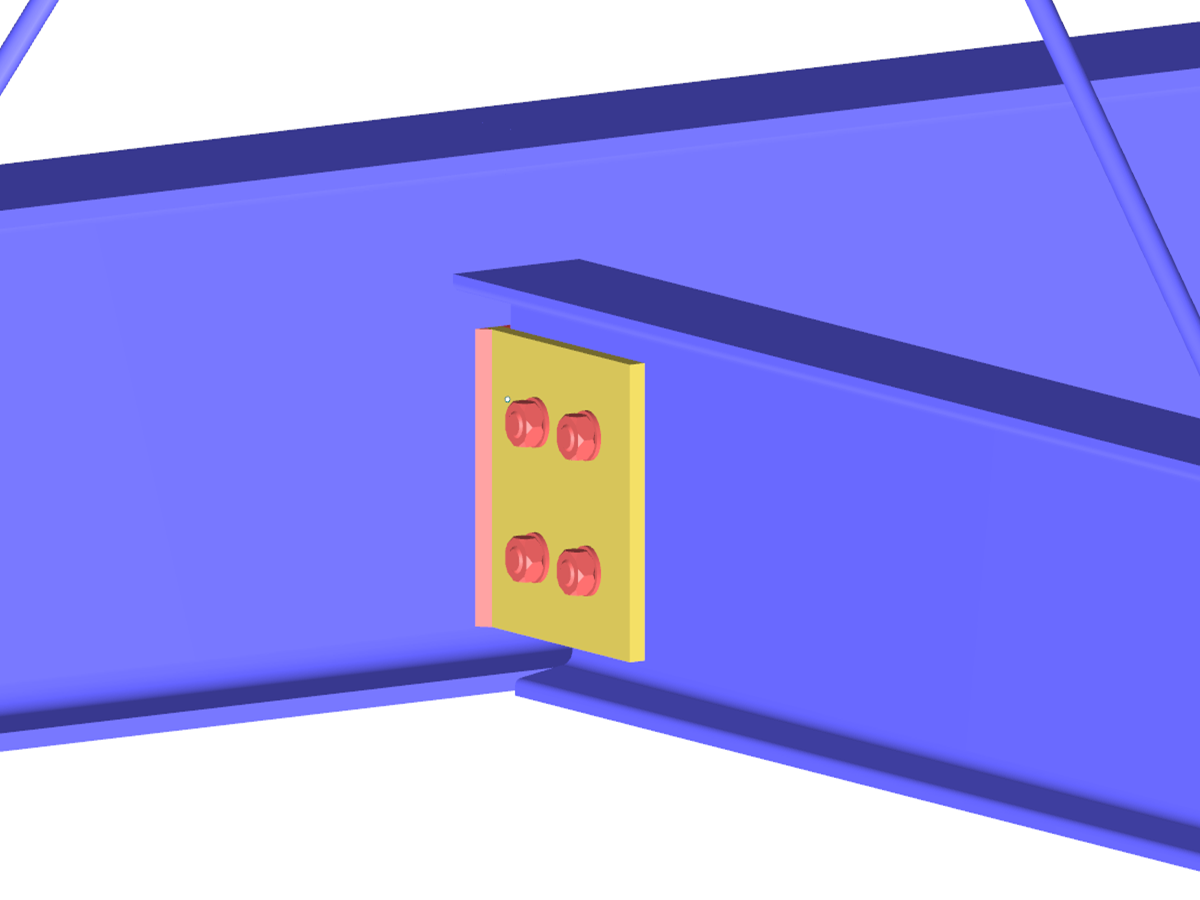.png?mw=512&hash=831a9308cb08f34e4734dfdce7c09ccf15f76cb6)





_1.jpg?mw=350&hash=ab2086621f4e50c8c8fb8f3c211a22bc246e0552)






.png?mw=600&hash=49b6a289915d28aa461360f7308b092631b1446e)










