Tailoring the cutting patterns is set in the cutting pattern properties. To define an individual allowance on a specific edge, proceed as follows:
- Open the relevant cutting pattern properties.
- Activate the "Allowances" option in the "General" tab.
- In the "Allowances" tab, activate the "Different" option above the table.
- Select the relevant edge line in the table, activate the "Active" option, and specify the allowance dimension.
- Confirm the change by clicking the "Apply" button.
Thus, the program adds a material strip to the selected edge after performing the flattening and considering all compensation measures.










.png?mw=350&hash=c6c25b135ffd26af9cd48d77813d2ba5853f936c)

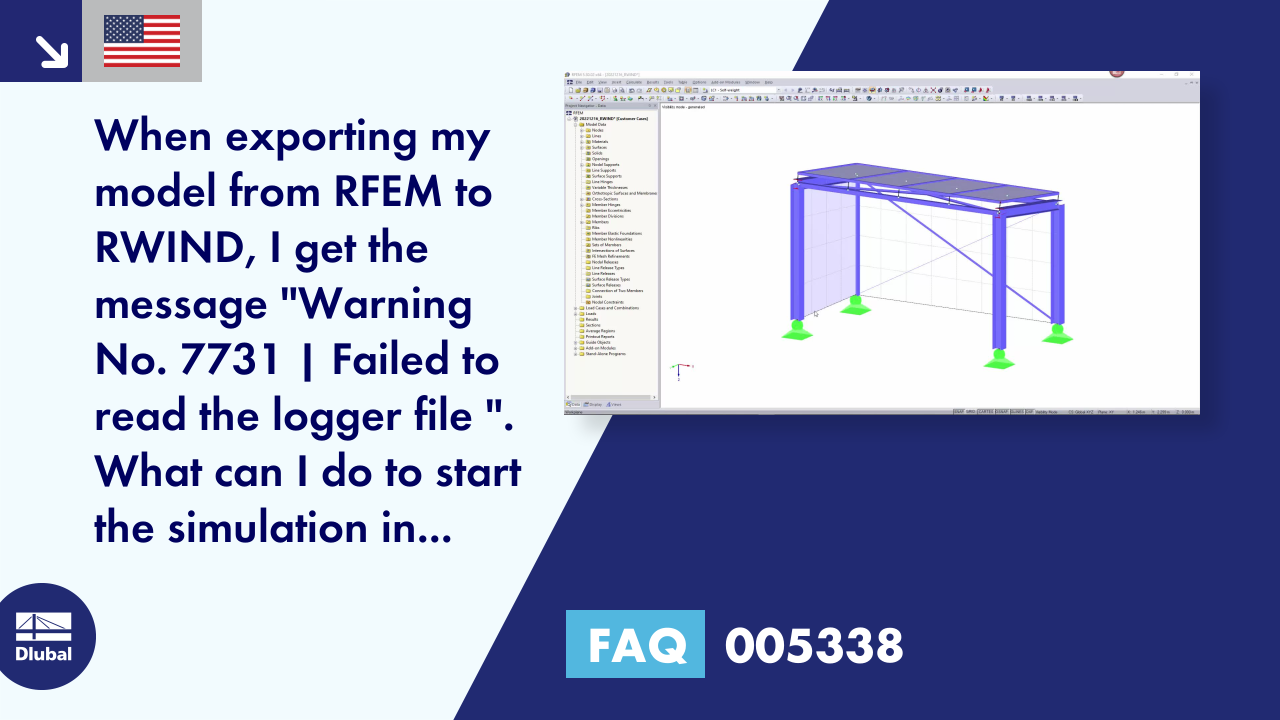












![Basic Shapes of Membrane Structures [1]](/en/webimage/009595/2419502/01-en-png-png.png?mw=512&hash=6ca63b32e8ca5da057de21c4f204d41103e6fe20)










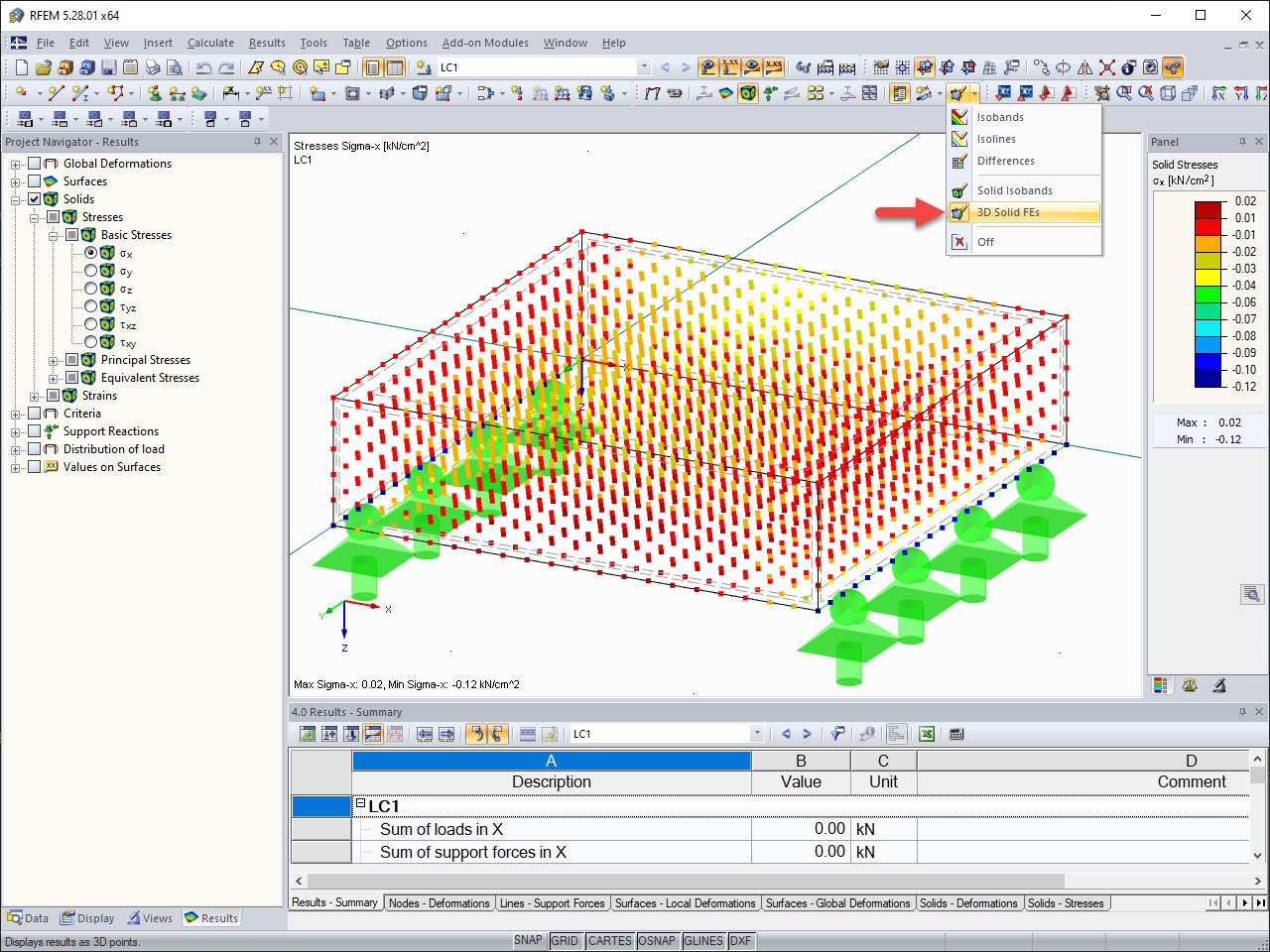
.png?mw=512&hash=ea9bf0ab53a4fb0da5c4ed81d32d53360ab2820c)

_1.jpg?mw=350&hash=ab2086621f4e50c8c8fb8f3c211a22bc246e0552)










.png?mw=600&hash=49b6a289915d28aa461360f7308b092631b1446e)










