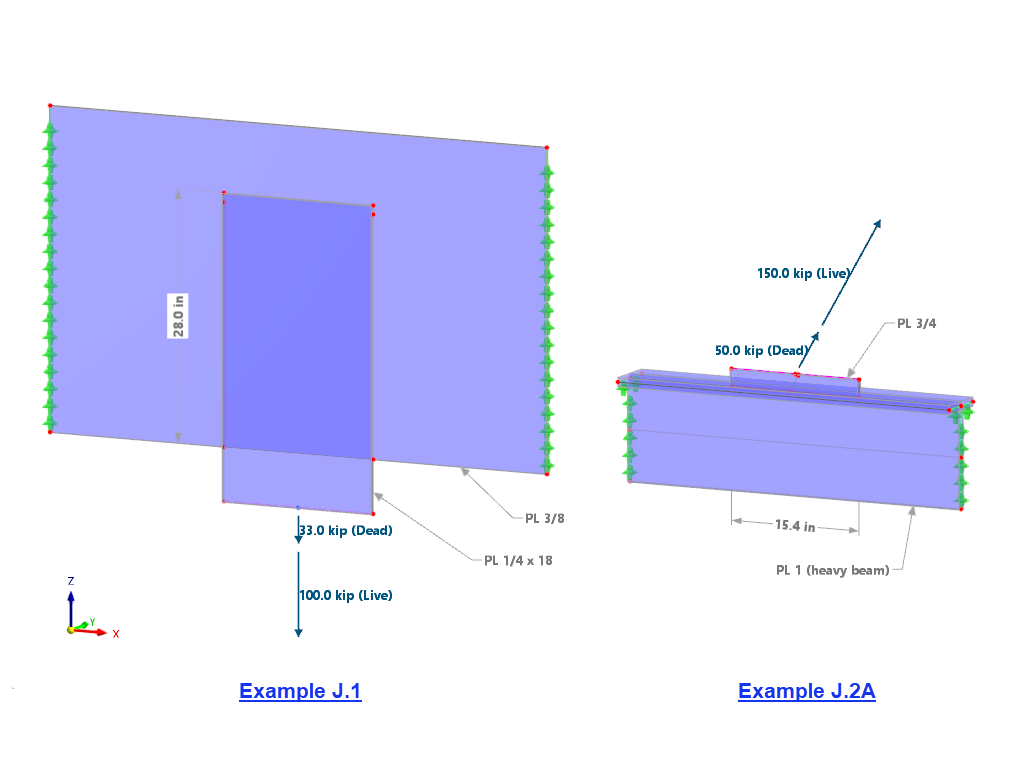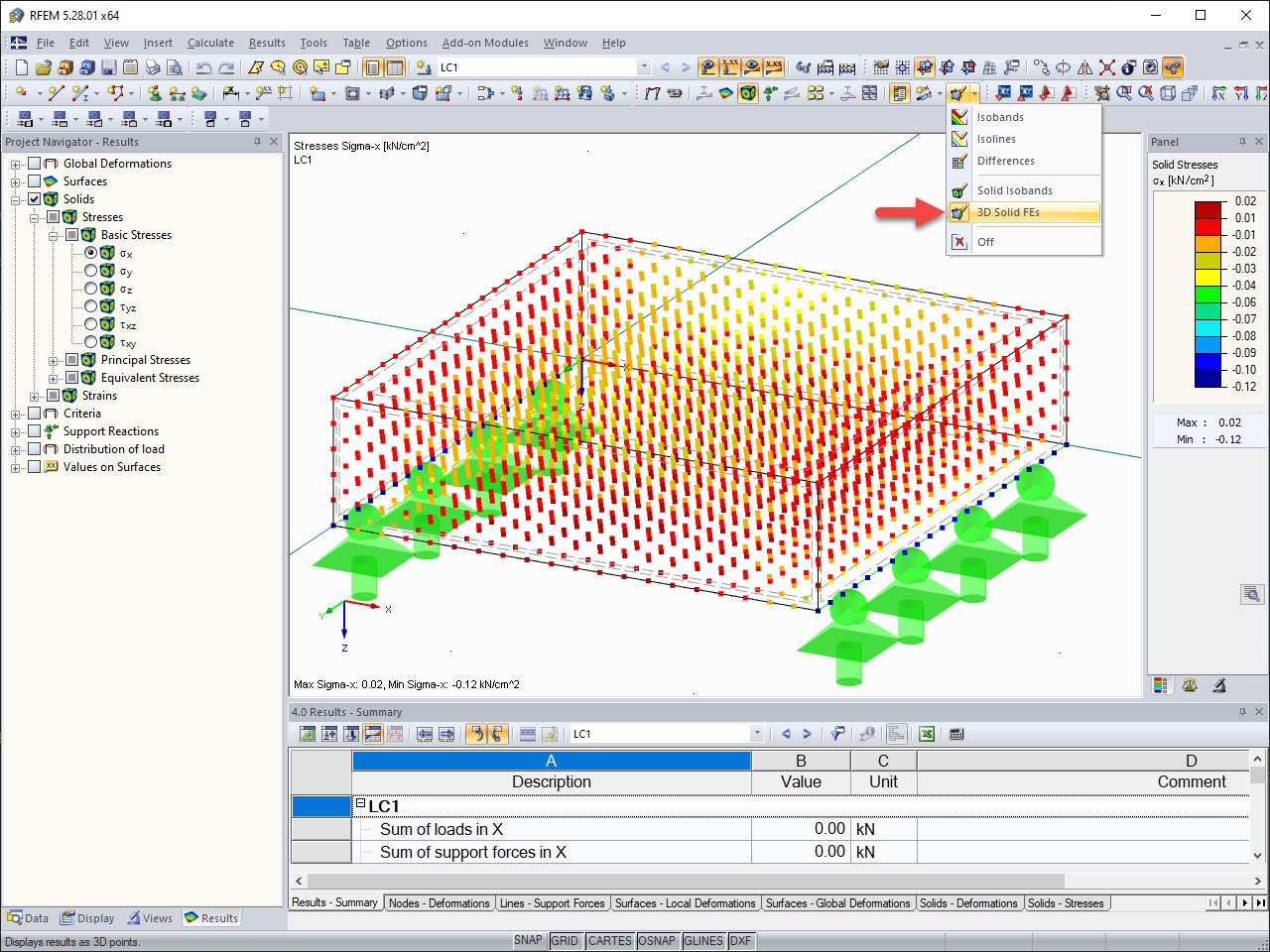Question:
How do I include the redundancy factor(s) ρ in the ASCE 7 load combinations?
Answer:
1) Open the Load Cases & Combinations dialog box. Under the Base tab, select the Edit Parameters of Edition option. The default values are set to 1.0 (Image 01)
► Image | Redundancy Factors https://www.dlubal.com/en/img/034340
Case A: To apply the same factor in the X and Y directions, use the generic (no direction) redundancy factor ρ.
Case B: To apply different factors in each direction, use the redundancy factors ρ-x and ρ-y. The generic factor ρ in the first row is not used.
2) Under the Load Cases tab, create a seismic load case with Qe as the Action Category. Next, select the Additional Settings tab and pick the direction (Image 02)
► Image | Create Seismic Load Case https://www.dlubal.com/en/img/033443
3) Under the Design Situations tab, select the applicable seismic Design Situation Type. Both LRFD and ASD methods are available (Image 03)
► Image | Seismic Design Situations https://www.dlubal.com/en/img/034342
Note: When neither or both directions are activated under the same load case, the generic redundancy factor ρ is used. Create a separate load case to apply the individual factors ρ-x and ρ-y.
4) In the Load Combinations tab, verify that the correct factor(s) have been applied. Factors are also shown in the Result Combinations tab, if applicable. Click OK to exit (Image 04)
► Image | Load Combination Including Redundancy Factor https://www.dlubal.com/en/img/034343



















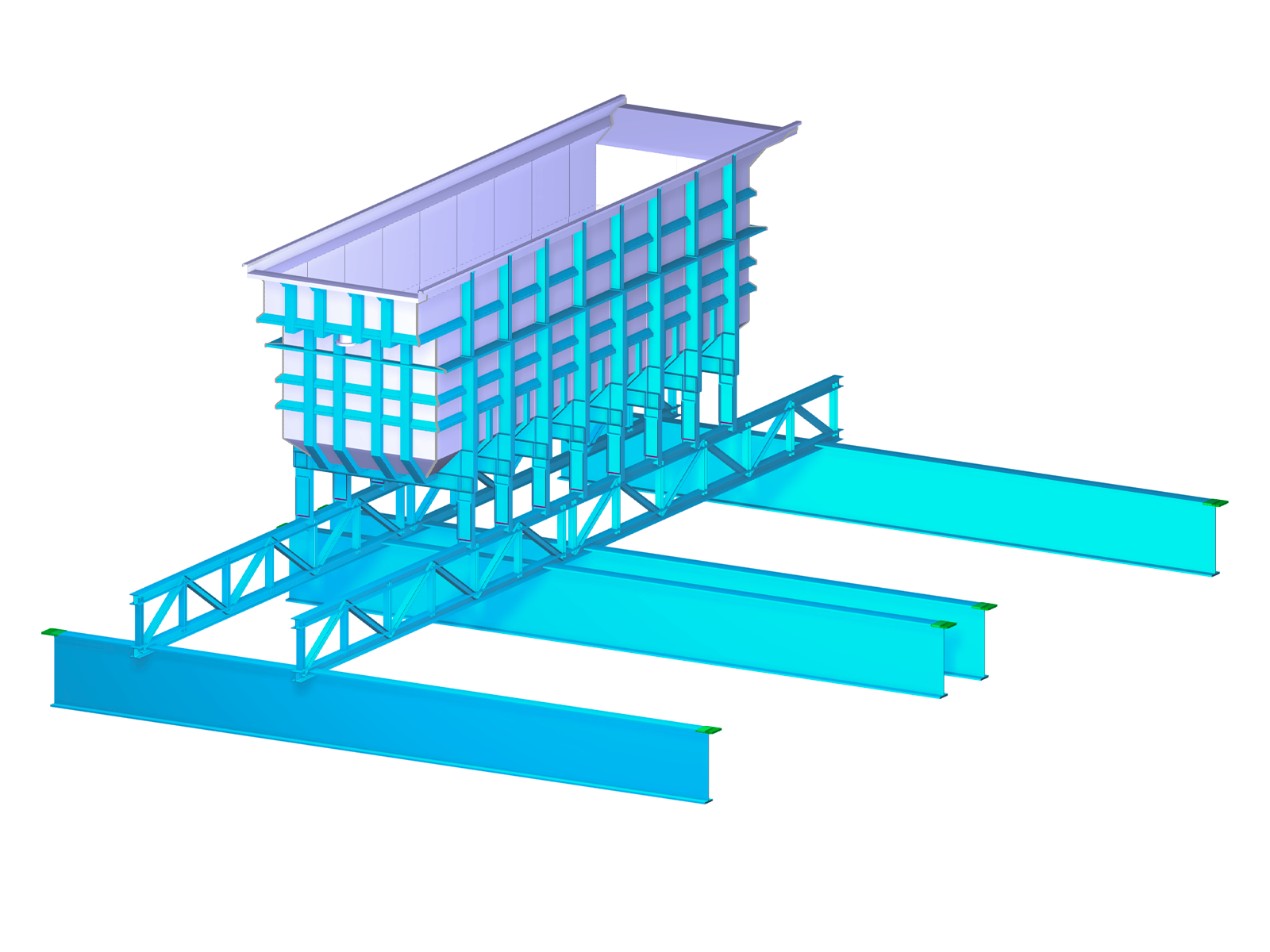.png?mw=350&hash=a1f57dde584e557bd80199d10420b05d648c52a5)