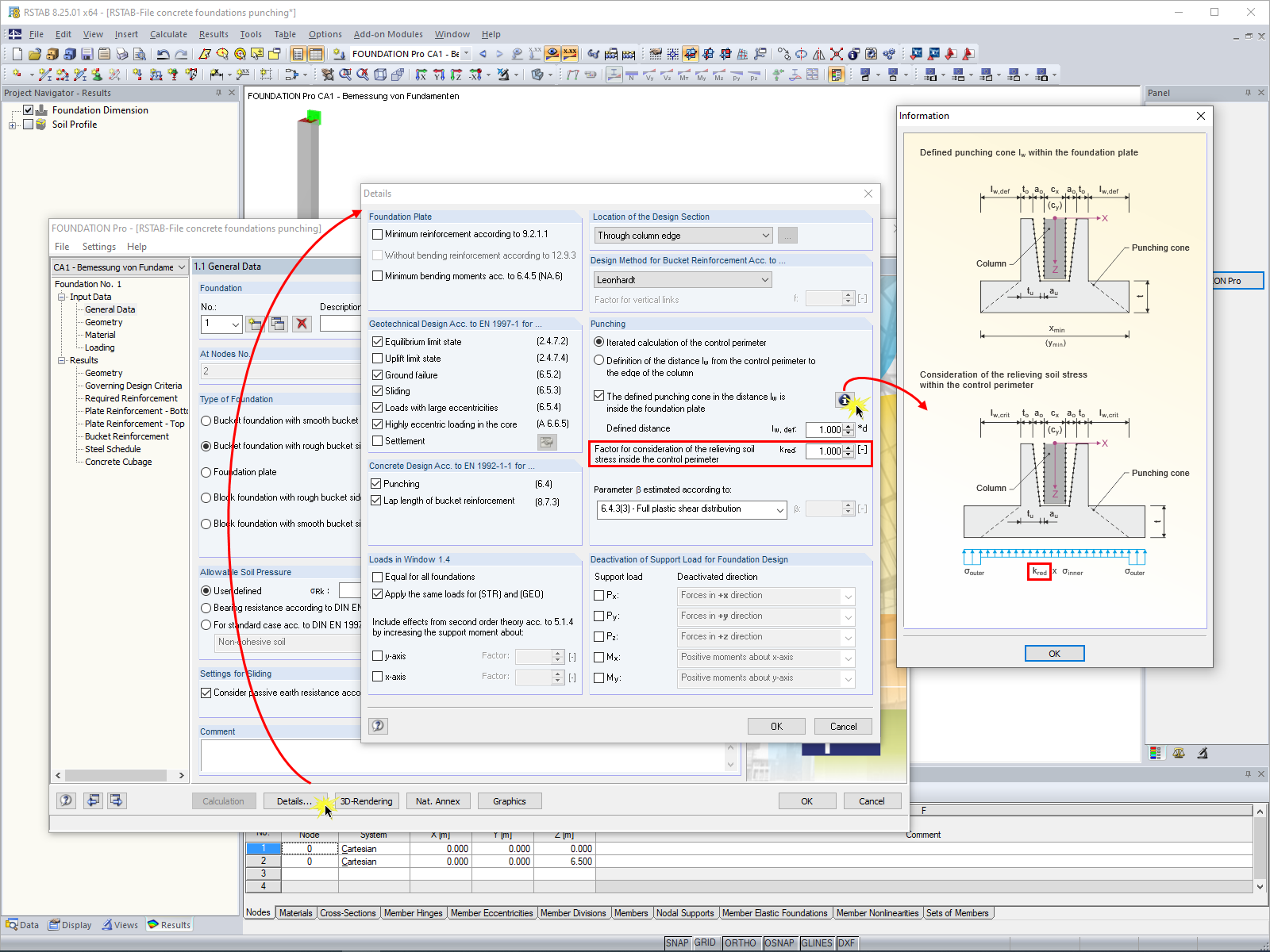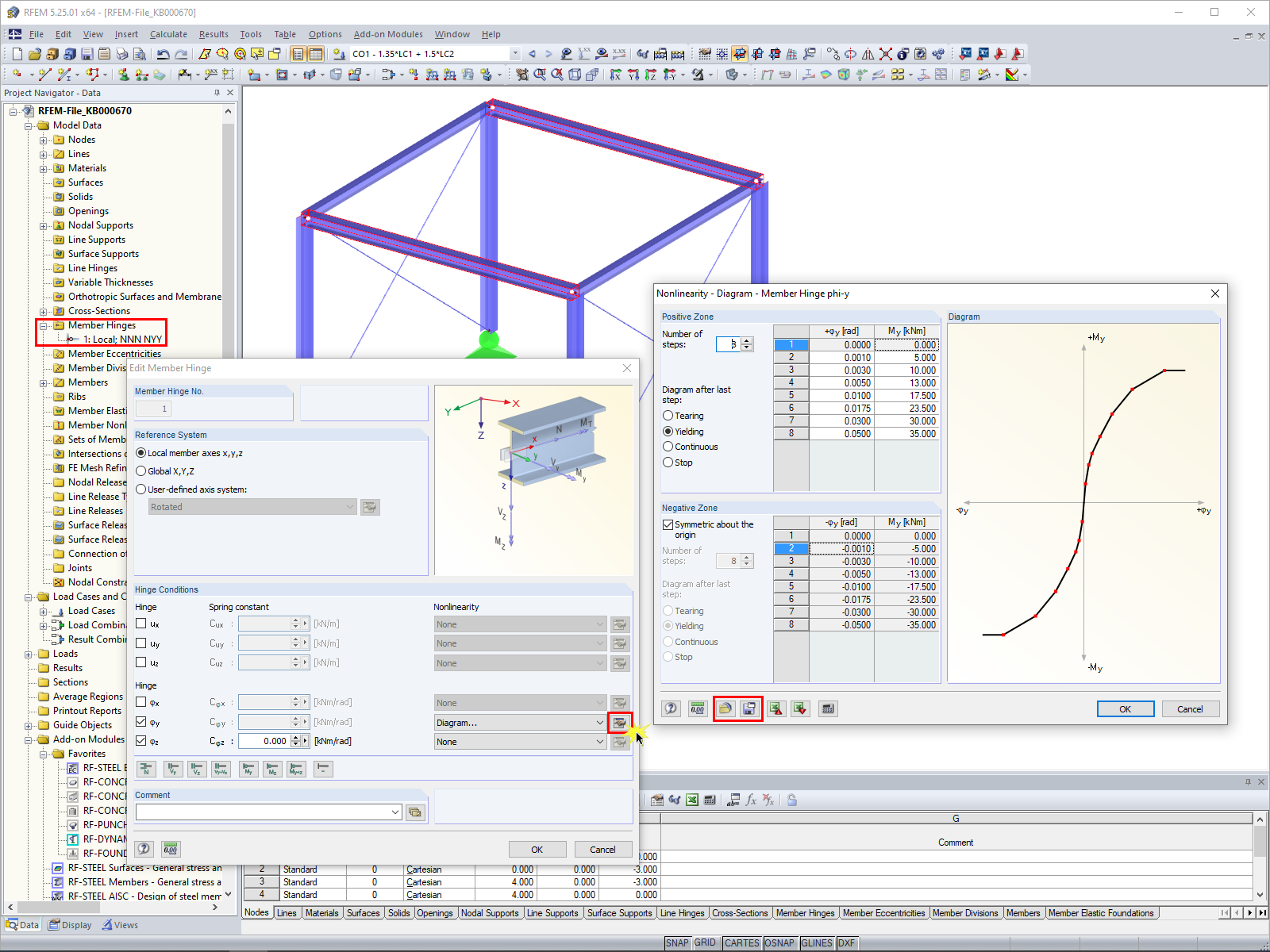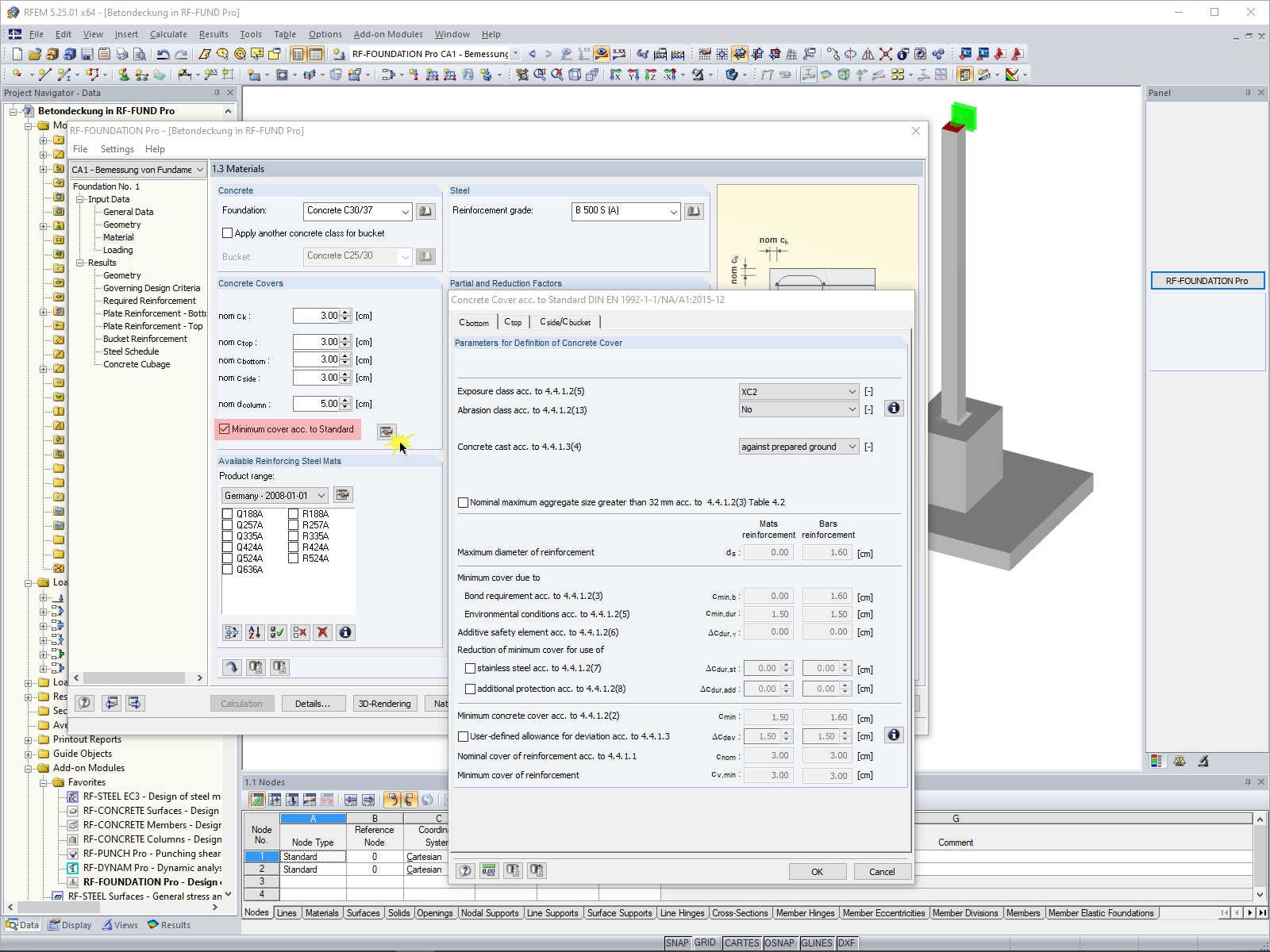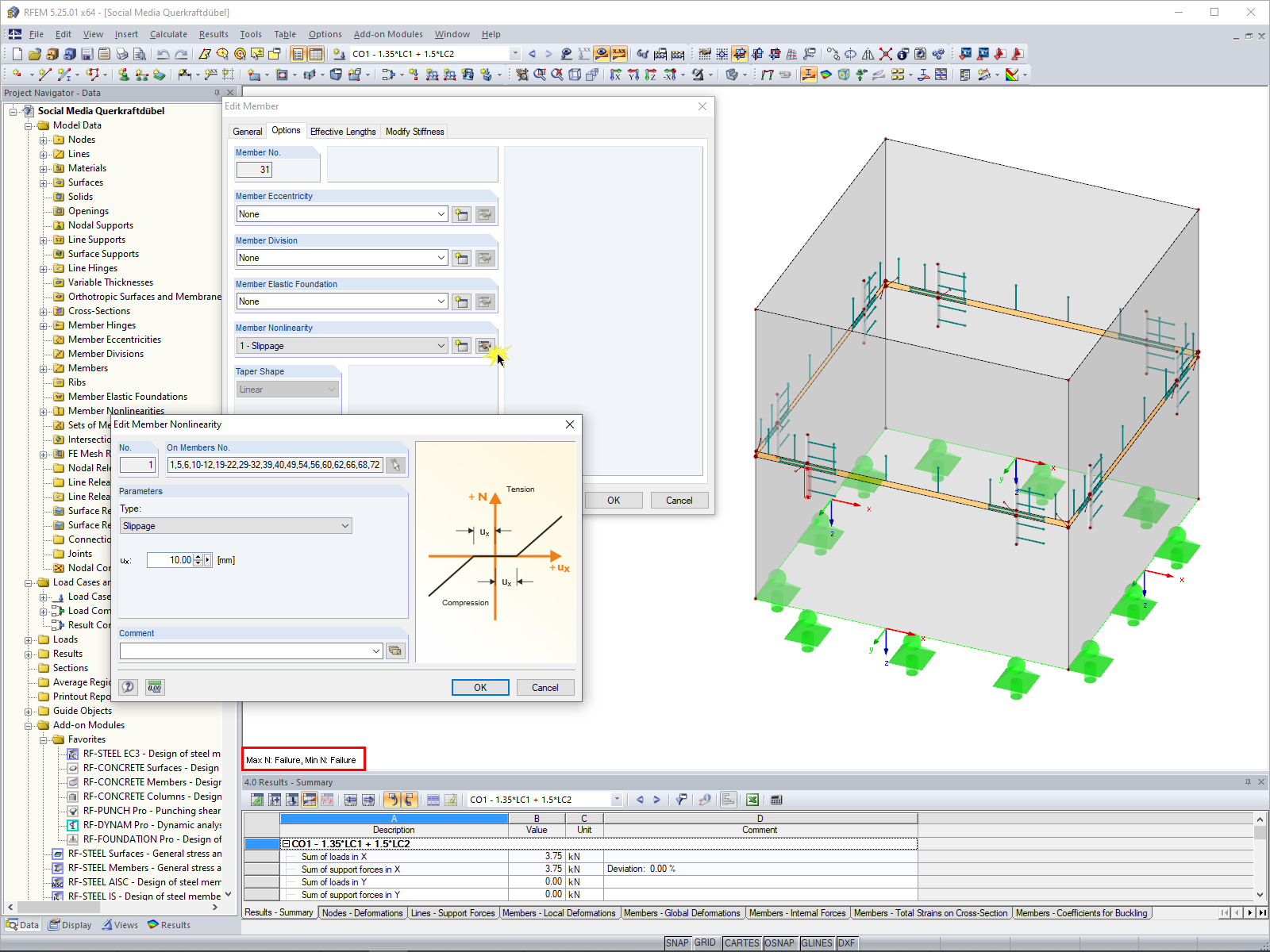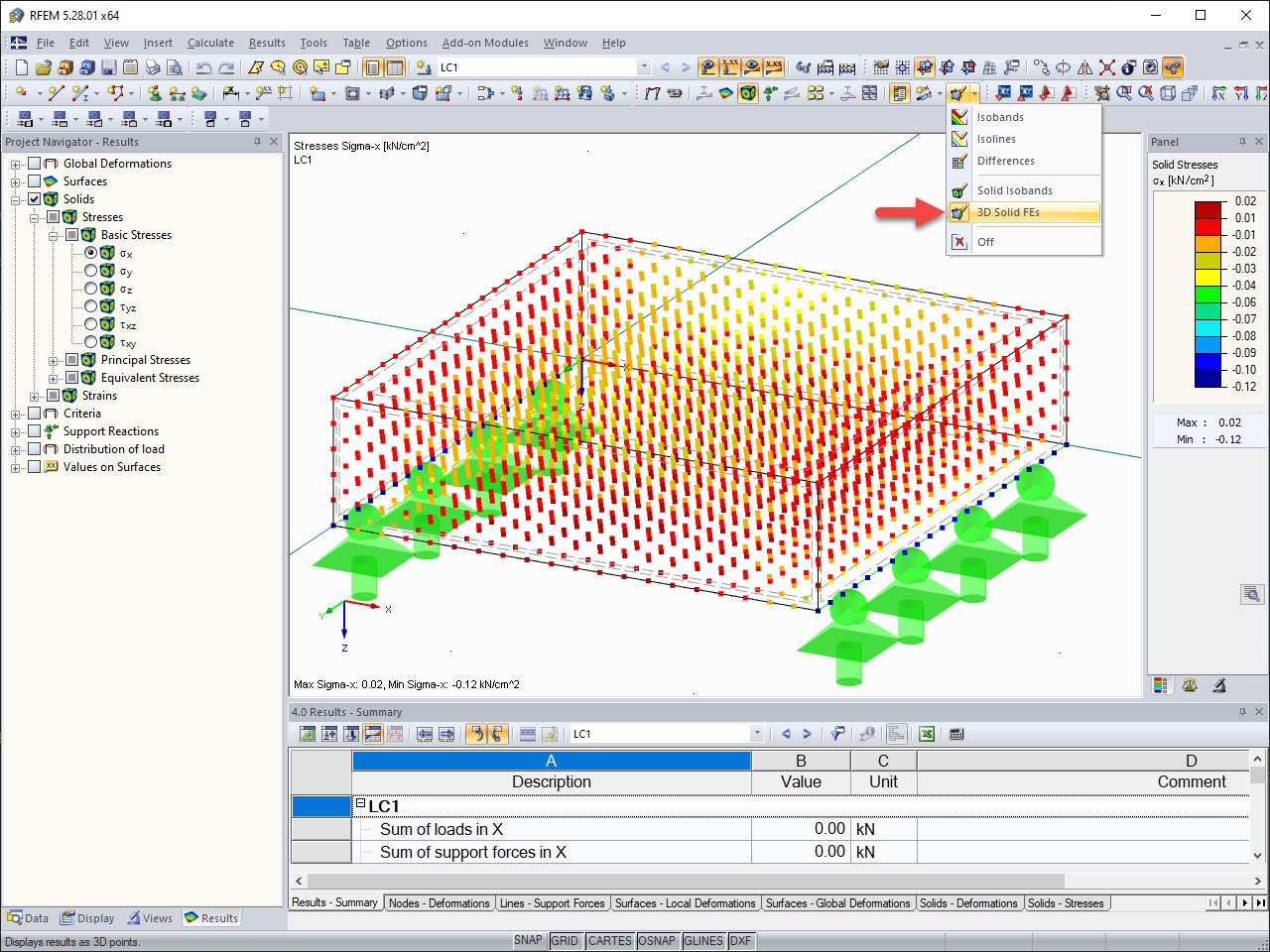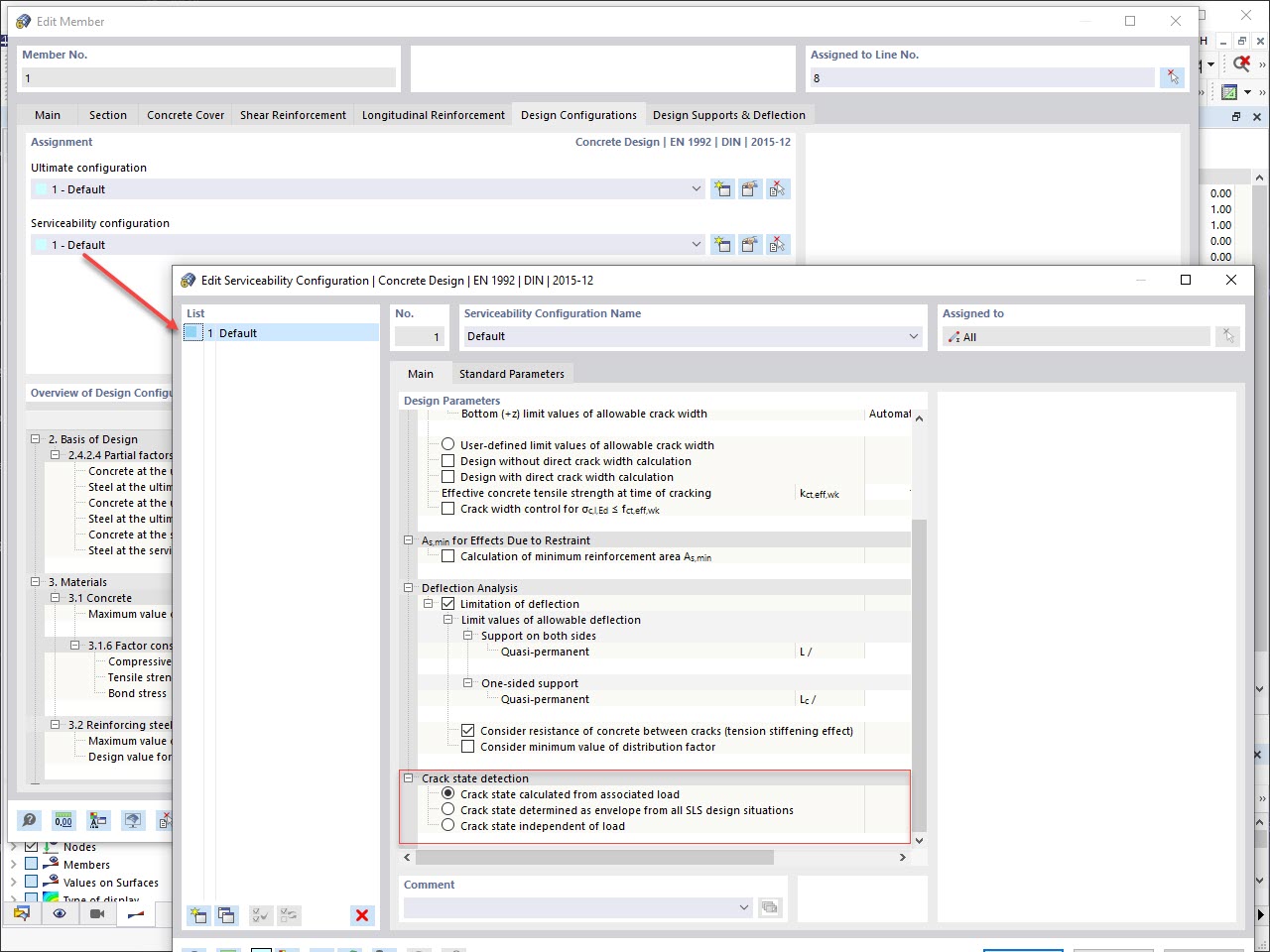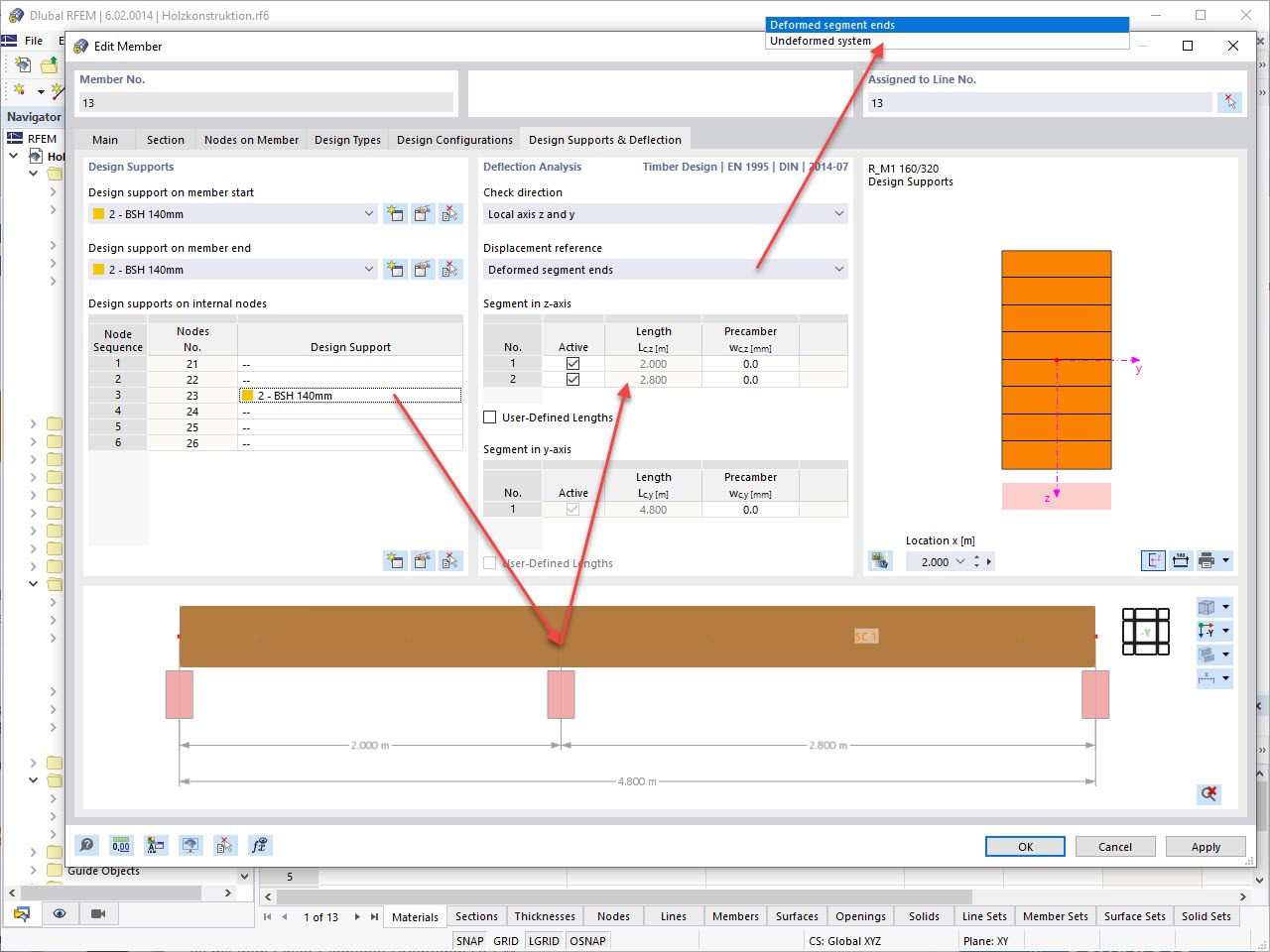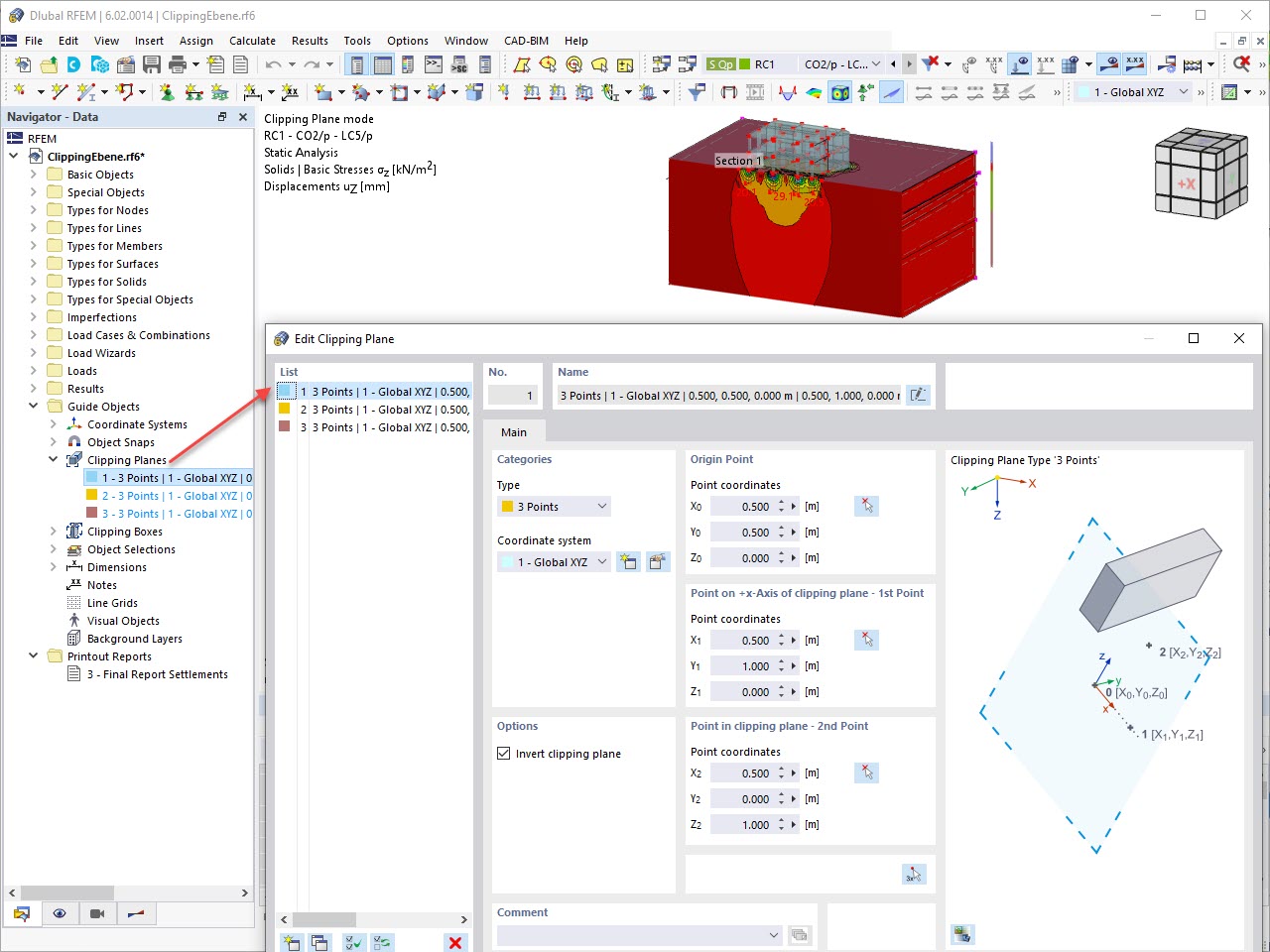Question:
What is the meaning of the error message "Incompatible calculation options" for members with linear section distribution (tapers)?
Answer:
In RFEM 6 and RSTAB 9, you have the option to assign different cross-sections at the start and end of a member; see the following image.
► Image | FAQ 005585 | Displaying Member with Linear Section Distribution, Timber Material https://www.dlubal.com/en/img/051772
You can define different cross-sections at the member start and member end. The calculation options for both ends of the member need to be identical. Dialog Box | Editing Cross-Section | Main | Options:
► Image | Dialog Box | Editing Cross-Section https://www.dlubal.com/en/img/051777
If different options are defined at the member ends, this error message appears.
Example: The "Deactivate shear stiffness" option is defined differently at both member ends:
► Image | Error Message "Incompatible Calculation Options of Sections." https://www.dlubal.com/en/downloads-and-information/examples-and-tutorials/models-to-download/051778
Example: The "Thin-walled model" option is defined differently for a steel beam:
► Image | Dialog Box | Editing Cross-Section https://www.dlubal.com/en/img/051779
This leads to the following error message:
► Image | Error Message Due to Different Options Regarding "Thin-Walled Model" https://www.dlubal.com/en/img/051781
For correct modeling, it is necessary to define the same options on both member ends.