This model shows an innovative approach to displaying steel nodes using combined solid elements whose final form is defined by Boolean operations. It illustrates how several individual solids merge into a complex structural component in order to model realistic steel joints. The application of this method simplifies the simulation of connection principles in steel structures. The linked image presents a clear, three-dimensional visualization of the model and highlights the precise modeling of complex solid boundaries.
| 5 star | ||
| 4 star | ||
| 3 star | ||
| 2 star | ||
| 1 star |
Solid Model of Steel Node
| Number of Nodes | 60 |
| Number of Lines | 28 |
| Number of Surfaces | 37 |
| Number of Solids | 9 |
| Number of Load Cases | 1 |
| Total Weight | 0,529 t |
| Dimensions (Metric) | 0.917 x 0.848 x 0.651 m |
| Dimensions (Imperial) | 3.01 x 2.78 x 2.14 feet |
| Program Version | 5.23.00 |
You can download this structural model to use it for training purposes or for your projects. However, we do not assume any guarantee or liability for the accuracy or completeness of the model.
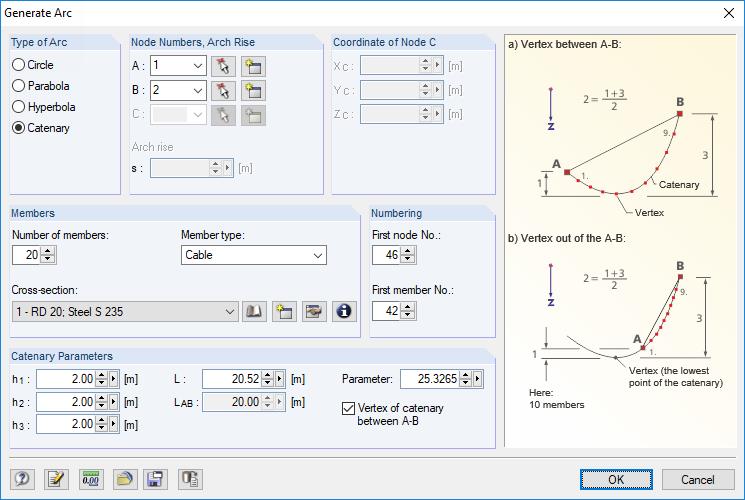
![Basic Shapes of Membrane Structures [1]](/en/webimage/009595/2419502/01-en-png-png.png?mw=512&hash=6ca63b32e8ca5da057de21c4f204d41103e6fe20)



For design objects, you can optionally display sags or extreme results.
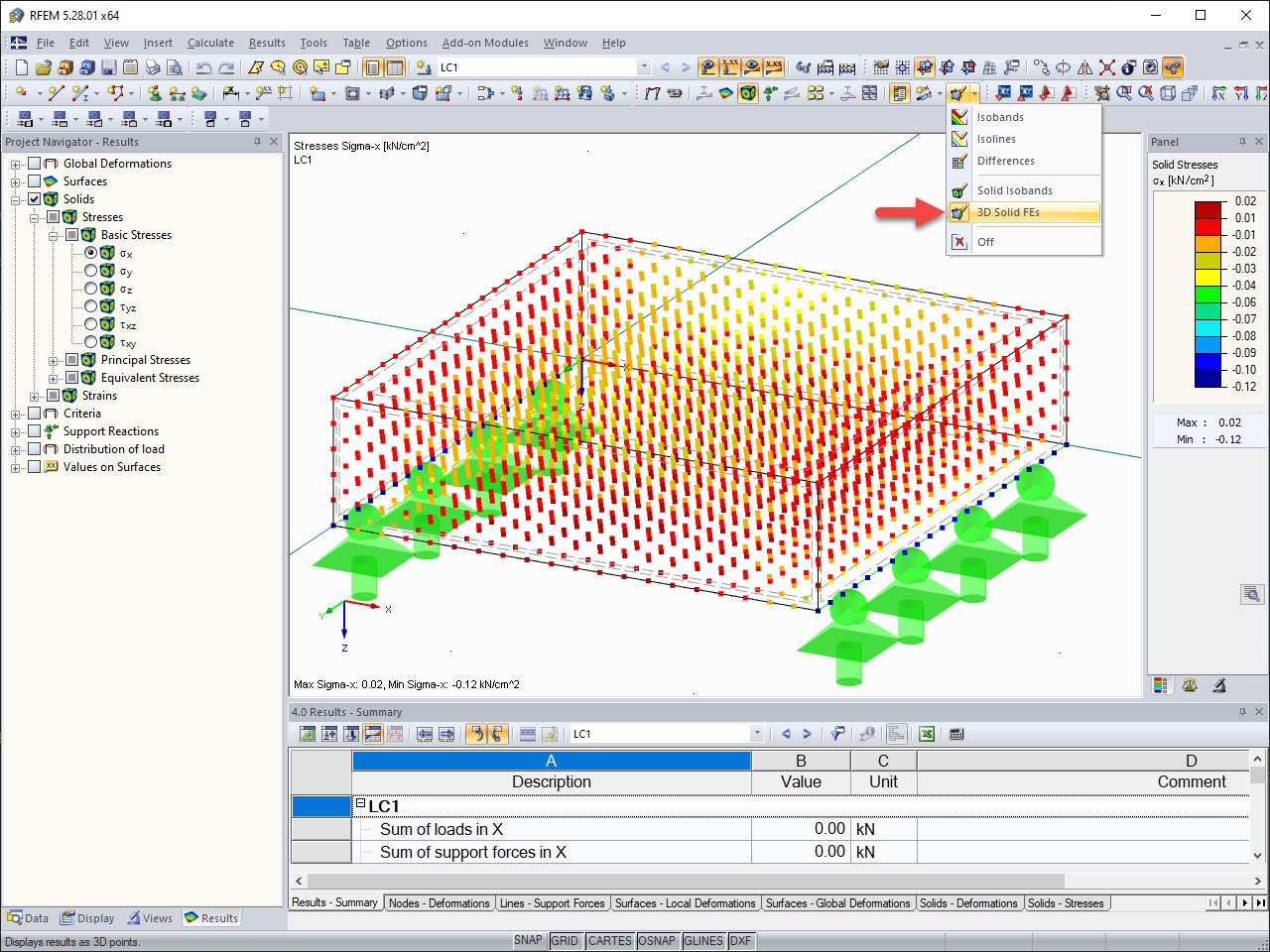
The results of solid stresses can be displayed as colored 3D points in the finite elements.
.png?mw=512&hash=ea9bf0ab53a4fb0da5c4ed81d32d53360ab2820c)
The number of degrees of freedom in a node is no longer a global calculation parameter in RFEM (6 degrees of freedom for each mesh node in 3D models, 7 degrees of freedom for the warping torsion analysis). Thus, each node is generally considered with a different number of degrees of freedom, which leads to a variable number of equations in the calculation.
This modification speeds up the calculation, especially for models where a significant reduction of the system could be achieved (for example, trusses and membrane structures).

Display extended strains of members, surfaces, and solids (for example, the important principal strains, equivalent total strains, and so on) in the Project Navigator - Results in RFEM as well as in Table 4.0.
For example, you can display governing plastic strains when performing the plastic design of connections with surface elements.
Where can I find the update reports for RFEM 5, RSTAB 8, SHAPE-THIN, SHAPE-MASSIVE, RX-TIMBER, CRANEWAY, PLATE-BUCKLING, COMPOSITE-BEAM?
For my NVIDIA graphics card, I need to select between a driver from the "Production Branch" and a "New Feature Branch." Which driver is best suited for RFEM/RSTAB?

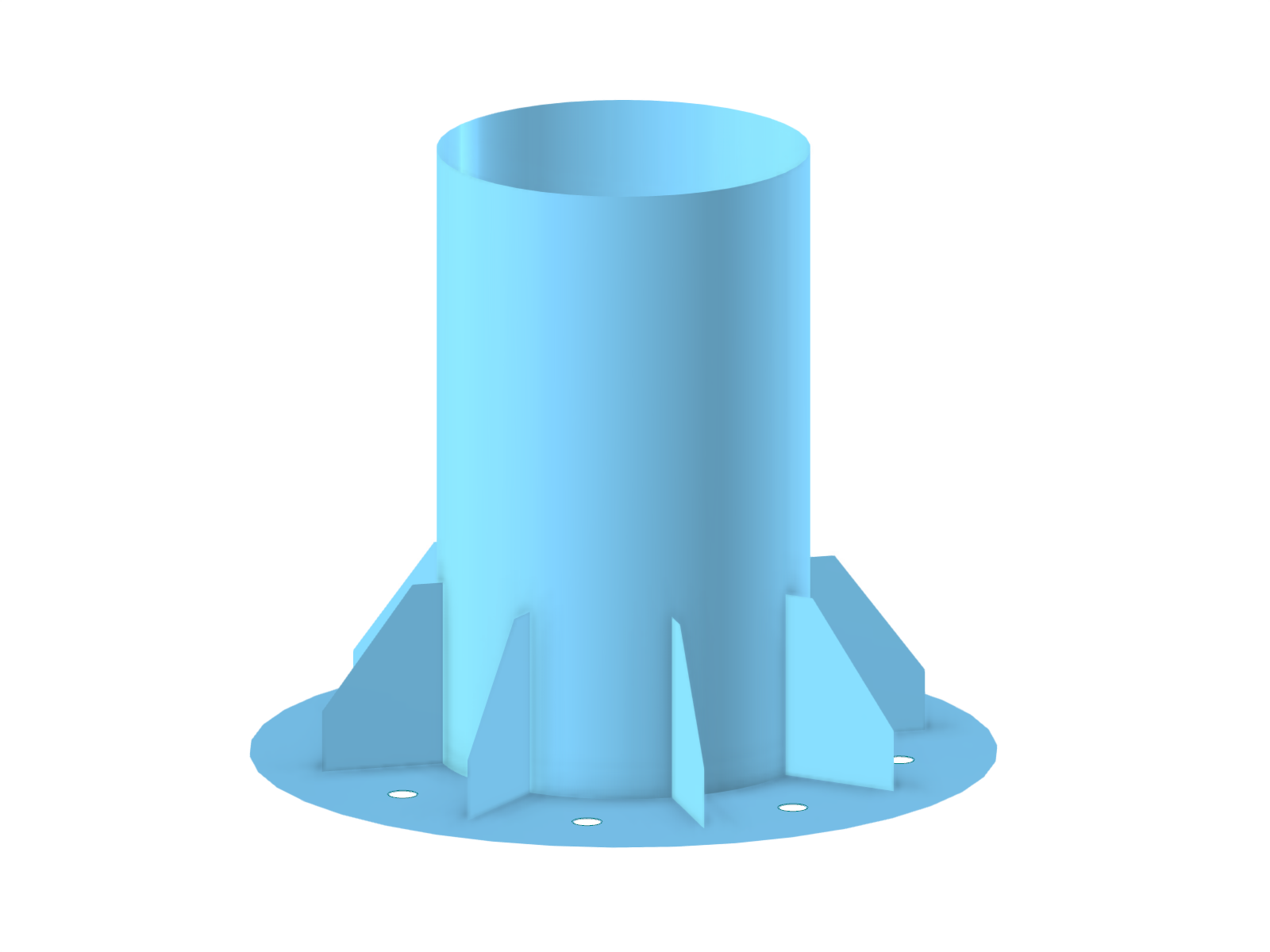
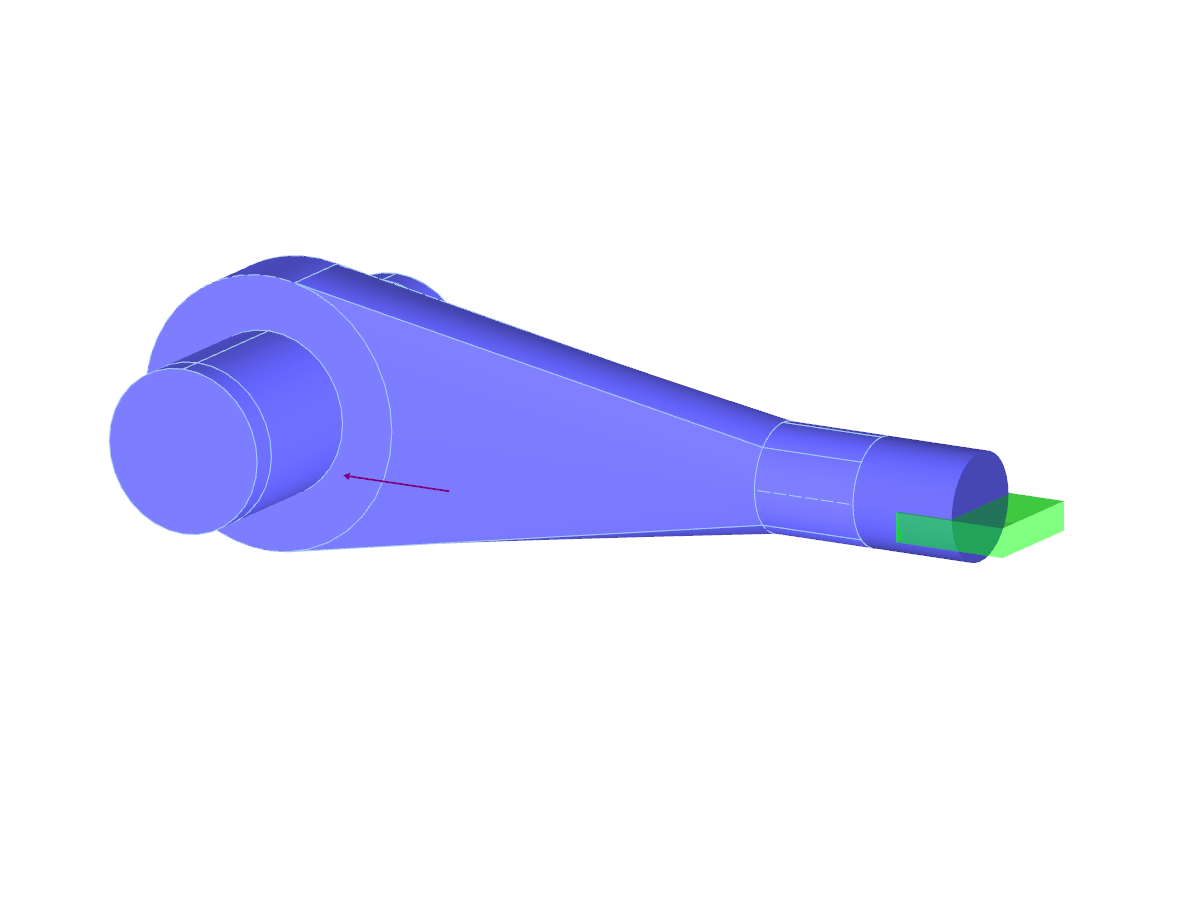
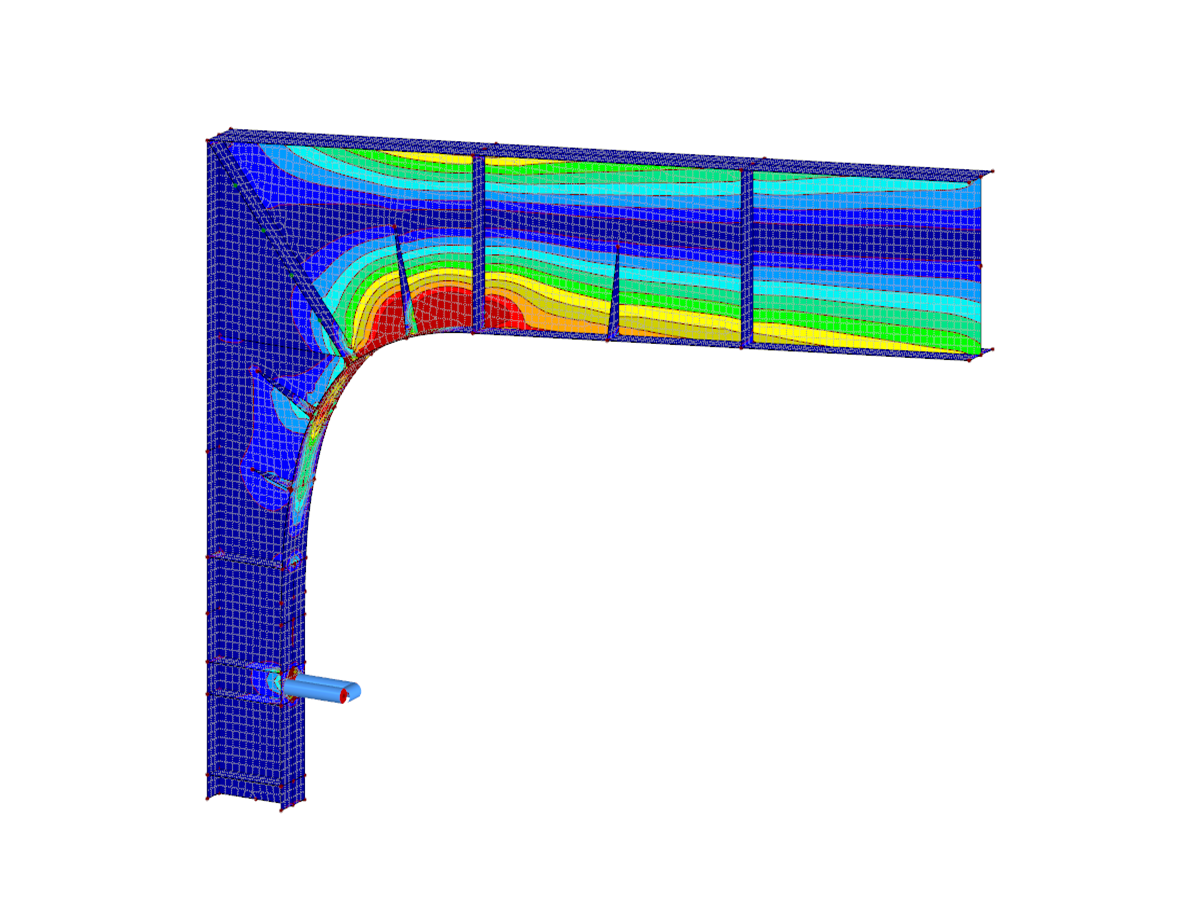
.png)






.png?mw=350&hash=c6c25b135ffd26af9cd48d77813d2ba5853f936c)

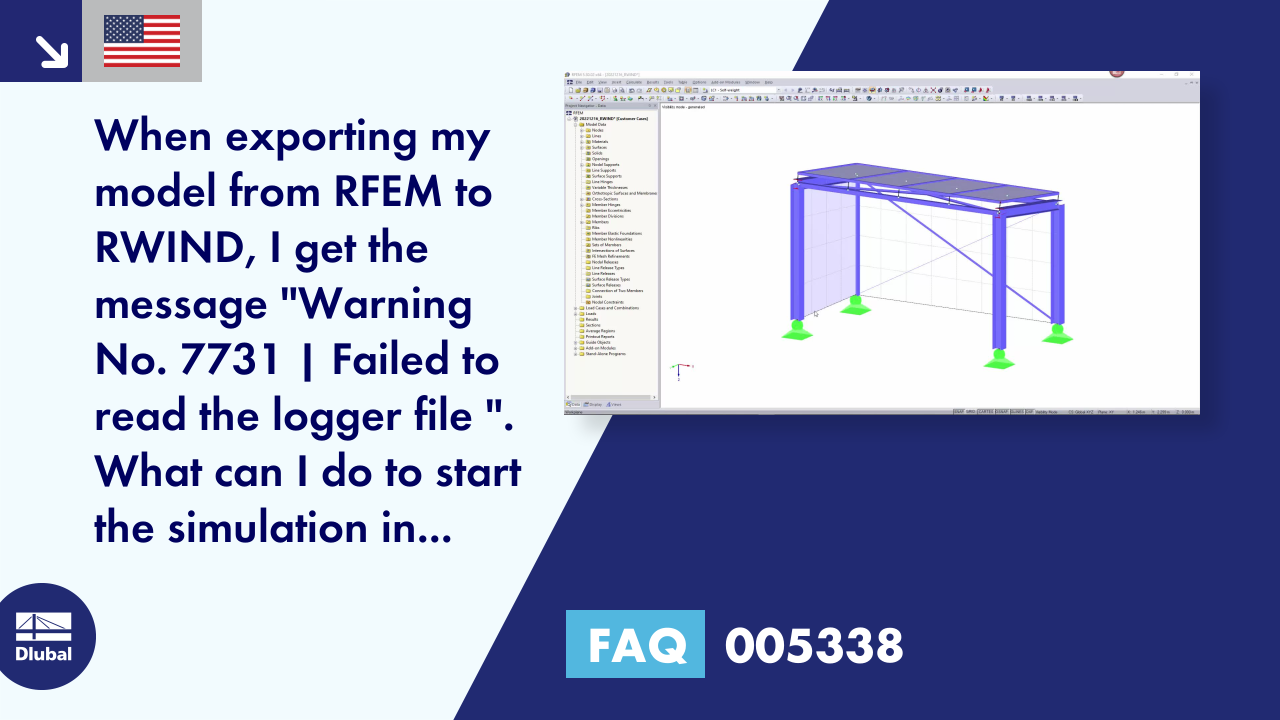



















_1.jpg?mw=350&hash=ab2086621f4e50c8c8fb8f3c211a22bc246e0552)






