Point elements (Image 01) are relatively small objects used to represent irregularities in the cross-section geometry. They can be added as rounding, rectangle, circle, or triangle, or removed from member surfaces. This way, you can additionally consider or exclude the area of the point element for the cross-section properties.
Point elements do not have stress points, so no stresses are determined at point elements. The point elements are, therefore, not relevant for evaluation in the add-on modules and are not displayed graphically.
However, the point elements are taken into account in the cross-section properties. The exception is the torsional moment of inertia, for which the point elements are not taken into account in the default setting of SHAPE‑THIN. However, this can be compensated by means of a correction factor in the Calculation Parameters dialog box in SHAPE‑THIN. As an alternative, the calculation of the torsional moment of inertia can be performed using the FE method, which also includes the effect of point elements (Image 03).








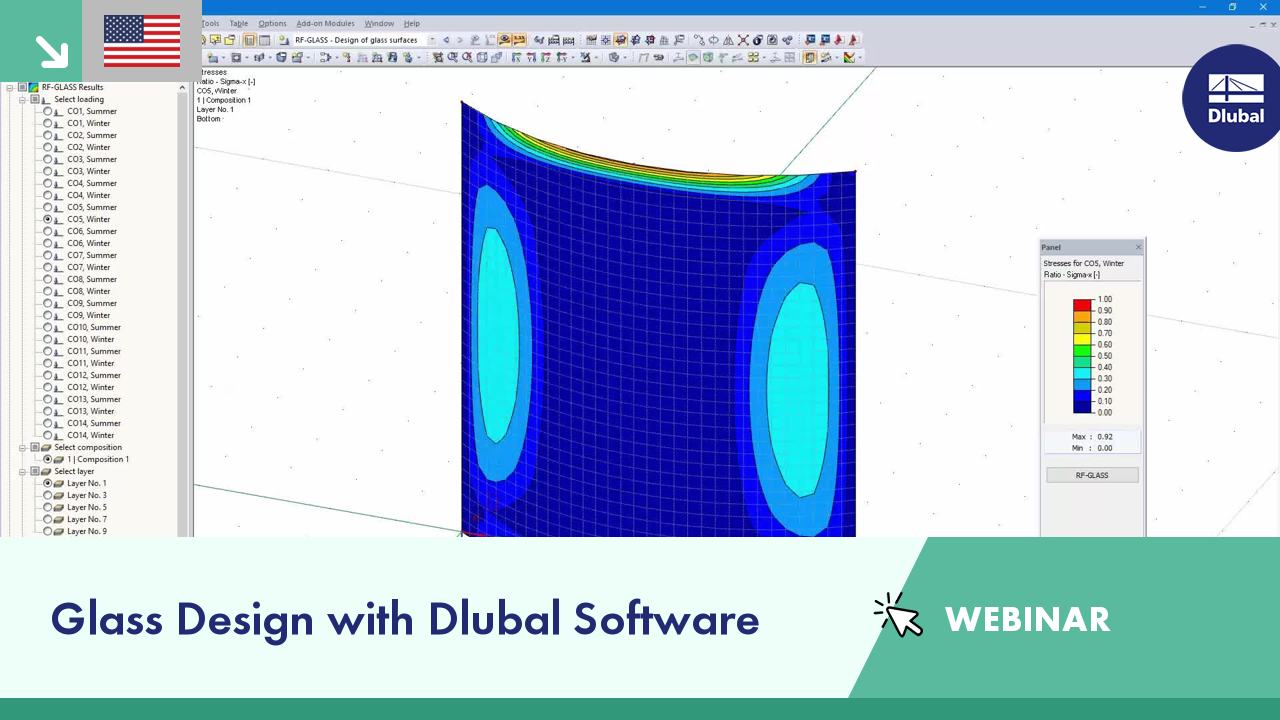






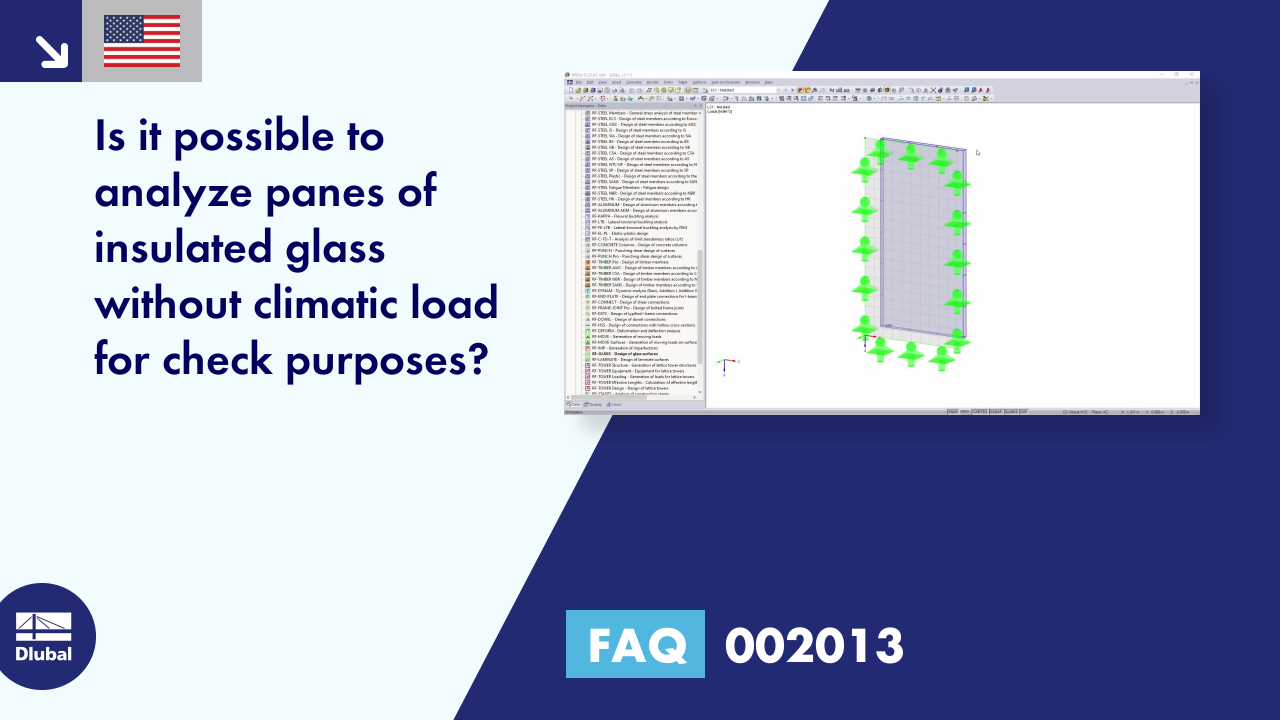







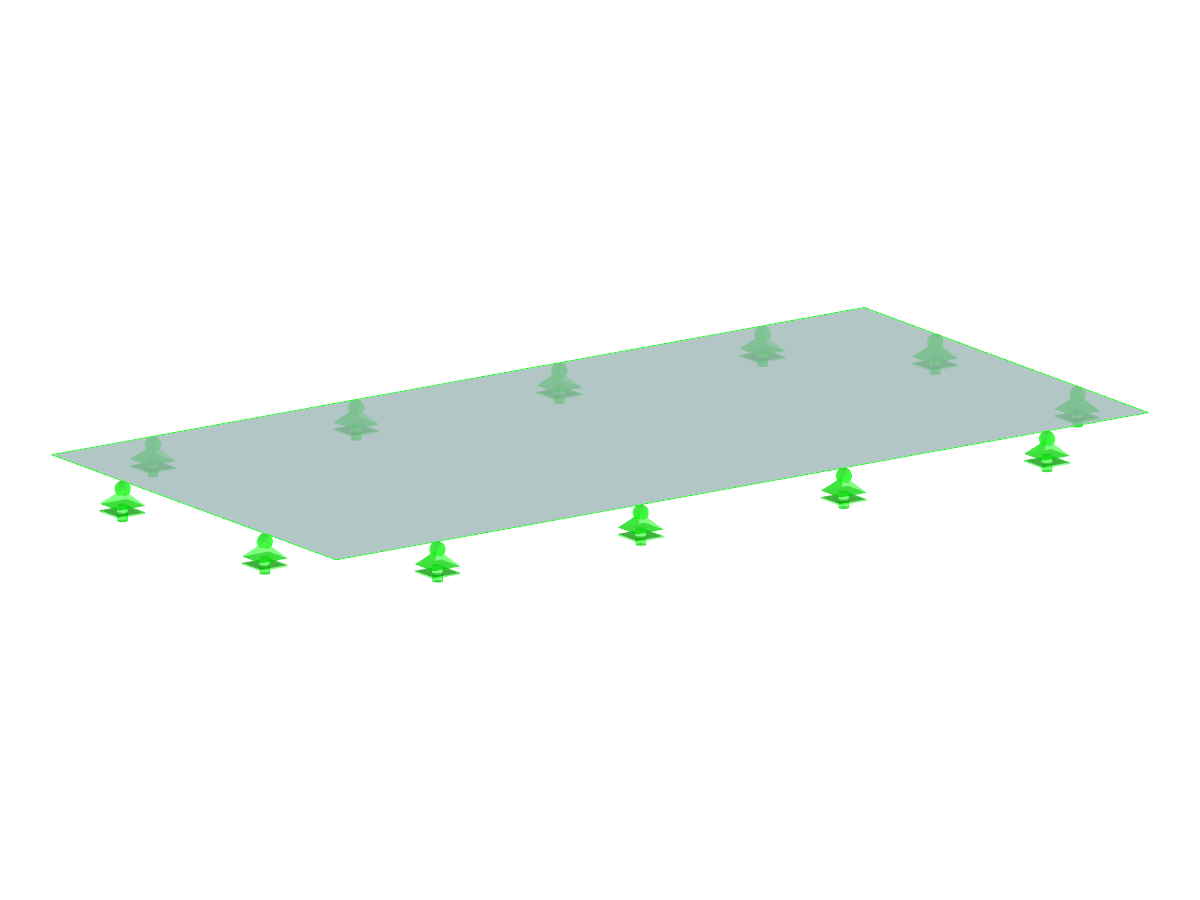.png?mw=350&hash=a99dfecd6a7cd7b7c8098c3556e57edf150f9731)
















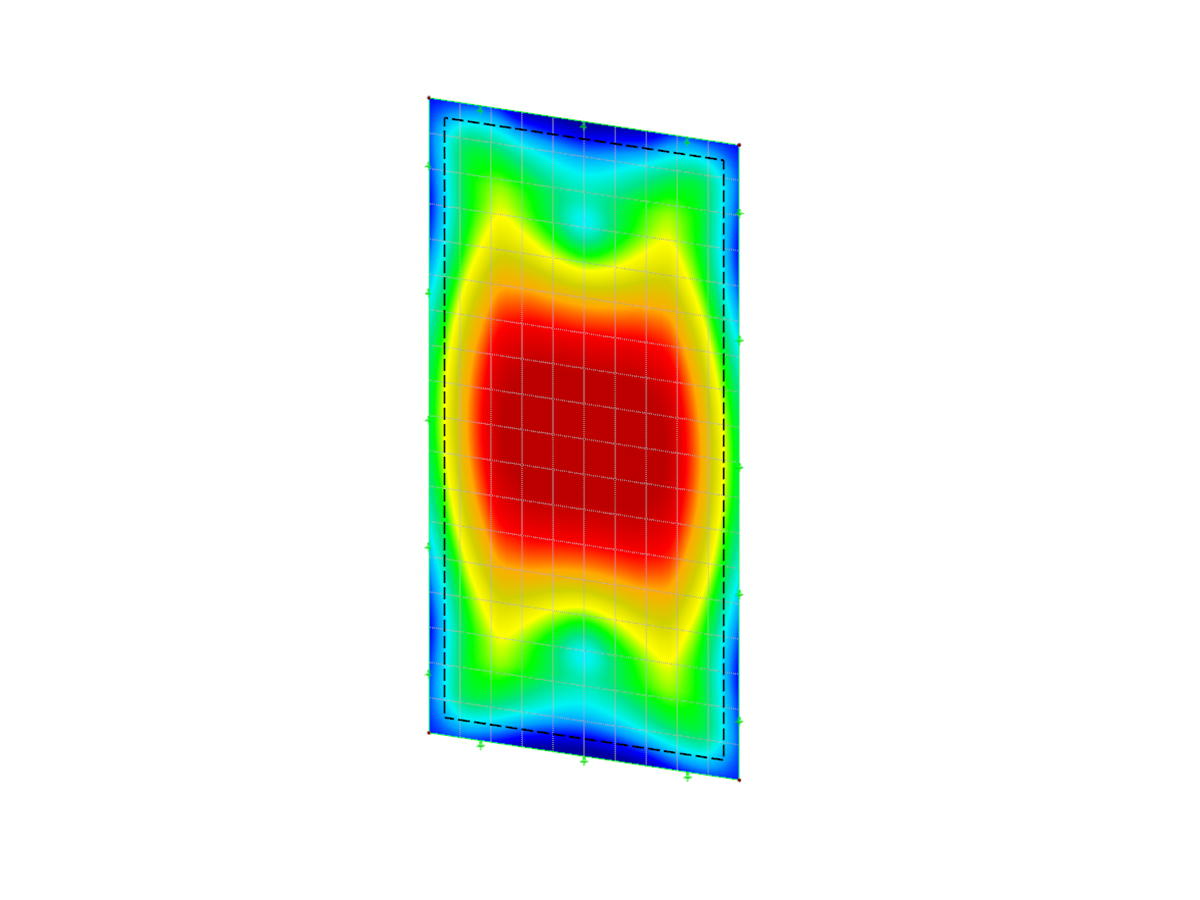
-querkraft-hertha-hurnaus.jpg?mw=350&hash=3306957537863c7a7dc17160e2ced5806b35a7fb)







