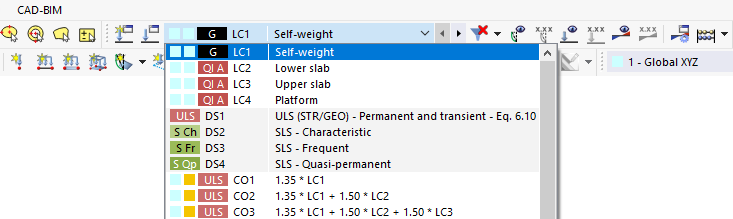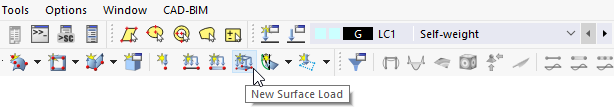Open the list of load cases on the toolbar. Then select LC1 to set this load case as the current one.
In addition to the self-weight of the model, which is accounted for automatically (see Chapter Load Cases), the weight of the floor is to be considered for the concrete slabs. Click the
![]() button on the toolbar to define the loads on those surfaces.
button on the toolbar to define the loads on those surfaces.
In the 'Parameters' area of the 'New Surface Load' dialog box, enter the value of 0.75 kN/m² (see Chapter System and Loads) (1).
Then click the
![]() button in the 'Assigned to Surfaces' area (2) to select the two slabs (nos. 4 and 5).
button in the 'Assigned to Surfaces' area (2) to select the two slabs (nos. 4 and 5).
Click OK and return to the 'New Surface Load' dialog box.
Instead of clicking OK (which would close the dialog box), continue defining surface loads by clicking Apply & Next.
The loads are applied to the two slabs.