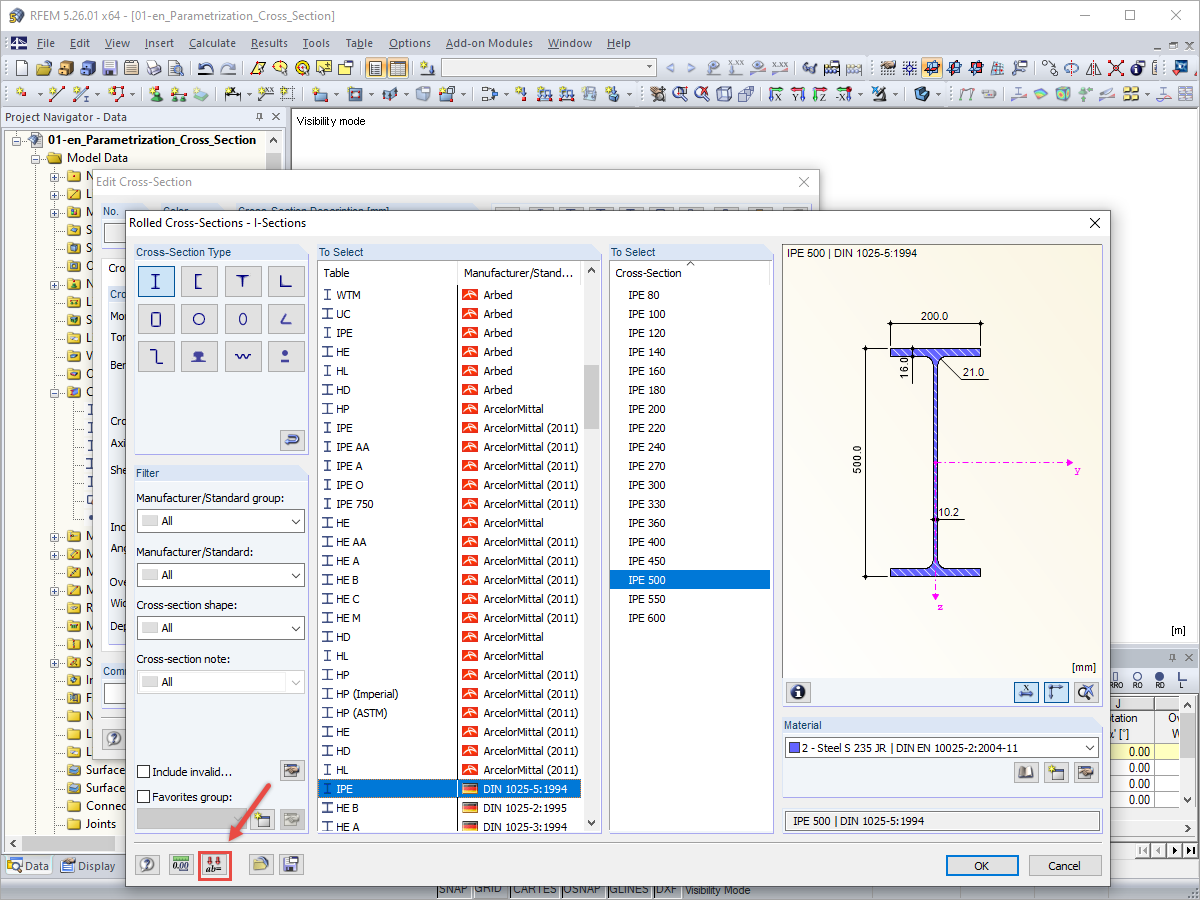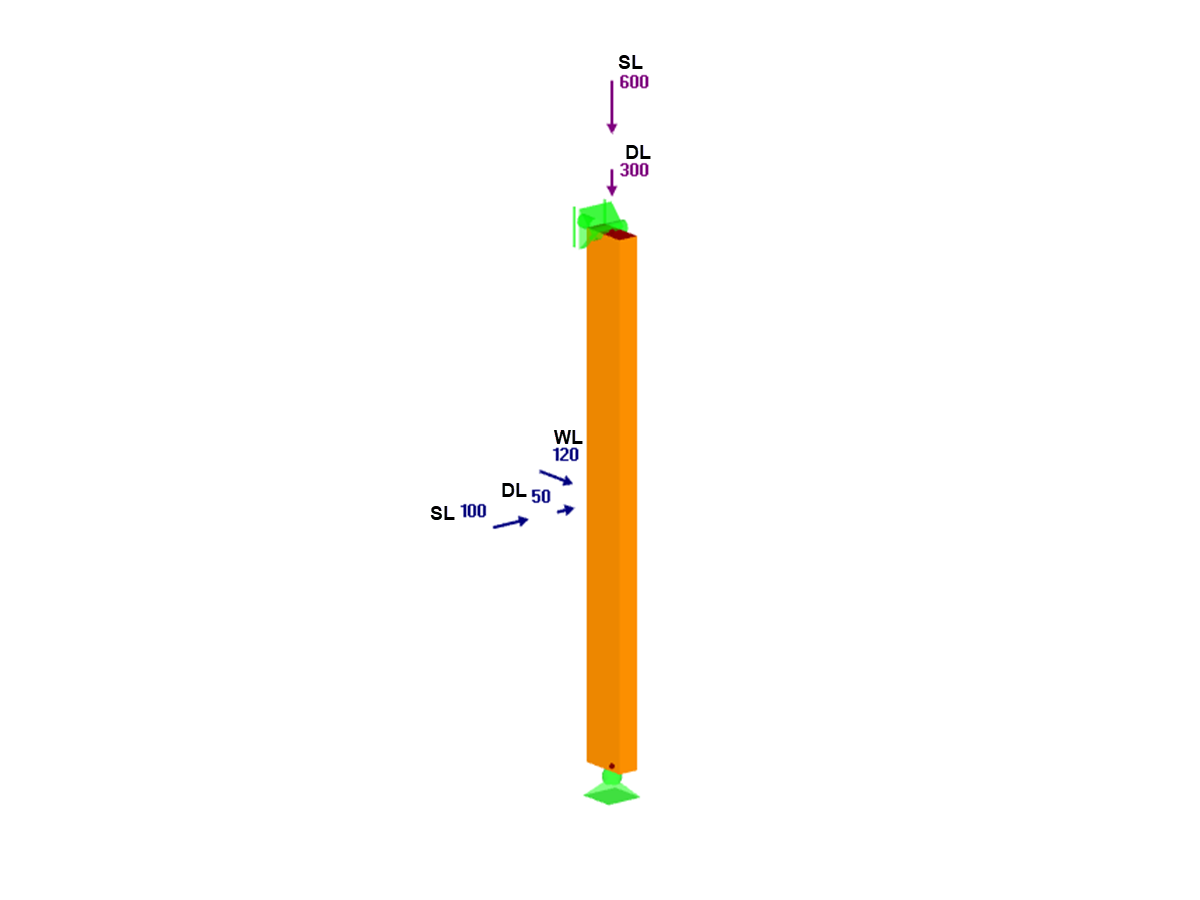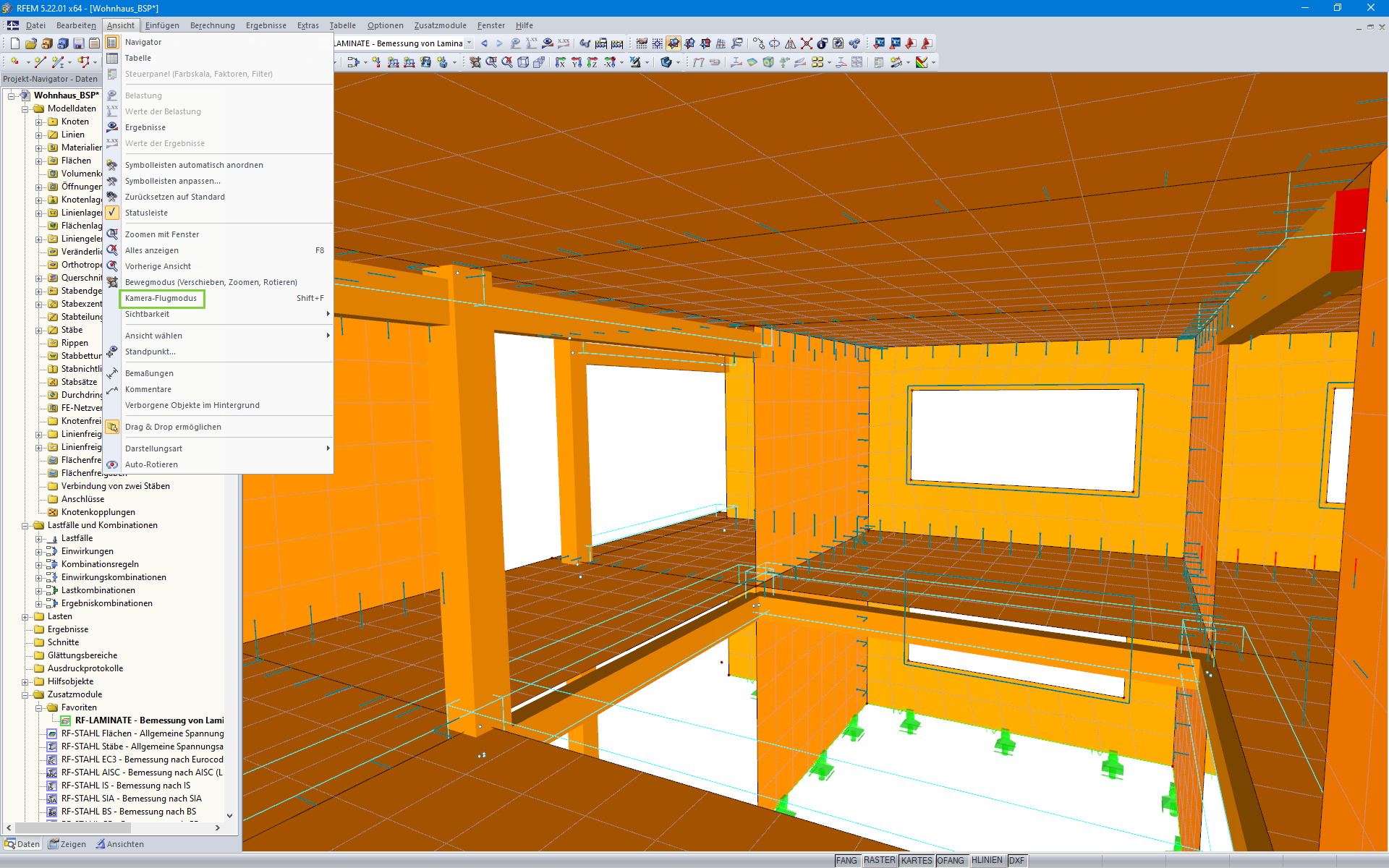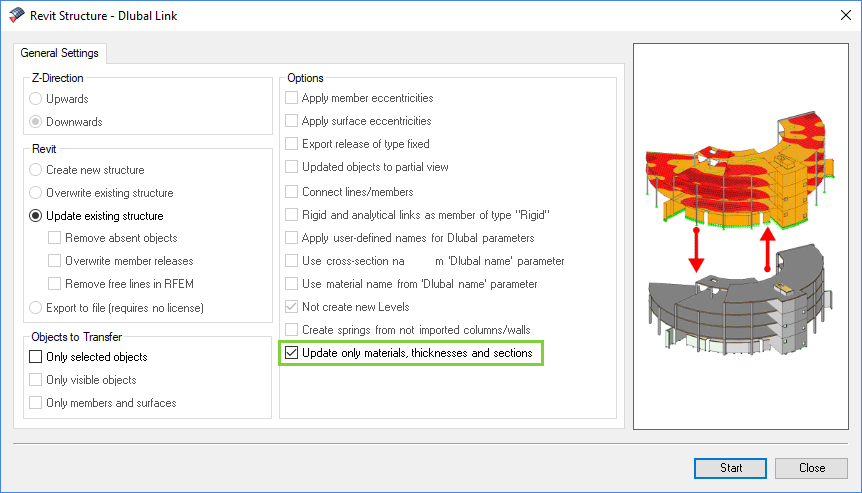The add-in is not installed automatically. This means that both Revit and RFEM must be installed on the computer. To install the add-in, navigate to the following folder:
Für Revit 2025 und Neuer:
- C:\Program Files\Dlubal\RFEM 6.xx\tools\RevitAddInNet8
- C:\Program Files\Dlubal\RSTAB 9.xx\tools\RevitAddInNet8
For Revit 2021-2024:
- C:\Program Files\Dlubal\RFEM 6.xx\tools\RevitAddIn
- C:\Program Files\Dlubal\RSTAB 9.xx\tools\RevitAddIn
Run the setup.exe file by double-clicking it. The "Setup Wizard" opens. Follow the instructions of the installation program.
After the installation, the add-in is set up and the corresponding features are available in the Revit ribbon.
It is also necessary to ensure that the server has been started in RFEM. You can find this setting under "Program Options" in the "Options" menu of RFEM.
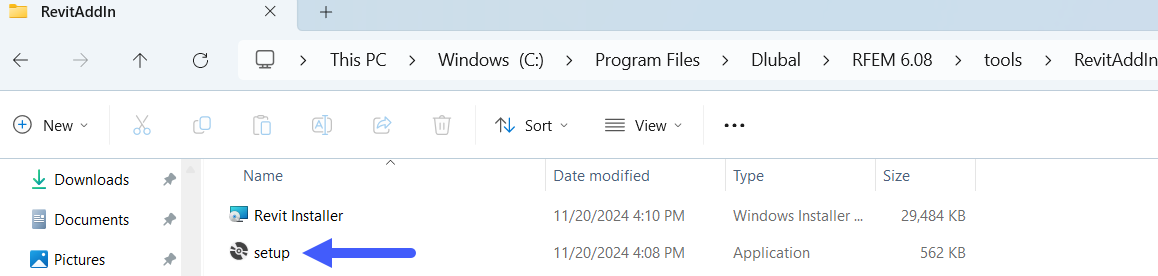
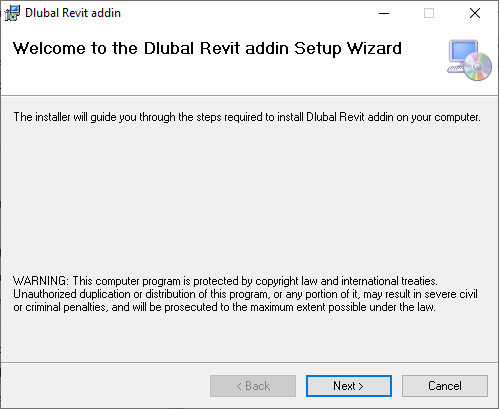





.png?mw=350&hash=c6c25b135ffd26af9cd48d77813d2ba5853f936c)