Technical Requirements
For successful online licensing, you need an active Dlubal account. It is necessary to install the Dlubal software on a Windows operating system (8, 10, or 11). Your personal computer requires a stable Internet connection, and it is necessary to allow incoming and outgoing communication via Port 443.
After logging in, a connection to our license server https://lm.dlubal.com/ is established via an SSL channel. RFEM, RSTAB, and RSECTION are connected to our license server and obtain our SSL certificate.
If you have any problems with the SSL certificate, please check FAQ 5118.
Borrowing Online License
A user can borrow the selected license for a maximum of 30 days. He or she can do so in the License Manager available in the application. The license is locked for a specified period of time, and cannot be used by anyone else. It does not matter whether the user is online or offline. His or her offline license file is still available until the borrowing period has expired or the license is returned manually.
You can return the license earlier in the License Manager. This requires an active Internet connection.
The lending process is described in FAQ 5307. The time information of the active license session, which can be viewed in the Extranet, refers to UTC (Universal Time Coordinated). Therefore, there may be a difference between the display of the License Manager and the Extranet. See also FAQ 5305 and the explanation of Coordinated Universal Time.
You can open it here:
- FAQ 005307: Borrowing of Online Licenses
- FAQ 5305: Time Recording of License Sessions
- Explanation of Coordinated Universal Time
Reserving Online License
It can be useful to always have certain licenses available to the same user. Extranet users with administrator rights can assign online licenses to individual users.
- In the Extranet, select the company data display.
- Now, you can display the overview of users.
- In the next step, edit the user for whom the license should be reserved.
- Finally, you only need to select an available online license as "Reserved".
- Click "Save" to complete the process.
Reserved licenses can only be used by this user.
Moving Authorizations
Online licenses can include main programs and various add-ons. In the Extranet, it is possible to change the configuration of online licenses by moving the individual add-ons or the main programs from License A to License B. This operation is only possible if the license is not currently in use.
Further information can be found in FAQ 5139.
Ending License Session
By closing the program with an active Internet connection, the license is released within a few seconds. If there is an active Internet connection, logging out of the program releases the license. After a session duration of 24 hours, the license on the Dlubal license server is automatically released, except for borrowed licenses.
Offline Use
At the time of writing this article (10/2023), it is not possible to use a license for RFEM 6, RSTAB 9, or RSECTION for purely offline use.
Every 24 hours—at most every 30 days in the case of borrowed licenses—the license session must be updated via a secure Internet connection to the Dlubal license server.











.png?mw=350&hash=c6c25b135ffd26af9cd48d77813d2ba5853f936c)
















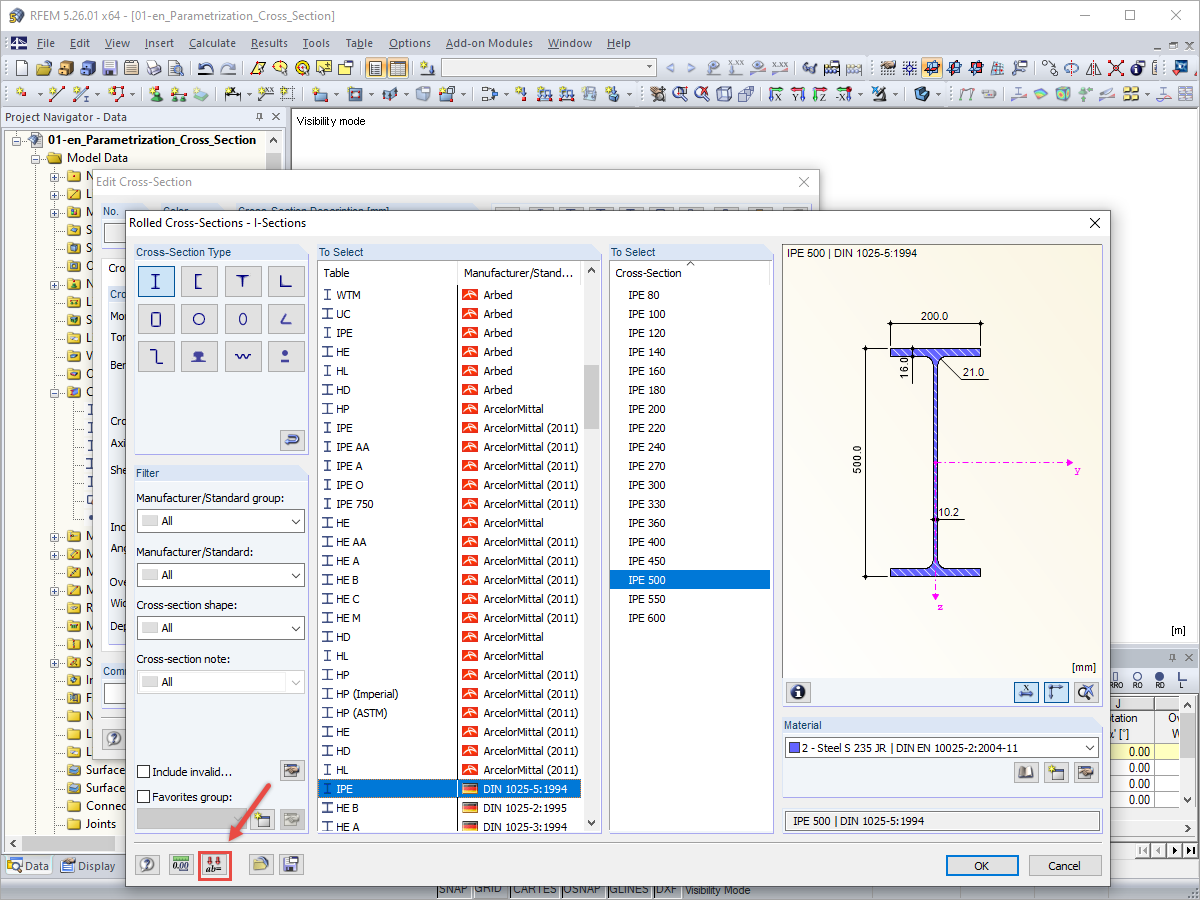
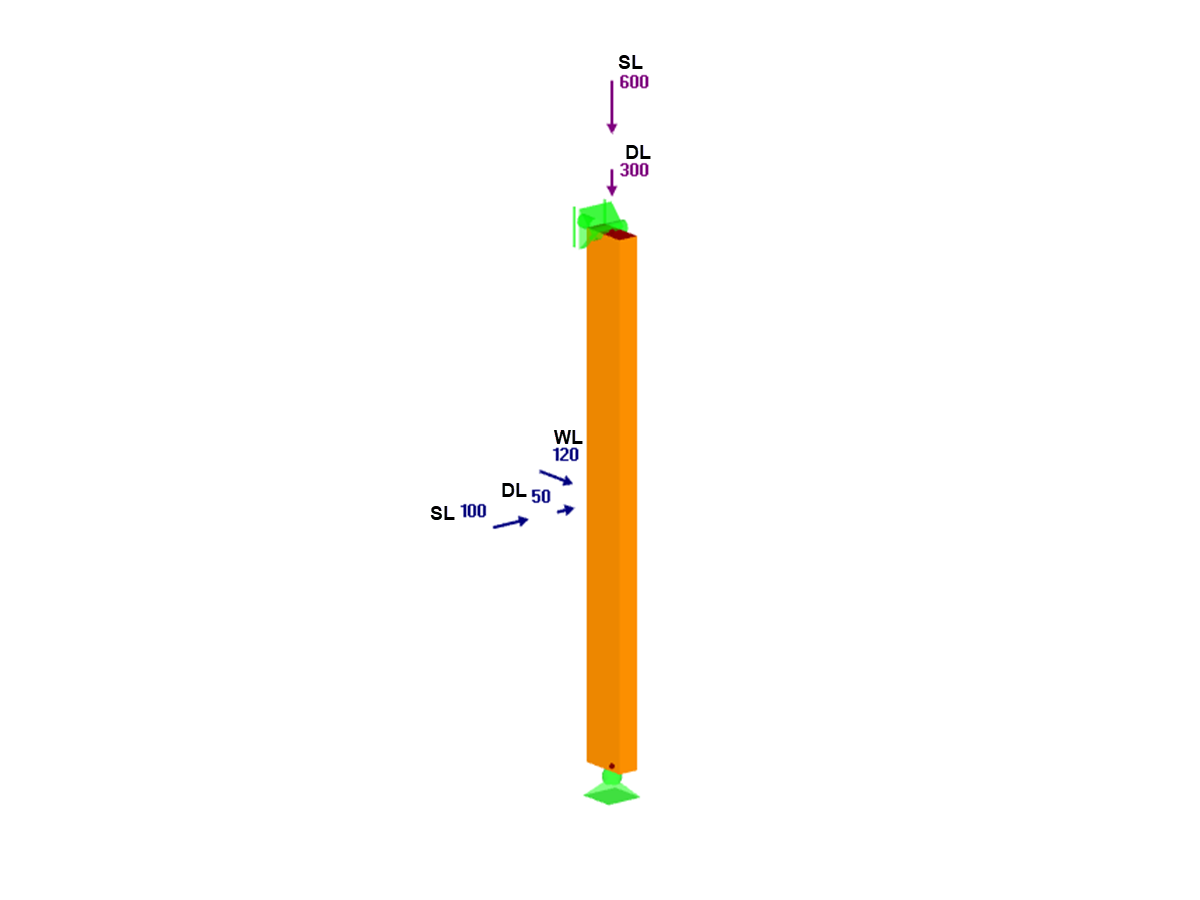










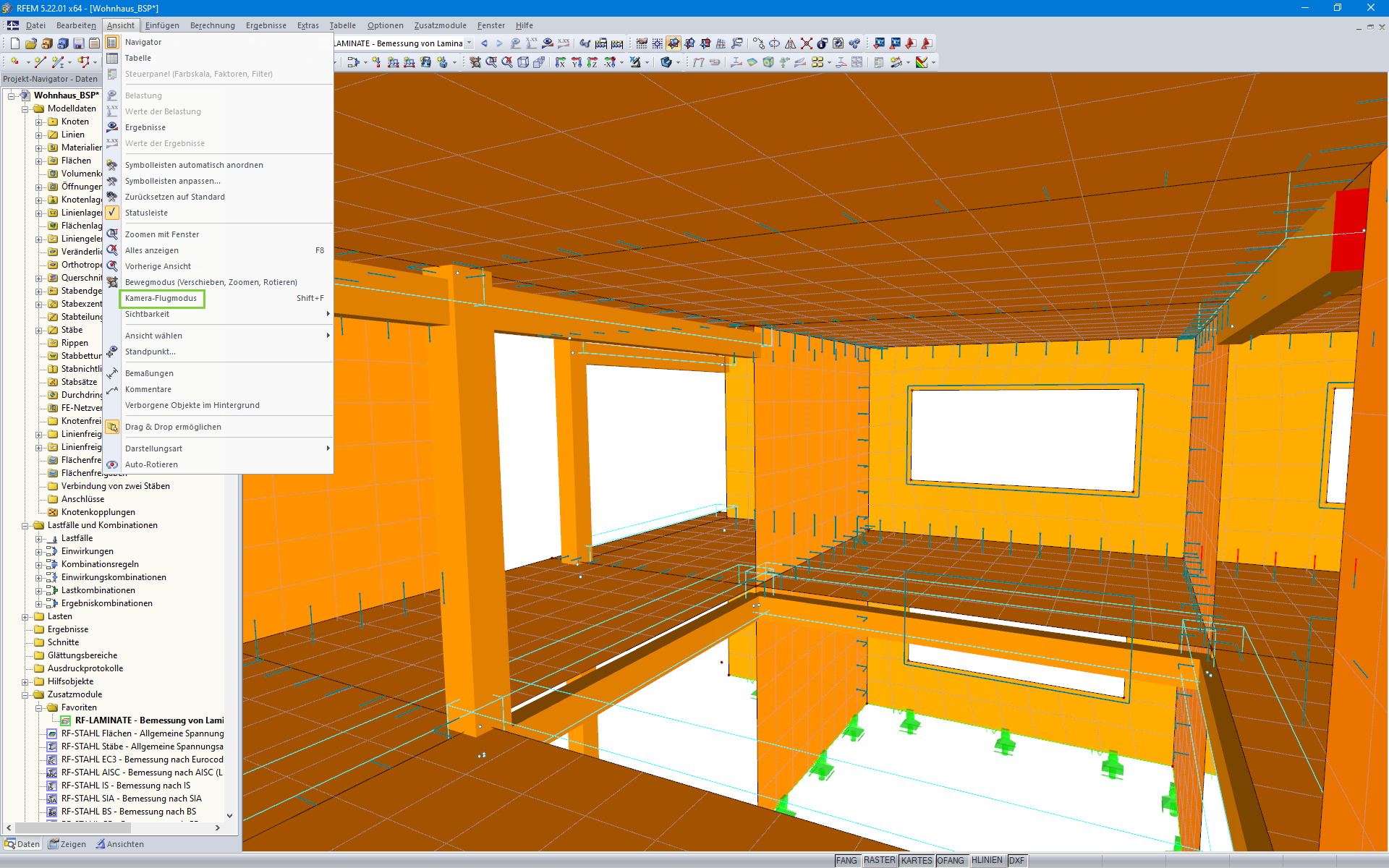
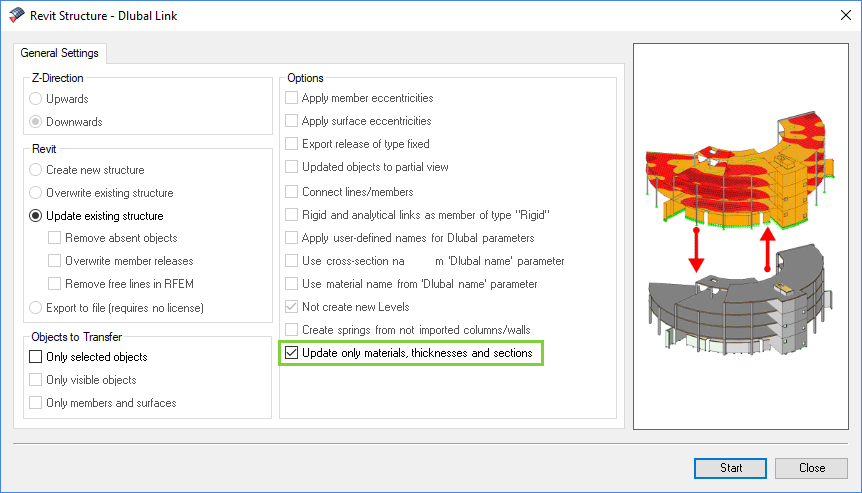
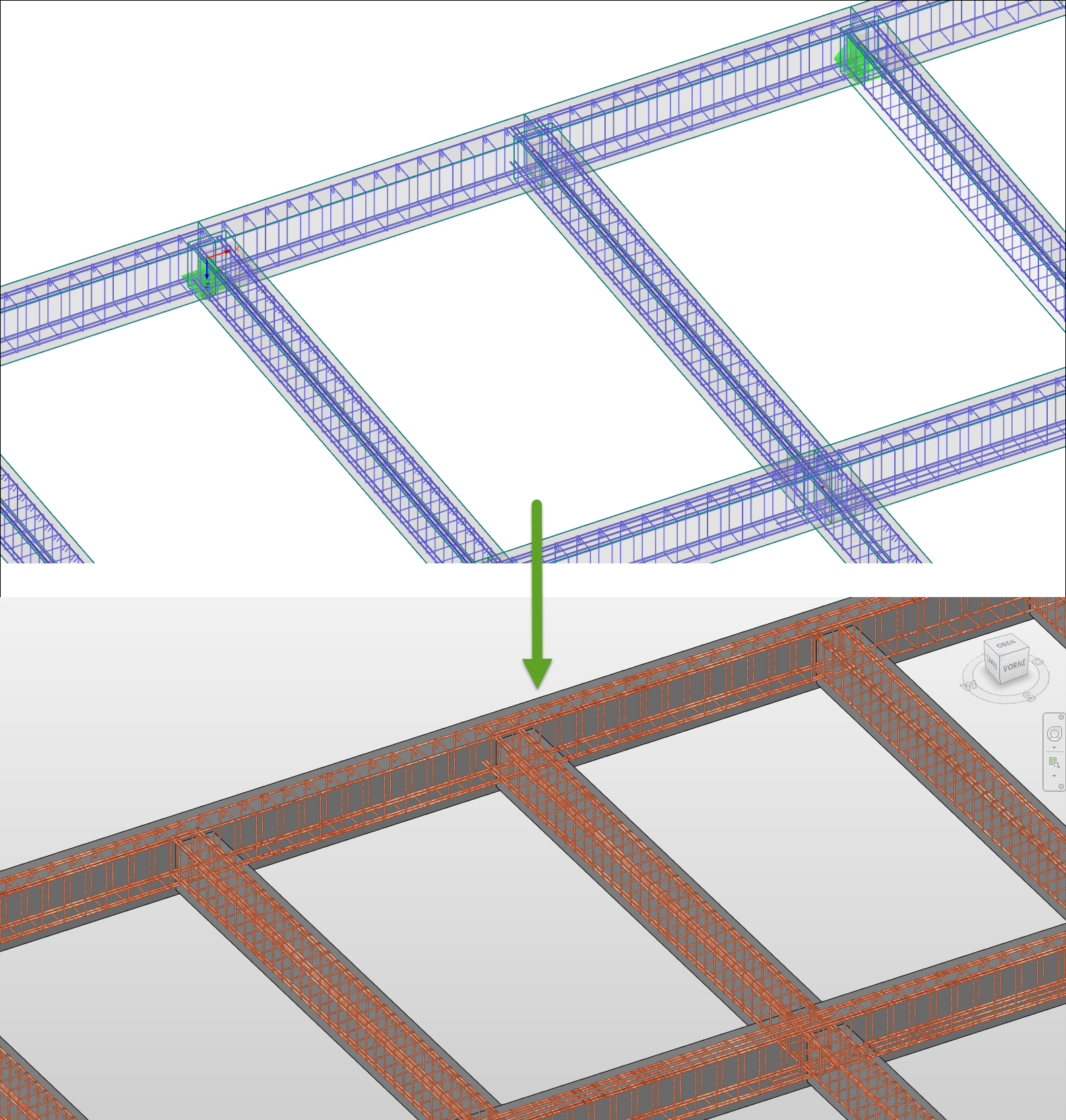








_1.jpg?mw=350&hash=ab2086621f4e50c8c8fb8f3c211a22bc246e0552)