In the following example, the roof inclination and the frame spacing of a 3D hall are to be modified. Since the horizontal beams or rafters consist of several members, it would be exhausting to adjust each node to the new roof inclination. In this case, there is the "Project" option:
- Mark all the nodes of the rafters on one side of the roof.
- Select "Edit" → "Project".
- Select the projection direction.
- Determine the axis around which the roof plane is to be rotated.
- Define the angle of the new roof inclination.
- Select the eave point or the first point.
- Repeat steps 1‑6 for the other side of the roof.
To adjust a frame spacing, there is the "Scale" option:
- Mark the entire structure.
- Select "Edit" → "Scale".
- Define the scaling factor.
- Determine the direction of the scaling.
- Select the starting point.











































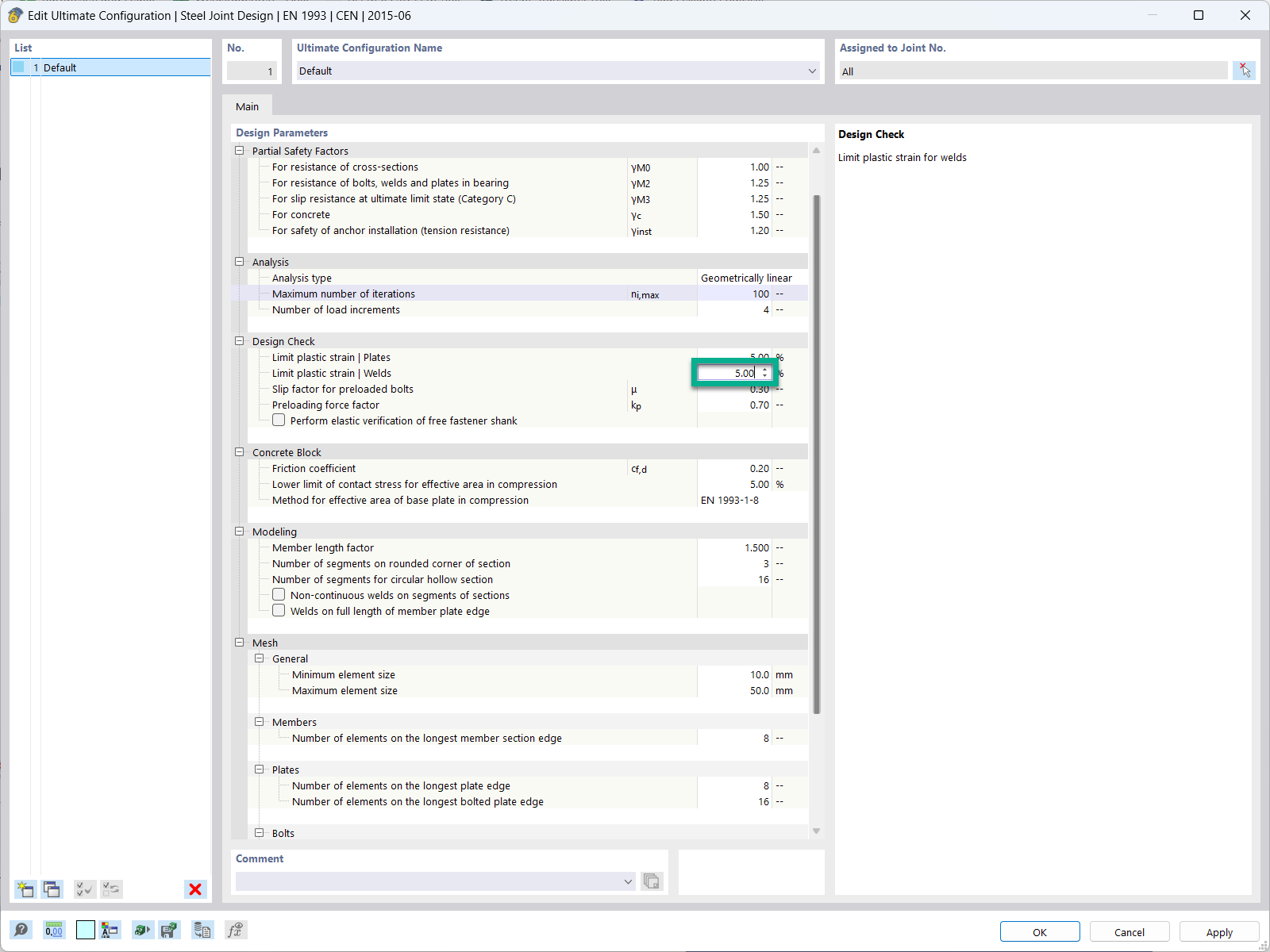
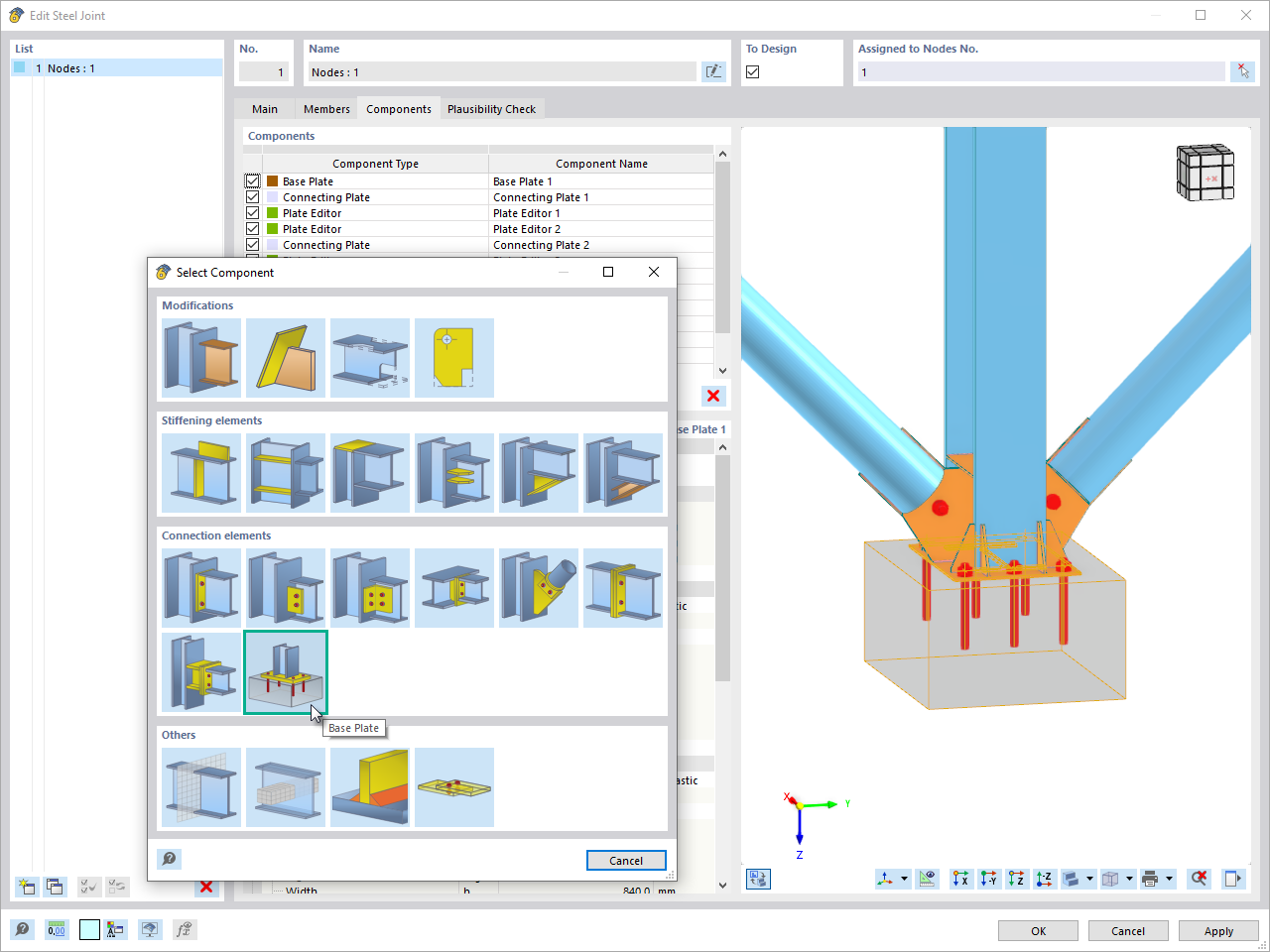
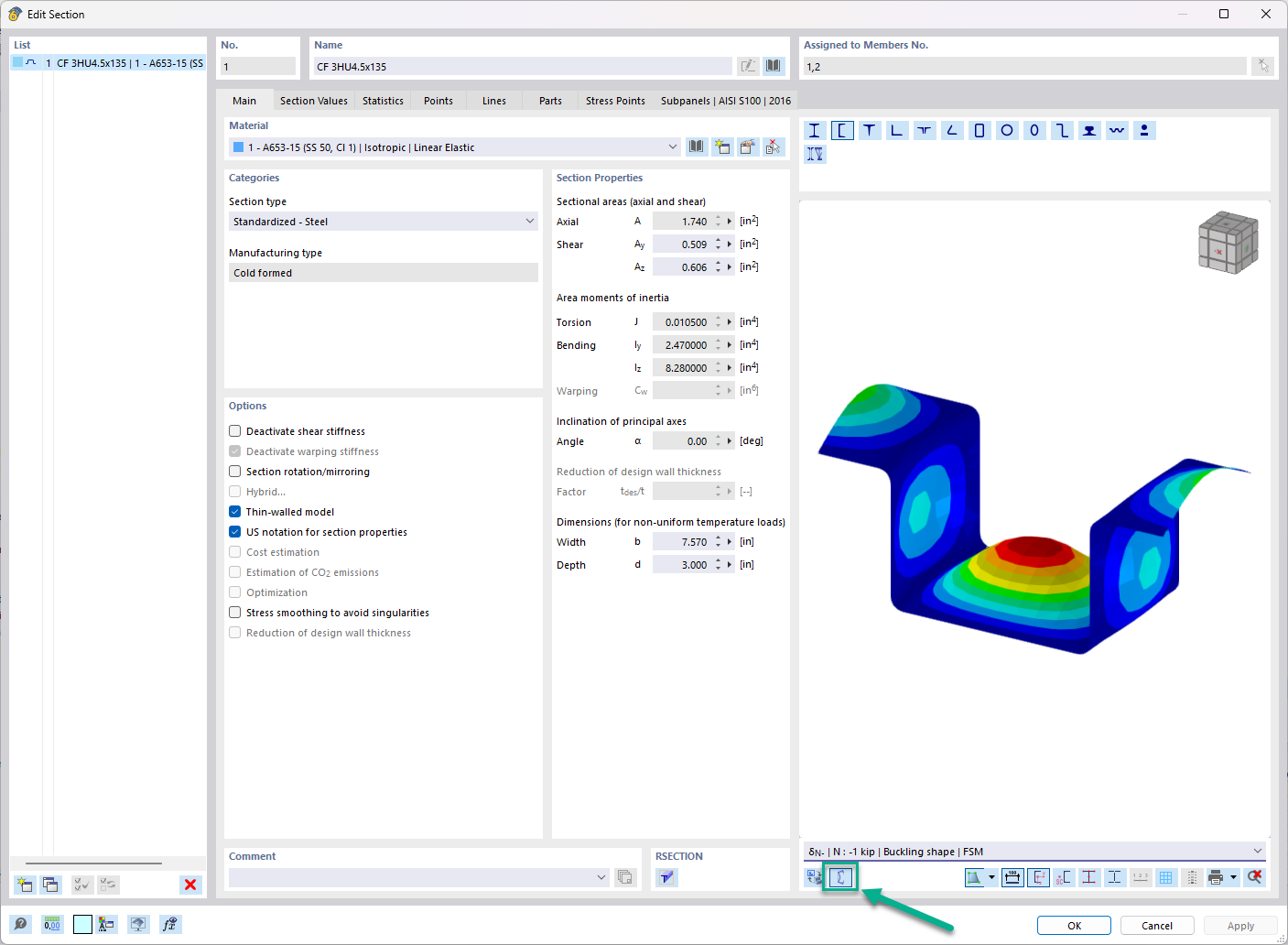


_1.jpg?mw=350&hash=ab2086621f4e50c8c8fb8f3c211a22bc246e0552)




-querkraft-hertha-hurnaus.jpg?mw=350&hash=3306957537863c7a7dc17160e2ced5806b35a7fb)