In the RF‑/TIMBER Pro add-on module, you can design double rectangular cross-sections ("H‑2B" cross-section) with a constant cross-section height over the member length. Tapered H‑2B cross-sections are excluded from the design.
In this case, it is useful to display the H‑2B cross-section using two separate rectangular cross-sections. You can either model the two members geometrically separately and couple them with rigid members, for example, or you can activate the "Allow double members" option in the "Edit" menu and assign the corresponding eccentricities to the two members, which initially lie on top of each other. These members can then be designed in RF‑/TIMBER Pro.
Under "Downloads" below, you can find an example file.









.png?mw=350&hash=c6c25b135ffd26af9cd48d77813d2ba5853f936c)
















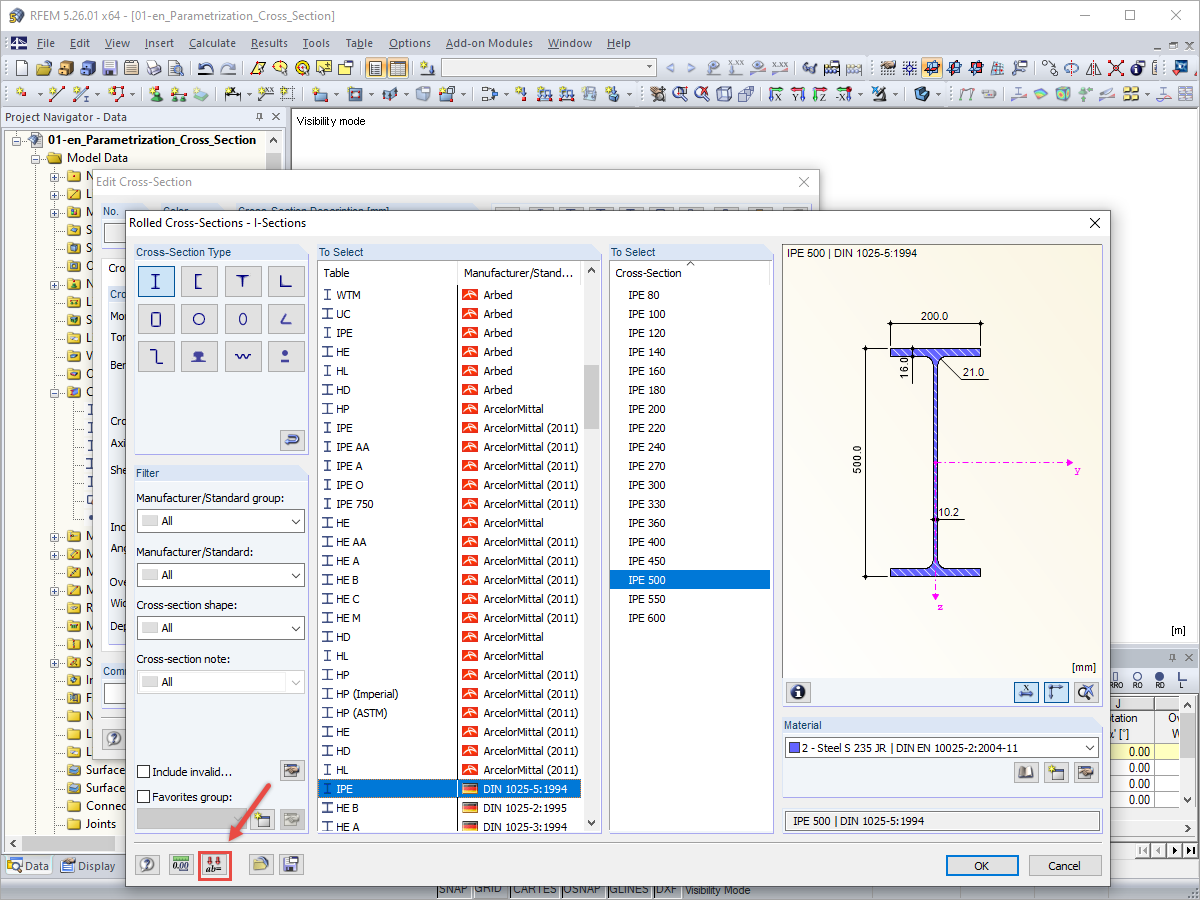
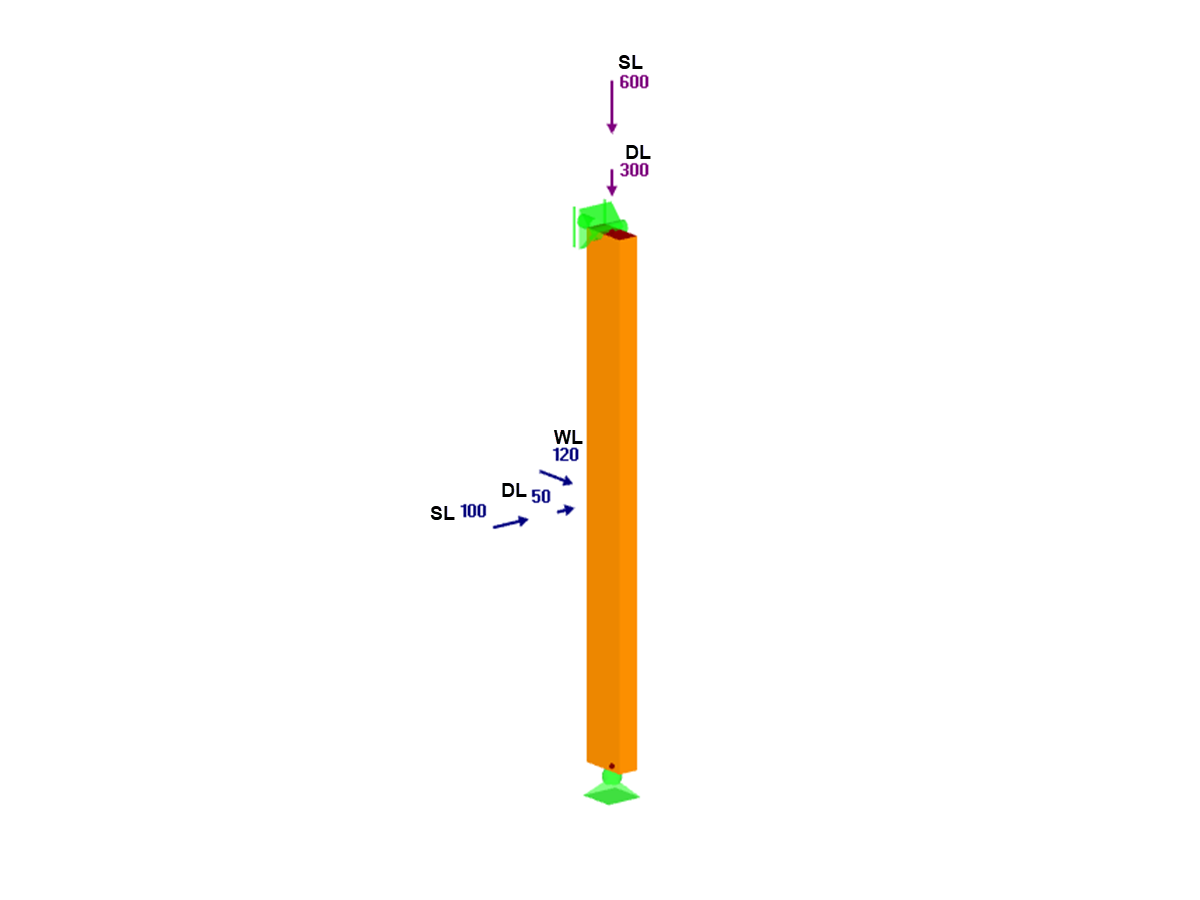










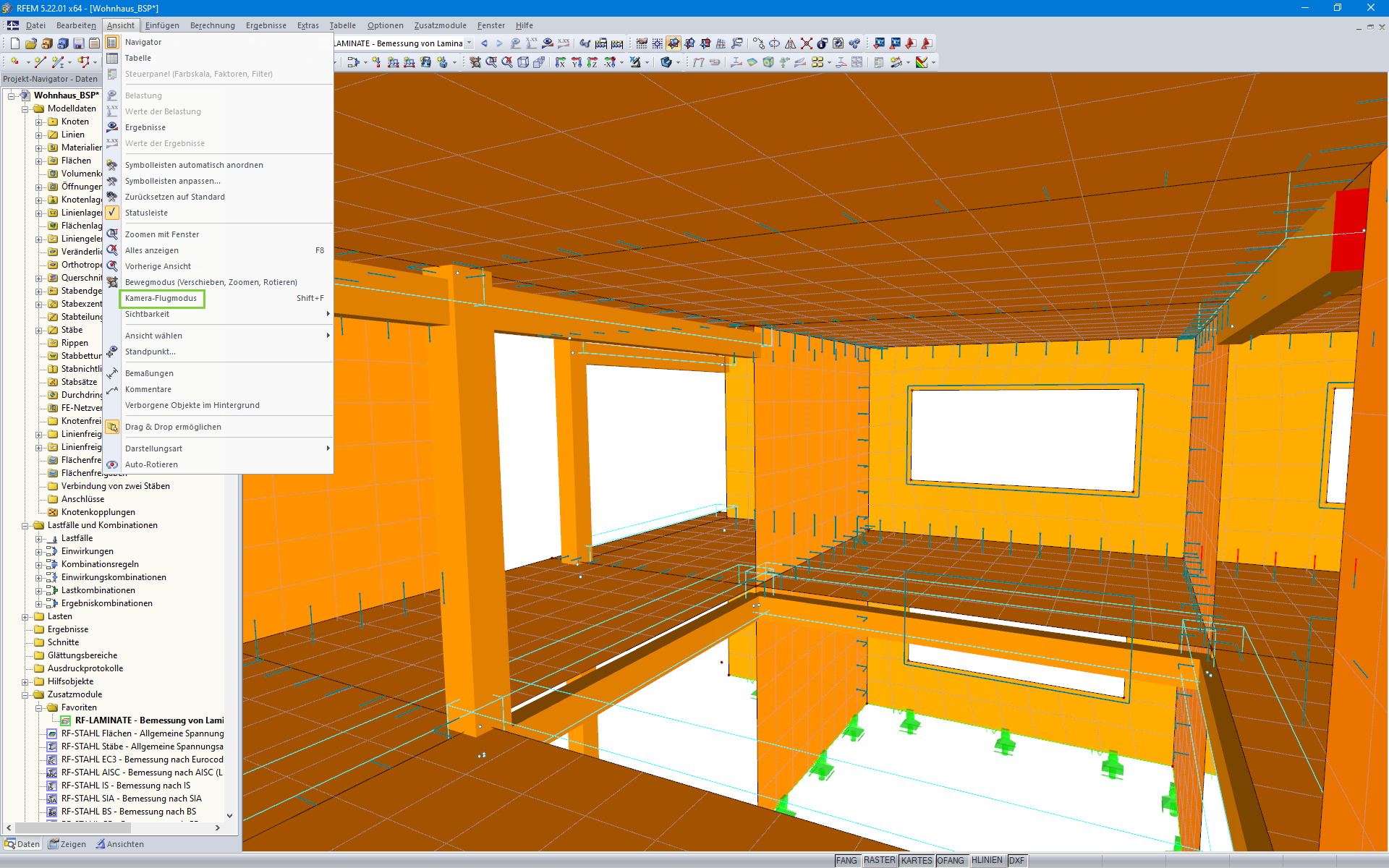
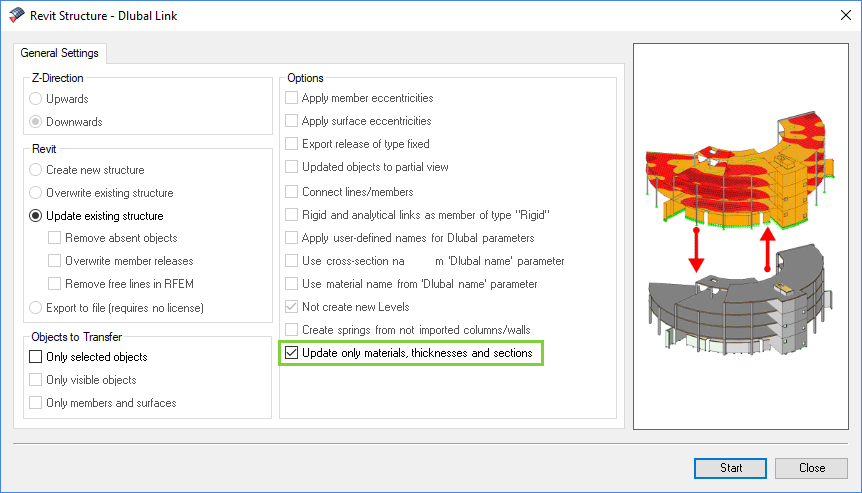
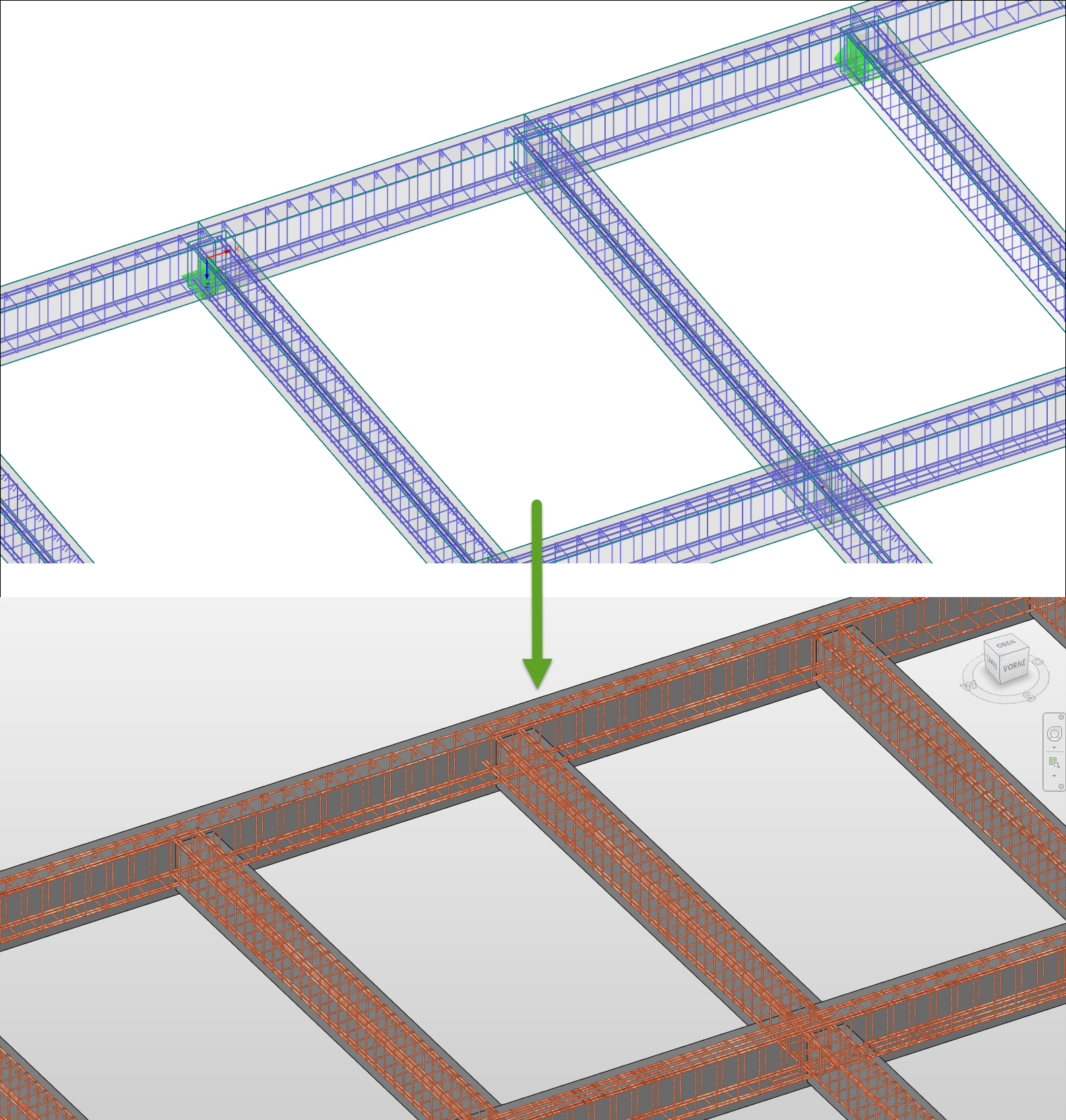








_1.jpg?mw=350&hash=ab2086621f4e50c8c8fb8f3c211a22bc246e0552)

