Question:
After installing SHAPE-THIN, I receive Error 1000: Error in Material Library. How do I resolve this?
Answer:
The first option is to reinstall the program. When you begin the reinstallation, you will be prompted to uninstall the existing version. Confirm the uninstallation then begin reinstallation of the program.
The second option is to manually integrate the already existing material libraries from either a previous version of the program that exists on your computer or another computer where the program is installed.
The following files located under C:\ProgramData\Dlubal\SHAPE-THIN\General Data from the existing version can be copied into the version with the missing material database.
General material library: 'Materialien.dbd'
User-defined material library: 'Materialien_User.dbd'




























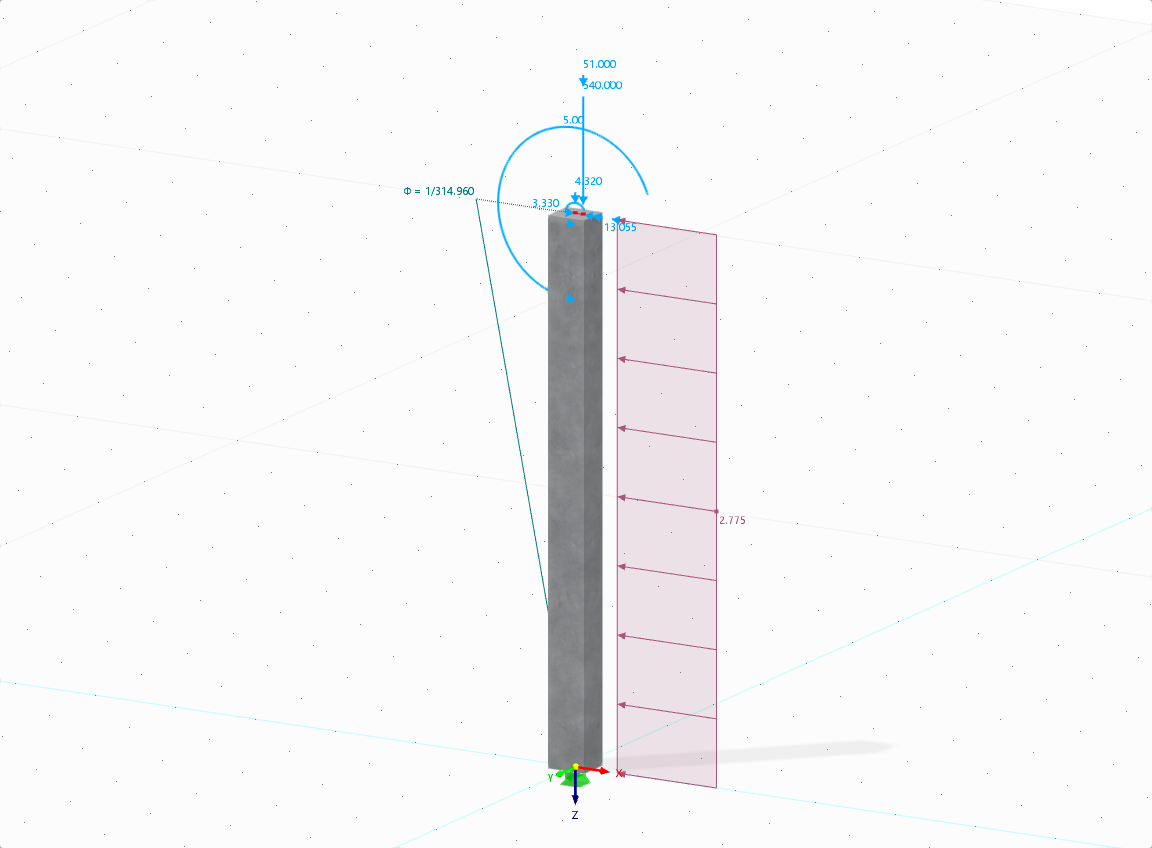










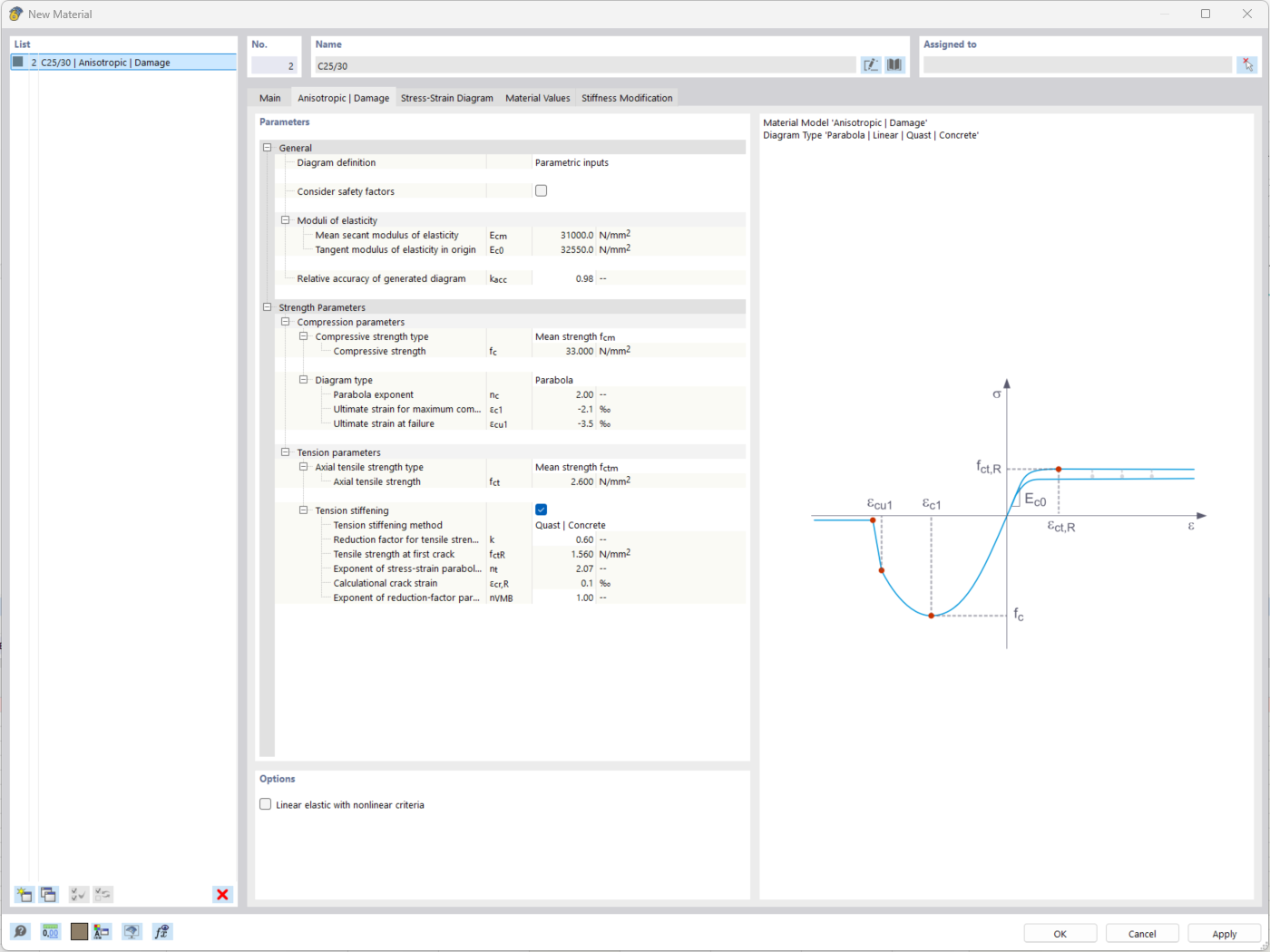
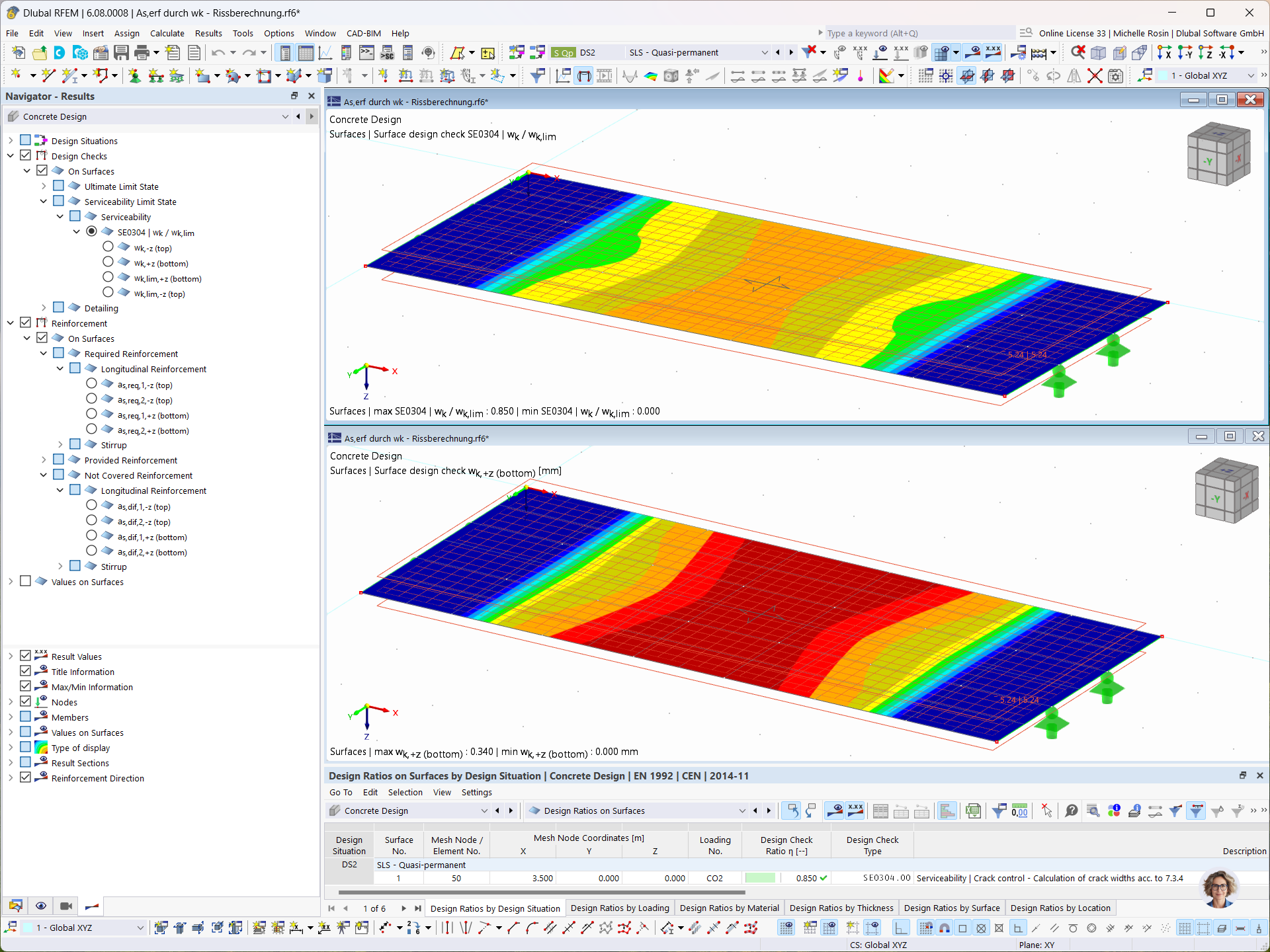
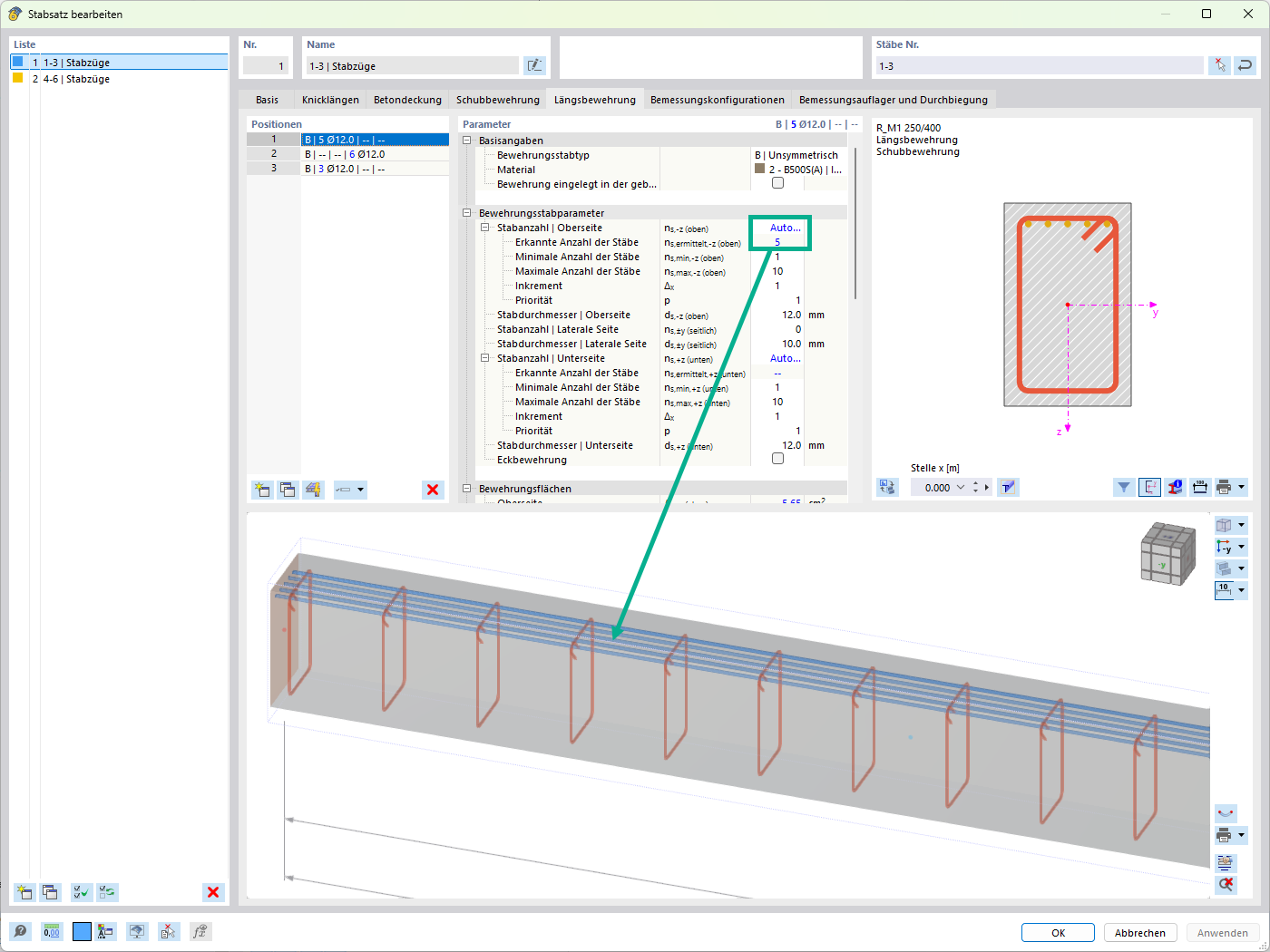
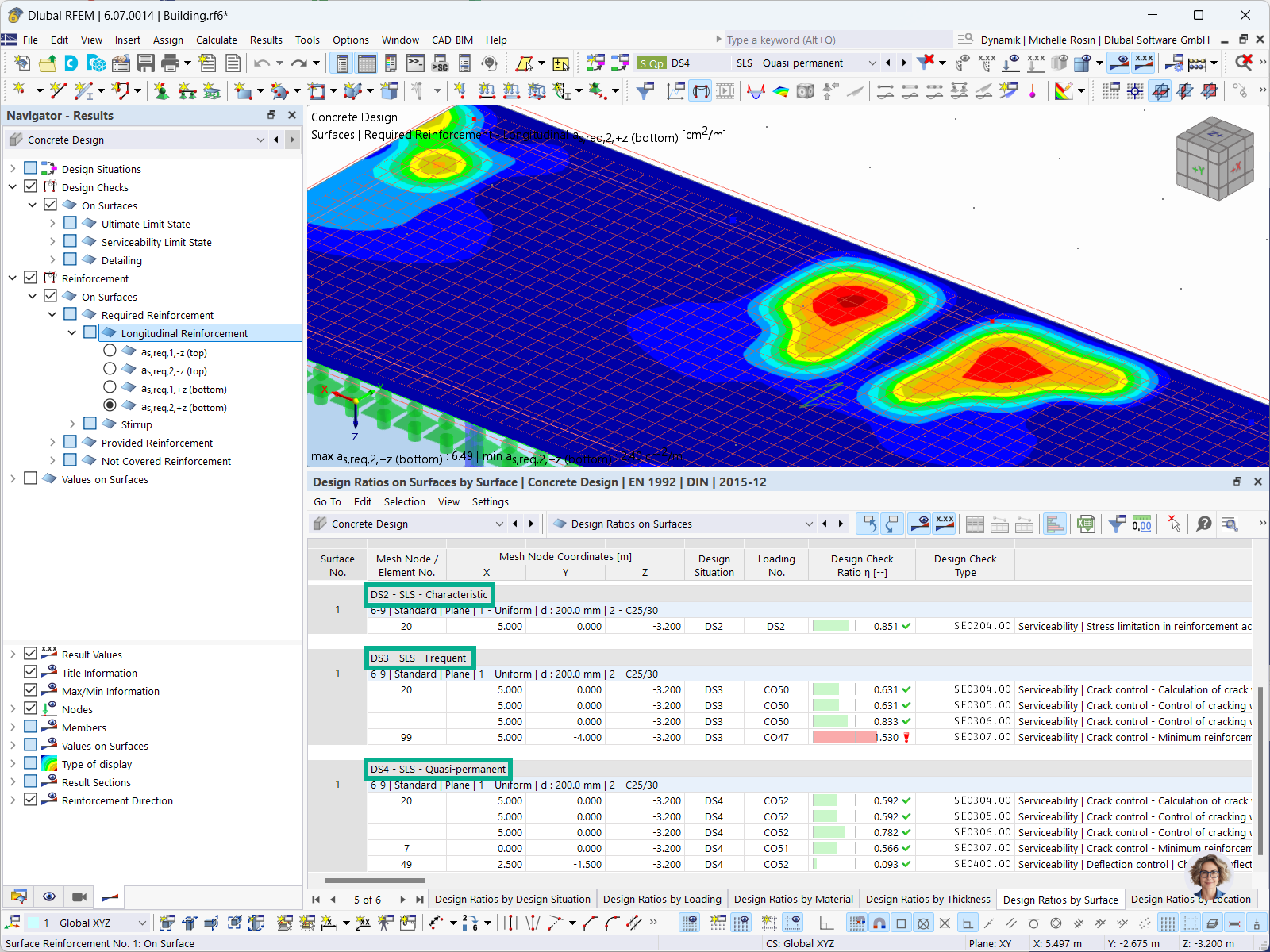

_1.jpg?mw=350&hash=ab2086621f4e50c8c8fb8f3c211a22bc246e0552)


-querkraft-hertha-hurnaus.jpg?mw=350&hash=3306957537863c7a7dc17160e2ced5806b35a7fb)


