Question:
The RF‑CONCRETE Columns add-on module cannot determine sufficient reinforcement. However, the columns can be designed easily in a comparative calculation. Can you help us?
Answer:
First, you should set the reinforcement layout to "Uniformly surrounding" in the Reinforcement tab in Window 1.4.
Then, open one of the result windows to compare the results from RF‑CONCRETE Columns and the comparative calculation (for example, 3.1 Required Reinforcement by Cross-Section). There, you can check the location where the calculation deviates or where there are serious differences in the results.
The first point to check would be the determination of internal forces according to the second-order analysis. These internal forces are ultimately applied for the cross-section design and may lead to different amounts of reinforcement.
With this procedure, you can compare the results step by step and, if necessary, identify different calculation methods.
Furthermore, you would have to check in which way the stability analysis was performed in the comparative calculation. RF‑CONCRETE Columns designs columns with the nominal curvature method according to EN 1992‑1‑1. If the comparative calculation was performed with a general nonlinear calculation, deviating results can possibly be attributed to the type of calculation.
Furthermore, it should be noted that the nominal curvature method gives relatively good results for columns in regular high-rise construction with slendernesses λ ≤ 70. In the case of greater slenderness, however, this method becomes inefficient relatively quickly.



























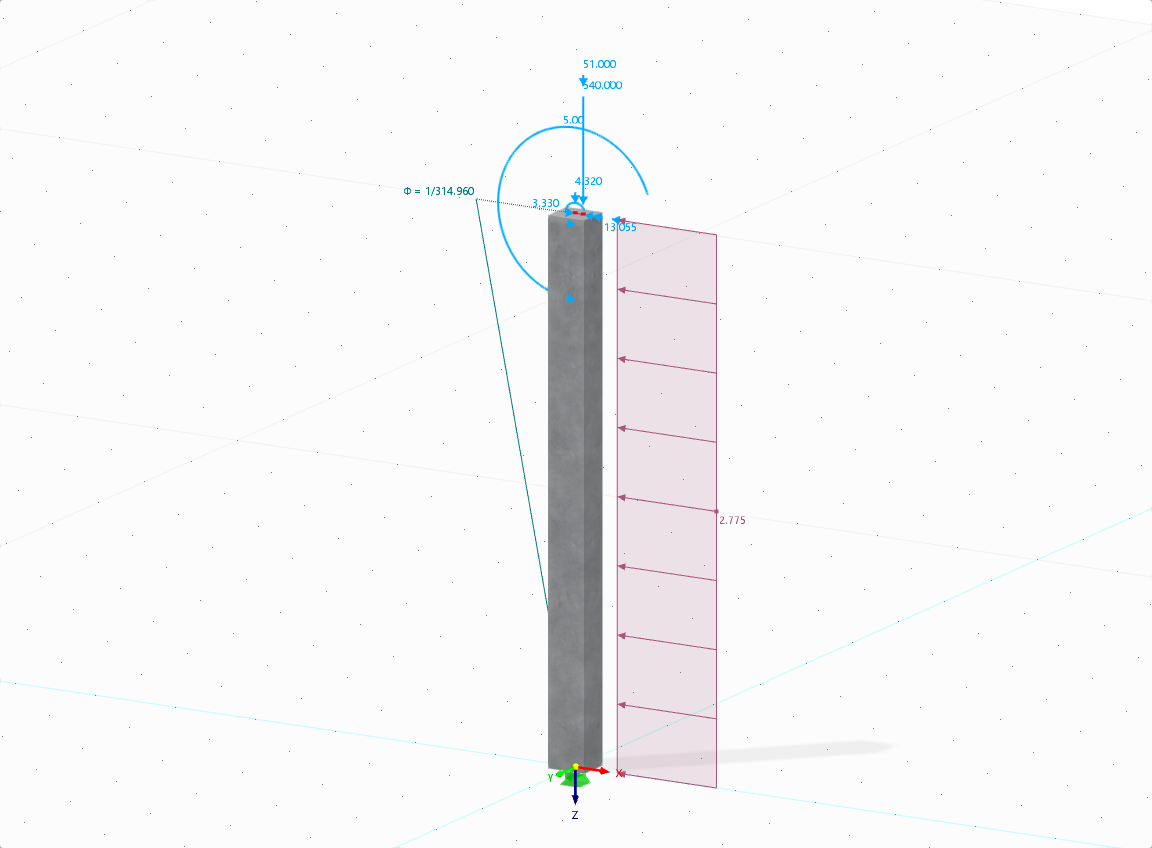











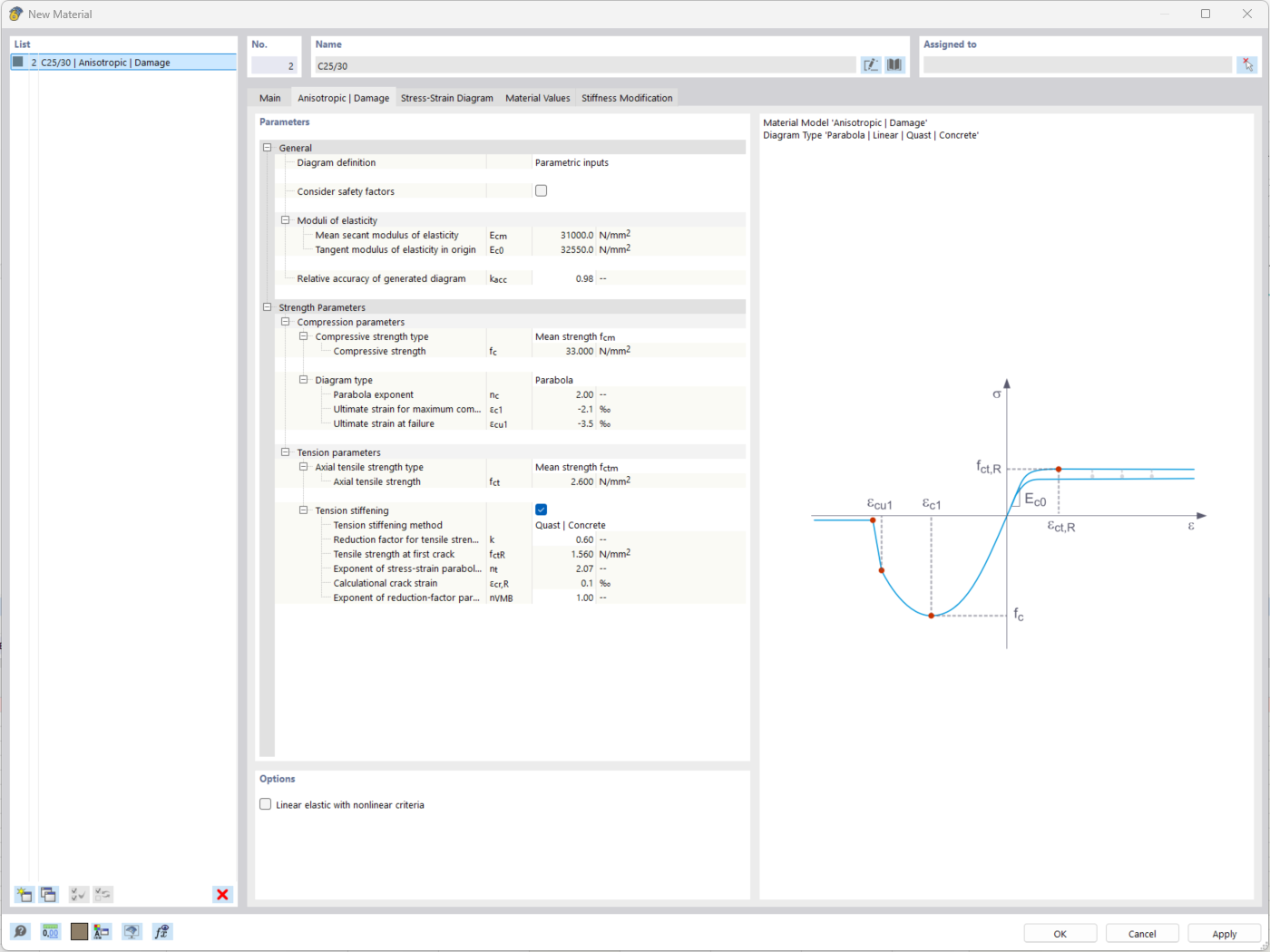
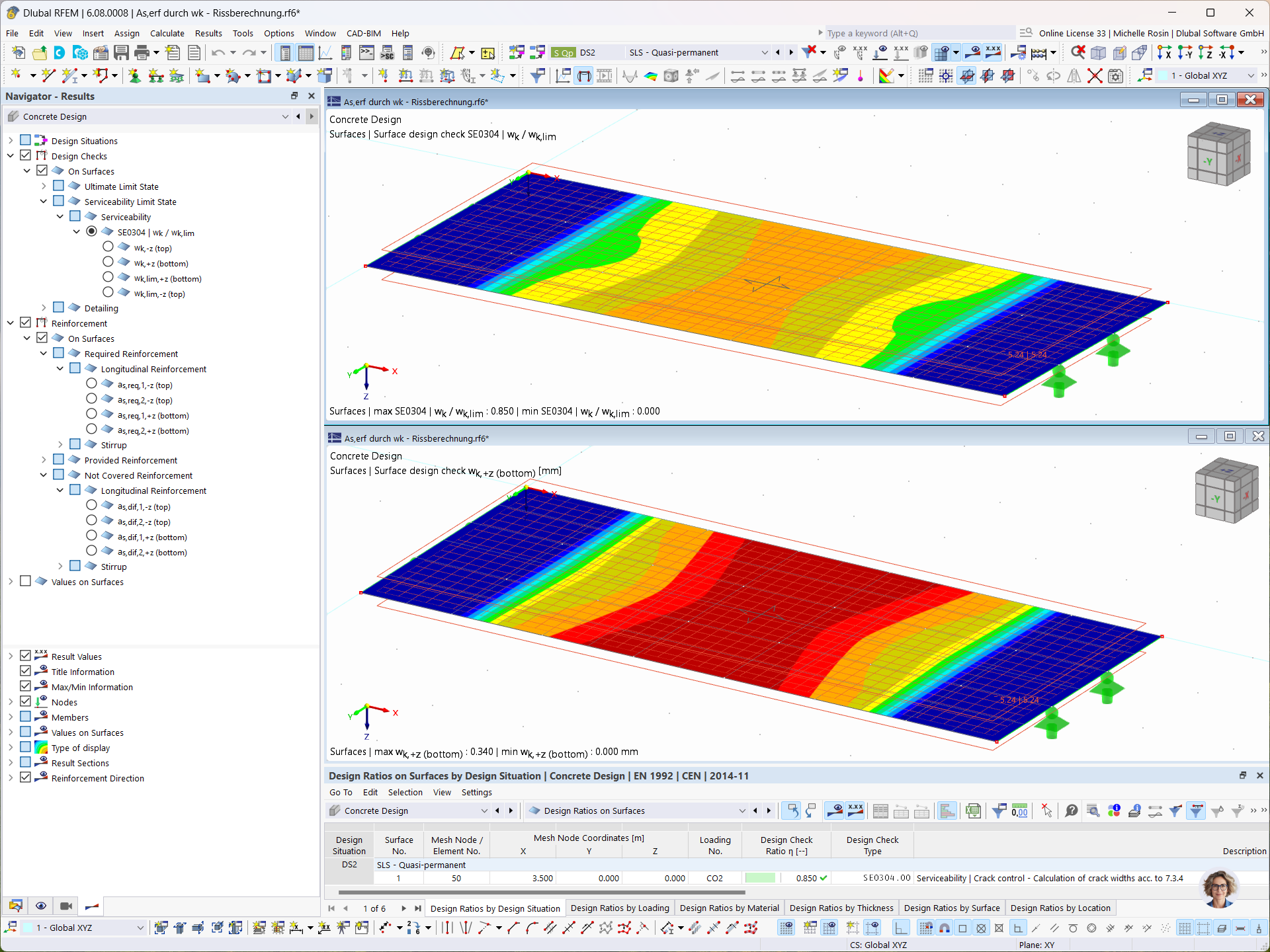
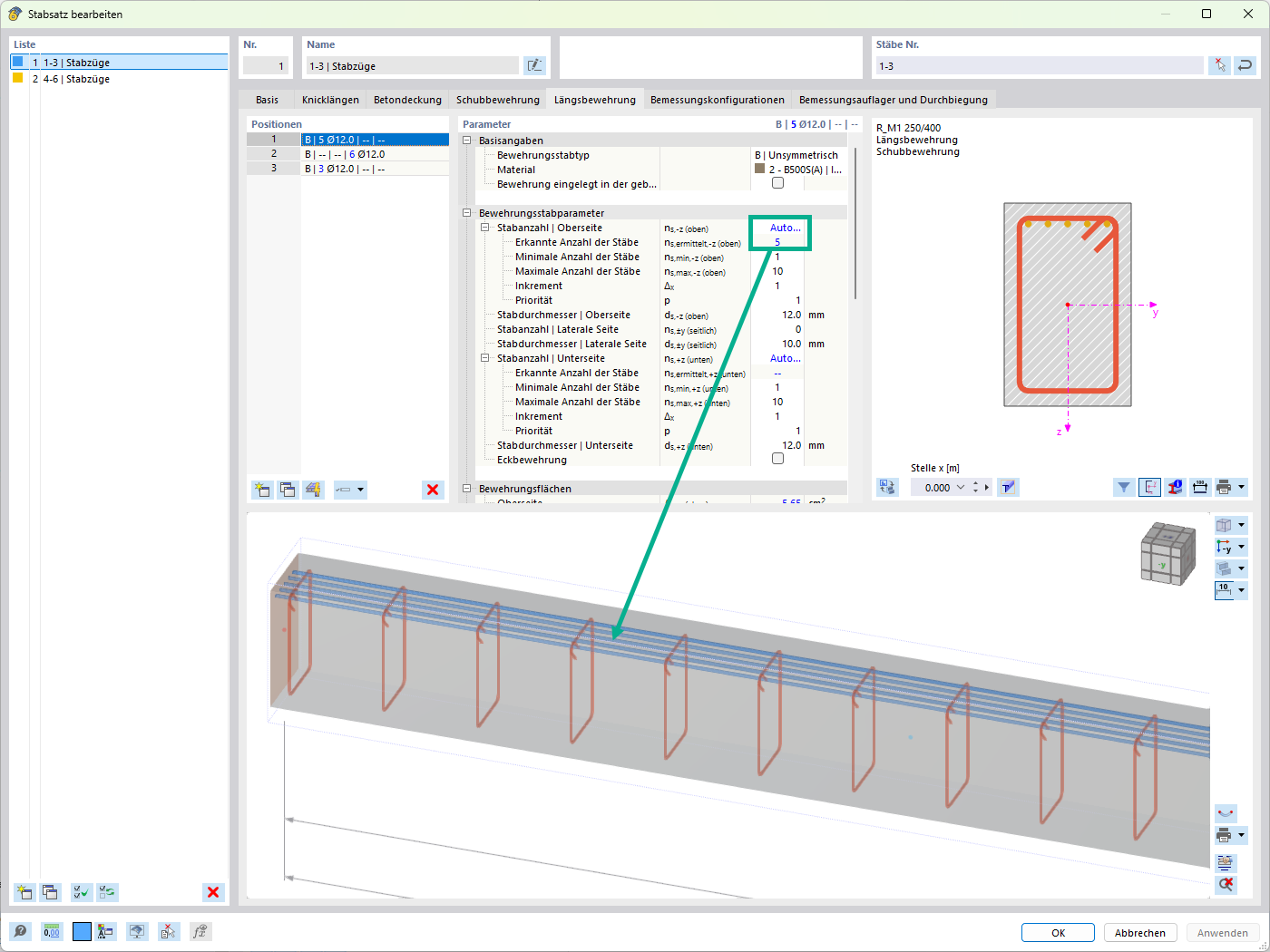
_1.jpg?mw=350&hash=ab2086621f4e50c8c8fb8f3c211a22bc246e0552)


-querkraft-hertha-hurnaus.jpg?mw=350&hash=3306957537863c7a7dc17160e2ced5806b35a7fb)











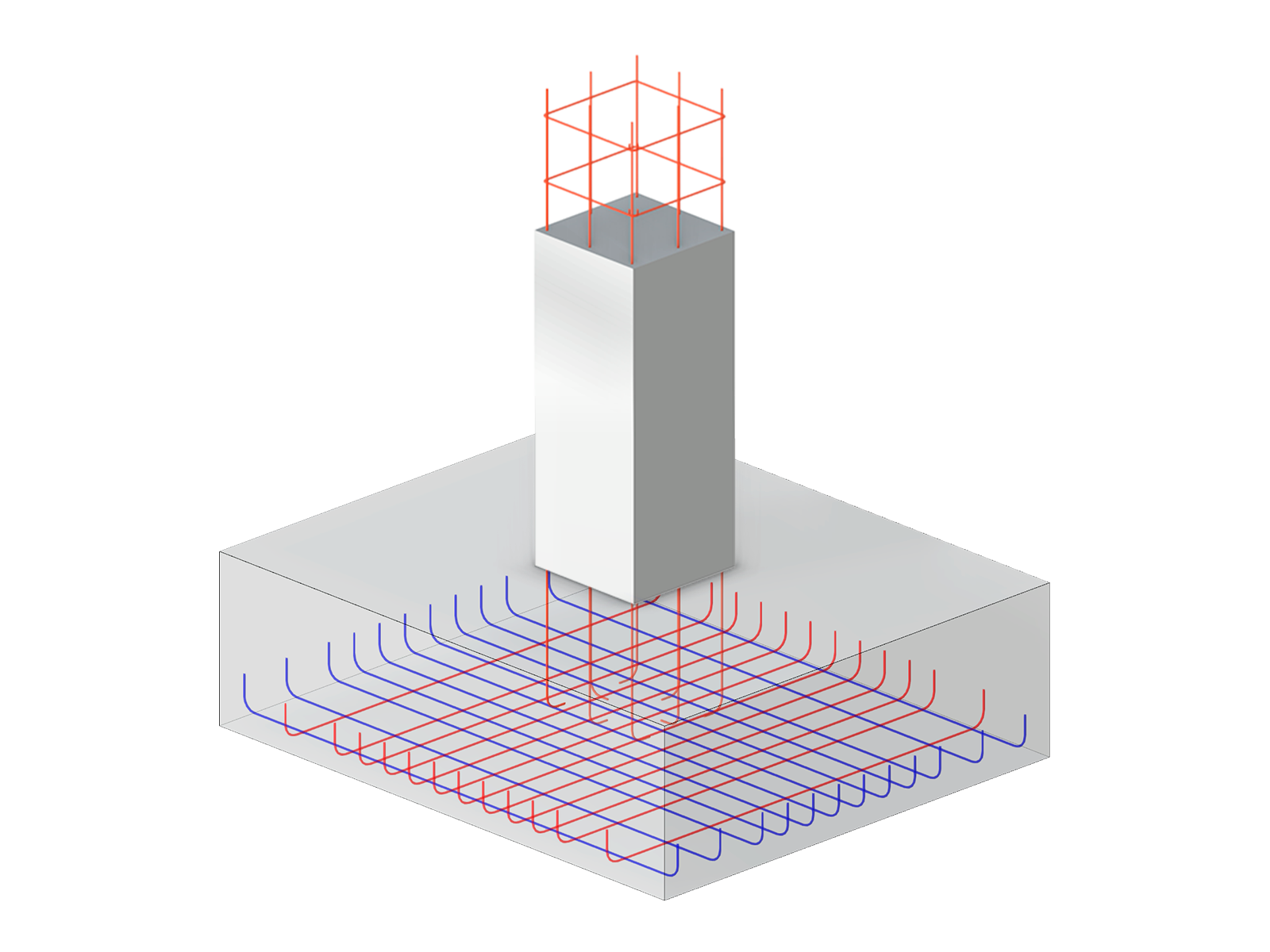







.png?mw=600&hash=49b6a289915d28aa461360f7308b092631b1446e)
