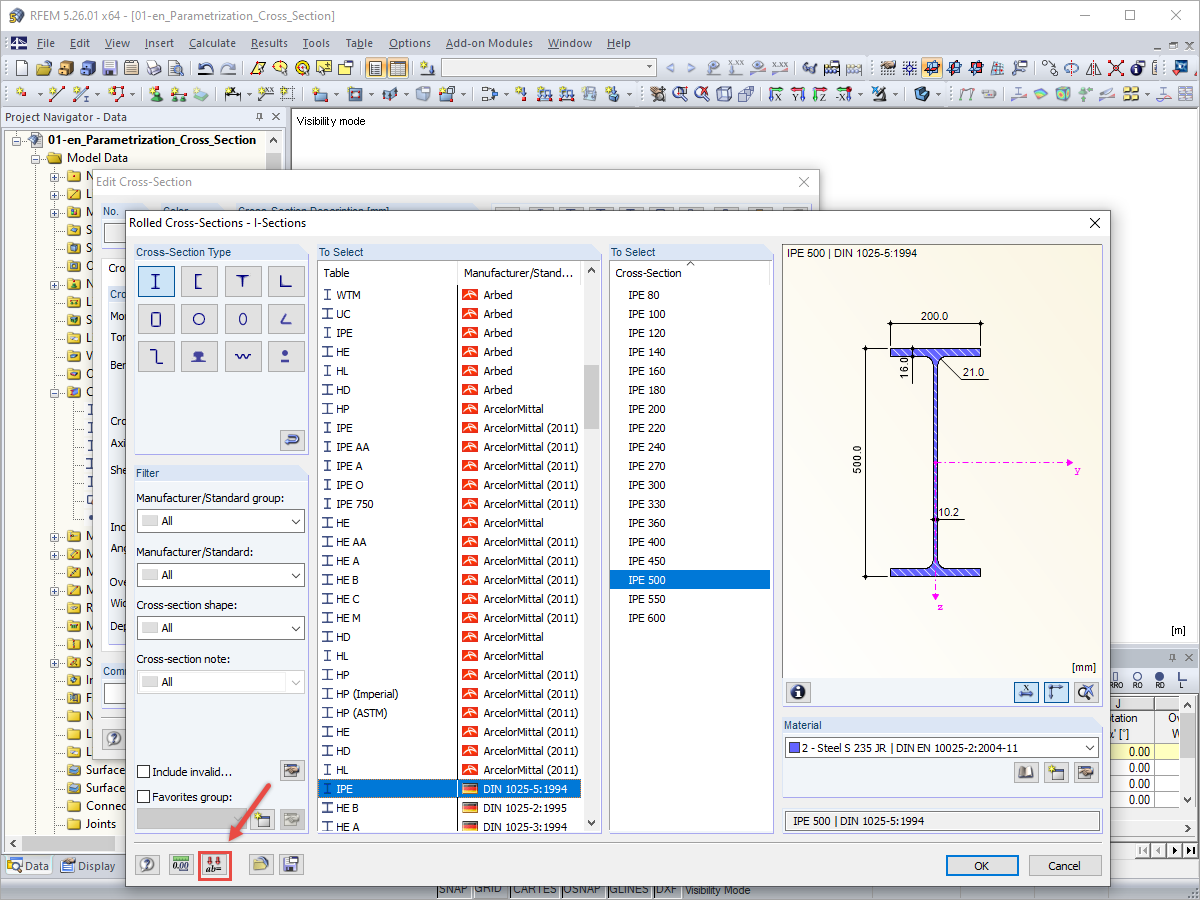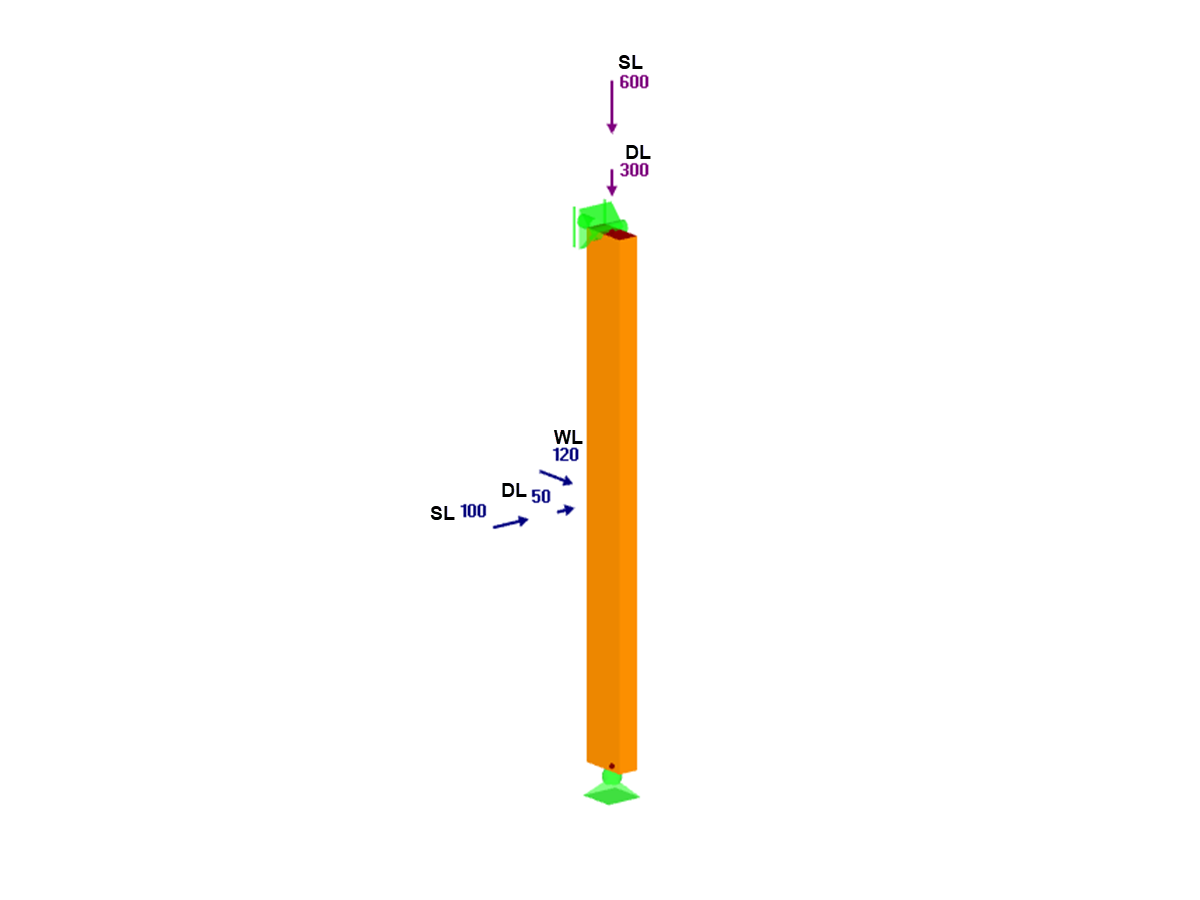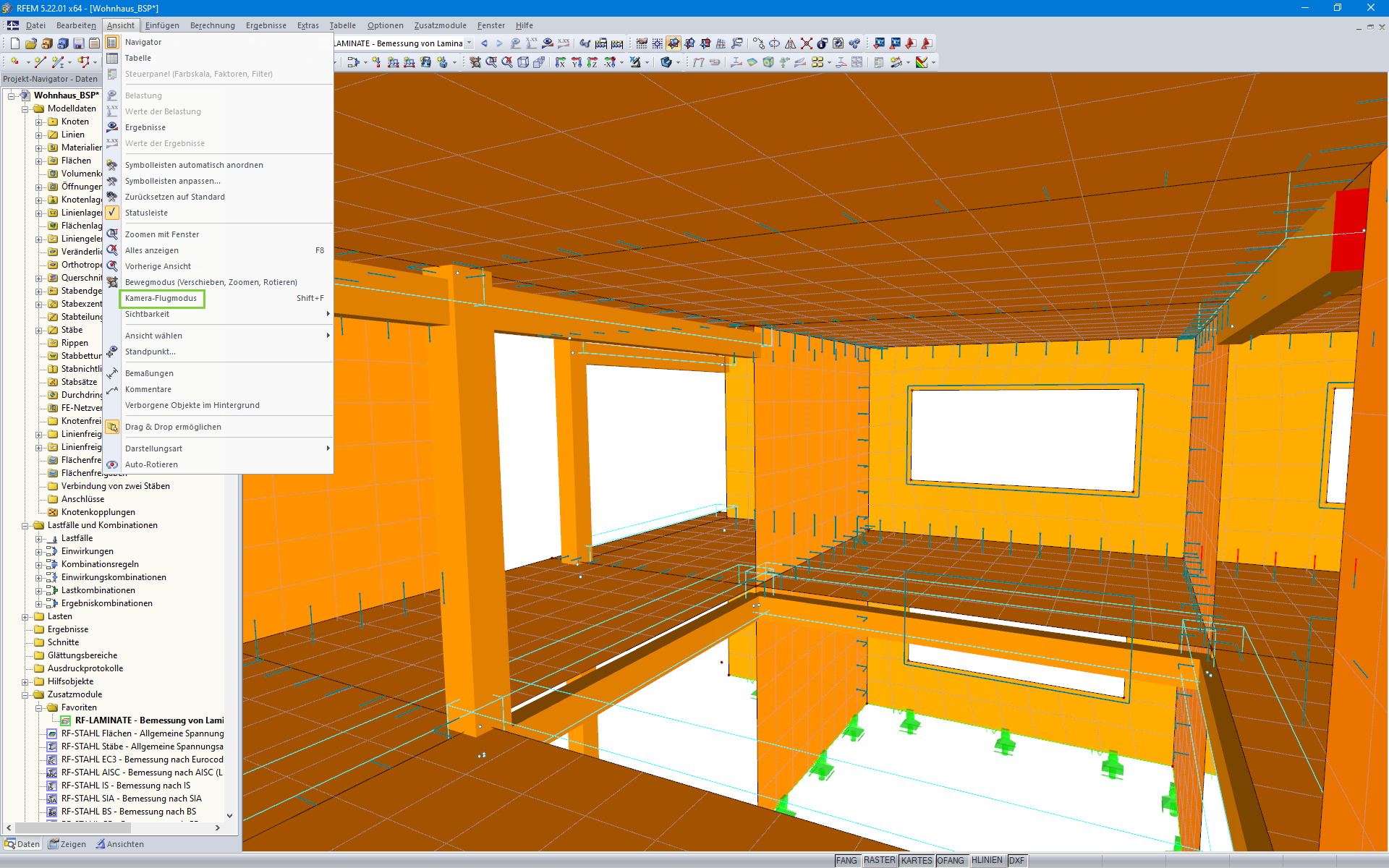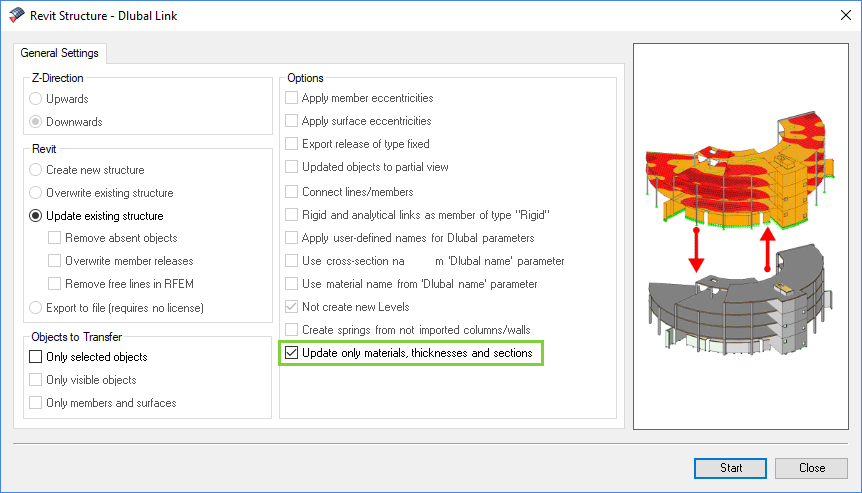This window is only available if the deflection analysis is activated in the bottom left in the Serviceability tab of Window 1.6 Reinforcement.
The design criterion of the deflection ul,z considers the displacement in direction of the local member axis z. The reinforcement's layout for the deformation analysis is carried out as per the simplified method according to EN 1992-1-1, clause 7.4.3.
Column A shows if the deflection refers to single members or sets of members.
In this text box, you can enter the numbers of the members or sets of members to be designed.
Click the button for a graphical selection in the RFEM work window.
Then, enter the length of the member or set of members as the Reference Length in column D.
The list in column C allows you to manipulate the reference lengths of the deflections. With the Member default setting, the distance between start and end nodes is used. The Distance between supports option uses the reduced span length resulting from the support widths specified in Window 1.5 Supports (see Chapter 3.5).
Use the User-defined option to individually specify the reference length in column D.
For sets of members with different field lengths, the program determines the variable span lengths automatically. They can be displayed in the tooltip.
In this column, you can enter a Precamber w0.
The shape of the precamber is calculated as follows:
where
- wc,x : precamber at location x
- w0 : precamber specified in column E
- x : location x
- L : length of member or set of members
Enter the relative limit value of the deflection in column F. A sag of 1/250 of the span length is preset as recommended in EN 1992-1-1, clause 7.4.1 (4). In the list, you can select another limit value or specify a User-defined value.
The maximum allowable deflection is indicated in column G. It is determined from the limit value (column F) and the reference length (column D).
The [Details] button opens the Details dialog box. In the Serviceability tab, you can set the relation of deformations.
Both options are described in Chapter 4.1.2.



.png?mw=350&hash=c6c25b135ffd26af9cd48d77813d2ba5853f936c)