The corresponding load cases and load combinations can be displayed in result tables. For this, select the "Corresponding Load Cases" option in the "Table Filter" dialog box (Image 01). To open the dialog box, use the menu Table → View → Result Filter or the corresponding button in the table toolbar (Image 01).
In RSTAB, the corresponding load cases/combinations can be displayed in the following tables:
- 4.1 Members – Internal Forces
- 4.2 Sets of Members – Internal Forces
- 4.3 Cross-Section – Internal Forces
- 4.4 Nodes – Support Forces
In RFEM, the corresponding load cases/combinations can be displayed in the following tables:
- 4.1 Nodes – Support Forces
- 4.4 Members – Local Deformations
- 4.5 Members – Global Deformations
- 4.6 Members – Internal Forces
- 4.7 Members – Contact Forces
- 4.11 Sets of Members – Internal Forces
- 4.12 Cross-Sections – Internal Forces









.png?mw=350&hash=c6c25b135ffd26af9cd48d77813d2ba5853f936c)
















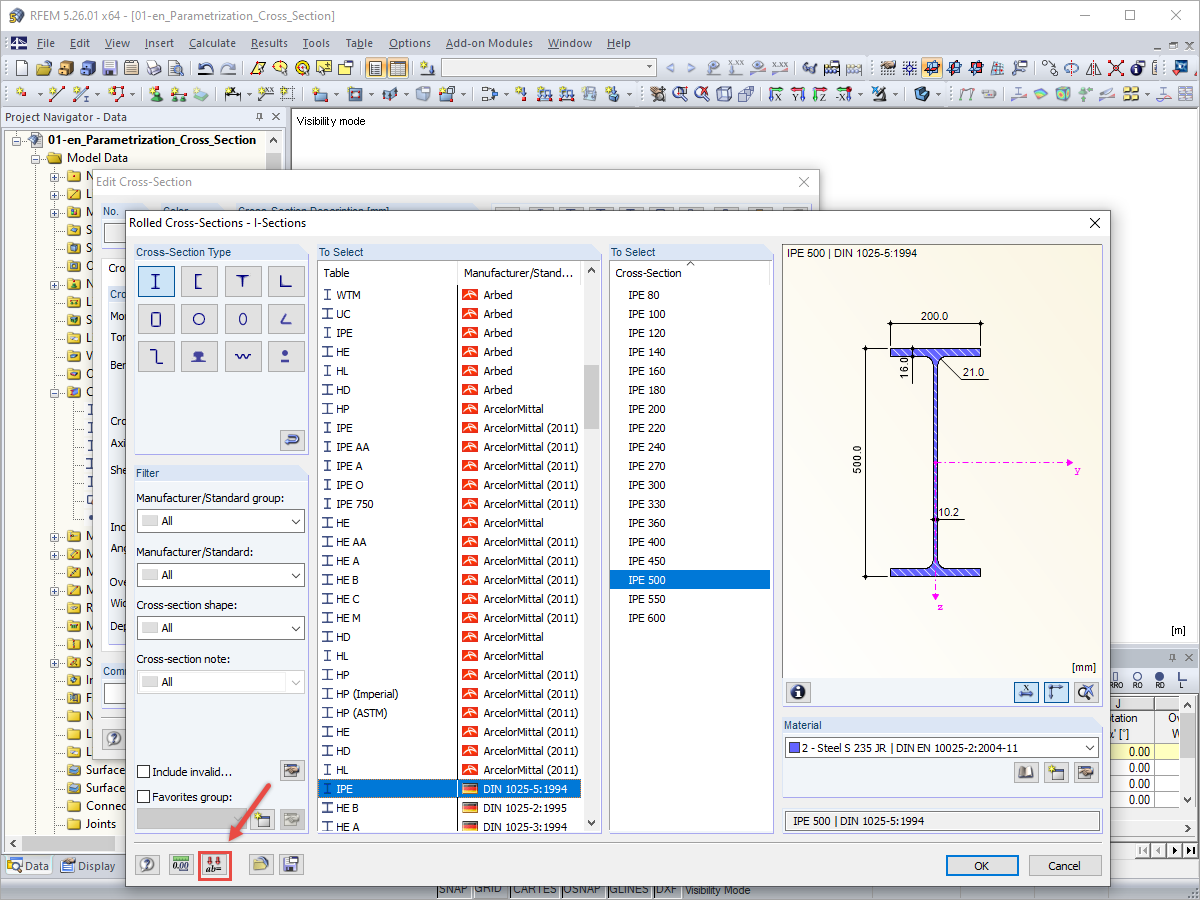
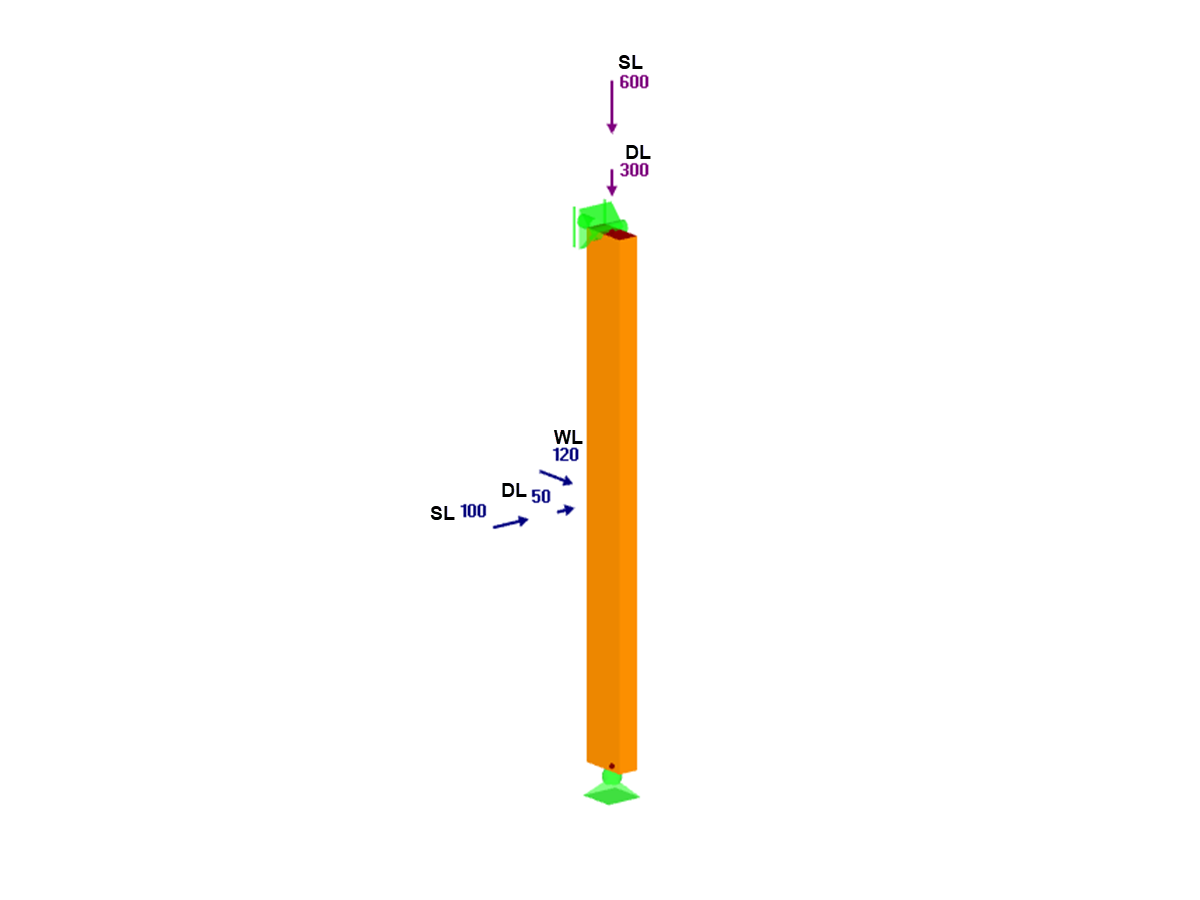










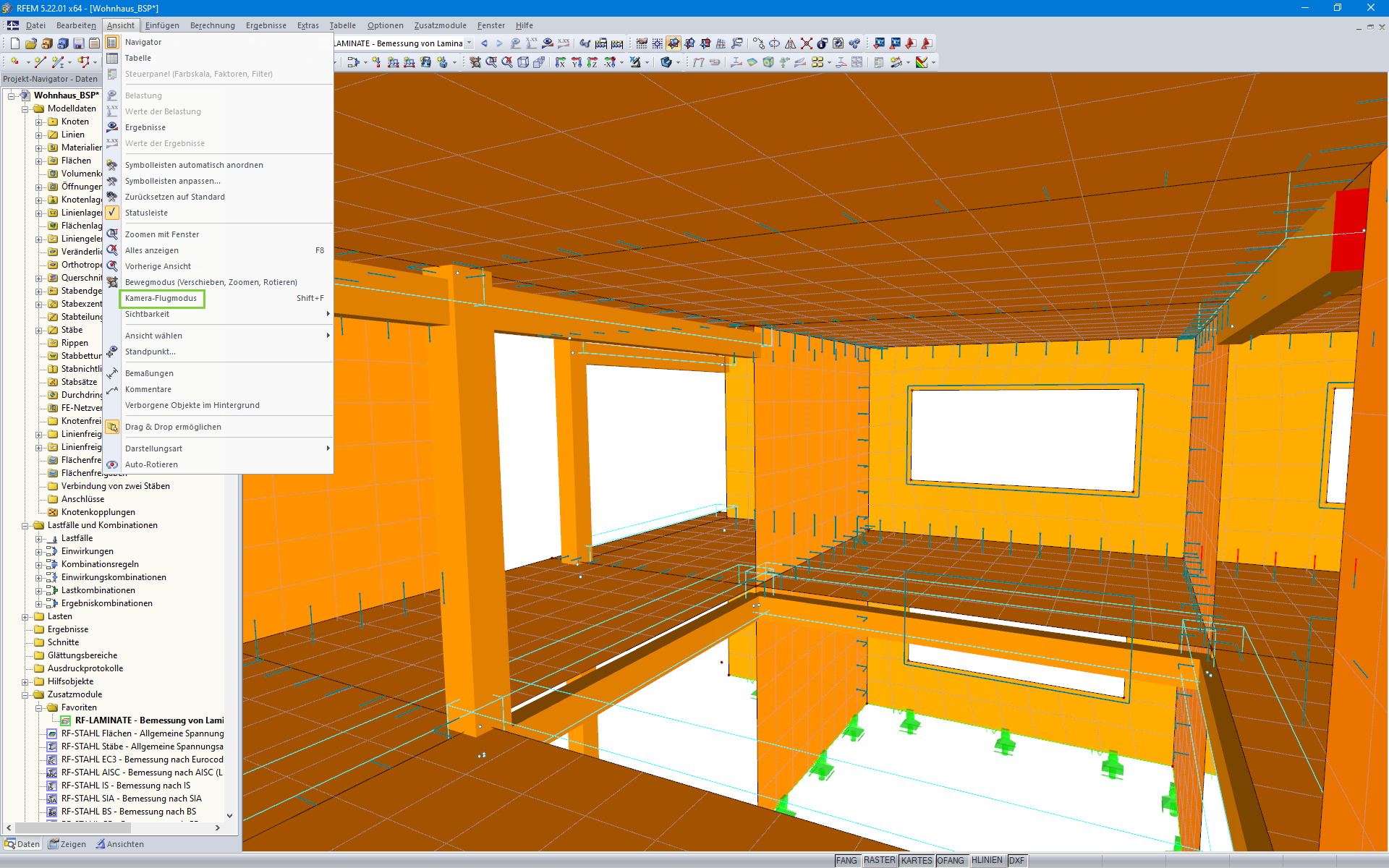
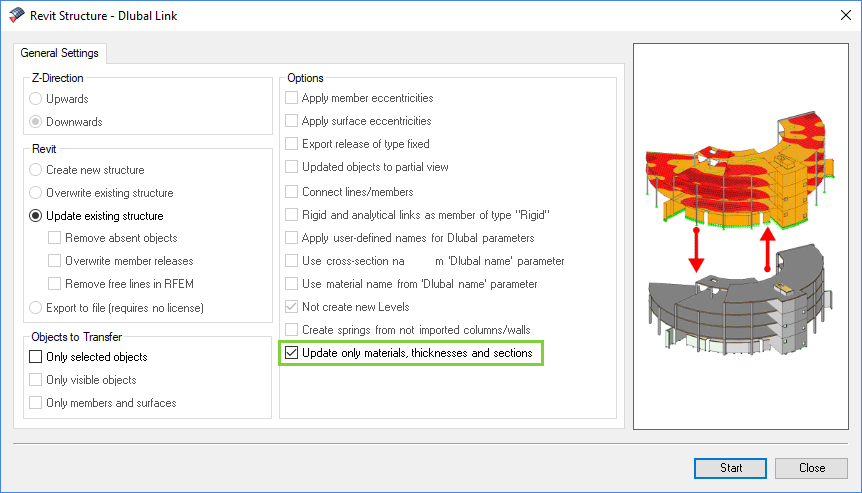
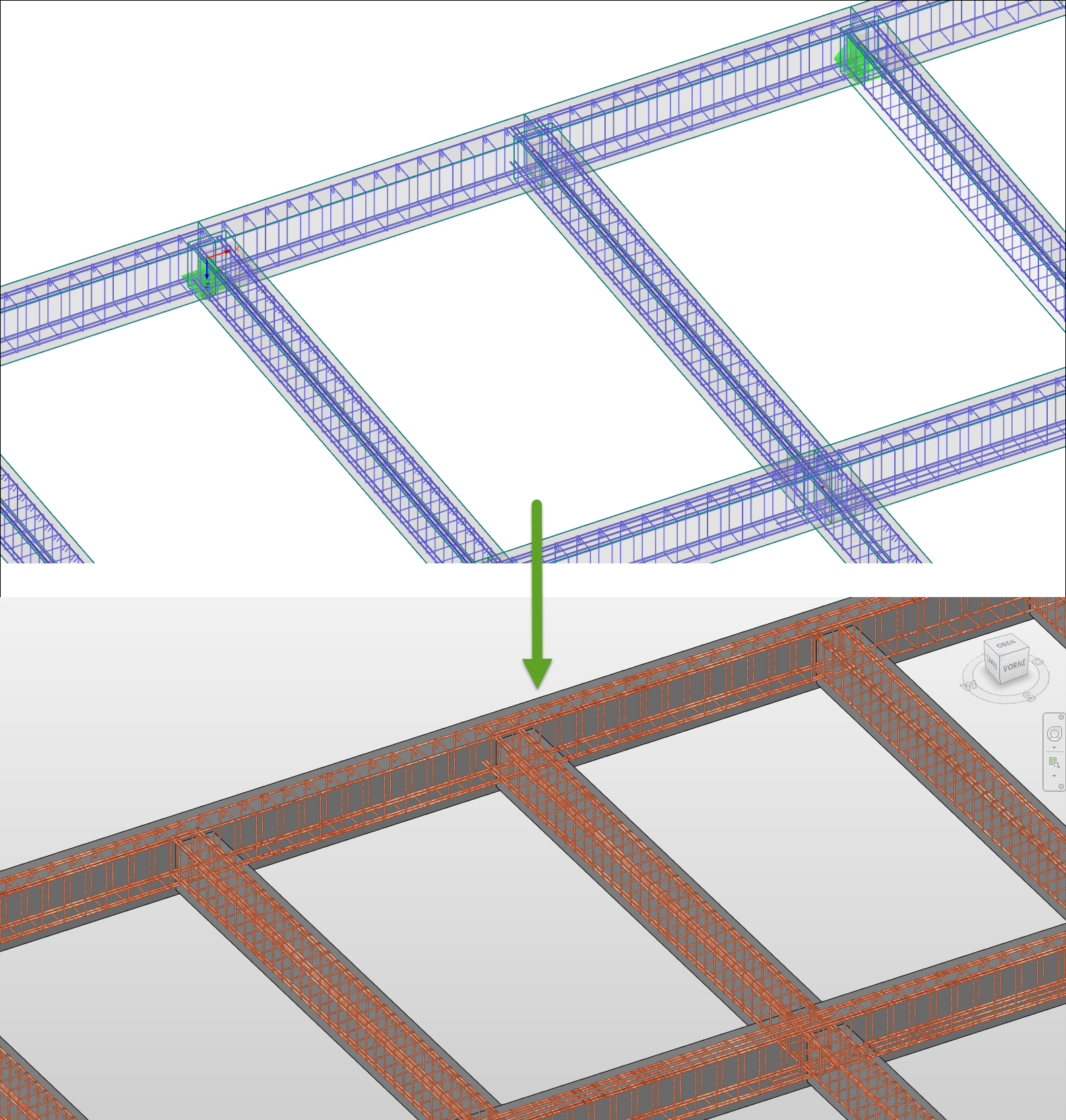








_1.jpg?mw=350&hash=ab2086621f4e50c8c8fb8f3c211a22bc246e0552)