Pyramidal folded structure systems | Doubly folded truncated pyramid | Rectangular floor plan
| 5 star | ||
| 4 star | ||
| 3 star | ||
| 2 star | ||
| 1 star |
FPC032 | Doubly Folded Truncated Pyramid
| Block parameters editable dynamically | |
| Number of Nodes | 12 |
| Number of Lines | 28 |
| Number of Members | 0 |
| Number of Surfaces | 16 |
| Number of Solids | 0 |
| Number of Load Cases | 1 |
| Number of Load Combinations | 0 |
| Number of Result Combinations | 0 |
| Total Weight | 245.765 tons |
| Dimensions (Metric) | 20,000 x 5,000 x 20,000 m |
| Dimensions (Imperial) | 65.62 x 16.4 x 65.62 feet |
You can download this structural model to use it for training purposes or for your projects. However, we do not assume any guarantee or liability for the accuracy or completeness of the model.
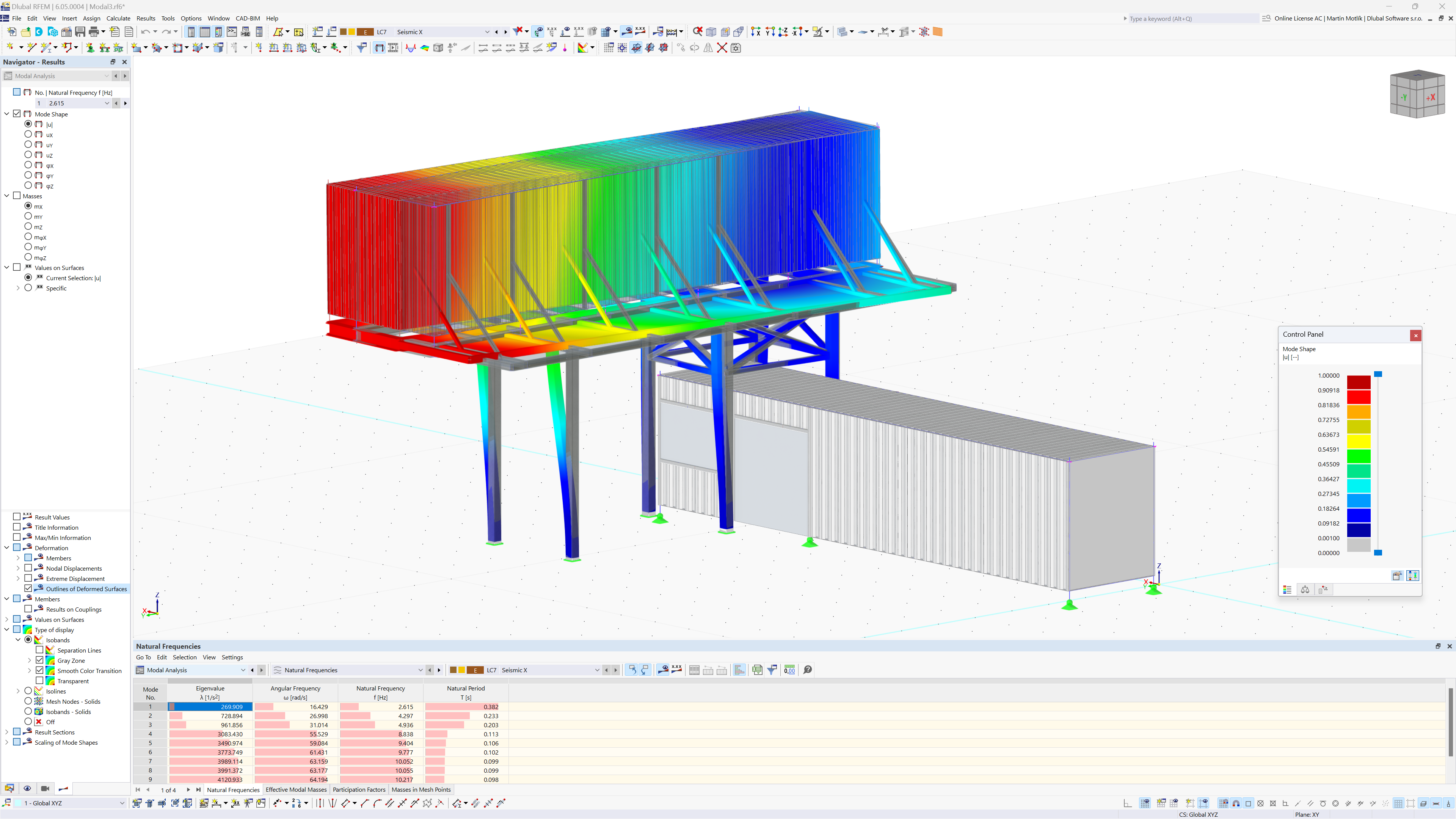.png?mw=512&hash=71474bbf484eff50cf2eb4da2f7c0a5d6103a65d)
.png?mw=512&hash=4a84cbc5b1eacf1afb4217e8e43c5cb50ed8d827)


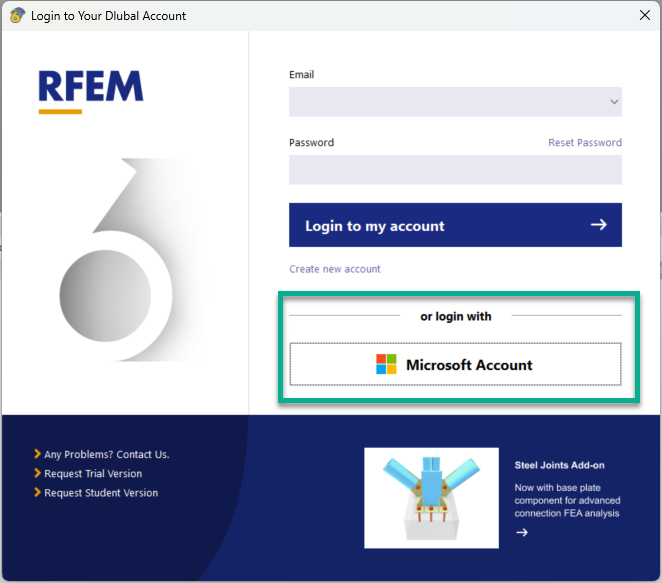
In addition to the program login using your Dlubal account, you can optionally log in with your Microsoft account.
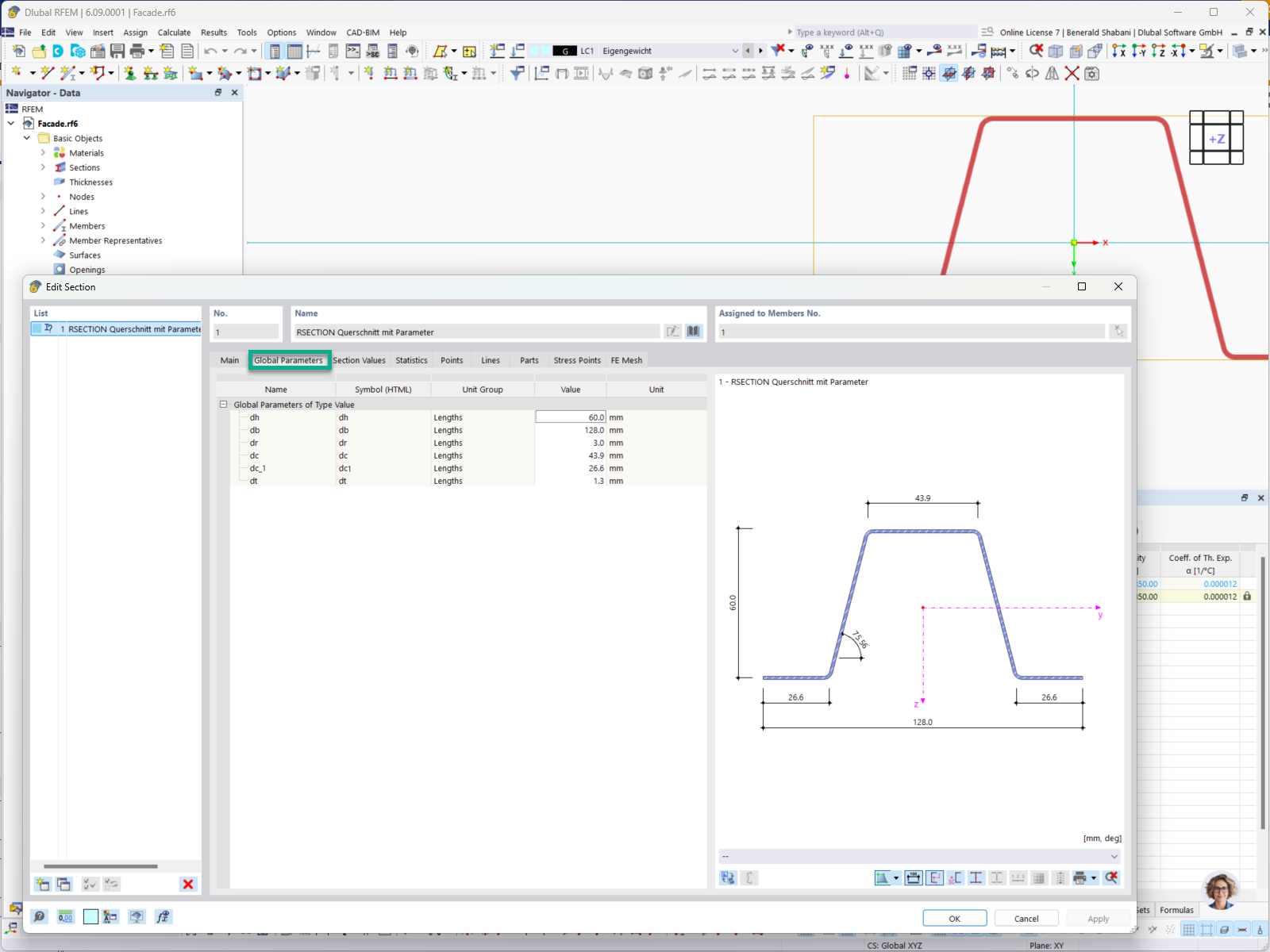
In RFEM and RSTAB, you can use parametric RSECTION cross-sections. If the corresponding parameters have been defined in RSECTION, you can easily modify them in RFEM/RSTAB.

By using the "Result Line" member type, you can integrate the results for selected objects into a member internal force without having to specify a cross-section.

In RFEM, the following thickness types are available for walls without shear (for example, masonry walls, timber panel walls):
- Wall-Shear-Free
- Wall-Shear-Free in X
- Wall-Shear-Free in Y
Where can I set the deformation display factor for printout, for example, in the printout report?
Is it possible to consider shear panels and rotational restraints in the global calculation?
How does the program login via Microsoft account work?
How can I create a nodal constraint of the "Diaphragm" type in RFEM 6, as the function "1.31 – Nodal Constraints" from RFEM 5 is no longer available?
For my NVIDIA graphics card, I need to select between a driver from the "Production Branch" and a "New Feature Branch." Which driver is best suited for RFEM/RSTAB?

















.png?mw=350&hash=c6c25b135ffd26af9cd48d77813d2ba5853f936c)
.png?mw=350&hash=206da82a5edbab18e7feb9cce3ac14ee719cdfdd)









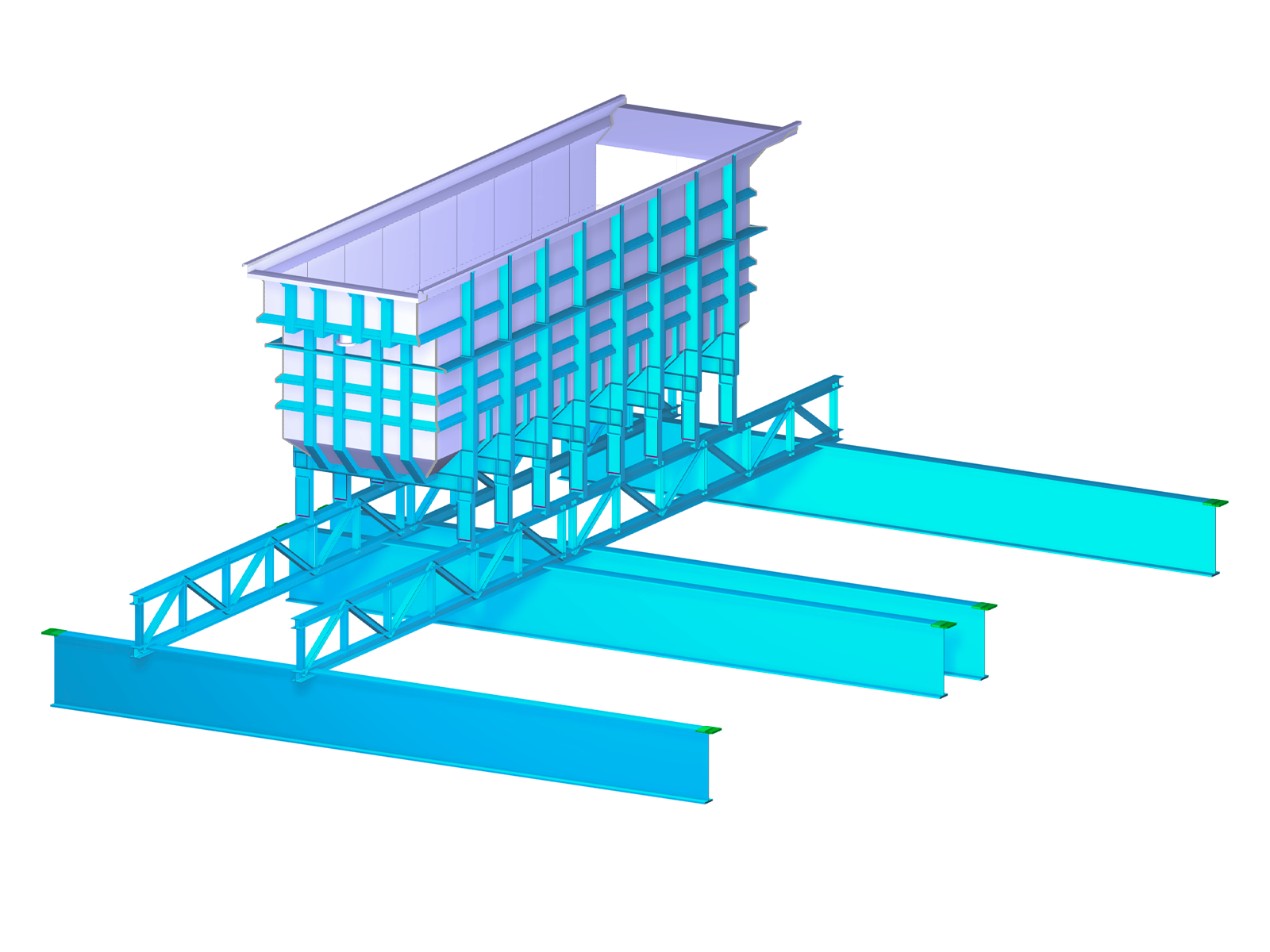.png?mw=350&hash=a1f57dde584e557bd80199d10420b05d648c52a5)











-querkraft-hertha-hurnaus.jpg?mw=350&hash=3306957537863c7a7dc17160e2ced5806b35a7fb)







